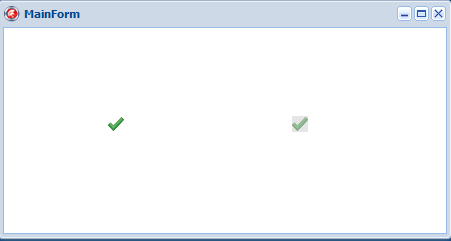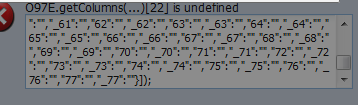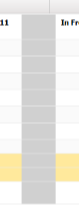mos
uniGUI Subscriber-
Posts
269 -
Joined
-
Last visited
-
Days Won
2
Content Type
Profiles
Forums
Events
Everything posted by mos
-
In the screenshot below there are two TUniImages the one on the left has Enabled set to True while the one on the right has Enabled set to False. When the image is disabled a grey area appears surrounding the image as the image does not fully occupy the whole area of the TUniImage. Is it possible to remove this grey area so that the white background appears but still show the green tick as disabled (it will look like the image on the left but only the green tick will show as disabled).
-
Hi Sherzod, Attached is a sample application. If you keep pressing the Add Chat button the scrollbars will eventually appear and the text added at the bottom will not be visible. I would like the scrolling to happen automatically when content is added to the bottom so it's always visible. Example.zip
-
Hi Sherzod, I tried to use the above code in a test app with build 1481 but it doesn't have JSCallDefer? Is it possible to position the scrollbar so it is at the bottom when things are added so that whatever was added is always visible? At the moment when the scrollbars are visible and I add things to the frame the frame does not show the last thing added unless I manually scroll to the end.
-
Hi Sherzod, Will the above code work in a TUniHTMLFrame as I would like to do a similar thing using a HTMLFrame? If not do you have some code that will work with a TUniHTMLFrame? Thanks
-
i have a pagecontrol component in a separate unit set as frame. the mainmodule of the application has the theme set but the page control tabs are not changing their color. does anyone know why this is so? thanks!
- 1 reply
-
- pagecontrol
- theme
-
(and 1 more)
Tagged with:
-
I have the following code in the OnBeforeLogin event of the UniMainModule with the EnableSynchronousOperations := True : if uniGUIDialogs.MessageDlg('This is a test',mtWarning,mbYesNo) = mrYes then Handled := False; However the blocking MessageDlg is never displayed.
-
Hi Sherzod, It works! But as I change and change the data (via selecting from a list that reloads to grid), it wont work anymore?
-
Hi, Will try this approach
-
-
Hi, It's actually either one of the following: 1. Where or how can I run the javascript I need to run? or 2. How can I hide a column completely? There is no visible property in columns
-
I have an application that populates a TUniStringGrid dynamically and the data is loaded based on the selected item from a specific list. Which could be solved by any of the 2 situations below: 1. How can I execute a line of JS code? or 2. How can I hide a column completely? Since there is no Visible property in Columns (only used Columns.width := 0) To elaborate: 1. The javascript is like this, $('.test').each(function () { $(this).css('display', $(this).width() == 0 ? 'none' : ''); }); I've tried UniStringGrid.JSInterface.JSCode('code here'); But it doesn't run. Alternatively, I've also used the ClientEvents.ExtEvents property, but this only works on the initial loading (placed on afterlayout) but when the data is changed, doesn't run anymore. 2. The columns appear as the image below Either solution to the 2 problems above would be great! Thanks!
-
You can use the TUniStringGrid.OnDrawCell event handler to set the cell colors. procedure TMainForm.UniStringGrid1DrawCell(Sender: TObject; ACol, ARow: Integer; var Value: string; Attribs: TUniCellAttribs); begin if (ACol = 4) and (ARow = 7) then Attribs.Color := clRed; end;
-
Hi, is there a way to manually change the color of a graph upon drill down ?
-
Hi A.Soltani, " After Install 1426 version ,the cells height ,Back to the original state. " Did you get a solution for this as I am trying to get my cells to autosize as well?
-
I have a stringgrid where the user can change the text font size of the cells. Is there a way of resizing the cell heights/widths so the cell text is always visible within the cells regardless of the font size selected?
-
- unistringgrid
- cell
-
(and 2 more)
Tagged with:
-
I want to display the image file sort_asc.gif (which is included with the installed themes) depending on which theme is currently selected. How can I build the URL to the sort_asc.gif image file?
-
Hi Delphi Developer, Still waiting for an update.
-
Hi Delphi Developer, The code you posted on the first page of this thread on the 23rd Dec 2017. function beforeInit(sender, config) { var me=sender; me._check=function(v, r, c){ ajaxRequest(me, '_check', ['value='+v, 'rowIndex='+r, 'columnIndex='+(c+me.fxCols)]); } } etc...
-
Hi Delphi Developer, Bumping this. Still waiting for a fix.
-
Hi Delphi Developer, Any update on this?
-
Maybe you should have a look at HighCharts http://forums.unigui.com/index.php?/topic/4230-unigui-highcharts-demo/
-
Hi Delphi Developer, I am trying to use the code on the first page to display a checkbox in a stringgrid but it doesn't seem to work. Is there some changes that need to be made to the original code so it works under Ext JS 6.5? I am using Complete Professional 1466.
-
Hi Delphi Developer, Yes I did find another thread which allows the StringGrid to do client side sorting in this thread http://forums.unigui.com/index.php?/topic/6225-dbgrid-clientside-sorting/?hl=sorting using the headerclick code. However I needed more flexibility so have written my own sort routine e.g. I only wanted the sort to occur for rows > x onwards. What I need to do is show the sorting arrows as highlighted in my attachment. Is it possible to force those arrows to be visible so I can display the appropriate arrow when the user clicks on a header? Or can I somehow extract the arrow images and then somehow display the appropriate arrow image when the user clicks on a header? Some other questions regarding client sort sorting which I am using in another UniStringGrid: How can I capture the sort column and direction so I can save the sorting information so I can reapply it on startup? How can I apply the sorting information that was saved above to the grid on start up of my application?
-
I am using a UniStringGrid and have added some code to sort based on the header column cell that is clicked. What I would like to do is display the sorting arrows to indicate which column is currently sorted and whether it is sorted ascending or descending. Is it possible to show the arrows and to set which arrow is visible?
-
Hi Delphi Developer, Unfortunately font size = 7 is a little on the small size especially if the text is being displayed on a monitor in a large space. Is it possible to change the behavior of the button so it outputs CSS instead such as: style="font-size:130px" Which will allow the end user to set a larger font size.
- 2 replies
-
- unihtmlmemo
- grow
- (and 5 more)