
Tokay
-
Posts
839 -
Joined
-
Last visited
-
Days Won
19
Content Type
Profiles
Forums
Events
Posts posted by Tokay
-
-
Unexpectedly it turned out that FMX successfully works with UniGUI:
uses FMX.Graphics, FMX.Surfaces; procedure TMainForm.UniButton1Click(Sender: TObject); var sp: TBitmapCodecSaveParams; bs: TBitmapSurface; B: TBitmap; begin B := TBitmap.Create; B.LoadFromFile('/home/user/Documents/test/123.bmp'); B.Resize(100, 100); B.SaveToFile('/home/user/Documents/test/out.bmp'); sp.Quality := 70; bs := TBitmapSurface.Create; bs.Assign(b); TBitmapCodecManager.SaveToFile('/home/user/Documents/test/out.jpg', bs, @sp); bs.Free; B.Free; end;
This code change size of bmp and converts bmp to jpg file.
-
 1
1
-
-
Two years have passed, up...
-
And change size of BMP or JPG?
-
-
Also does exists any way to convert JPEG to BMP under Linux?
-
Does it possible to fix loading of JPG image on the Linux?
UniCanvas1.LoadFromFile(FileName);
exception class EConvertError with message Cannot assign a TJPEGImage to a TUniBitmap
-
On 9/14/2022 at 6:22 PM, Sherzod said:
I've added such code to the TUniFileUploadButton and TUniFSMultiUpload and nothing is changed. The TUniFileUploadButton does show error after folder (even single) dropped. The TUniFSMultiUpload does show progress and nothing is happen.
-
Чот мы докупили фалконовские и нифига они папки не принимают

-
Hmmm. We've bought new version for this feature (foders dropping for upload) but it seems that it does not works

-
Hi! Does your FSMultiUpload supports multi-folders dropping?
-
 1
1
-
-
Now it works better, thank you very much!
-
-
5 hours ago, Sherzod said:
?
Directly to printer, without usign of any files
-
Does it possible to directly (without files) print UniDbGrid?
-
I've added to HTMLFrame '<h1>Pure CSS Star Rating Widget</h1>'
Added to customeCSS your CSS.
Added to CustomFiles and ServerModuleBeforeInit.
Downloaded font-awesome.css and fontawesome-webfont.woff from mentioned URL.
Run app, but it does not show rating stars. Only 'Pure CSS Star Rating Widget' and nothing more.
issues in the browser console are absent.
-
Up
1. How can get result of the rating on the back side?
2. Does it works on the current UniGUI (1562)?
-
Does it possible to add one customized additional folder for custom scripts? Folder should not be related to any UniGUI folder. We have for now three external folders that we should to store in the "C:\Program Files (x86)\FMSoft\Framework\uniGUI\uni-1.90.0.1562\" folder. We've rewrite your runtime installator from scratch in order to be able put our customised scripts to the system protected folder. It's really huge work, but we done it because the UniGUI does not provide such mechanism.
Ideal way for us is to add additional folder here (TUniGUIServerModule.HandleFileRequest) :
if LocalDoc = '' then
LocalDoc := ExpandFilename(ActiveServerRoot + ADoc);
if LocalDoc = '' then
LocalDoc := ExpandFilename(CustomFolder + ADoc); //new folder
-
2 minutes ago, Sherzod said:
Well, maybe, if you give access to the server...
Two or more software could get access, not just users.
-
Just now, Sherzod said:
How?!
Normally program data is the common folder for all users and has full access to any user
-
2 minutes ago, Sherzod said:
Hello,
You need move your scripts to the files folder for example.
It greatly worsens common safety: in such folder any user could change any files.
-
This is exactly our issue!

We could not put scripts to the program data for the safety reason. Also is hard to insert links on the RenderHTML.
-
I need to load some scripts to such component berore it loads HTML.
I'm loaded html with such code: UniURLFrame1.HTML.Text := RenderHTML;
It's needed to load 3-4 scripts into Iframe before HTML for using they into HTML.
-
-
In other words this information on the client does not exist?

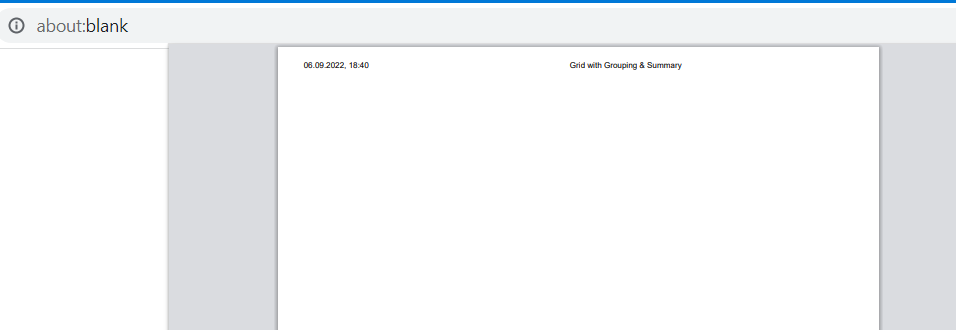
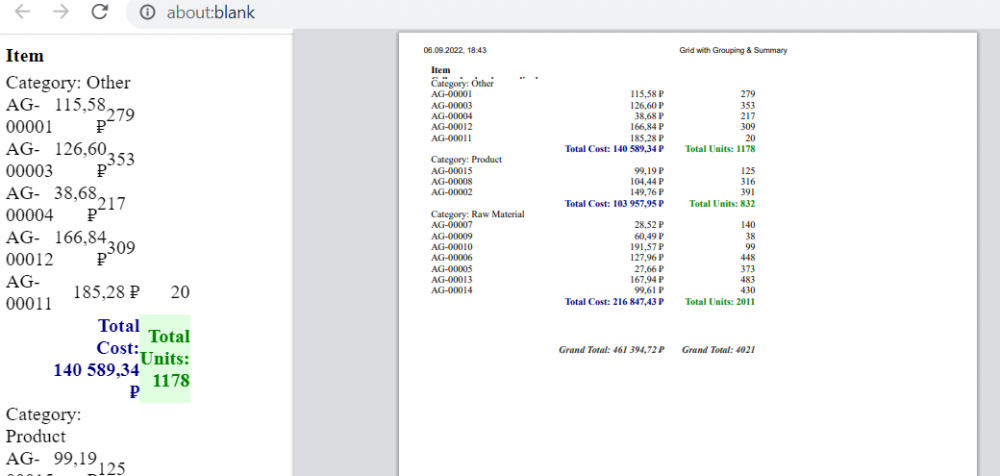
Loading JPG under linux
in General
Posted
For truth this code does not works on all Linux systems, gtk3 should be installed, but after installation works fine.