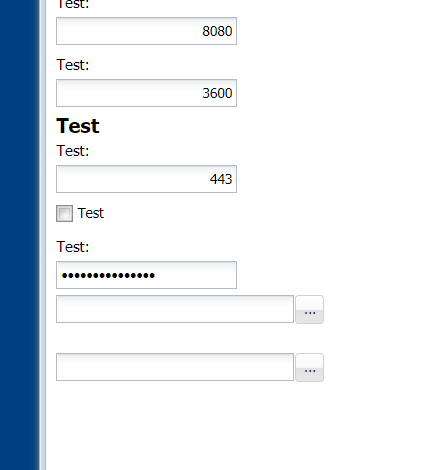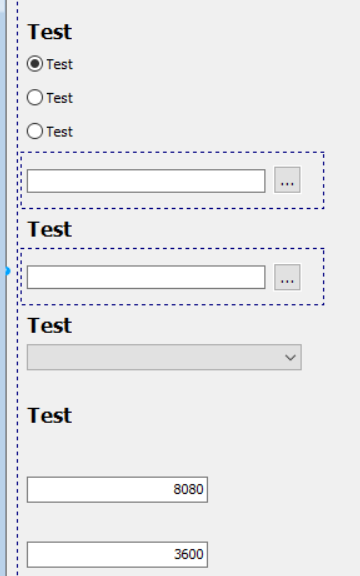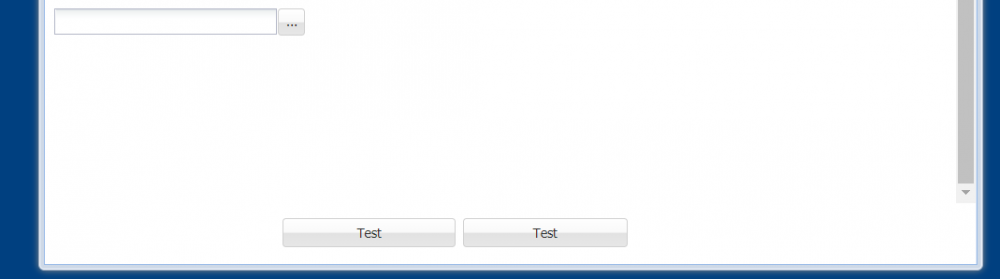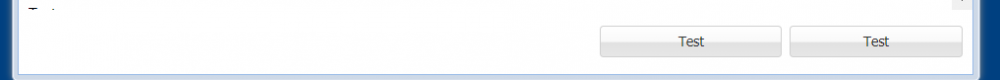Tokay
uniGUI Subscriber-
Posts
839 -
Joined
-
Last visited
-
Days Won
19
Content Type
Profiles
Forums
Events
Everything posted by Tokay
-
Another question. How to add additional vertical distances between all controls on the container panel? All controls are drawn too close to each other.
-
I've found. Conflict with TUniSFSweetAlert. I've remove it, and all works fine.
-
I'll try to isolate an issue.
-
Thank you! Works like a charm.
-
In one of our projects I get strange message dialog when I try to use TUniSweetAlert: AJax error: Cannot read property 'constructor' of undefined var sw;sw=swal({title:"Title",text:"",type:"success",width:480,padding:20,background:"",animation:true,showCancelButton:false,confirmButtonText:"OK",cancelButtonText:"Cancel",buttonsStyling:true,reverseButtons:false,focusCancel:false,showCloseButton:false,inputPlaceholder:"",inputValue:"",inputAutoTrim:true});sw.then(function(p){ajaxRequest(O190,"confirm",{input: (Ext.isString(p)?p:"")})},function(d){ajaxRequest(O190,"dismiss",{dismiss: d})}); I just put TUniSweetAlert on the form and run it as sa.Execute; In other project all works fine.
-
Any way is accepted, thank you!
-
Css не знаю как сделать. А от элемента+метки хотелось бы отойти ) Как от архаизма.
-
object UniComboBox1: TUniComboBox Left = 35 Top = 55 Width = 174 Hint = '' Text = 'UniComboBox1' Anchors = [akTop, akRight] TabOrder = 0 ScreenMask.Enabled = True FieldLabel = 'Convert a web page Convert a web page Convert a web page' FieldLabelWidth = 300 FieldLabelAlign = laTop IconItems = <> end Добрый день. Скажите, можно ли как-то FieldLabel сделать шире, например, комбобокса и вообще любого подходящего компонента? Пробую FieldLabelWidth сделать шире, но это никак не влияет на ширину FieldLabel.
-
createOrder, Ok, thank you, that it! All work fine here now!
-
Actually two panels are moved to the bottom of all componets: But were expected that the panels are remained in place where designed:
-
Great! Works as expected, thank you!!! Please help me with panels with HBox layout.
-
-
-
Thank you! mhmda, Flex helps me. How about two bottom buttons? SpTBXButton1 and SpTBXButton2? alfr, your solution has strange side effect. I've added two panel, and put components on it. components looks fine with HBox layout, but both panels are moved to the bottom of all other buttons and editors
-
Yet another question: how is possible to set two pairs of components, SpTBXButtonEdit1 and UniBitBtn1; SpTBXButtonEdit2 and UniBitBtn2 into rows like in the ide disigner? I try to set RowSpan/ColSpan but have no success.
-
I have found more sweatable form layout for us. But question is still active: how to do right and bottom form borders? test case.7z
-
Here is a test case. I need that the panels looks like in the sample but they must fill the form when the form change it size. When I try to set layout = 'fil' on the form, then the top component (UniScrollBox1) looks as expected but the bottom panel (UniContainerPanel1) totally disappeared from the form, and this panel is needed at the place. I try to set many different combinations of the layouts but could not find proper for my requirements. Sample is uploaded above.
-
Thank you! Works fine here.
-
Hi! I have same question. How is possible to place FieldSet without border and title on the form or panel?
-
Great! Thank you and waiting for fix.
-
unit ServiceModule; interface uses Windows, Messages, SysUtils, Classes, Graphics, Controls, SvcMgr, Dialogs, uniGUIService, System.IOUtils; type TUniServiceModule = class(TUniGUIService) procedure UniGUIServiceDestroy(Sender: TObject); procedure UniGUIServiceCreate(Sender: TObject); procedure UniGUIServiceStart(Sender: TService; var Started: boolean); procedure UniGUIServiceStop(Sender: TService; var Stopped: boolean); private { Private declarations } protected procedure InitService; override; public { Public declarations } function GetServiceController: TServiceController; override; end; var UniServiceModule: TUniServiceModule; implementation {$R *.dfm} uses UniGUIVars; procedure ServiceController(CtrlCode: DWord); stdcall; begin UniServiceModule.Controller(CtrlCode); end; procedure TUniServiceModule.UniGUIServiceDestroy(Sender: TObject); begin TFile.AppendAllText('D:\Temp\log.txt', 'Destroy' + #13#10); end; procedure TUniServiceModule.UniGUIServiceCreate(Sender: TObject); begin TFile.AppendAllText('D:\Temp\log.txt', 'Create' + #13#10); end; function TUniServiceModule.GetServiceController: TServiceController; begin Result := ServiceController; end; procedure TUniServiceModule.InitService; begin SetServerClass(UniGUIServerModuleClass); end; procedure TUniServiceModule.UniGUIServiceStart(Sender: TService; var Started: boolean); begin TFile.AppendAllText('D:\Temp\log.txt', 'Start' + #13#10); Started := True; end; procedure TUniServiceModule.UniGUIServiceStop(Sender: TService; var Stopped: boolean); begin TFile.AppendAllText('D:\Temp\log.txt', 'Stop' + #13#10); Stopped := True; end; end. Create Start Start (comment: it's wrong, must be Stop) Destroy This is code and result of how it works (the service was started after finished).
-
I'll try to reproduce on the clean project
-
Stop event from the system called the OnStart event in the TUniGUIService component. I look in the IDE and see that call stack: Vcl.SvcMgr.TService.DoStop TUniGUIService._StopEvent TTestService.UniGUIServiceStart Please look at the issue urgently. Without correct stopping I could not work correctly in the service mode! I have Delphi XE6, Windows 10, UniGUI 1545 env.