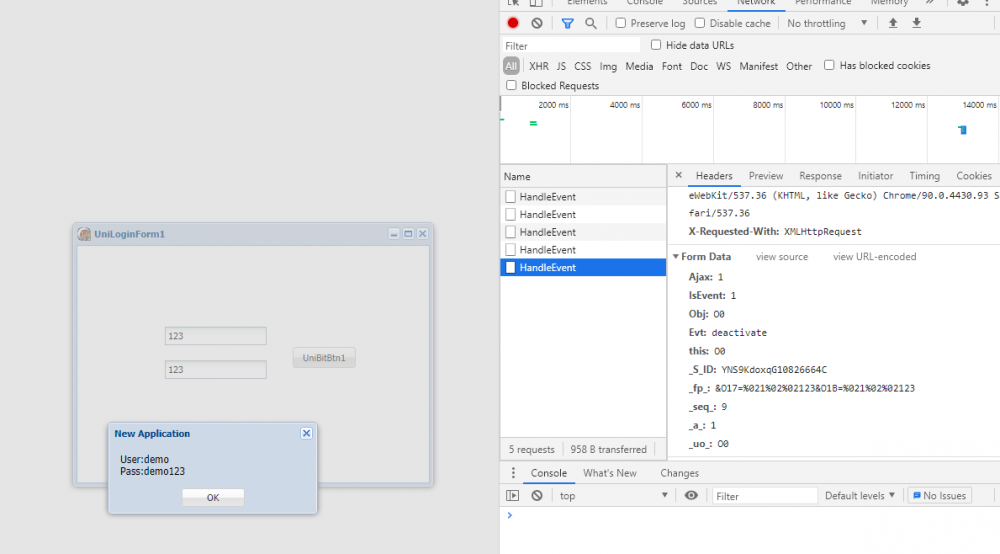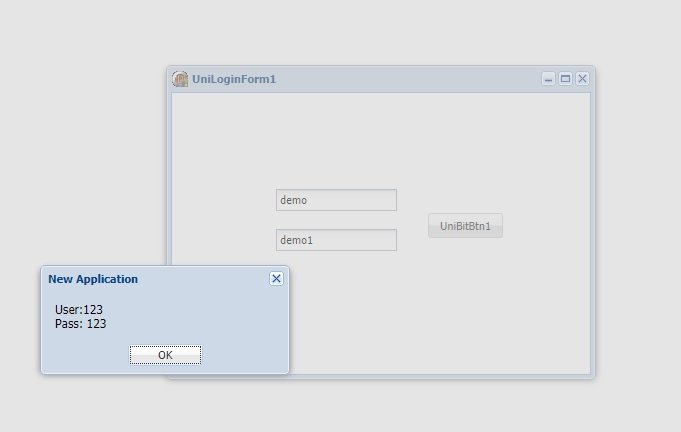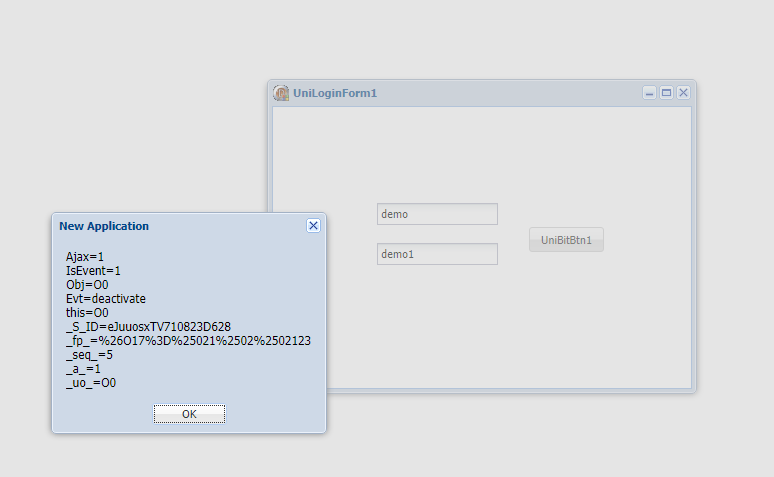-
Posts
1371 -
Joined
-
Last visited
-
Days Won
22
Content Type
Profiles
Forums
Events
Everything posted by irigsoft
-
Please, try to insert css in SQl script, if that can help
-
Did You try like this: word-wrap: break-word !important;
-
Hello, try something else: 1. uniDBGrid is render html in column data 2. if you make sql select with adding html then you will get what you want. like this: Add ('Select Name from Mytable '), replace with this : Add ('Select ''<H1>'' + Name + ''</H1>'' from Mytable) If You want to wordwrap, then just use: Add ('Select Replace (Name,'' '',''</br>'') as wwName from Mytable ');
-
this is with javascript md5 hash : Project1.zip
-
And this is with sha-256 javascript function: Project1.zip
-
Can You try this solution: I apply custom javascript hash function on unieditUser and uniEditpass fields befor ajax request Project1.zip
-
.
-
.
-
I see the problem.
-
If someone can test with security software please post result here if I was succeeded
- 185 replies
-
- html injection
- javascript injections
- (and 3 more)
-
Hello and happy holidays. I found solution for this problem, can You test with third party software ? Project1.zip Solution is based on this topic: and there are the results: 1. uniButton1.OnClick event get on client side values from uniEditUser and uniEditPass and store them to local variables FuKey and FpKey. 2. Replace uniEditUser and UniEditPass text values with '123' and 3. Show values of localvariables there is a result in Google console:
-
Up ?
-
Hi, I don't know if this will help you, but I'm using this for myself: procedure SetFormSize (SelForm : TUniForm); var ClientWidth, ClientHeight : Integer; begin SelForm.Left := 0; SelForm.Top := 0; //Get Screen Size ClientWidth := UniSession.UniApplication.ScreenWidth; ClientHeight := UniSession.UniApplication.ScreenHeight; //Set Data SelForm.Width := ClientWidth; SelForm.Height := ClientHeight; {if (uniMainModule.AppPlatform <> [upDesktop]) AND (AnsiUpperCase (UniServerModule.SistemSettingsList.Values ['useAndroidPOS']) <> 'TRUE') then begin SelForm.WindowState := wsNormal; SelForm.Left := 0; SelForm.Top := 0; ClientWidth := UniSession.UniApplication.ScreenWidth; ClientHeight := UniSession.UniApplication.ScreenHeight; if UniSession.FormsList.Count <= 1 then exit; if (ClientWidth < FormMinWidth) then ClientWidth := TUniForm (UniSession.FormsList [UniSession.FormsList.Count - 1]).Width; if (ClientHeight < FormMinHeight) then ClientHeight := TUniForm (UniSession.FormsList [UniSession.FormsList.Count - 1]).Height; if ClientWidth < FormMinWidth then ClientWidth := FormMinWidth; if ClientHeight < FormMinHeight then ClientHeight := FormMinHeight; if ClientWidth < SelForm.Width then ClientWidth := SelForm.Width; if ClientHeight < SelForm.Height then ClientHeight := SelForm.Height; SelForm.Width := ClientWidth; SelForm.Height := ClientHeight; end; } SelForm.Repaint;//Set MainForm Size form_general.Left := 0; form_general.Top := 0; form_general.Width := SelForm.Width; form_general.Height := SelForm.Height; form_general.Invalidate; //Set Top form size TUniForm (UniSession.FormsList [UniSession.FormsList.Count - 1]).Height := SelForm.Height; TUniForm (UniSession.FormsList [UniSession.FormsList.Count - 1]).Width := SelForm.Width; TUniForm (UniSession.FormsList [UniSession.FormsList.Count - 1]).Invalidate; end; procedure TForm_General.UniFormAjaxEvent(Sender: TComponent; EventName: string; Params: TUniStrings); begin //activate resize forms if EventName = 'resize' then begin SetFormSize (Self); end; end;
- 10 replies
-
- viewport
- resolution
-
(and 1 more)
Tagged with:
-
Hello, I use this fo resize mainform and Topform procedure SetFormSize (SelForm : TUniForm); var ClientWidth, ClientHeight : Integer; begin SelForm.Left := 0; SelForm.Top := 0; //Get Screen Size ClientWidth := UniSession.UniApplication.ScreenWidth; ClientHeight := UniSession.UniApplication.ScreenHeight; //Set Data SelForm.Width := ClientWidth; SelForm.Height := ClientHeight; {if (uniMainModule.AppPlatform <> [upDesktop]) AND (AnsiUpperCase (UniServerModule.SistemSettingsList.Values ['useAndroidPOS']) <> 'TRUE') then begin SelForm.WindowState := wsNormal; SelForm.Left := 0; SelForm.Top := 0; ClientWidth := UniSession.UniApplication.ScreenWidth; ClientHeight := UniSession.UniApplication.ScreenHeight; if UniSession.FormsList.Count <= 1 then exit; if (ClientWidth < FormMinWidth) then ClientWidth := TUniForm (UniSession.FormsList [UniSession.FormsList.Count - 1]).Width; if (ClientHeight < FormMinHeight) then ClientHeight := TUniForm (UniSession.FormsList [UniSession.FormsList.Count - 1]).Height; if ClientWidth < FormMinWidth then ClientWidth := FormMinWidth; if ClientHeight < FormMinHeight then ClientHeight := FormMinHeight; if ClientWidth < SelForm.Width then ClientWidth := SelForm.Width; if ClientHeight < SelForm.Height then ClientHeight := SelForm.Height; SelForm.Width := ClientWidth; SelForm.Height := ClientHeight; end; } SelForm.Repaint;//Set MainForm Size form_general.Left := 0; form_general.Top := 0; form_general.Width := SelForm.Width; form_general.Height := SelForm.Height; form_general.Invalidate; //Set Top form size TUniForm (UniSession.FormsList [UniSession.FormsList.Count - 1]).Height := SelForm.Height; TUniForm (UniSession.FormsList [UniSession.FormsList.Count - 1]).Width := SelForm.Width; TUniForm (UniSession.FormsList [UniSession.FormsList.Count - 1]).Invalidate; end; procedure TForm_General.UniFormAjaxEvent(Sender: TComponent; EventName: string; Params: TUniStrings); begin //activate resize forms if EventName = 'resize' then begin SetFormSize (Self); end; end;
-
Yes it is so. Now i see this and can try to change data
-
OK, and do You use : procedure TUniServerModule.UniGUIServerModuleHTTPCommand ?
-
-
I See this when test with my test project button click on login form. I was replace '_fp_' plaint text with '123'.
-
Just one question: I can't understand when plain text is shown. 1. If You use Digest auth and real passwords, then is OK (plaint text not shown) ? 2. If You use Digest auth + my code + real password it is OK ? 3. If You use only my code + real password it is OK ?
-
Now I can see in Console result of Ajax event and will try to make some changes of the code. just for the infomation: I didn't use authorization in my test , only two Edit Fields, login form and button click. So, in my test all Form data is not correct paswords.
-
Did you try to replace the "_fp_" parameters in an Ajax event?
-
So, if You use Digest auth, plain text is not appear ? Or if You use my methods , plain text is not appear .
-
Hello, I see in my tests, when numbers like: 1 or 02 are used, then an internal error occurs. Perhaps in your test, this causes the plain text to appear as it is. This error does not occur when characters are used.
-
Do you know if it will work if we apply Digest authentication?
-
What values do You see in third party results '123' or username/password ? Can You send printscreen of results ?