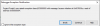dunham
uniGUI Subscriber-
Posts
29 -
Joined
-
Last visited
Content Type
Profiles
Forums
Events
Everything posted by dunham
-
Thank you very much
-
hello, how to set Bold / not bold the TUniTabSheet Caption please ?? Thank you
-
im' trying to detect the start drag event using : unisession.AddJS('var yg = document.getElementById(MainForm.Grid1.id);'); unisession.AddJS('function dragStart(evt){ ajaxRequest(sender,"drag an item");}'); unisession.AddJS('yg.draggable = true;'); unisession.AddJS('yg.addEventListener("dragstart", dragStart, false); '); it say yg is null
-
Hi , i would like to drag & drop rows between two grids , here is the code i used , it seems i forgot something , if some one could help me to fix it please //in first grid: function beforeInit(sender, config) { config.listeners = { plugins: { ptype: 'gridviewdragdrop', dragGroup: 'secondGridDDGroup', dropGroup: 'firstGridDDGroup' }, listeners: { drop: function(node, data, dropRec, dropPosition) { var dropOn = dropRec ? ' ' + dropPosition + ' ' + dropRec.get('name') : ' on empty view'; } } } } //second grid function beforeInit(sender, config) { config.listeners = { plugins: { ptype: 'gridviewdragdrop', dragGroup: 'firstGridDDGroup', dropGroup: 'secondGridDDGroup' }, listeners: { drop: function(node, data, dropRec, dropPosition) { var dropOn = dropRec ? ' ' + dropPosition + ' ' + dropRec.get('name') : ' on empty view'; } } } } G2G.zip
-
Survey: Features you want to see in version 1.0
dunham replied to Farshad Mohajeri's topic in Feature Requests
component dbgrid: drag and drop between rows component treeview: drag and drop between nodes -
How to implement drag and drop in a grid
dunham replied to rohit.kawade@globant.com's topic in General
i'm also interrested by this fonctionnality -
or if you you prefer ; focus on a line inside component htmlframe
-
when loading text inside the component il show the top of the text i.e the first line i would like to show a line number by code i.e : i woul like to make a vertical 'autoscroll ' by code in the component htmlframe
-
hello, i have got a html frame with 100 lines , i would like to focus on a specific line number. is there a method to do that in TUniHTMLFrame component to select the line number that the component show to the user. thank you!
-
Thank you, i 'll remade the project selecting with ISAPI/StandAlone
-
in XE7 --> Project ---> view source , there is no lines with program or library , so how to convert project to isapi , the above method is not working
-
hello, i use tabvisible=false to hide the tabsheet names , everything is ok except a line which stay in place of the name , is this a bug or i forgot something in the code/ properties ?? Appli.zip
-
hi, i'm trying Synchronize to communicate between my thread and MainForm, i've got errors var iMsBetween : integer; ... procedure TThreadResults.DoJob ; var dTimeDebut : TDateTime; dTimeFin : TDateTime; i,j:integer; begin iMsBetween:=0; dTimeDebut:=Now; for i := 0 to High(integer) do begin j:=j+1; end; dTimeFin:=Now; iMsBetween := MilliSecondsBetween(dTimeDebut,Now); Synchronize(ThreadMess); end; procedure TThreadResults.ThreadMess(); begin MainForm.ShowElapsedTime(iMsBetween); end; procedure TMainForm.ShowElapsedTime(millisecs:integer); begin MessageDlg( 'elapsed time: ' + inttostr(millisecs), mtWarning, [mbOK], nil); end; i didn't found a classic thread example in the unigui samples for doing this , is there a way for doing this ? source code project: http://www.solidfiles.com/d/3e95135c9c/
-
Thank you for the reply, this code works for copy and paste between two memos but this is not what i need. i'm searching to copy a memo 1 to windows clipboard if the user need later to paste the content from clipboard : paste content from clipboard into a memo
-
does someone can help me please to get this code working for firefox ?
-
here is the test -demo project www.solidfiles.com/d/e522ff67cc/ http://www.solidfiles.com/d/e522ff67cc/
-
this code works for internet explorer , actually not working with chrome/firefox procedure TMainForm.BtnMemo1CopyClick(Sender: TObject); begin // copy to clipboard from Memo1 UniSession.AddJS( 'var _input = '+ UniMemo1.JSName +'.inputEl.dom;' + 'var_text =' + '_input.value.substring(_input.selectionStart, _input.selectionEnd);' + //this code is working with internet explorer 'if( window.clipboardData && clipboardData.setData )'+ '{'+ 'clipboardData.setData("Text", var_text);'+ ' } else { '+ //this code is not working with firefox/chrome 'unsafeWindow.netscape.security.PrivilegeManager.enablePrivilege("UniversalXPConnect"); '+ 'const clipboardHelper = Components.classes["@mozilla.org/widget/clipboardhelper;1"].getService(Components.interfaces.nsIClipboardHelper); '+ 'clipboardHelper.copyString(var_text);'+ '}' ); end; here is my full code ( working only with Internet Explorer) procedure TMainForm.BtnMemo1CopyClick(Sender: TObject); begin // copy to clipboard from Memo1 UniSession.AddJS( 'var _input = '+ UniMemo1.JSName +'.inputEl.dom;' + 'var_text =' + '_input.value.substring(_input.selectionStart, _input.selectionEnd);' + //this code is working with internet explorer 'if( window.clipboardData && clipboardData.setData )'+ '{'+ 'clipboardData.setData("Text", var_text);'+ ' } else { '+ //this code is not working with firefox/chrome 'unsafeWindow.netscape.security.PrivilegeManager.enablePrivilege("UniversalXPConnect"); '+ 'const clipboardHelper = Components.classes["@mozilla.org/widget/clipboardhelper;1"].getService(Components.interfaces.nsIClipboardHelper); '+ 'clipboardHelper.copyString(var_text);'+ '}' ); end; procedure TMainForm.BtnMemo1PasteClick(Sender: TObject); begin // Paste from Clipboard to Memo1 (actually working only with internet explorer) UniSession.AddJS( 'if( window.clipboardData && clipboardData.setData )'+ '{'+ UniMemo1.JSName + '.setValue(' + UniMemo1.JSName + '.getValue()'+ '+"\n"+' + 'window.clipboardData.getData("Text"));'+ '}'); end; procedure TMainForm.BtnMemo2CopyClick(Sender: TObject); begin // copy to clipboard from Memo2 UniSession.AddJS('var _input = '+ UniMemo2.JSName +'.inputEl.dom;' + 'var_text =' + '_input.value.substring(_input.selectionStart, _input.selectionEnd);' + 'if( window.clipboardData && clipboardData.setData )'+ '{'+ 'clipboardData.setData("Text", var_text);'+ '}'+ 'else'+ '{'+ 'document.execCommand(''copy'');'+ '}'); end; procedure TMainForm.BtnMemo2PasteClick(Sender: TObject); begin // Paste from Clipboard to Memo2 (actually working only with internet explorer) UniSession.AddJS( 'if( window.clipboardData && clipboardData.setData )'+ '{'+ UniMemo2.JSName + '.setValue(' + UniMemo2.JSName + '.getValue()'+ '+"\n"+' + 'window.clipboardData.getData("Text"));'+ '}'); end;
-
Hello, i'm searching to copy selected text from a UniMemo1 to clipboard and paste text from clipboard to Unimemo2. can you give me a solution please ? Thank you;
-
Hello, i 'm creating a memo at runtime but it doesn't appear on the form, can you explain please what's wrong with this code ? var MyMemo:TuniMemo; begin MyMemo:= TUniMemo.Create(Self); MyMemo.Name:='MyMemo'; MyMemo.Left:=10; MyMemo.Top:=10; MyMemo.Width:=164; MyMemo.Height:=89; MyMemo.Hint:=''; MyMemo.Visible:=true; MyMemo.BringToFront; end; Test.zip