-
Posts
456 -
Joined
-
Last visited
-
Days Won
16
Content Type
Profiles
Forums
Events
Posts posted by mikromundo
-
-
Preview of the Radcore Project 7.0
Preview #2
-
Put this:
PnP.Left := i * PnP.width;
PnP.Align := alRight;
PnP.Align := alLeft;It will also be very useful for you to study Unigui's own alignment resources (see the demos).
Unfortunately, I do not use them, because I needed to apply responsiveness (far beyond what exists natively) in Unigui and then I created "Radcore Project" to solve this and several other inconveniences.
-
the suggestion was precisely to observe whether there really is a problem with the unigui or just an "unwanted effect" of the alignment.
-
Take a test:
Comment the lines with alLeft and alRight and check if it persists.
Then comment only the line with alright.
-
Ainda não.Aguardando resposta da FMSOFT.
-
as it had been resolved, I decided to open a new
continuing this topic:I noticed that when you add a file that already exists in the destination folder, the new file receives a numerical sequence.
Ex:
Existing file: File.pdfNew upload of the same file:
File1.pdfIf I check the "overwrite" property, an exception is generated warning that the file is being used by another process.
Is it possible to check this Sherzod?
Thanks for help.
-
I noticed that when you add a file that already exists in the destination folder, the new file receives a numerical sequence.
Ex:
Existing file: File.pdfNew upload of the same file:
File1.pdfIf I check the "overwrite" property, an exception is generated warning that the file is being used by another process.
Is it possible to check this Sherzod?
-
There's no need to apologize... after all, you're here to help and you're always kind to everyone.
I apologize... I need Google translate to write in English and sometimes I think there may be an error in the translation.
-
Sorry Sherzod, I can't clarify more than what was said in the original post (I don't know if it's being translated wrong).
I just need (and other users) that the data export through UniDBGrid works on a cell phone.
-
I would like to use this feature with standard components and not using hybrid mobile.
I think that, just as it is possible to download PDF files (unipdfframe), it would also be possible to download the grid export files.
It's possible?
-
On 6/11/2021 at 1:36 PM, Farshad Mohajeri said:
This will not work because our exporter is a client side utility and it requires a visible Grid with data loaded. In your case grid is created and destroyed before any data is loaded. Why don't you use the original grid to export data?
Accessing the application by a mobile phone, and exporting the grid (CSV for example) is opened a second screen and is not exported.
Could this be resolved?
-
ok my friend and many thanks for your ( attention always available ) help.
-
thanks again.
I didn't really understand how to use your model.
What I need is to apply css to any component at any time in the application, just as it is possible to do with edits, buttons....I came across this message because I hadn't had the need to apply it to a unitetimepicker before.
I just imagined it would be easy like other components.
-
thanks for the feedback @Sherzod
sorry but I did not understand.
I'm wanting to add a css class dynamically and not call a method.
-
oh...sorry..lol
The website always says that I can only send a maximum of 10kb file (or approximately).
-
Test case on post my friend.
-
It´s old post but the error it´s the "same".
I need to add a class to an UniDateTimePicker.
one drive test case download:
https://1drv.ms/u/s!AovhnjIbioMA_FQFxf3zr88-2Lic?e=MGoLa4
...and again I would like to ask why I can no longer add a file directly to the forum. I always have to post it on one drive.
-
Thanks for help @Farshad Mohajeri
-
3 hours ago, Farshad Mohajeri said:
Thanks for reply.
As I told above, LOCALHOST works fine.
Please review the text of my post to understand how the problem occurs.
After other tests I did yesterday, the same problem also occurred using a TUniPanel with the "URL" property to point the image.
LOCALHOST works but after DELPLOYing the DLL, it does not work on the SERVER.I repeat that I may be doing something wrong, but I have already checked permissions including changing settings indicated in the documentation, file path, etc.
Using "Picture.LoadFromFile" everything works normally.
-
4 hours ago, Sherzod said:
Hello,
Have you tried clearing the cache for the test?
I would appreciate it if it is possible to test it with the example I sent.
I tried to explain as much as I could.
-
30 minutes ago, Sherzod said:
Hello,
Have you tried clearing the cache for the test?
many times.
I make many configurations searching for an answer... and I do not have success.
-
please...any tip ?
-
Hello,
I would like some help to resolve this problem.
I've already checked the permissions, paths, etc...everything is ok.
Running LOCAL, everything works, but in IIS image 2( On Right ) is not displayed.
On Browser Developer Tools( NETWORK ) image 1 is loaded as "png" type, image 2 is not loaded ( but the file is there !!! ) and shows "text/html" type.
https://1drv.ms/i/s!AovhnjIbioMA6BwfciQhV99Ww2xC?e=VO9xjr
It is inside a Label, in its caption property with textConversion as txtHTML.
The one on the left is at:
files\images\avatars\avatar_12.pngThe one on the right at:
files\app_data\uploads\user_images\avatar_12.pngAPP RUNNING LOCAL:
https://1drv.ms/i/s!AovhnjIbioMA6BvYz2Hft-CoQimZ?e=vmB9ny
APP RUNNING IIS:
https://1drv.ms/i/s!AovhnjIbioMA6BpUx89kfCynKMP7?e=3kYl6x
TEST CASE( UniGUI 1.95.0.1576 )
Thank you in advance.
-
 1
1
-
-
Hello my friend, thank you.
so...I created a specific function for orientation / platform detection...but the question above wouldn't be that.
It's really change.
is to force the orientation and as mentioned, it only works on "full screen".


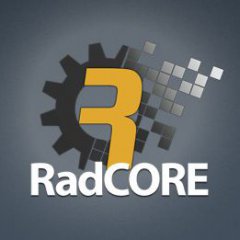
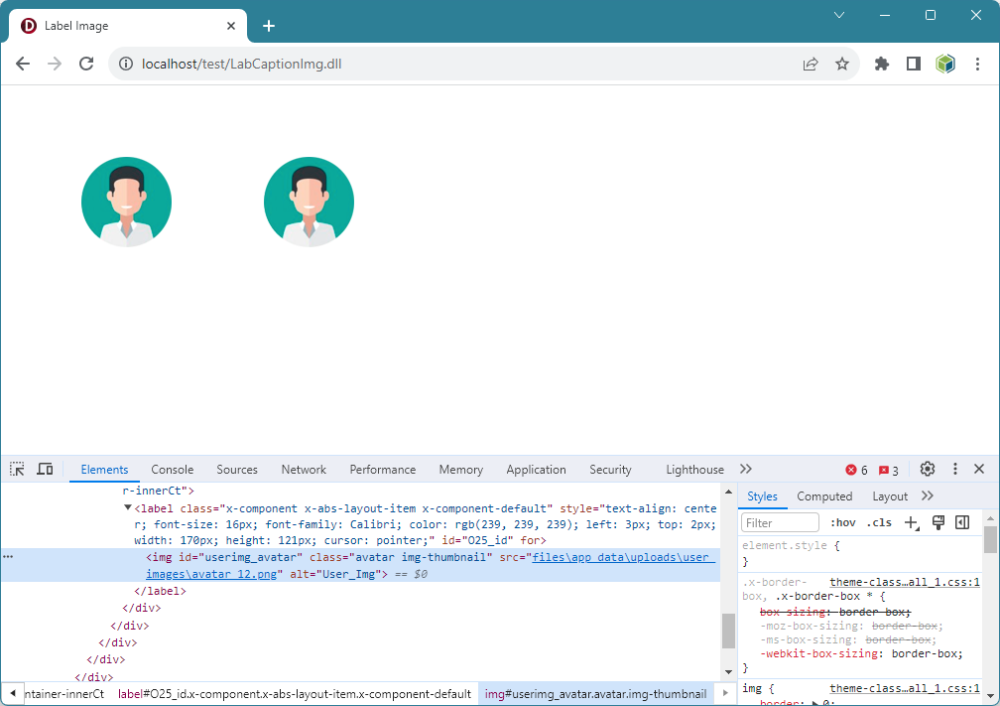
Why does this "There is no Default JavaScript Object" error occur?
in General
Posted
@Sherzod
I observed that in debug the error cited in previous posts( "There is no Default JavaScript Object" ) but in release does not occur, and the CSS class can be applied.
That said, it would not be possible for you to review and try to adapt this to TunidateTimePicker