-
Posts
215 -
Joined
-
Last visited
Content Type
Profiles
Forums
Events
Posts posted by SayeyeZohor
-
-
13 minutes ago, Sherzod said:
You use this code in several forms, have you removed everything?
yes i remove all of them and not fix that
-
1 minute ago, Sherzod said:
not fix that
-
8 hours ago, Sherzod said:
Try to remove this piece of code, and everything should work.
i remove which piece of code?
-
1 minute ago, Sherzod said:
Which code, test case should I check?
yes this test case is testCase.rar
-
38 minutes ago, Sherzod said:
Sorry if this code causes an error.
Can you make a simple testcase for this?!
you're welcome
 It comes
It comes
ِDebug.rar included 2 execute file
1- OK project Without Code
2- Not OK project With Code -
42 minutes ago, Hayri ASLAN said:
Hi,
So you have some code behind the login.
Can you open console and check if you have any error.
i Found that error
@SherzodThis Error For under code while form is start after mainForm Show ...
function window.afterrender(sender, eOpts) { var me = sender; me.dd = new Ext.dd.DDProxy(me, { delegate: me.id }); me.dd.disable = function() { // }; me.dd.enable = function() { // }; me.dd.afterDrag = (function() { me.updateLayout() }); Ext.onReady(function() { me.dd.setHandleElId(sender.owner.UCP_Header.id); }); }old function is not this problam
function window.afterrender(sender, eOpts) { var me = sender; me.dd = new Ext.dd.DDProxy(me, { delegate: me.id }); me.dd.afterDrag = (function() { me.updateLayout() }); Ext.onReady(function() { me.dd.setHandleElId(sender.owner.UCP_Header.id); }); } -
-
-
Hi i have encountered this error please help me fast because my server is completely disabled
Please Refer me Soonnnnnn. @Sherzod @Farshad Mohajeri @erich.wanker
-
On 8/14/2019 at 2:19 PM, Sherzod said:
This can be done in another way.
please refer me /....
-
1 minute ago, Sherzod said:
You cannot do it.
I don't want to allow the user to upload any file
-
i will seprate package suffix with this type:
Image: jpeg,jpg,gif,png,bmp,ico,tif,tiff Text: ppt,pdf,txt,rtf,doc,docx,xls,xlsx,acs,bas,cls,mdb,prj Compres: zip,rar,7z,sql,tar,gz,7zip,iso,ape,bin,cabNOT this
jpeg jpg gif png bmp ico tif tiff ppt pdf txt rtf doc docx xls xlsx acs bas cls mdb prj zip rar 7z sql tar gz 7zip iso ape bin cab -
-
I when scroll with scrollbar in form, form is moving
-
13 minutes ago, Farshad Mohajeri said:
Fixed.
Try this for now:
for I := Low(Files) to High(Files) do if Assigned(Files[I].Stream) then begin // your code end;This isn't Solution, you will fix that in future version of UNIGUI?
-
-
29 minutes ago, Sherzod said:
Can you make a simple testcase for this?!
to this case is not working ...
and can not make similar case please remote to my pc -
function window.afterrender(sender, eOpts) { var me = sender; me.dd = new Ext.dd.DDProxy(me, { delegate: me.id }); me.dd.afterDrag = (function() { me.updateLayout() }); Ext.onReady(function() { me.dd.setHandleElId(sender.owner.UniPanel1.id); }); }
doesn't work ...
Behind another form falls and not work
-
3 hours ago, Farshad Mohajeri said:
for I := Low(Files) to High(Files) do begin // your code here end;TUniFileInfoArray = array of TUniFileInfoClass; TUniFileInfoClass = class public property Success: Boolean read FSuccess write SetSuccess; property CacheFile: string read FCacheFile write SetCacheFile; property FileName: TFileName read FFileName write SetFileName; property Stream: TFileStream read GetStream write SetStream; end;tnx
but new bug
I upload a file the first time and it's not a problem, but the problem starts when I upload two or more files, and next time I want to upload fewer files, this time high(files) has the previous value in memory and gives access voliation
-
-
55 minutes ago, Sherzod said:
Please explain
I want to get the number of uploaded files and rename the file and store it in a folder on the server and save it in the database.
DestFolder:=UniServerModule.StartPath+'UploadFolder\'; DestName:=DestFolder+ExtractFileName(UniFileUpload1.FileName); UniLabel4.Caption:='File Name: '+UniFileUpload1.FileName; CopyFile(PChar(AStream.FileName), PChar(DestName), False);
@Sherzod please help me ...
-
14 minutes ago, Sherzod said:
No, this is wrong
??????

-
18 minutes ago, Sherzod said:
Hi,
If I understand you correctly, on MultiCompleted event.
High(Files)+1
procedure TUniOpinionRequestFrm.UniFileUpload1MultiCompleted(Sender: TObject; Files: TUniFileInfoArray); var I: Integer; begin for I := 0 to High(Files)+1 do
Do you mean?
-
hi @Sherzod
i use UNIGUI 1506 and use new uniuploader with multiply upload
How to check how many files uploaded is a few?
Take a Sample to work with the new version of UNIGUI 1506UniFileUpload1.Files[2].FileName



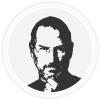
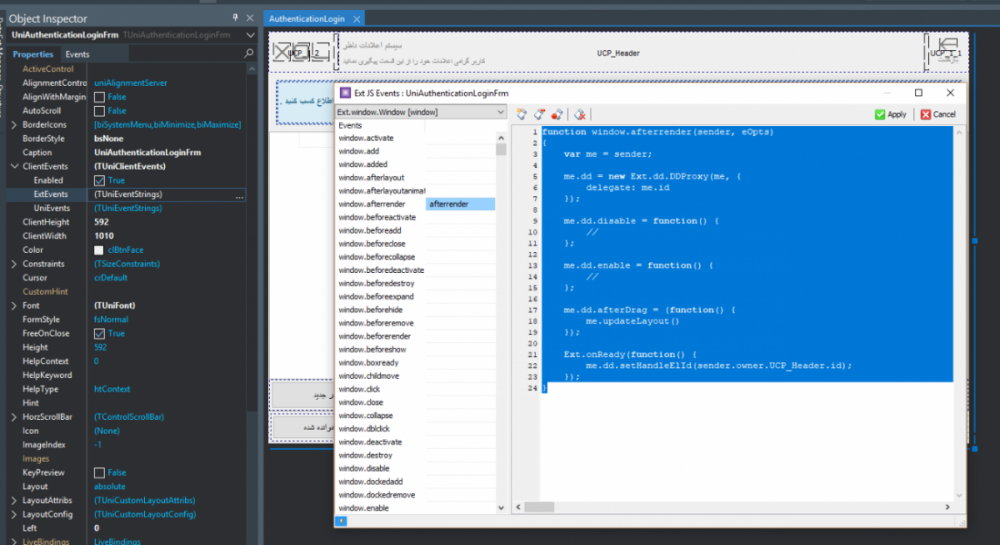
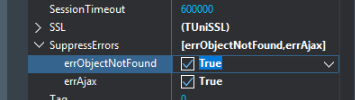
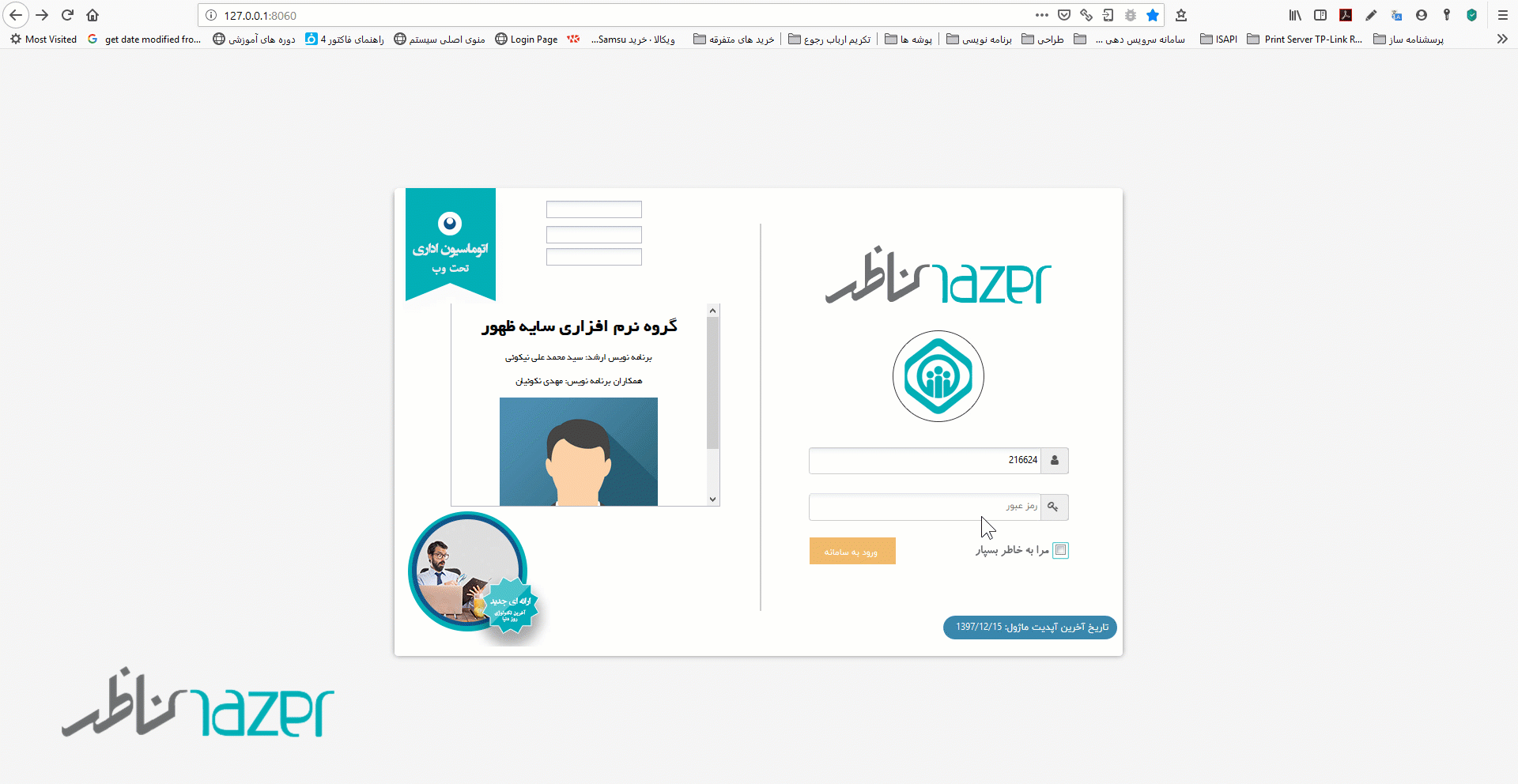
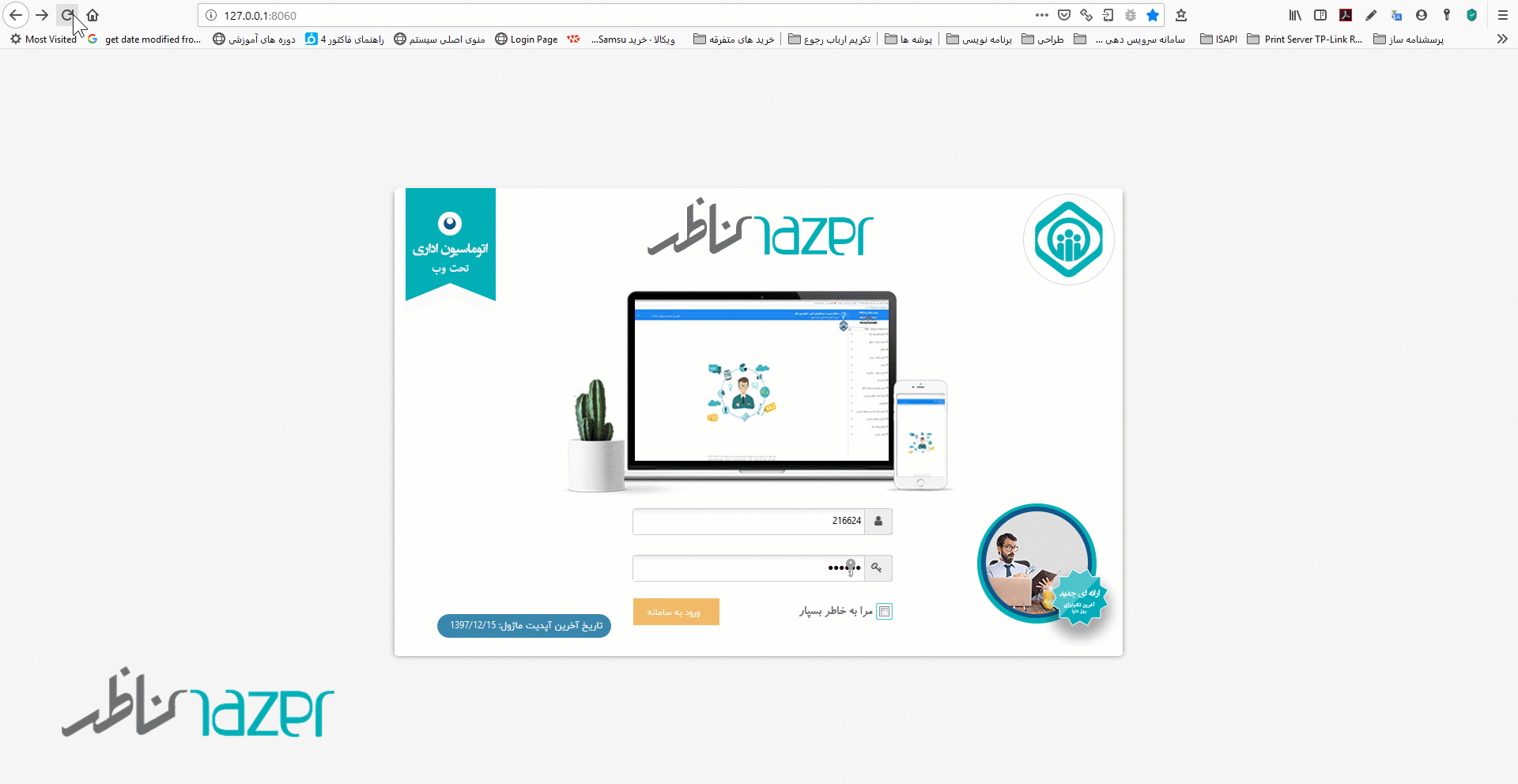
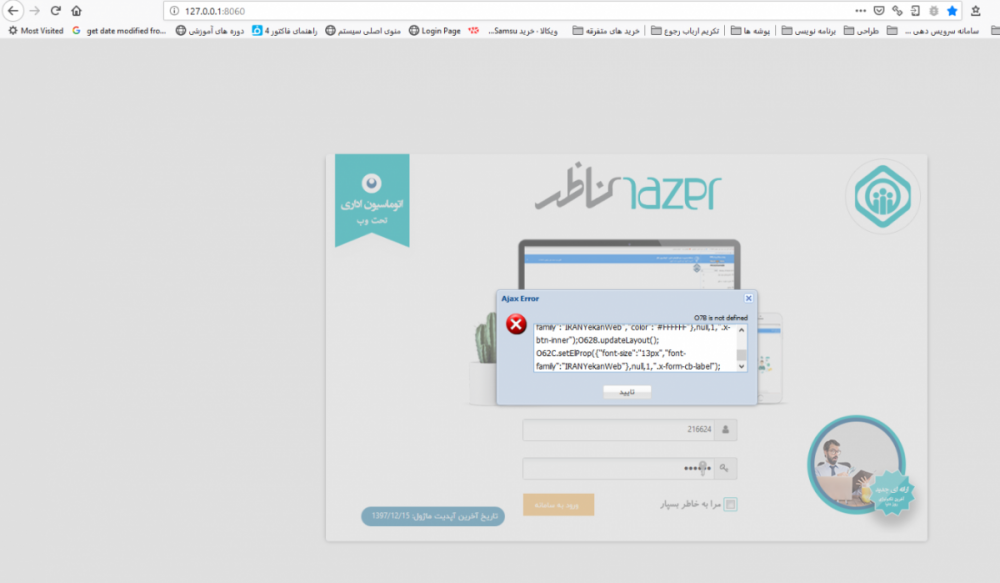
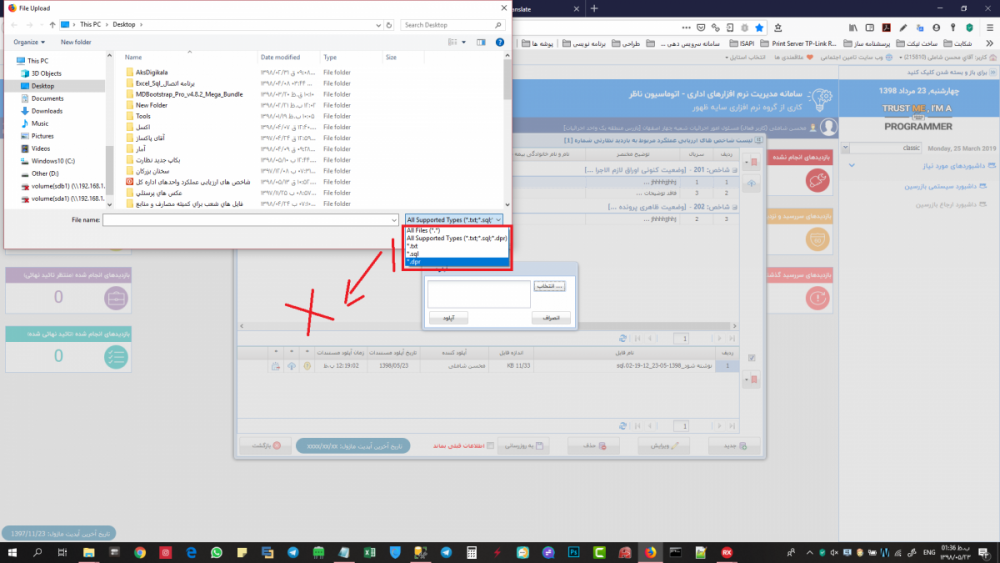
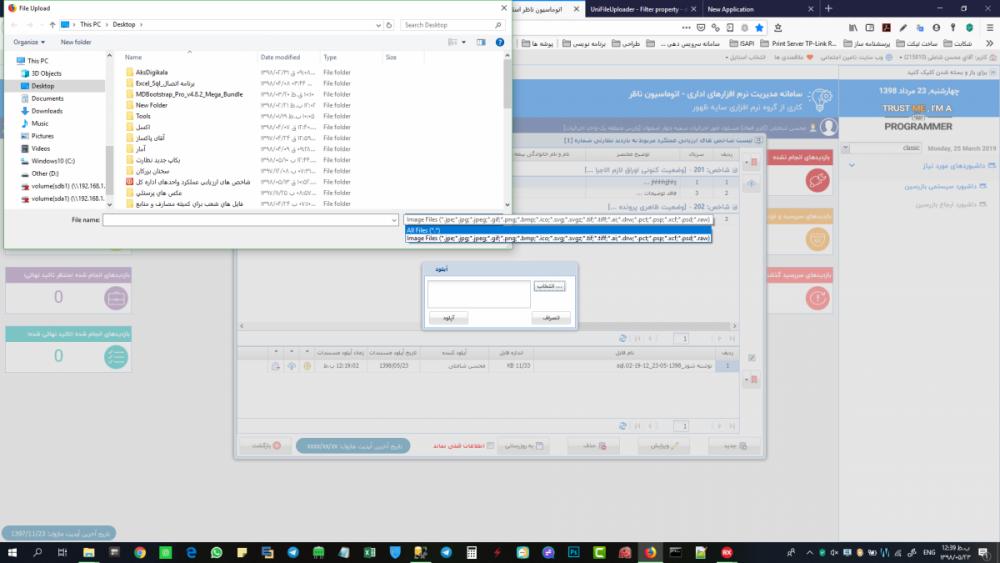
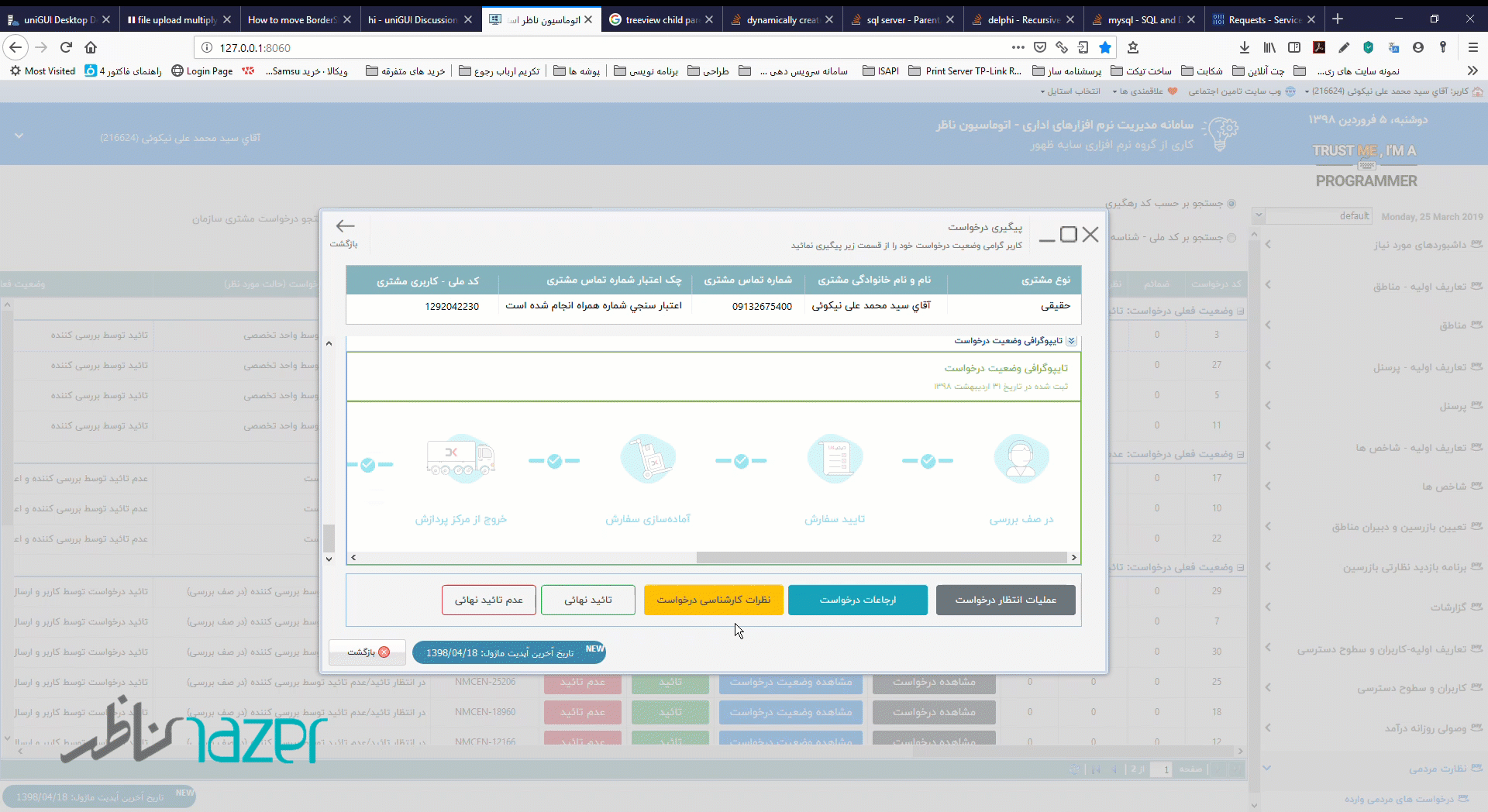
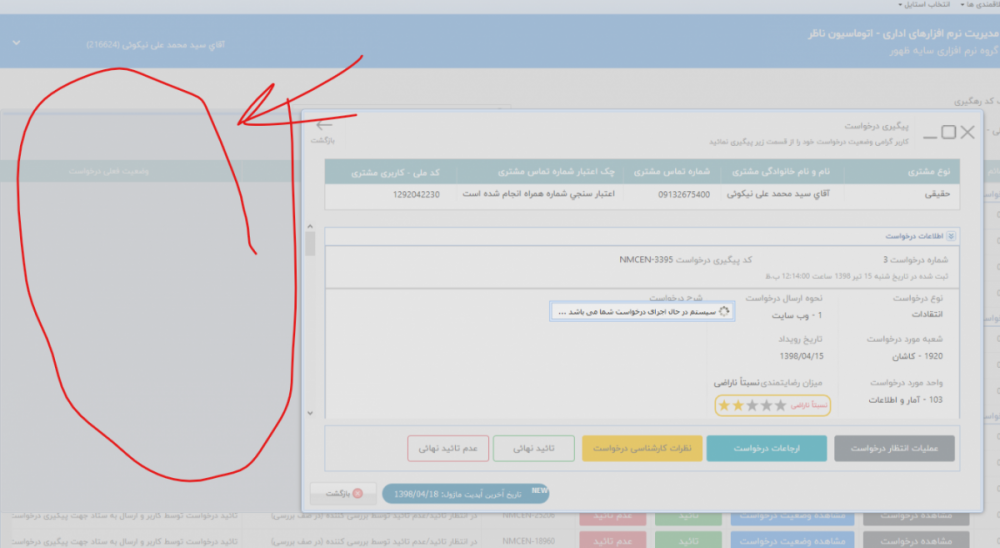
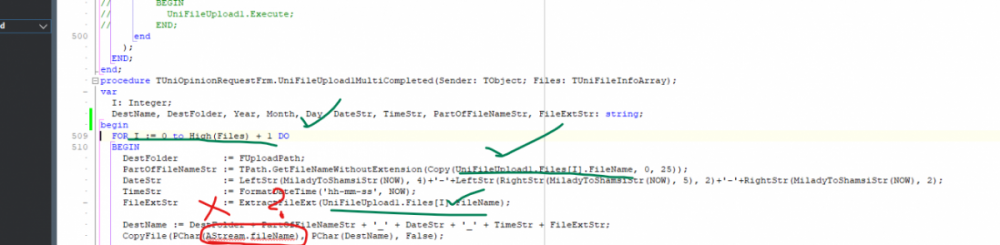
textconversion in unimenubutton
in General
Posted
hi, text conversion property is not exist to unimenubutton
how i fix that?
@Sherzod