-
Posts
78 -
Joined
-
Last visited
-
Days Won
5
Content Type
Profiles
Forums
Events
Posts posted by loQsoft
-
-
-
1 minute ago, Hayri ASLAN said:
Hello
Please add below line
widget.btnInnerEl.setStyle('color','red');Thank you very much.
Best Regards,
-
11 minutes ago, Hayri ASLAN said:
Hello
Unidbgrid -> ClientEvents-> ExtEvents -> reconfigure
it is possible to change font color of uniButtonWidget ?
Best Regards,
-
8 minutes ago, Hayri ASLAN said:
Hello
Unidbgrid -> ClientEvents-> ExtEvents -> reconfigure
Thank you very much @Hayri ASLAN
Best Regards,
-
On 4/9/2020 at 10:53 AM, Sherzod said:
For example without the "hover" effect:
function reconfigure(sender, store, columns, oldStore, oldColumns, eOpts) { var widgetColIndx = 1; columns[widgetColIndx].onWidgetAttach = function(column, widget, record) { widget.setStyle('border-color', 'green'); widget.setStyle('background-image', 'linear-gradient(lime, green)'); }; }
Hello @SherzodSherzod,
Where do I put this code?
Best Regards,
-
Hello @Sherzod
I used your suggestion. about wrap text at the memo field . (uniDBGrid)
But it didn't work!
Well, why might that be?Best Regard,
Delphi 10.2
uniGUI : 1.90.0.1550
.x-column-header-inner .x-column-header-text { white-space: normal; text-align: center; }
-
Thank you very much @Sherzod
-
 1
1
-
-
config.updateRowSpan = function() { var columns = sender.getColumns(), view = sender.getView(), store = sender.getStore(), rowCount = store.getCount(), colIndx = 1; // second column for example--> IT IS SECOND COLUMN column = columns[colIndx], dataIndex = column.dataIndex,
if there are 3 coulmn to merge ? what can i do ?
I mean
ColIndx = 1;
for one column and column number second
i try to learn; vertically
Best Regards,
-
Hello
and Thank you very much, it is my fault.
and i wonder how i can merge colum 1, colum 3 and colum 4 in a same dbgrid ?
it is possible
Best regards,
-
Hello @Sherzod
Thank you for your contacts regarding uniGui.
Your suggestions are 99% successful in my targetGUi, a plan for answering projects.
I use it.
Delphi 10.2
uniGui 1.90.0.1550However, this does not work for your suggestion.
Could it be from the UniGUI version?
Best regards,
-
 1
1
-
-
On 3/8/2021 at 12:19 AM, Sherzod said:
Hello,
Please specify which edition of UniGUI are you using?
Hello @Sherzod,
There is a way to Merge Cells for the same value ?
Version : 1.90.0.1551
Best Regard,
-
@Sherzod, Thank you very much for your support.
it works very well.
and you can see test case at the attachement for the print screen save to file.
i have a little question,
if i want to take screan shoot of all of mainmenu, how i can do it ?
Best Regards,
-
On 1/10/2022 at 8:55 AM, Sherzod said:
Hello,
You can try this approach:
1.
uses ... Soap.EncdDecd;2.
procedure TMainForm.UniButton1Click(Sender: TObject); begin with UniButton1 do JSInterface.JSCode('html2canvas(document.querySelector("#' + JSId +'")).then(function(canvas) {ajaxRequest('#1', "getData", ["base64Data="+canvas.toDataURL()])});'); end;
3.
procedure TMainForm.UniButton1AjaxEvent(Sender: TComponent; EventName: string; Params: TUniStrings); var stream: TBytesStream; base64s: string; AUrl: string; begin if EventName = 'getData' then begin base64s := Params.Values['base64Data']; base64s := StringReplace(base64s, 'data:image/png;base64,', '', [rfReplaceAll]); stream := TBytesStream.Create(DecodeBase64(base64s)); try stream.SaveToFile(UniServerModule.NewCacheFileUrl(False, 'png', '', '', AUrl, True)); UniImage1.Url := AUrl; finally stream.Free; end; end; end;
4. CustomFiles:
files/html2canvas.min.jsThank you very much, @Sherzod
İ will try weekend your solution proposal and will inform you
Best Regards,
-
 1
1
-
-
2 hours ago, Sherzod said:
Just need to try to implement it. I'll try one of these days...
Thank you very very much.
-
7 hours ago, Sherzod said:
This post may help you:
Thanks for the support,
But my problem is not send to email
My problem is take screenshot and save to the server.
There is a way to save the screenshot to the server ?
Thank you again for your support,
Best Regards,
-
3 minutes ago, Sherzod said:
Hello,
Have you tried the approach above?
With your way, i can take screenshot and then download the file.
I need to save screenshot and then send by email to customer.
Thanks for your support,
Best Regards
-
1 minute ago, Sherzod said:
Merhaba,
Yukarıdaki yaklaşımı denediniz mi?
Yes of course, But not success
maybe there is another way to solve this problem
Best regards,
-
Hello @Sherzod,
Hello
Is it possible to take a screenshot and save it somewhere on the server?and how we can do it ?
Best Regards,
-
5 hours ago, Sherzod said:
Maybe you want something like this?
function chart.beforeInit(sender, config) { config.series[0].tooltip = { trackMouse: true, width: 400, renderer: function(tip, item) { tip.setTitle(item.get('LL')); tip.update('DİF: ' + item.get('A') + ', ' + item.get('B')); } }; }
Yes Exactly,
and Thank you very much @Serzod
Best Regards,
-
 1
1
-
-
4 minutes ago, Sherzod said:
Hi,
I will try to analyze.
Thank you very much,
Best Regards,
-
@Serzod,
Hello Serzod;
it works very well tooltip on the barchart with this code work very well
series 0
function chart.beforeInit(sender, config)
{
config.series[0].tooltip =
{
trackMouse: true,
width: 400,
renderer: function(tip, item)
{
tip.setTitle(item.get('LL'));
tip.update('DİF: ' + item.get('A'));
}
}}
and for serie 1
function chart.beforeInit(sender, config)
{
config.series[1].tooltip =
{
trackMouse: true,
width: 400,
renderer: function(tip, item)
{
tip.setTitle(item.get('LL'));
tip.update('DİF: ' + item.get('B'));
}
}}
But how i can use this code for 2 series
i mean, i want to show value tooltip when i mouse, for 2 series
i.e. I want to see data from two series at the same time.
but I can show the series one by one.Is it possible to show values for 2 series at same time ?
Best Regards,
-
1 hour ago, irigsoft said:
Merhaba.
Bu sayfada güvenlik bilgilerini unigui'de tutmaya çalışıyorum:
Testlerden daha fazla bilgi veya istatistik yazabilir misiniz?
Bu konuları oraya ekleyeceğim.
Hello @irigsoft
The company that provides professional pent testing service,
Just share the report with me.
In the report,
Findings and recommendations are available.
Results,
- Using ReCapta (high priority)
- LDAP authorization (high priority)
and also
- Detailed display of the errors caused by the application in the browser.
For example: MS SQL connection error
This error is because the attacker understands which DB they are using and causes them to concentrate on SQL Injection attacks.
- Test duration: 10 days (including weekends)
- Total Findings: 3
- High Priority finding : 2
- Low priority finding :1
That's all the knowledge we haveBest Regards,
-
The application we developed for a customer was subjected to a 10-day pent test by a professional pent test firm.
In the test activity where all variations are tried; As a result of the report that came as a result of the test, 3 findings were found,
All 3 findings; It has been determined that it is related to the code we have developed. (Coding error)
In the application developed using uniGUI components, no findings originating from uniGUI were reported.
In this context; We had the chance to see once again how strong and consistent the ungiGUI infrastructure is.
Thank you uniGUI
-
 6
6
-
 1
1
-
 1
1
-
-
Thank you very much Sherzod
it works perfect
Best regards,
-
 1
1
-



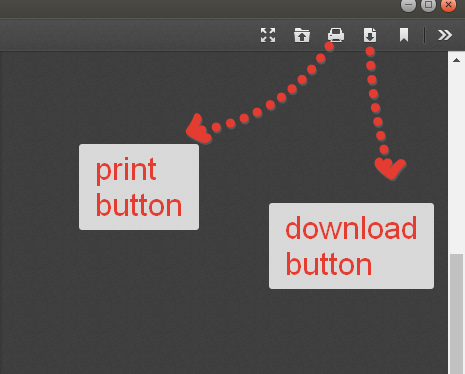
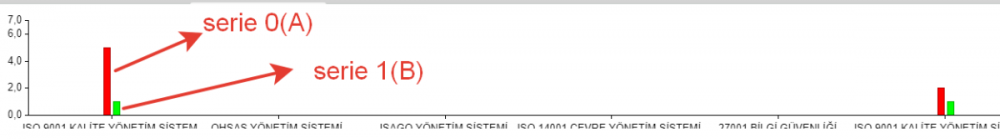
Disabled Ctrl+P and Ctrl+S in UniPDFFrame
in General
Posted
Thank you very much @Sherzod
Best Regards,