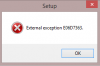-
Posts
222 -
Joined
-
Last visited
-
Days Won
10
Content Type
Profiles
Forums
Events
Everything posted by Jean-Marc Kiener
-

Survey: Features you want to see in version 1.0
Jean-Marc Kiener replied to Farshad Mohajeri's topic in Feature Requests
Windows 10 style theme would be nice! -

unidbgrid: get set sorting state of column
Jean-Marc Kiener replied to SebiDev123's topic in General
Thanks mohammad, I will try it out. -
Works perfect for me! Many thanks.
-
Hello, I should update some TUnilabel.Captions if the user change the row in a TUniDBGrid. Is there a Afterscroll event or a OnRowSelect event or something similar to it. I did not found it. i did found a ClientEvent in Ext.Selection.RowModel: function rowModel.select(sender, record, index, eOpts) { } Is this the right way to do this? If yes, how can i set the caption of a tunilabel in javascript? Thanks in advance for your help.
-

TUniDBGrid - Set/Get sorting stastus of a column
Jean-Marc Kiener posted a topic in Feature Requests
Based on following discussion: http://forums.unigui.com/index.php?/topic/5358-unidbgrid-get-set-sorting-state-of-column/ It would be importand if we could get/set the sorting status of a column by code. Something like TUniDBGrid.columns[0].Sort(asc); TUniDBGris.colimns[0].SortingState; (ssNone, ssAsc, ssDesc) Then we could save and reset the sort state of a grid. At moment, if you open a form with a grid, you can not set the column shown as sorted which is actually sorted in the dataset behind. So, if the user clicks on the column header, nothing occurs but the header is shown as sorted, what it already was before..- 2 replies
-
- 1
-

-
- TUniDBGrid
- Columns
-
(and 2 more)
Tagged with:
-

unidbgrid: get set sorting state of column
Jean-Marc Kiener replied to SebiDev123's topic in General
No ideas how that could be done? -

unidbgrid: get set sorting state of column
Jean-Marc Kiener replied to SebiDev123's topic in General
Hi Marlon and Abaksoft, Thats not what SebiDev123 is searching for. He ask for sorting a column by code as it would be when i click on the column header (So the column header shows the sorting direction with the small triangle). In the demo, the same problem occurs. If the form is opened, the grid shows no column as sorted, but in fact the data is sorted by the first column, so the first column header should shown as sorted. See the screenshots below. Second is, it would be nice if we could detect which columns are sorted in which manner, write this per example in a cookie and if the user comes back opening the grid again, whe could sort the data and SHOW the Columns in the same manner as he leaved the grid before. Thas the point i think. -
You have to load the font to your webbrowser. See here... Best practice: 1. Install the font on your developer computer 2. Add the font to your project as described in the link above 3. Change the font of the unigui components in your project as needed..
-
At moment i found no other way to view the change log of a new version then after the installation. Is there a way to view the change log before i have to install the new version?
-
Is there a way to change the font type and size of a TUniCombobox popup list?
-
Is there a possibelity to avoid the "You just have to allow opening new windows in browser for the first time."? "
-

How to write Code to Open new browser windows in UniButton Onclick event
Jean-Marc Kiener replied to AMIT's topic in General
Hi, I coming up with the same problem. I have a Form with a button on it. On OnClick Event of the button, i wrote something like: Procedure TMainForm.UniButton1Click(Sender: TObject); begin UniSession.AddJS('window.open("http://www.plotjet.ch/exp/exp.dll?SessionID="' + SessionID + ',"_blank","");'); end; The problem is, that on each browser i try open a new browser window, the popup blocker occurs. Internet says, that is ok because i call the window.open in a answer of a ajax call. I this case, popup blocker will occur. So for test i write that in the ExtEvents Ext.button.Button.click event: function click(sender, e, eOpts) { window.open("http://www.plotjet.ch/exp/exp.dll","_blank",""); } That works well, no popup blocker comes up. But i have to do lot more work before i can call window.open. I have to ask a webservice for a sessionID and have to give this SessionID somehow to the ExtEvent Click function. What would be the way to do that? -
Found the solution.. CustomMeta and CustomCSS property from TUniServerModule are the candidats. CustomMeta: <link href='http://fonts.googleapis.com/css?family=Titillium+Web:400,400italic,300italic' rel='stylesheet' type='text/css' /> Add CustomCSS as you need.
-
Hi uniguys (-and girls) ;-) I have here a little app writen in unigui. The app should run in a iframe of a html page. The html page has a big css file declaring the view of the obejcts used on the html page. In the header of the html page it loads the following font: <link href='http://fonts.googleapis.com/css?family=Titillium+Web:400,400italic,300italic' rel='stylesheet' type='text/css' /> Is there a chance that i can use the same font and css in my unigui app? If yes, how can that be done? I tryed it with TuniHTMLFrame, setting the html property: <!DOCTYPE html> <html> <head> <link href='http://fonts.googleapis.com/css?family=Titillium+Web:400,400italic,300italic' rel='stylesheet' type='text/css' /> </head> <body> </body> </html> But if i firebug the app, i cannot see the link to the font in my app. Any help would be great.
-
Hi Gurus, I tryed to install the theme in the attachement. Unfortunatly without success. Can someone show me how to do that? Where i had to put wich files and so one? Found this -> http://forums.unigui.com/index.php?/topic/4155-bootstrap-theme/ Thanks guys..
-

DBGRID Action Columns at Design Time
Jean-Marc Kiener replied to rullomare's topic in Components and Code Samples
Hi rullamore, Thanks again, it works fine now. I'm just wondering. For what is ProgressBarPager.js needed? regards. -

DBGRID Action Columns at Design Time
Jean-Marc Kiener replied to rullomare's topic in Components and Code Samples
HI rullamore, The demo works. i had to remove UniZDBGrid from the uses list to compile it. Attached the log file. It seems that i miss some js-file. A2014-09-26.txt -

DBGRID Action Columns at Design Time
Jean-Marc Kiener replied to rullomare's topic in Components and Code Samples
Hi rullamore, It works perfect until i set the property "PagingToolbarResizer" to "True". if i set it to "false", i can see the original grid toolbar. If i set it to "True", see the attached pictures. Maybe it has to do that i have to install the "PagingToolbarResizer". But that seems to me a bit complicated. Can you give me al little help? -

DBGRID Action Columns at Design Time
Jean-Marc Kiener replied to rullomare's topic in Components and Code Samples
Hi rullamore, That works for me.. procedure TBMUniDBGrid.ConfigJSClasses(ALoading: Boolean); begin JSObjects.DefaultJSClassName := 'Ext.grid.Panel'; JSObjects.JSClasses['cellModel'] := 'Ext.selection.CellModel'; JSObjects.JSClasses['rowModel'] := 'Ext.selection.CheckboxModel' ; JSObjects.JSClasses['store'] := 'Ext.data.Store'; JSObjects.JSClasses['pagingBar'] := 'Ext.toolbar.Paging'; <-- that adds the standard toolbar end; However, i did not find the "PagingToolbarResizer" Property in my object inspector. Maybe i has to install first PagingToolbarResizerer posted by Mr. Delphi Developer, then the property is shown. i will try.. -

0.97 Installer Access Violations
Jean-Marc Kiener replied to Jean-Marc Kiener's topic in Installation
Solved! Thanks to Farshad for the fine and quick support. -

0.97 Installer Access Violations
Jean-Marc Kiener replied to Jean-Marc Kiener's topic in Installation
Hi Fashad, Yes, we could connect my PC using Teamviewer. I added my skype account to my profile. maybe we could connect via skipe and i send you the Teamviewer-ID and PWD? Maybe do you have a better way? -
Hi, When i try to install fmsoft_unigui_plus_pro_0.97.0.1079_beta.exe, the setup throws some AV. I cannot install it properly. The Setup hangs. See attachements.Maybe that relies on my windows, the language is in german? Regards, J.M
-

DBGRID Action Columns at Design Time
Jean-Marc Kiener replied to rullomare's topic in Components and Code Samples
Hi, i saw that i do not have a pagecount/pagenavigation under my grid anymore. has this to do with this? JSObjects.JSClasses['pagingBar'] := 'Ext.toolbar.Paging'; ?? Problem. If yes, where and how i must set this? -

DBGRID Action Columns at Design Time
Jean-Marc Kiener replied to rullomare's topic in Components and Code Samples
Hi rullomare, It works great now, thanks! -

DBGRID Action Columns at Design Time
Jean-Marc Kiener replied to rullomare's topic in Components and Code Samples
Hi rullamore, First i have to thank you for the quick demo. I studed it and saw... there is no difference to my project. Hmm... the only difference was, that my grid was on a TuniPanel. So i set the grid directly to the form and.. it works! So i changed your demo project in that way. I placed a TuniPanel on the form and set the grid into it. Now, even the demo project did not fire the OnButtonAction event. Seems to be an issue. Regards.