-
Posts
156 -
Joined
-
Last visited
-
Days Won
2
Content Type
Profiles
Forums
Events
Posts posted by bahry
-
-
16 hours ago, Sherzod said:
Hello,
What problem are you facing at the moment?
Hello @Sherzod
It Does Not render or Shown Correctly
-
Hi,
is there a way to let a Column to accept the Input from a third Party Component?
UniDBGrid.Columns[2].Editor := ThirdPartyComponent ; // UniSFComboMultiple
Regards
-
-
22 minutes ago, irigsoft said:
You need to use a barcode scanner that can read gs1 barcodes, when you read the barcode in the hexadecimal text tool, you should see what symbol is used to divide between sections and then build your logic.
All the documentation I found says that the sections must be separated by a special symbol, this symbol being determined by the barcode generator. It is explained that "GS" is most often used, but it cannot be used when printing "QR code". I have not found out which symbol can be used by default, but it became clear that when printing in "QR code" is used different from the standard symbol. Maybe it's a good idea to ask the country that generates the barcode
I tried to make a general parser for all GS1 QRReader, but I think it's not that easy, because each Barcode reader must be programmed to replace the FNC Char with a readable Char.
I will Contact J4L "one of the Links which you gave me", but they read code from an image not data, hopefully they will have a solution.
anyway thank you very much for your follow up and help.
Regards
-
 1
1
-
-
Thank you for the links it is very helpful.
Here is the original
010625187009501410211171121060017240600
and the Hex
30 31 30 36 32 35 31 38 37 30 30 39 35 30 31 34 31 30 32 31 31 31 37 31 31 32 31 30 36 30 30 31 37 32 34 30 36 30 30
I think there is no any extra symbols.
Regards
-
-
Actually I made the spaces manually
original Code is 0105415062325810215ZE9T81DB71723053110WG4E
then I separate the Code manually 01 05415062325810 21 5ZE9T81DB7 17 230531 10 WG4E
01 - GTIN
10 - Batch No
11 - Manufacturing Date
15 - Best before Date
17 - Expiration date
21 - Serial No
And when Reading it by the Scanner the <GS> code only before the Serial and as you can see from the above examples
there is no specific place where the serial could be, it depends upon the manufacturar
Regards
-
Hello @irigsoft
Very Thanks, and Sorry for late answer,
Here is an examples for the Scanned code and the manual parser, as you can see there is no specific logic in the parsing some times
0105415062325810215ZE9T81DB71723053110WG4E
01 05415062325810 21 5ZE9T81DB7 17 230531 10 WG4E010625106503300517231101109686D2110013541681519
01 06251065033005 17 231101 10 9686D 21 1001354168151901062911091200491724093010EY9A2150CT1Y61DG
01 06291109120049 17 240930 10 EY9A 21 50CT1Y61DG010625187009501410211171121060017240600
01 06251870095014 10 2111711 21 0600 17 2406000106251600001490172511061021126221DE2G6HFY1AND5H
01 06251600001490 17 251106 10 211262 21 DE2G6HFY1AND5H0106251144101205112103001724030010303521C4RBW046D6563EP
01 06251144101205 11 210300 17 240300 10 3035 21 C4RBW046D6563EPRegards
-
-
Thank you @irigsoft
-
We need to parse the GS1 datamatrix barcode which will be provided by other party. We know they are going to use GTIN(01), lot number(10), Expiration date(17), serial number (21). The problems is that barcode reader output a string, the format is like this 01076123456789001710050310AC3453G321455777. Since there is not separator and both serial number and lot number are variable length according to GS1 standard, we have trouble to identify segments.
Regards
-
Thank You Sherzod for the Link, but am actually looking for to Decode and Parse the GS1 Datamatrix barcode
-
Yes, but there is none
-
-
Hi to all,
Sorry for this off topic, but I have searched every where without success.
does any one knows a component or have any ready made procedure on decoding the GS1 Datamatrix barcode?
Regards
-
11 minutes ago, Sherzod said:
Which build?
Try to use reconfigure event instead.
uni-1.90.0.1556
Very Thanks, I will Try it
Regards
-
4 minutes ago, mikromundo said:
Hi...
I do not use TbuttonWiget.
I am using RadCORE to render another way.
Even in RadCore I could not handle it, because I need to use the UniDBGrid itself.
-
On 5/16/2022 at 4:08 PM, mikromundo said:
Hello @mikromundo
How did you control Height of the TUniButtonWidget in the WidgetColumn?
Regards
-
1 hour ago, Sherzod said:
Hello @bahry
Which event? Which build are you using?
beforereconfigure -
-
-
Very Thanks Fred,
I appreciate if you can do an example.
Regards
-
-
Dears,
Any Idea on how to scan a document from a flat bed scanner?
Regards



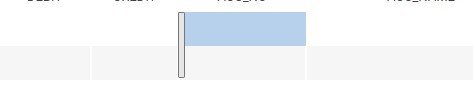
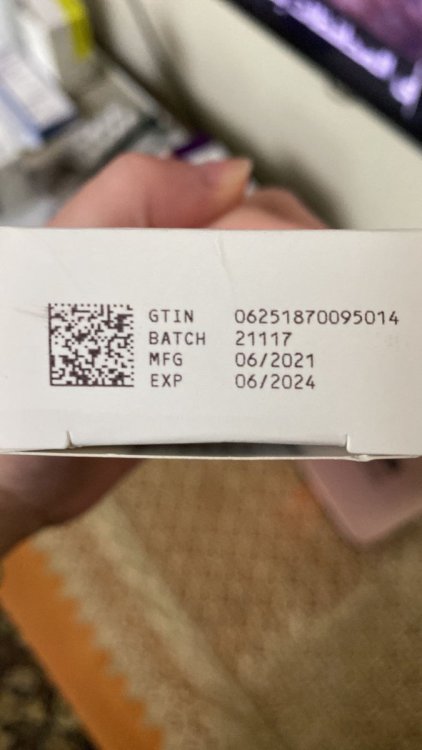

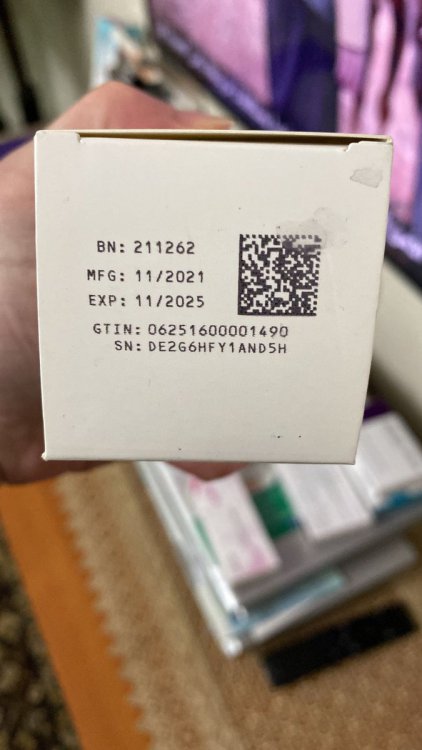
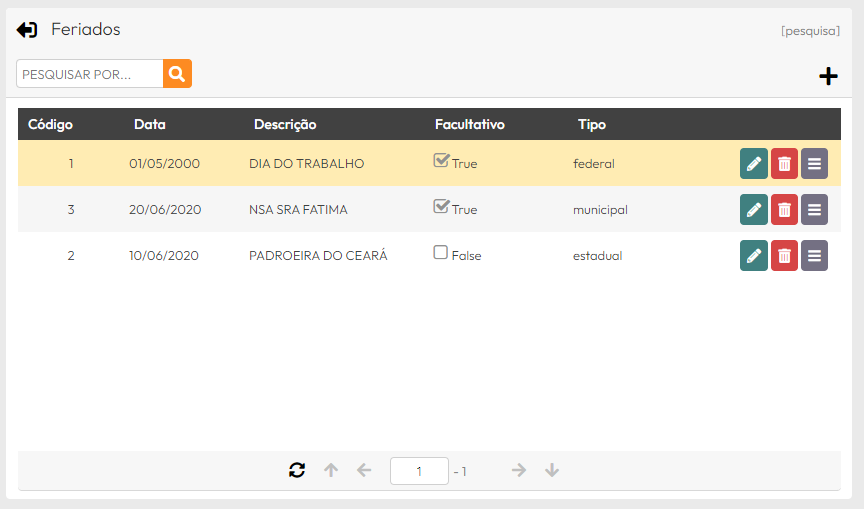

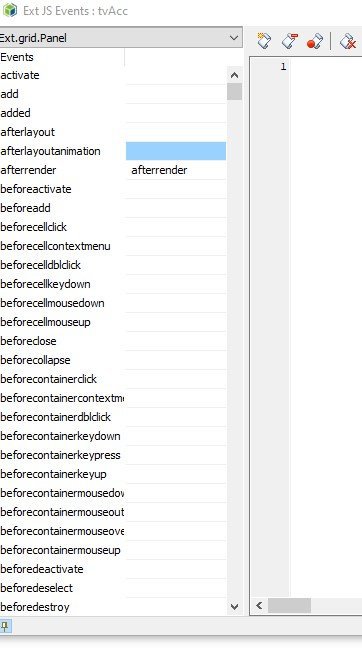
How to make a column (Action Column) not focusable in a UniDbGrid?
in General
Posted
Hello @Sherzod
I tried to make the same function to the WidgetColumn but it didn't work
Any Idea how to make it
Regards
Bahry