-
Posts
153 -
Joined
-
Last visited
-
Days Won
2
Content Type
Profiles
Forums
Events
Posts posted by bahry
-
-
Thank you @Norm
-
Hello,
does any one have the above zip file, the link is broken.
Thanks
-
Hello UniGUI Community
I Would like to explore the possibility of developing or integrating an inbuilt report builder to enhance the functionality of any UniGui Application.
I am reaching out to this knowledgeable community for suggestions, guidance, and best practices to achieve this goal.The primary aim of incorporating a report builder is to enable end-users to create, customize, and generate reports directly from the application
even if it's relying on third-party software like FastReport. The report builder should support features such as:Drag-and-drop functionality for easy report designing.
Dynamic data-binding to the application's data sources.
Filter, sort, and group data as needed.
I understand that implementing an inbuilt report builder is a complex task, and I would greatly appreciate any insights on the following:Are there any existing UniGUI-compatible libraries or components that can facilitate the development of an inbuilt report builder?
What are the potential challenges and pitfalls that I should consider while embarking on this endeavor?
Are there any recommended design patterns or architectural approaches to ensure a seamless integration with the existing UniGUI application?
Thank you in advance for your assistance and for fostering a collaborative learning environment in this forum.Regards to All
-
I extend my heartfelt sympathies to brothers affected by the earthquake in Turkey and Syria and other impacted regions. My prayers with them during this difficult time
-
 1
1
-
-
Hello Ashraf,
I prefer to design your Screens in LTR, and as long as you are using TsiLang, change the RTL to True in the runtime on the Create of the MainModule.
I think this is the best way to use RTL.
-
I have used the Free PivotGrid from DevExtreme (FreeEdition) https://github.com/DevExpress/devextreme
in UniGui/RADCore "Testing Project" and it's amazing, So I think we can use any third party JS in our UniGui project without any problems
-
Hello,
You can use a trusted third party component
https://www.example-code.com/delphiDll/pdf_signatures.asp
-
if the Parent of the pagecontrol is the mainform
you can call mainform.PageControl1.ActivePage.Close;
-
On 10/25/2022 at 4:37 AM, Adeeb Rantawi said:
On desktop, it will work fine.
See the video.. the file is overwritten every time with the new name used. This is the problem.
Try to rename the file after upload. and Save it in a specific folder.
-
Hello @muha2000
if you are going to use FireDAC you have to install the Oracle Client Windows/Linux
But I prefer to use UniDAC/ODAC from Devart, where you can connect to oracle directly without the OCI.
Regards
-
 1
1
-
-
2 hours ago, Sherzod said:
I haven't encountered such a task, perhaps additionally, this requires a server implementation.
There is one solution for this that I have seen.
-
Hello @Aggie85
My Advice, try RADCore @mikromundo, it will solve a lot of your problems, in my opinion it is a must for all UniGui Developers
http://forums.unigui.com/index.php?/topic/20213-radcore-40/#comment-112327
Regards
-
Hello Jean
I didn't use the Component in UniGui, but if you read the Document in page 11 it will explain for you in details how to make it.
1) Drop the component on the form.
2) Setup the client ID, client secret via the .App.Key and .App.Secret property.
3) Call the .DoAuth method.
Code:
AdvGDrive1.App.Key := 'xxxxxxxxx.apps.googleusercontent.com';
AdvGDrive1.App.Secret := 'yyyyyyyyyyyyyyyy';
AdvGDrive1.DoAuth;// The above procedure will show a VCL Form with Google Auth.
it is also possible to use any other TWebBrowser instance as login screen. To do this, just assign this TWebBrowser instance to TAdvXXXDrive.AuthBrowser: TWebBrowser.
When the user has provided the correct credentials, the event OnReceivedAccessToken will be triggered and from that moment, the component has access to the online cloud APIs.Regards
-
Very Thanks,
I will try to make it in anotherway.
Regards
-
Hello @Sherzod
Yes, It works, after I made some all UnVisible columns to visible.
So I think I need to change this
var widgetColIdx = 1; /*for example UniButtonWidget colIndex = 1*/
at run time, because the value of widgetColIdx will depend on visibility columns.
So How Can I Change it at runtime.
Regards
-
-
even If I made the cell read only the focus will go to it
-
Appreciate your help, Very Thanks
-
Just now, Sherzod said:
UniButtonWidget?
Yes
-
Thanks @Sherzod
I need to disable the focus on Widget Fields, in the below image if the user press tab on the remarks field
I need it to go to the next record not to the widget field.
-
10 minutes ago, Sherzod said:
Hello @bahry
Can you please specify, which build of UniGUI are you using?
Make a simple testcase if possible.
Build uni-1.90.0.1556, but can the above function works with WidgetColumn
Thanks
-
Hello @Sherzod
I tried to make the same function to the WidgetColumn but it didn't work
function beforereconfigure(sender, store, columns, oldStore, oldColumns, eOpts) { columns.forEach(function(col) { if (col.xtype && col.xtype == "widgetcolumn") { col.itemTabIndex = -1 } }); }
Any Idea how to make it
Regards
Bahry
-
16 hours ago, Sherzod said:
Hello,
What problem are you facing at the moment?
Hello @Sherzod
It Does Not render or Shown Correctly
-
Hi,
is there a way to let a Column to accept the Input from a third Party Component?
UniDBGrid.Columns[2].Editor := ThirdPartyComponent ; // UniSFComboMultiple
Regards



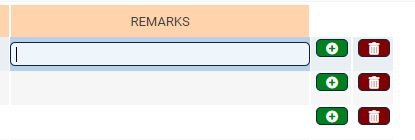
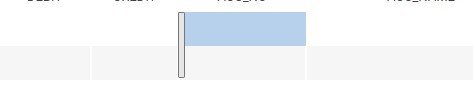
UniDBGrid - How start editing by keypress?
in General
Posted
@Osama Ghazal
http://forums.unigui.com/index.php?/topic/14592-autoedit-in-unidbgrid/
or you can use
///////////////////////////////////////////////////
UniDBGRID>ExtEvents>reconfigure
function reconfigure(sender, store, columns, oldStore, the, eOpts)
{
for (var i = 0; i < columns.length; i++) {
if (columns.getEditor()) {
columns.getEditor().on('specialkey', function (field, e) {
if (e.getKey() == 13) {
e.keyCode = e.TAB;
return e.keyCode;
}
})
}
}
}
///////////////////////////////////////////////////
But this will not work if in the main form you enabled keyPreview = True and Navigatekeys