
mazluta
-
Posts
124 -
Joined
-
Last visited
-
Days Won
1
Content Type
Profiles
Forums
Events
Posts posted by mazluta
-
-
thanks.
did you learn Ext.JS?
if so, how?
-
well Frederick, did you get any HELP?
Do you have any idea where to start?
i just bought uniGui and was in Delphi desktop for 30 years.
now i'm doing my steps in Delphi for the Web....
-
Where can I find good documentation for Client event, ExtEvent, UniEvent?
include an explanation, examples, little app that the connection between Delphi obj and the ExtJS function?
-
good for u
-
Sherzod - have you check it
-
-
last version of uniGui
chrom , safari
-
if i tried to use
UniSession.AddJS (PDFView.JSName + '.iframe.contentWindow.document.getElementById ("download").style.display = "none"');
i get
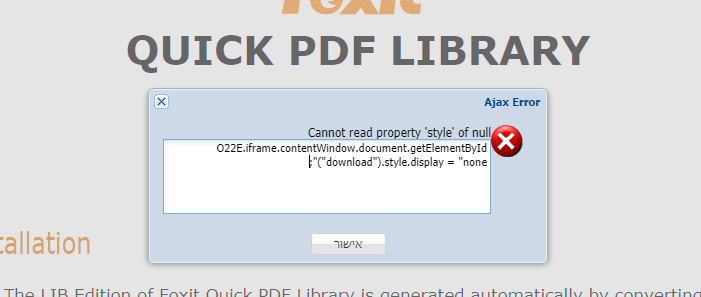
-
-
more - can i set the form ID name?
-
i tried
procedure TViewerFrm.PDFViewFrameLoaded(Sender: TObject);
begin
// download button
// UniSession.AddJS (PDFView.JSName + '.iframe.contentWindow.document.'
// + 'getElementById ("download").style.display = "none"');
// UniSession.AddJS (PDFView.JSName + '.iframe.contentWindow.document.'
// + 'getElementById ("secondaryDownload").style.display = "none"');// open file button
// UniSession.AddJS (PDFView.JSName + '.iframe.contentWindow.document.'
// + 'getElementById ("openFile").style.display = "none"');
// UniSession.AddJS (PDFView.JSName + '.iframe.contentWindow.document.'
// + 'getElementById ("secondaryOpenFile").style.display = "none"');end;
it's fail.
so, i add some css to external css file
===========
/* #ext-element-6 #download{ */.toolbar #download{display: none !important;}and i thought that the name of the form is ext-element-6
but didnt work.
if i go to inspection-> elemnt.system and set ther display:none it work.
so - how to i set the override to that elemnt.system
thanks
-
-
-
-
thanks. very good!
-
-
when i write "file://c:/pics/PDF files/GettingStarted.pdf" in google url (or even with "\") i see the file.
when i do the same with : UniURLFrame1.URL := 'file://c:/pics/PDF files/GettingStarted.pdf'; (or even with "\") - i dont see the file.
if i copy the file from the original directory the "cache" file (or files) and set
UniURLFrame1.URL := '/cache/my session temp dir/GettingStarted.pdf'; - i can see the file
why UniURLFrame1.URL can not get the original path immediate ?
-
nice. thanks
-
when do i need to install those files ?
FMSoft_uniGUI_HyperServer_Config_1.90.0.1551.exe
FMSoft_uniGUI_Theme_Pack_1.90.0.1551.exe
-
i wnet to https://www.sencha.com/products/touch/ fill my email, name... and didnt get any zip file or download link
can you just give me the zip file
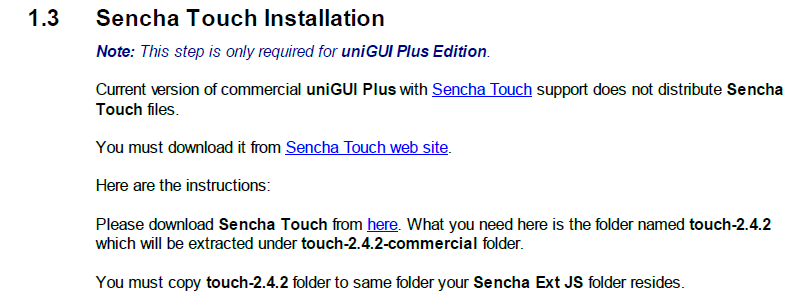
-
thanks. can we trap the ctrl-f5 key?
-
after enter to main form, and do some action, i tried key Ctrl-F5.
but insted refresh the same page, i was leading to login page.
is it correct?
-

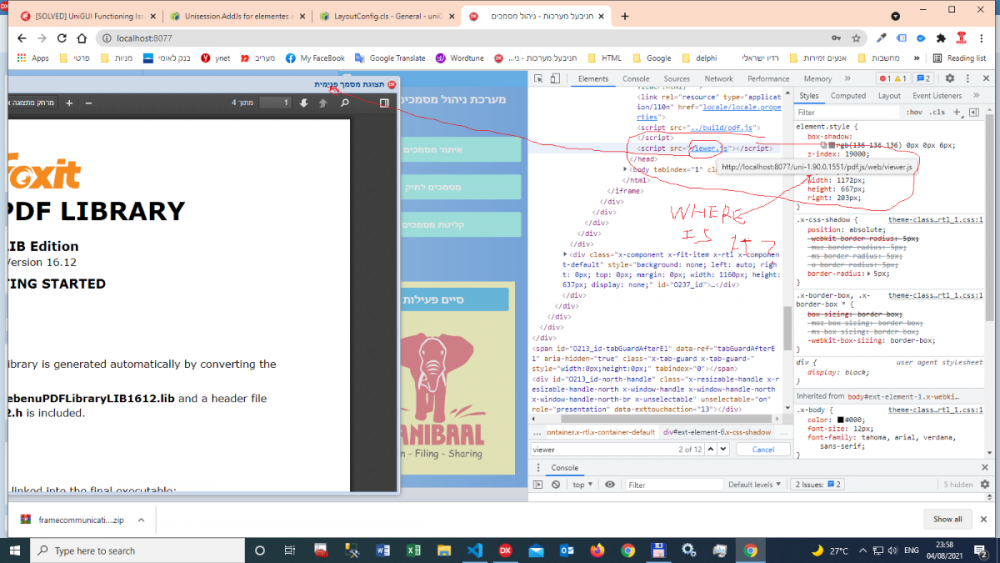
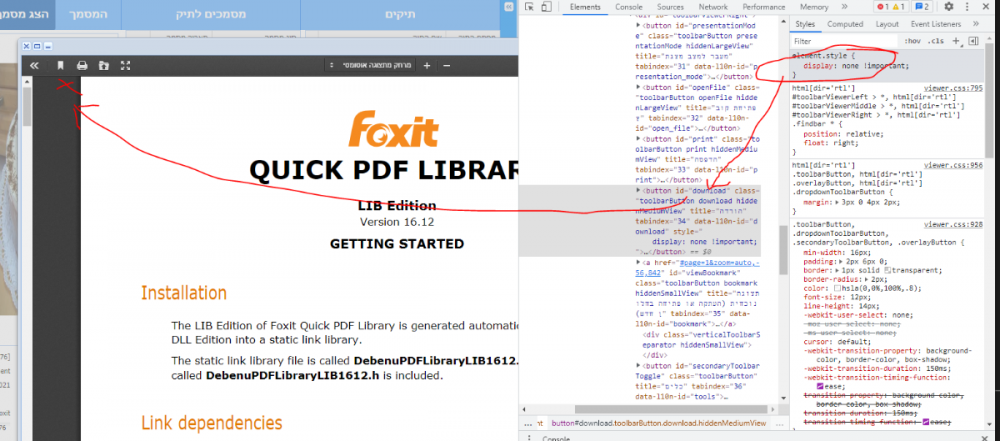
how to override element.style ?
in General
Posted
ok. on form create the toolbar is not implemented yet, so that why it fail
If PdfLoad Then // PdfLoad is true - after load the file to PdfURL
begin
UniSession.AddJS (UniPDFFrame1.JSName + '.iframe.contentWindow.document.getElementById("download").style.display = "none"');
UniSession.AddJS (UniPDFFrame1.JSName + '.iframe.contentWindow.document.getElementById("print").style.display = "none"');
UniSession.AddJS (UniPDFFrame1.JSName + '.iframe.contentWindow.document.getElementById("openFile").style.display = "none"');
end;