-
Posts
19790 -
Joined
-
Last visited
-
Days Won
643
Content Type
Profiles
Forums
Events
Posts posted by Sherzod
-
-
3 minutes ago, charles13115255 said:
using UniChart in cell ?
No, separately.
-
Hello @Didier
Are you using icons only?
-
I think you're better off using UniChart.
-
1 minute ago, charles13115255 said:
How to implement it specifically?
Well, first you need to clarify the problem statement.
Then, we will try to analyze.
-
Hello,
I think one of the possible solutions is you should use the html context, using say several spans with different styles...
-
19 minutes ago, Redsis said:
This way I had already managed to do it
Okay, very good.
19 minutes ago, Redsis said:can I do it like a UniButton using HTML tag + FontAwasome?
15 hours ago, Redsis said:I would like to add two buttons to my Grid, one with a pen icon (to edit) and the other with a trash (to delete). How could I do it? I didn't quite understand how you went about placing this icon in the example above.
I didn’t understand you then, perhaps you made a mistake in writing your question in this post, since the Widget button was used here.
-
7 minutes ago, Didier said:
yes, it works fine,
Okay, very good.
-
-
12 minutes ago, Didier said:
Is there a way to up the items width ?
Hello @Didier
Try this property:
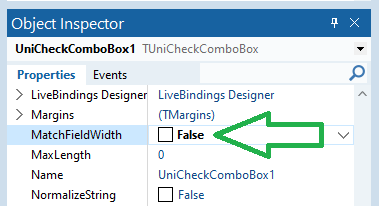
-
 1
1
-
-
Hi @Redsis
Do you want to use two separate buttons or one with different icons?
-
No problem, so, were you able to achieve success?
-
Hello,
Can you clarify what you mean by passing a parameter?
-
1 hour ago, Mossy said:
Does Unigui refer to any online library or services?
At the moment, no, unless your third-party components use online services.
-
On 3/22/2024 at 7:04 PM, bruno65 said:
Any solution to fix bugs in the last attached project ?
I have analyzed for this button: btFilter
On 3/12/2024 at 3:15 PM, Sherzod said:The button can be disabled until the next click...
I have already noted this before, try...
btFilter.ClientEvents.ExtEvents ->
function click(sender, e, eOpts) { sender.showMask('Please wait...'); }
-
9 hours ago, andyhill said:
How do we prevent Grid ContextMenu with zero rows ?
function beforecontainercontextmenu(sender, e, eOpts) { e.preventDefault(); }
-
I think you need to use the following solution.
I think at the moment in your case I see two options. Either enter the password when opening and showing the file, or it is possible to pass the password as a parameter when opening the file (not sure). In both cases, the user will be able to find out and see the password.So, it seems to me that you should use the pdf library on the server (some kind of library, I can’t recommend any specific library), which creates a temporary file on the server, "removes the password" from the file, and send this file to the client for viewing.
-
29 minutes ago, Mossy said:
I tried even local host is not working even on the development computers.
Something is wrong on your side.
It's not related to our servers or anything else.
-
Hello,
Which build?
-
Ok @Maybar
Don't know yet, I will try to analyze.
-
Hello,
Are you using a licensed uniGUI?
-
I didn't look at your last test case.
Anyway, in my opinion, css classes should be defined at "design time" and not at runtime. I think this is good practice.
-
6 hours ago, rgreat said:
Why not make it a server side event?
You can open a request in the support portal.
-
Try this:
constructor TMainForm.Create(AOwner: TComponent); begin inherited; with UniServerModule.CustomCSS do begin Add('.round1 .x-panel-body {'); Add(' border-radius: 50px;'); Add('}'); end; TUniLayoutConfig(UniPanel1.LayoutConfig).Cls:= 'round1'; end;
-
1 hour ago, newsanti said:
with UniServerModule.CustomCSS do
begin
Add('.Round1 {');
Add(' border-radius: 50px;');
Add('}');
end;
TUniLayoutConfig(Panel1.LayoutConfig).Cls:= 'Round1';These codes work.
But this is not a fact that your CustomCSS will work correctly.



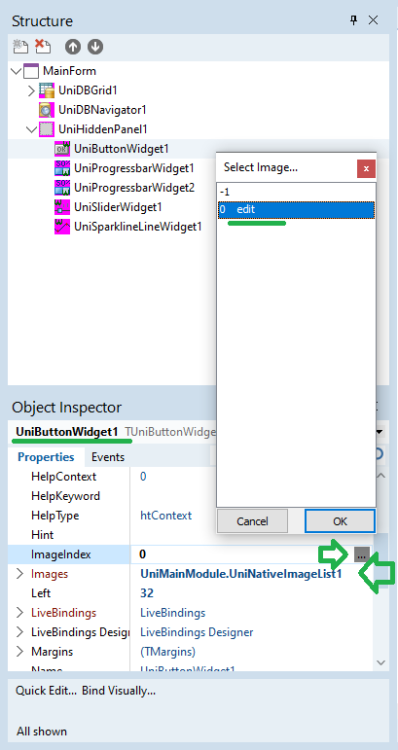
How to fill in many colors in one cell?
in General
Posted
By the way, what component are you using?
UniStringGrid or UniDBGrid?