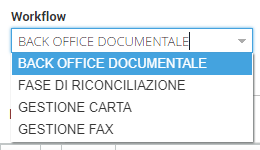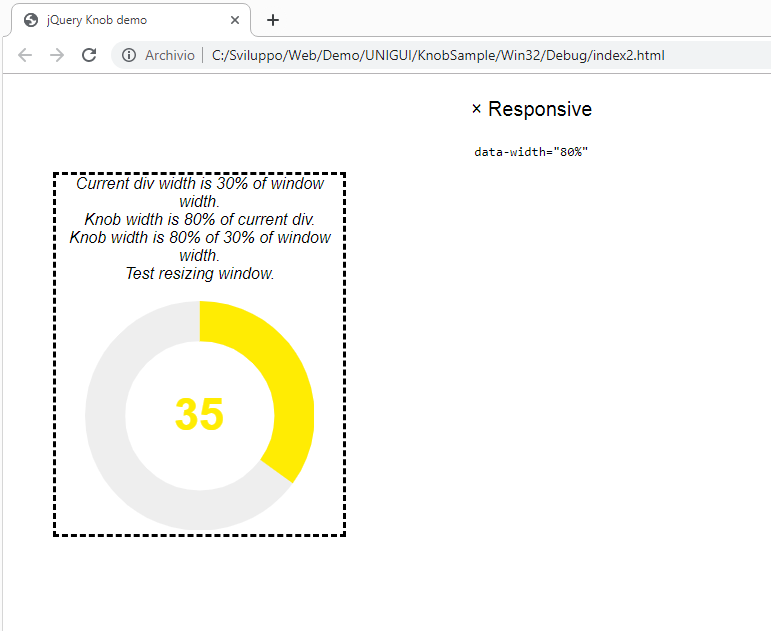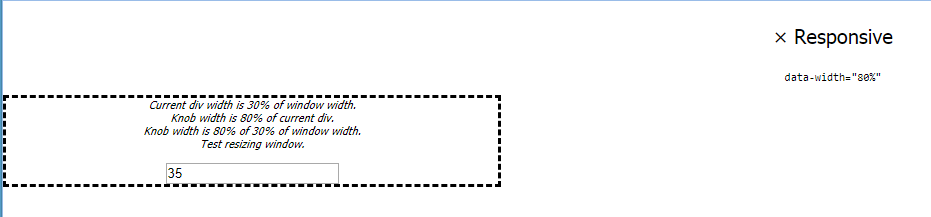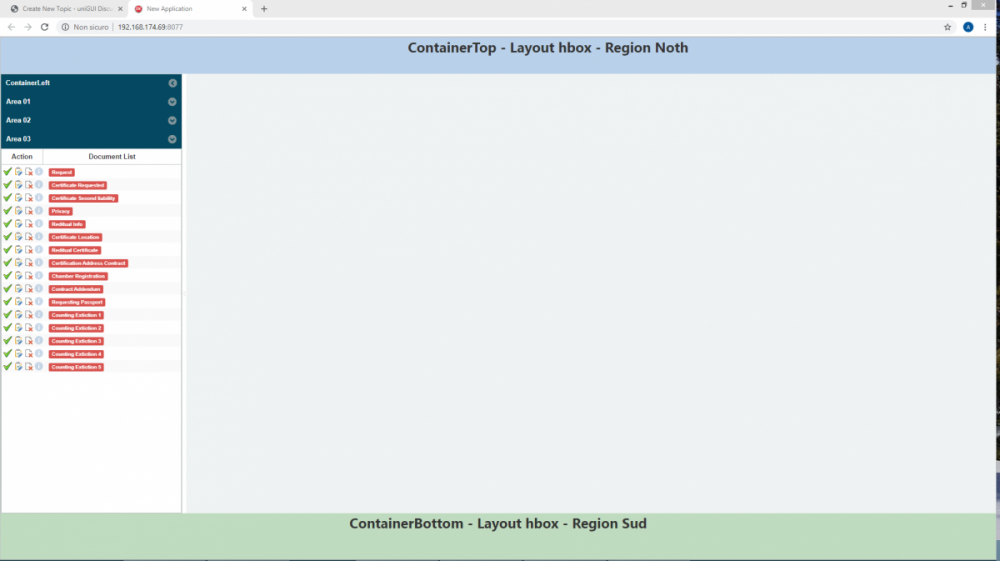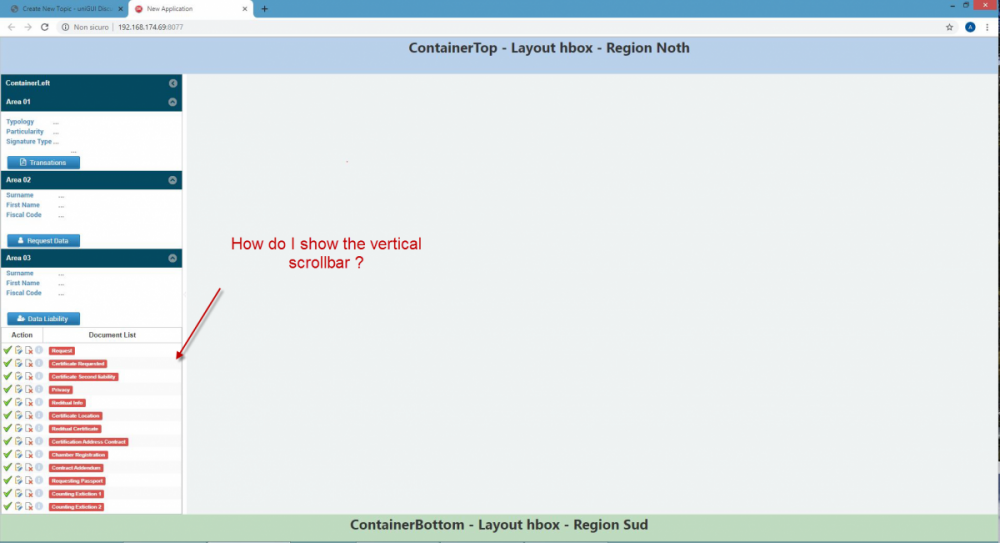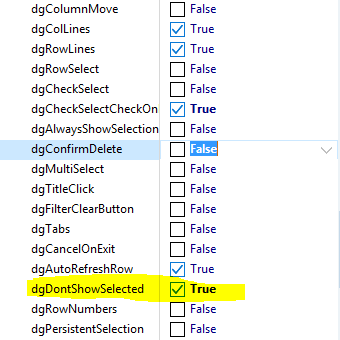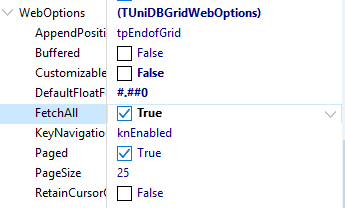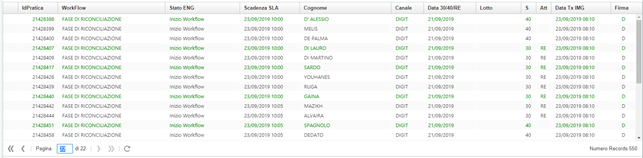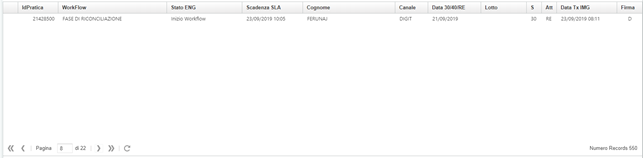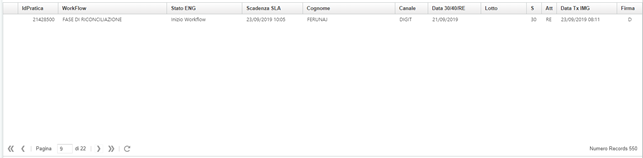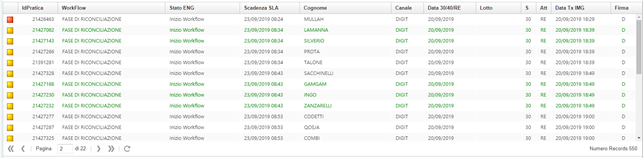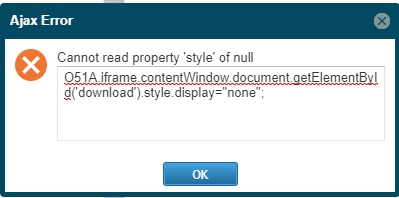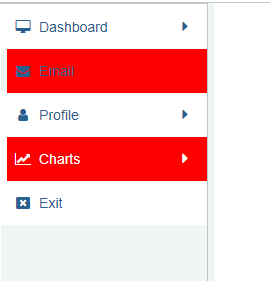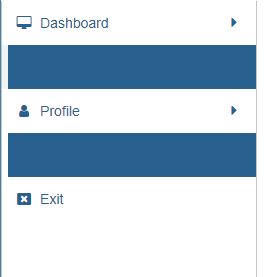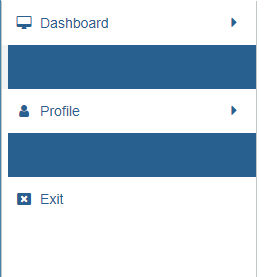-
Posts
85 -
Joined
-
Last visited
-
Days Won
1
Content Type
Profiles
Forums
Events
Everything posted by azago
-
in UniCombox i have insert ClientEvents -> UniEvents -> function beforeInit: function beforeInit(sender, config) { config.inputCls = 'mycss'; } in CSS -> ServerModule->CustomCSS: .mycss { color:#91b4cd !important; -webkit-text-fill-color:#91b4cd !important; font: 14px Tahoma, Helvetica, sans-serif !important; font-weight:bold; } the family font for text UniComboBox change, but how can I change the font of the combobox items? Thanks
-
procedure TfDataEntry.unpdfrmDocLoaded(Sender: TObject); begin if unpdfrmDoc.PDFURL > '' then begin // download button UniSession.AddJS (unpdfrmDoc.JSName + '.iframe.contentWindow.document.' + 'getElementById ("download").style.display = "none"'); UniSession.AddJS (unpdfrmDoc.JSName + '.iframe.contentWindow.document.' + 'getElementById ("secondaryDownload").style.display = "none"'); end; end;
-
I tried using a simple page with jquery and knobs in a uniHTMLFrame if I launch the html file from windows I see the following layout if i load it in the uniHTMLFrame with the command UniHTMLFrameDashboard.HTML.LoadFromFile('index2.html'); I get that in servermodule.customfiles I entered dist / jquery.knob.min.js dist / jquery.min.js in the log I have no problem Project1.exe: 00000FF8: 19:00:31 []:> ----------------------------------- --------------------------- < Project1.exe: 00000FF8: 19:00:31 [TUniServerModule]: Server First Init. Project1.exe: 00000FF8: 19:00:31 [TUniServerModule]: Debug Mode = ON Project1.exe: 00000FF8: 19:00:31 [TUniServerModule]: Global Cache Folder Erased. <1> Files deleted. Project1.exe: 00000FF8: 19:00:31 [TUniServerModule]: Starting HTTP Server on Port: 8077 ... Project1.exe: 00000FF8: 19:00:31 [TUniServerModule]: HTTP Server Started on Port: 8077 I attach the project sample Tanks Angelo KnobSample.zip
-
Thanks Sherzod, the code works well !! Now I have tried to execute a command to go to a page of the pdf through code js using this command (take from https://stackoverflow.com/questions/31615248/pdf-js-changing-current-page-number-programmatically) MainForm.pdfFrame.JSInterface.JSCode('if ('#1'.iframe&&'#1'.iframe.contentDocument.getElementById("docIframe")){'#1'.iframe.contentDocument.getElementById("docIframe").contentWindow.PDFViewerApplication.page=' + Uniedit1.Text +' };'); but not work (I'm a little poor in java). any ideas on how to do it? Thanks as always Angelo
-
Is it possible to press UniButton to know the current page of the pdf displayed in a UniPDFFrame using JS ? in the viewer.js i see key: 'page', get: function get() { return this.pdfViewer.currentPageNumber; }, set: function set(value) { this.pdfViewer.currentPageNumber = value; } or in internet i found iFrame.contentDocument.getElementById('pageNumber').value but I can't use it in a call js Thanks Angelo
-
I need to be able to manage the page change of a pdf that is displayed through UniPDFFrame It would be nice if an AjaxEvent was activated at the page change with the page number displayed I prepared an example, taken from the Unigui samples, in which if it is possible to be able to populate a ListBox with the events of the page changes to move the position in the pdf Thanks Angelo HowTrapEventChangePagePD.zip
-
Sorry, I didn't know the Auto Scroll property It works properly Thanks Angelo
-
I've a problem with Panel and Grid. My page is similar to the one shown below When expanding the panels the list does not show the vertical scrollbar so I don't see all the records I have prepared a demo to test Angelo _Request_DBGridScrollbar.zip
-
Thanks Resolution very fast
-
the problem is related to the parameter dgDontShowSelected if checked it creates the problem attached a demo Angelo _Request_Paged.zip
-
I have 550 records in my view that with 25 records per page correspond to 22 pages. If I browse through the first and last page I see the records correctly. If navigate page by page is working correctly up to page 7 starting from the eighth page it does not show the 25 records that one expects but only a single record that is the last and continues for the following pages.
-
I use Delphi Rio Professional 10.3.2 Unigui 1509 When I use the webOptions function Paged with lots of records the page view has problems Options Results First Page Last Page but if from the first page I scroll one page at a time at a certain point (depending on the number of records) ... Angelo
-
for your information I've installed 1509 with Embarcadero RAD Studio 10.3.2 Rio Professional with no problems Embarcadero® RAD Studio 10.3 Version 26.0.34749.6593
-
-
I tried using, for change color in background, the instruction in form create ListaDoc.JSInterface.JSCallGlobal('Ext.util.CSS.createStyleSheet', ['#'+ListaDoc.JSName+'_id .x-grid-row-selected .x-grid-cell-inner { font-weight: bold; background-color:white; color: white;}', ListaDoc.JSName+'_css' ]); but when i start or select one row the background color is not white i use uni_sencha I attach a sample demo _Request_Color_DBGrid.zip
-
Until version 1498 I used a command to hide unwanted buttons while loading the PDF frame for example the button download using the js command UniSession.AddJS (uHTMLPDF.JSName + '.iframe.contentWindow.document.' + 'getElementById (' 'download' '). style.display = "none"'); with the 1508 version the same action goes wrong it is as if the version of iframe had different properties between 1498 and 1508 What has changed?
-
Thanks. It Works. There is only one problem. If I click on an item and then move to another item, I find myself with 2 items selected as shown with _treemenu .x-treelist, ._treemenu .x-treelist-row{ background-color: white; } ._treemenu .x-treelist-row-over, ._treemenu .x-treelist-nav .x-treelist-item-selected > .x-treelist-row{ background-color: #286090 !important; } ._treemenu .x-treelist-item-text, ._treemenu .x-treelist-item-icon, ._treemenu .x-treelist-item-expander { color: #286090; font-size: 14px; } it becomes so
-
I send un example for my request. I need to copy the clipboard into a uniedit field Thanks _Request_Paste.7z
-
Attached testcase Thanks _Request_TreeMenu.7z
-
I would like to know how to change the color and background of the selected row. For defualt the color of semlected row is white and therefore if I change the background color ._treemenu .x-treelist, ._treemenu .x-treelist-row{ background-color: white; } I can't see the selected row again i tried ._treemenu .x-treelist-row-over, ._treemenu .x-treelist-nav .x-treelist-item-selected > .x-treelist-row{ background-color: red; } but with UNIGUI v.1.90.0.1498 and Delphi Rio it has no effect
-
I need to insert a button in the procedure. Pressing it copies the clipborad into a memo or edit field. I tried to build it starting from the inverse (field copy to clipboard) but I couldn't (see written routine). I wanted to know how to do it through JS.
-
i've used btnCopyToClipboard.ClientEvents.ExtEvents.Values['click']:='function click(sender, e, eOpts) '+ ' { '+ ' var textarea = document.getElementById("'+memSummary.JSName+'_id-inputEl"); '+ ' textarea.select(); '+ ' try { '+ ' var successful = document.execCommand(''copy''); '+ ' if(successful) console.log(''Copied!''); '+ ' else console.log(''Unable to copy!''); '+ ' } catch (err) { '+ ' console.log(''Unsupported Browser!''); '+ ' } '+ ' }'; for copy data to Clipboard and work fine. i tried to write the syntax to Paste data from clipboard bPaste.ClientEvents.ExtEvents.Values['click']:='function click(sender, e, eOpts) '+ ' { '+ ' var textarea = document.getElementById("'+ memSummary.JSName+'_id-inputEl"); '+ ' textarea.focus(); '+ ' try { '+ ' var successful = document.execCommand(''paste''); '+ ' if(successful) console.log(''Pasted!''); '+ ' else console.log(''Unable to paste!''); '+ ' } catch (err) { '+ ' console.log(''Unsupported Browser!''); '+ ' } '+ ' }'; *) but not work. I don't know java. I tried to build the syntax for assonance ... Any idea how to write the correct code ?
-
I have some problems with using Panel Layouts with ScrollBox. I have attached a demo where by pressing a button in area 1 a list of objects is generated in the uDocList panel. The idea is that the expand / collapse of the various panels the scrollbox moves eventually disappearing if the objects can stay in the video. How do I make the ScrollBox that contains the last panel of the page use the whole screen (fit). It has no layout property ... Thanks for your help. Demo.zip
-
How can i SET the title from specified column at runtime with js? I tried to use MyGrid.Columns[n].Title.Caption := 'New Title'; before to open dataset but non working .... Delphi Rio uniGUI version 1.90.0.1498