
eduardosuruagy
-
Posts
831 -
Joined
-
Last visited
-
Days Won
10
Content Type
Profiles
Forums
Events
Posts posted by eduardosuruagy
-
-
44 minutes ago, Sherzod said:
Você poderia esclarecer sua pergunta e anexar uma captura de tela normal?
The example I used is on the way: C:\Program Files (x86)\FMSoft\Framework\uniGUI\Demos\Desktop\Grid - WidgetColumn2
Looking at the image you can see that the column "Length (cm)" has random values and the component "UniProgressbarWidget1" that is connected to the column has a maximum value of 200.
See that in the arrow that I put there is a record that has a value of 400, how can I take the value that is in that line and put it in "UniProgressbarWidget1" -
-
Can someone help me please?
-
I'm using the folder example
C: \ Program Files (x86) \ FMSoft \ Framework \ uniGUI \ Demos \ Desktop \ GridCheckSelectWhen I enable the BufferedStore option -> Enabled = True
the option to mark toos on the grid some. See the figure.Can you leave it enabled even using the BufferedStore -> Enabled = True option?
-
On 11/4/2017 at 12:45 PM, Sherzod said:
1. UniServerModule -> CustomCSS:
.mycalendar .x-monthpicker { height: auto !important; width: auto !important; }
2. UniCalendar -> ClientEvents -> ExtEvents -> function container.afterrender:
function container.afterrender(sender, eOpts) { sender.addCls('mycalendar'); }
3. UniCalendar -> ClientEvents -> UniEvents -> function picker.beforeInit:
function picker.beforeInit(sender, config) { config.width= "100%" }
4. UniCalendar -> ClientEvents -> ExtEvents -> function picker.resize:
function picker.resize(sender, width, height, oldWidth, oldHeight, eOpts) { var container=sender.ownerCt; var headerHeight=Ext.get(container.el.select('.x-datepicker-header').elements[0]).getHeight(); var footerHeight=Ext.get(container.el.select('.x-datepicker-footer').elements[0]).getHeight(); var tableHeight=container.el.getHeight()-headerHeight-footerHeight; container.el.select('.x-datepicker-inner').elements[0].style.height=tableHeight-2; container.el.select('.x-datepicker-inner').elements[0].style.top=0; container.el.select('table td .x-datepicker-date').elements.forEach(function(c){c.style.height="100%"}); container.doLayout(); }
I have a problem with the TUniCalendar component, I put it inside a UniContainerPanel and aligned UniCalendar = alClient even though it keeps cutting the days.
My form is aligned with uniAlignmentServer
-
4 minutes ago, Hayri ASLAN said:
Você adicionou arquivos JavaScript na pasta correta?
That was what was missing, thank you!
-
18 minutes ago, Sherzod said:
que erro você está tendo?
_rsov_(O15,0);_rsov_(O19,0); O49=new Ext.window.Window({id:"O49_id",retfalse:{},onEsc:Ext.emptyFn,layout:"fit",title:"UniForm1",modal:true,closeToolText:"",maximizable:true,minimizable:true,resizable:true,icon:"/cache/boostro_exe/uUTMWhJDaH10718E7F1/favicon.ico",iconCls:"x-uni-icon-contain",uniFMask:{beforeclose:true},width:709,height:409,x:518,y:226});O49.nm="O49";_cdo_("UniForm1");UniForm1.ajxS=AjaxSuccess;UniForm1.ajxF=AjaxFailure;O49.rootObj=true;UniForm1.appRoot="/";_cdo_(null,O49,"window",UniForm1); O51=new Ext.form.Panel({id:"O51_id",border:false,uActive:false,tabItems:new Ext.util.MixedCollection(),layout:"absolute"});O51.nm="O51";_cdo_(null,O51,"form",UniForm1);O49.add(O51); O59=(function(P0){return Ext.xR("this="+P0.nm+""+_gv_(O51),O49,"beforeclose");});O59.nm="O59";O49.on("beforeclose",O59); O5A=(function(P0){_saf_(P0);return Ext.xR("this="+P0.nm+""+_gv_(O51),O49,"activate");});O5A.nm="O5A";O49.on("activate",O5A); O5B=(function(P0){return Ext.xR("this="+P0.nm+""+_gv_(O51),O49,"deactivate");});O5B.nm="O5B";O49.on("deactivate",O5B);O49.on("deactivate",function(f){_sdf_(f)}); O5C=new Ext.panel.Panel({id:"O5C_id",bodyBorder:false,html:"\x3Ctable border=\"0\" width=\"100%\" height=\"100%\"\x3E\x3Ctr\x3E\x3Ctd id=\"O5C_id_td\" style=\"color:#000000;text-align:center\"\x3EUniPanel1\x3C/td\x3E\x3C/tr\x3E\x3C/table\x3E",header:false,layout:"absolute",width:256,height:128,x:296,y:112});O5C.nm="O5C";_cdo_("UniPanel1",O5C,null,UniForm1); O64=new Object({});O64.nm="O64";_cdo_("UniBoostro1",O64,null,UniForm1);O51.add([O5C]);uniVars._loginFrm=null; O65=(function(P0,P1,P2){return Ext.xR("this="+P0.nm+"&w="+P1+"&h="+P2+""+_gv_(O51),O49,"resize");});O65.nm="O65";O49.on("resize",O65); O66=(function(P0,P1,P2){return Ext.xR("this="+P0.nm+"&x="+P1+"&y="+P2+""+_gv_(O51),O49,"move");});O66.nm="O66";O49.on("move",O66); O67=(function(P0){return Ext.xR("this="+P0.nm+""+_gv_(O51),O49,"maximize");});O67.nm="O67";O49.on("maximize",O67); O68=(function(P0){return Ext.xR("this="+P0.nm+""+_gv_(O51),O49,"minimize");});O68.nm="O68";O49.on("minimize",O68); O69=(function(P0){return Ext.xR("this="+P0.nm+""+_gv_(O51),O49,"restore");});O69.nm="O69";O49.on("restore",O69);O49.show("");O49.retfalse.beforeclose=1;_axy_(O49);O49.uniMask={ldMask:false,maskWaitData:false,maskUseMsg:true};O49.uniMask.targetObj=null;$( "#"+O5C.el.id ).addClass("O64_bootstro");$( "#"+O5C.el.id ).attr({"data-bootstro-width":"300px","data-bootstro-step":0,"data-bootstro-placement":"top","data-bootstro-content":"UniPanel"});bootstro.start(".O64_bootstro",{nextButtonText:"Next",prevButtonText:"Prev",finishButtonText:"Ok. I Got It.",stopOnBackdropClick:true,stopOnEsc:true,onComplete:function(p){ajaxRequest(O64, "onComplete", {Index: p.idx});},onExit:function(p){ajaxRequest(O64, "onExit", {Index: p.idx});},onStep:function(p){ajaxRequest(O64, "onStep", {Index: p.idx});}});
-
18 minutes ago, Sherzod said:
I created a component and then opened the project, compiled it and when I run an error. Is correct?
-
How do I get it to work?
9 hours ago, Hayri ASLAN said:Está anexado à postagem.
How do I get it to work?
-
50 minutes ago, Sherzod said:
"Com Ext JS 6.5, chegou o inputMask. No momento, ele só está disponível no kit de ferramentas Modern, mas o Classic o alcançará em breve."
Mas parece que esta configuração não funciona corretamente para o Classic.The theme I'm using is triton.modified
-
28 minutes ago, Sherzod said:
Lamento, inicialmente não prestei atenção à sua pergunta. Você precisa de uma máscara de entrada.
If you look at the video you will notice that the component accepts to enter an invalid date, accepts to enter it 03/11/2020123456789
See the year as it is. This only happens if the component is created at run time.
-
On 01/11/2020 at 22:38, Sherzod said:
Faça um caso de teste simples para verificar.
Attached is the test
-
2 hours ago, Sherzod said:
Sim, desculpe, você está usando a opção dgCheckSelect, então as colunas são renumeradas para +1
Usar
columnManager.columns [ 3 ]
ao invés de
columnManager.columns [ 2 ]
It worked perfect, thank you very much !!
-
 1
1
-
-
On 10/30/2020 at 5:35 PM, Sherzod said:
Approximate solution...
procedure TMainForm.UniFormReady(Sender: TObject); begin with UniDBGrid1 do begin //first btn JSInterface.JSCode(#1'.columnManager.columns[6].items[0].getClass = function(v, metadata, record) {'+ ' return "x-hidden"'+ '};'); //second btn JSInterface.JSCode(#1'.columnManager.columns[6].items[1].getClass = function(v, metadata, record) {'+ ' return "x-hidden"'+ '};'); end; end;
Sorry for my insistence, but I couldn't get it to work, here is an example I did.
-
I have an error when creating a TUniDateTimePicker at runtime, it lets me enter a date 11/1/2020123456789
I'm creating it this way:
cDateTimePicker: = TUniDateTimePicker.Create (sbox);
cDateTimePicker.Parent: = sbox;
cDateTimePicker.TabStop: = True;
cDateTimePicker.Name: = 'A' + formatfloat ('000', QryParametros1IFP_SEQ_PARAMETRO.asInteger);
cDateTimePicker.Top: = TopTotal - 5;
cDateTimePicker.Height: = Height;
cDateTimePicker.Width: = SmallerWidth;
cDateTimePicker.TabOrder: = _viOrder;
cDateTimePicker.Font.Size: = Source;
cDateTimePicker.ClearButton: = True;
cDateTimePicker.Enabled: = (QryParametros1IFP_INATIVO.AsString <> 'S');
cDateTimePicker.ClientEvents.UniEvents.Add (
'beforeInit = function beforeInit (sender, config)' # 13 # 10 '{' # 13 # 10 '// disable' +
'ar the tip that always' # 233 'shown when hovering over the' +
'ta)' # 13 # 10 'config.formatText =' # 39 # 39 ';' # 13 # 10 # 13 # 10 '// SET THE CORRECT DATE QUAND' +
'O TYPE WITHOUT O /' # 13 # 10 'config.altFormats = "dmY | d / m / Y | n / j / Y | n / j / y | m /' +
'j / y | n / d / y | m / j / Y | n / d / Y | dmy | dmY | d / m | dm | dm | dmy | dmY |' # 65279'd | Ymd | n- ' +
'j | n / j ";' # 13 # 10 '}'); -
1 hour ago, Sherzod said:
1.
procedure TMainForm.UniFormCreate(Sender: TObject); begin //conditions... True or False UniDBGrid1.JSInterface.JSAssign('isExcluded', [True]); end;
2.
function reconfigure(sender, store, columns, oldStore, oldColumns, eOpts) { columns[6].items[0].getClass = function (v, metadata, record) { if (sender.isExcluded) { return 'x-hidden' } else { return 'x-uni-action-cls'; } }; }
In this command can I pass which icon do I want to disable?
UniDBGrid1.JSInterface.JSAssign ('isExcluded', [True]);
-
13 minutes ago, Sherzod said:
Try analize this code:
function reconfigure(sender, store, columns, oldStore, oldColumns, eOpts) { columns[6].items[0].getClass = function (v, metadata, record) { if (record.data[0] > 1500) { return 'x-hidden' } else { return 'x-uni-action-cls'; } }; }
I can't get it fixed on the grid
I need to do this via code:
if User.Exclude = False then
False
else
true; -
28 minutes ago, Sherzod said:
?
Can I make the icon invisible? This via code, the form's onShow for example.
I have a column with 3 icons,
1 = Preview
2 = Change
3 = DeleteIf my client is not allowed to delete I would like to make icon number 3 invisible, if he is not allowed to delete and change the record I have to disable icon number 2 and 3, you know?
-
On 2/13/2019 at 2:07 AM, Sherzod said:
Hi,
Can you try to use this approach for now?
UniDBGrid -> ClientEvents -> ExtEvents -> function reconfigure(sender, store, columns, oldStore, oldColumns, eOpts):
function reconfigure(sender, store, columns, oldStore, oldColumns, eOpts) { dataColIndx = 0; actionColIndx = 6; actionItemsIndx = 0; columns[actionColIndx].items[actionItemsIndx].isActionDisabled = function (grid, rowIndex, colIndex, items, record) { return (record.data[dataColIndx] > 1500); } }
Via code how do I make an icon invisible? In the form show, I check if the user is allowed to delete the record, if he doesn't, I would like to make the icon invisible, as well as the other icons as well.
The example you gave was based on a column value. -
12 hours ago, Sherzod said:
Esta postagem pode ajudá-lo:
Thank you, I'll put my doubt there ok !!
-
9 hours ago, Sherzod said:
Olá,
Por favor, veja esta demonstração:
Grid -> evento OnColumnActionClick
Is it possible to make any button invisible? According to the user profile
-
6 minutes ago, Sherzod said:
Hello,
Please see this demo:
\FMSoft\Framework\uniGUI\Demos\Desktop\Grid - ActionColumnGrid -> OnColumnActionClick event
Thank you!
-
16 hours ago, Farshad Mohajeri said:
Uma correção implementada.
18 hours ago, Farshad Mohajeri said:Você lida com o evento OnClick da grade?
Por que você não usa colunas de ação com evento OnColumnActionClick? Será mais preciso e não causará tais problemas.
I'm using the grid's onClick, how can I use the OnColumnActionClick?
-
Good morning, could someone help me please?

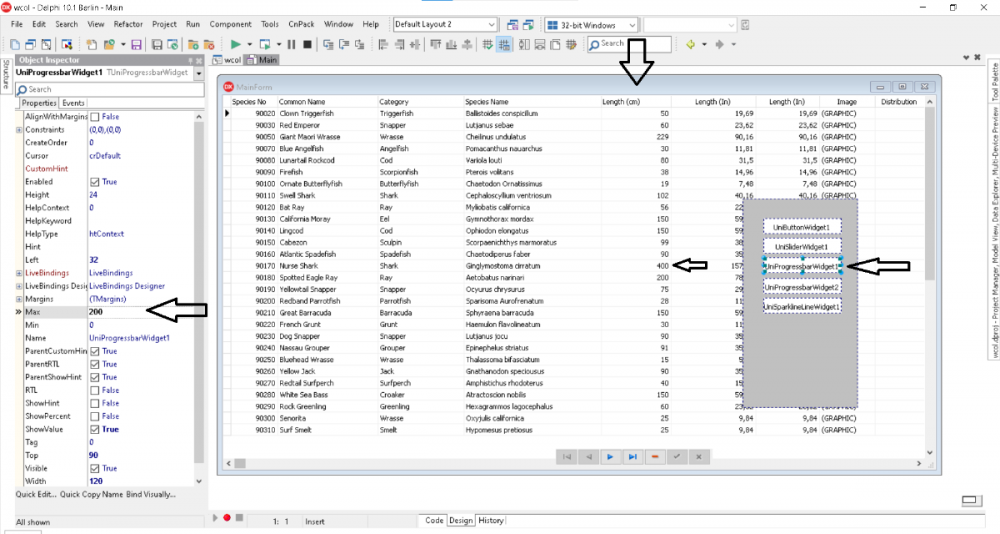

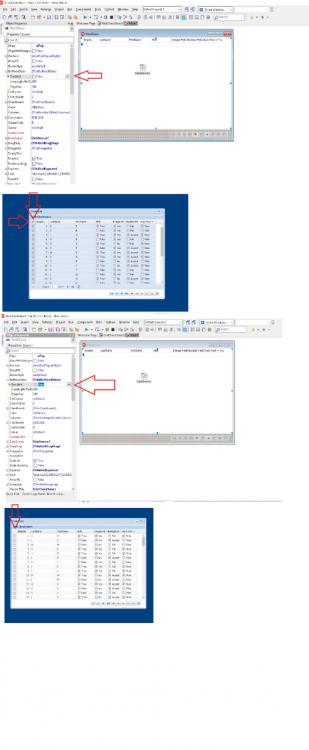
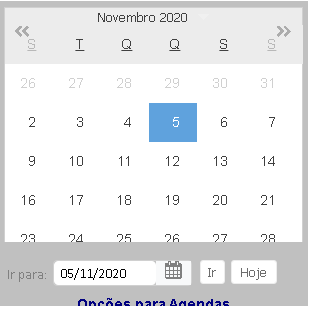
DBGrid problem using the BufferedStore option -> Enabled = True
in General
Posted
@Sherzod
Can you help me?