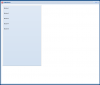shawdown
uniGUI Subscriber-
Posts
142 -
Joined
-
Last visited
-
Days Won
3
Content Type
Profiles
Forums
Events
Everything posted by shawdown
-
Is possible to send data to a command port on Client Side
shawdown replied to DonaldShimoda's topic in General
Not that I know of. -
Is possible to send data to a command port on Client Side
shawdown replied to DonaldShimoda's topic in General
http://forums.unigui.com/index.php?/topic/10437-communication-peripherals-client/ -
Really uniGUI is the best. Until problems that are not directly related to the component you give support and create solutions. Many thanks Farshad and Delphi Developer.
-
I went through this problem and found the solution on this site. https://www.devexpress.com/Support/Center/Question/Details/S34199/rad-studio-2009-and-later-make-tdxpngimage-class-registration-optional-for-loading-png
-
Hello Farshad. I tried this property with some values like. 1, 10, 100, 1000, 10000, 100000. Unsuccessfully. I think I'm doing something wrong but I can not find it.
-
Hello Farshad and Delphi Developer. I started using z-index following the indications in this post. http://forums.unigui.com/index.php?/topic/9702-tunipanel-bringtofront/ But I'd like to do it the right way so I'm trying to use "alwaysOnTop" but it has not worked as intended. In the MainForm I have a TUniPanel with property "alwaysOnTop = True" but when opening a form this is on TUniPanel. What better way for this panel to stay on any form that is open? Since then, thank you very much for your attention. alwaysOnTop.zip
-
Perfect. Thank you very much.
-
-
The following example is attached. Note that this only happens when MainFormDisplayMode = mfPage TUniPopupMenu.zip
-
Hello Delphi Developer. I tried the solution informed but to no avail. Does this solution work well in uniGUI version 1.0.2.1449? Can you give me more details on how to work around the problem with the related post solution?
-
Hello, is it possible to set z-index for TUniPopupMenu? The problem is that I have a TUniPanel with z-index set to 19001. "I can not decrease the z-index of TUniPanel because I need it to stay on the open forms. If I lower the z-index to 19000 the TUniPopupMenu works perfectly. in my TUniPanel I have the following code where z-index is defined. function afterrender(sender, eOpts) { sender.getEl().setStyle("position", "fixed"); sender.getEl().setStyle("left", "3px"); sender.getEl().setStyle("top", "3px"); sender.getEl().setStyle("z-index", 19001); }
-
Many thanks for the attention Farshad.
-
-
Hello. In certain situation of my project I need to create some TUniToolBar in runtime and inside this toolbar "parent" I create some TUniSpeedButton. Until version 1.0.2.1449 worked perfectly as in the image below. Note that clusters always exit at the top because they are created and linked to their respective ToolBar first. This version is working perfectly. * Always before the separator Now look at the images below as it appears in version 1.0.2.1450. Since my thanks and congratulations for the tool and support.
-
This is totally correct.
-
This project is for IIS only. he uses recycle.
-
I have same problem with my login.
-
Hello, I would like to know if it is possible to drag unigui objects and obviously get the location from where it was dropped and if it was dropped on some other object. Ex: Drag a TUniImage to a TUniPanel. I could not find any examples in the forum. Thanks in advance.
-
Your idea gave me a direction to solve the problem. I put this CSS. .x-my-trigger { background-image: url("/files/detalhes.png"); } But the big secret is in the picture. I made an image as well as the images of the templates. My Image Template Image Thank you very much Delphi Developer.
-
Hello my friend. My tests were with UniNativeImageList. I created a testcase to make it easier to explain. uniGUI 1.0.2.1442 http://192.99.198.147:8077/ Source code attached. UniTrigger.zip
-
I tried PNG and BMP images.
-
I'm trying to use custom icons for the TUniDBComboBox component. The icons are being set in the triggers. (TUniComboTriggers) The custom icon does not become transparent. Is there any way to have the same look as the native icons?
-
Hello friends. uniGUI Version 1.0.2.1442 Beta. How to align caption text left on a TUniSpeedButton? In the last stable version of unigui I just assigned the caption with html desired. But in the beta this does not work. UniSpeedButton1.Caption := '<div style="text-align: left;">Button Caption</div>';