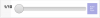andyhill
uniGUI Subscriber-
Posts
1258 -
Joined
-
Last visited
-
Days Won
6
Content Type
Profiles
Forums
Events
Everything posted by andyhill
-
I have a Mobile Form with a Mobile ToolBar and one Mobile DatePicker on the ToolBar. How can I center the DatePicker within the ToolBar (setting the DatePicker width to an actual desired pixel width centering within the container) without stretching the DatePicker ? At present I have used:- ToolBar.Seperator (Flex 1) ToolBar.Container (Flex 1 [holds DatePicker with Flex 0, {Width 100% stretches, Width 80px lefts align}]) ToolBar.Seperator (Flex 1).
-
Mohammad, I downloaded your code as I wanted to check out your components. It will not compile with Tokyo 10.2 ? {$IMPLICITBUILD OFF} rtl must be recompiled. I changed all *17* references to *25* references. It now says 'Cannot compile - unimNumberEdit missing' ? I changed unimNumberEdit to unimEdit, uniDBEdit It now compiles - please advise if my changes are acceptable. ALSO I have asked for help elsewhere re Mobile Calendar (UniGUI Mobile does not have one ?) and I even supplied touch code from my research - would you be kind enough to help me make this happen ?
-
Mobile PdfFrame On Tap Event Fire My Event - How ?
andyhill replied to andyhill's topic in uniGUI Mobile
TUnimPDFFrame displays document. On mobile (iPhone) the Sizing DropDownBox is hidden (due to screen size). User now zooms in and out of document but cannot return to Page-Fit mode. I want to ADD a (tap actually a doubletap) event to TUnimPDFFrame so I can catch it via an AjaxEvent and then instruct the TUnimPDFFrame viewer to show the document in Page-Fit mode. me.fireEvent('_MyDoubleTap'); // (changed event name from above) Never Fires I need to catch this event and then force the viewer into Page-Fit mode. I need help with both the event and the code to force Page-Fit. -
Mobile PdfFrame On Tap Event Fire My Event - How ?
andyhill replied to andyhill's topic in uniGUI Mobile
Thanks but it does not work. Can you advise ? (I want to catch a "tap" event in TUnimPDFFrame and force a "Page-Fit", so after the user has changed the size many different ways I want a quick way to resize view back to page-fit [remembering the viewer has hidden the page-fit dropdown due to screen size]). -
TUnimPDFFrame UniEvents afterCreate function afterCreate(sender) { var me = sender; me.element.on('click', function() { me.fireEvent('_myClick'); // Never Fired alert('Clicked'); // Never Executed } ) } Please advise how I can fire an event within an event - thanks in advance
-
I have found a Calendar project using Sencha Touch, can anyone help me make this a reality ? TouchCalendar.zip
-
Thanks Farshad, but same results - works on Desktop Emulation (/m) but does not work on iPhone.
-
Thanks for your time Daryl on this matter.
-
OK, suggestion above on MobileForm only works in Desktop emulation mode (Chrome W10), it makes no difference in Mobile mode (Safari iPhoneX) ? Any ideas ?
-
Thanks Daryl
-
Where is MainmForm Script (it is not in ClientEvents) ? I tried MyList:= TStringList.Create; MyList.Add('window.onbeforeunload = function() '); MyList.Add('{ '); MyList.Add(' return ""; '); MyList.Add('}; '); MainmForm.SetScript(MyList); MyList.Free; But fails, please advise.
-
Many Demos use the pngimage.pas file making them non-compileable. {Copy interlaced images with 1 byte for R, G, B} procedure TChunkIDAT.CopyInterlacedRGB8(const Pass: Byte; Src, Dest, Trans{$IFDEF Store16bits}, Extra{$ENDIF}: pChar); var Col: Integer; begin {Get first column and enter in loop} Col := ColumnStart[Pass]; Dest := pChar(Longint(Dest) + Col * 3); repeat {Copy this row} Byte(Dest^) := fOwner.GammaTable[pByte(Longint(Src) + 2)^]; inc(Dest); Byte(Dest^) := fOwner.GammaTable[pByte(Longint(Src) + 1)^]; inc(Dest); Byte(Dest^) := fOwner.GammaTable[pByte(Longint(Src) )^]; inc(Dest); {Move to next column} inc(Src, 3); inc(Dest, ColumnIncrement[Pass] * 3 - 3); inc(Col, ColumnIncrement[Pass]); until Col >= ImageWidth; end;
-
Looking through the viewer.js code I see:- ... if (pdfjsLib.PDFJS.useOnlyCssZoom) { var actualSizeViewport = viewport.clone({scale: CSS_UNITS}); // Use a scale that will make the canvas be the original intended size // of the page. outputScale.sx *= actualSizeViewport.width / viewport.width; outputScale.sy *= actualSizeViewport.height / viewport.height; outputScale.scaled = true; } ... if (pdfjsLib.PDFJS.maxCanvasPixels > 0) { var pixelsInViewport = viewport.width * viewport.height; var maxScale = Math.sqrt(pdfjsLib.PDFJS.maxCanvasPixels / pixelsInViewport); if (outputScale.sx > maxScale || outputScale.sy > maxScale) { outputScale.sx = maxScale; outputScale.sy = maxScale; outputScale.scaled = true; this.hasRestrictedScaling = true; } else { this.hasRestrictedScaling = false; } } For testing purposes how do I set:- 1) useOnlyCssZoom 2) maxCanvasPixels 3) maxScale I need to resolve this issue urgently - please advise.
-
Farshad, With lots of testing on an iPhoneX with the TUnimPDFFrame component I can report the following (I have no problems with Desktop emulation):- 1) It appears the errors occur after a certain zoom event value is exceeded (not sure at what zoom level this is [no feed back]) other than larger than would normally be required 2) The over-zoomming also effects the Form sizing as well ??? (see images below [non-zoomed and over-zoomed but not reached crash threshold at this level]) So, for the further purposes of testing I need to catch the zoom event and put limits on how far one can zoom - say cannot zoom past 200% for starters Also, how can we stop the Form and it's Title from being effected by the over zooming ? Please provide the necessary code to implement the Zoom Event with Zoom Limit - thanks.
-
I cannot see a Mobile Calendar Component, am I missing something ?
-
Perfect - thank you
-
Taking this a step further, how would we do the very same thing to a mobile DBGridList slider ?
-
Thank You Farshad - very much appreciated.
-
Farshad, could you add zooming in addition to the panning please.
-
The one used on Google Maps for ZOOM
-
I have a need to add a button to a Slider (as per image) complete with tap event - please advise how - Thanks.
-
Farshad, please respond ?
-
FMSoft Mobile Touch Demo: File Upload (iPhone) - MyApp UnAble to
andyhill replied to andyhill's topic in uniGUI Mobile
Farshad, please respond ? -
Dayrl, I am interested in what you are doing. Are you happy to share your code ? Andy - Australia
-
FMSoft Mobile Touch Demo: File Upload (iPhone) - MyApp UnAble to
andyhill replied to andyhill's topic in uniGUI Mobile
Farshad, I really need to be able to access photos on an iPhone with the FileUploader component via https protocol with Safari granted access. As stated before, on Desktop it works fine, on updated iPhone we can only access the camera or microphone. Please advise with work around (you obviously no how as your FMSOFT Mobile Touch Demo can).