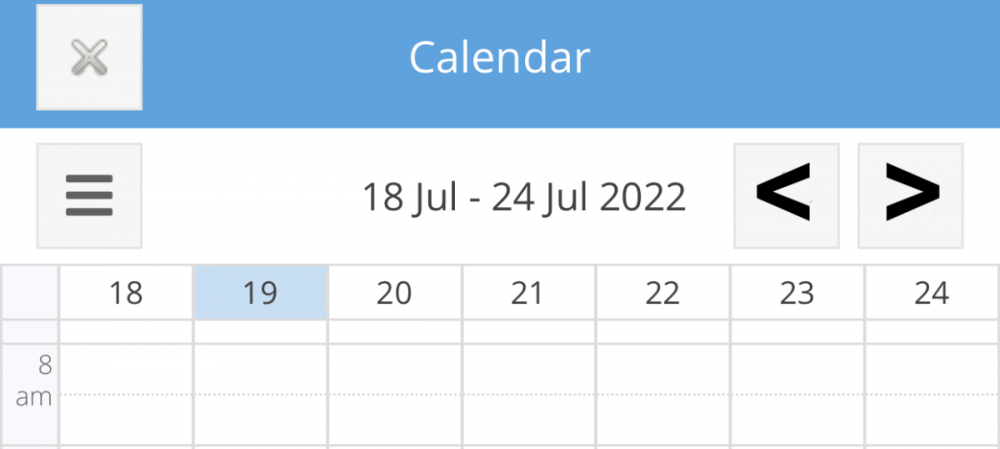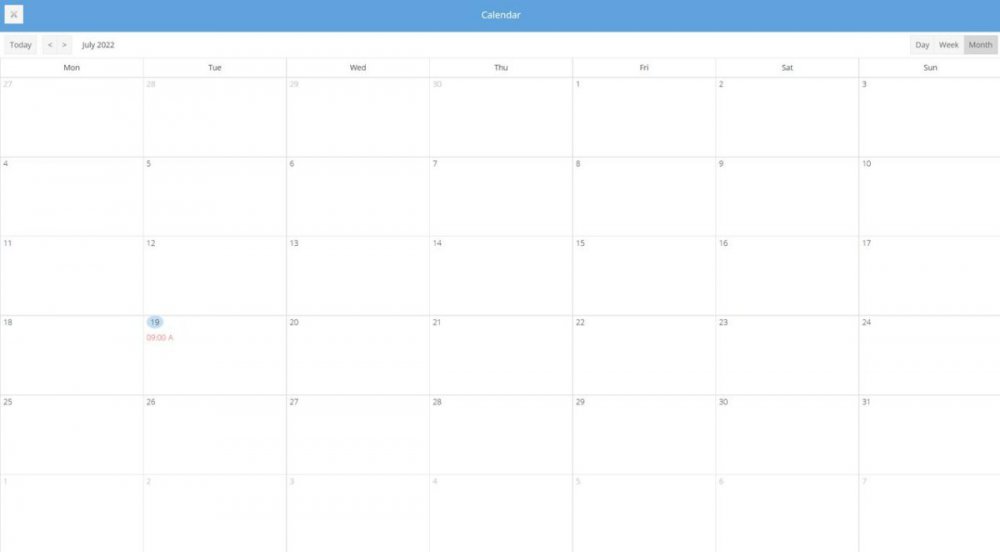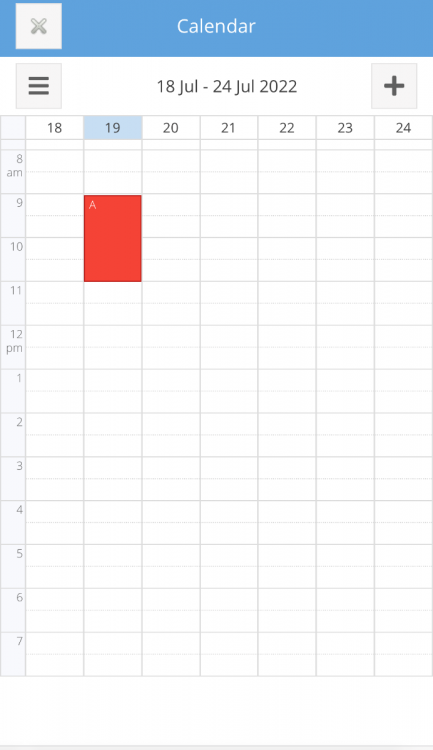andyhill
uniGUI Subscriber-
Posts
1257 -
Joined
-
Last visited
-
Days Won
6
Content Type
Profiles
Forums
Events
Everything posted by andyhill
-
This is what I do edtEmail.JSInterface.JSConfig('labelTextAlign', ['right']);
-
I have a Mobile Application that uses the TUnimCalendarPanel and I want to print a Desktop Emulation Month View on A4 Landscape Paper. So with a Mobile Device running the Mobile Application I want to invisibly create a Desktop Emulation Month View and print the HTML Contents -or- convert to PDF. Don't worry about the printing or PDF processes, I just need access to the HTML that painted the Desktop Emulation Month View. Please advise - thanks in advance.
-
It appears that:- Mobile DBListGrid XTemplate runtime BeginUpdate/EndUpdate unravels the whole UniGUI wrapper Sencha FrameWork creating duplicated entangled not fully formed code prone to errors. My work around, do not use DBListGrid BeginUpdate/EndUpdate at runtime.
-
I have a Mobile Standalone App D11 / 1563 That runs on a Development PC without any errors. On mobile iOS 15.5 I get this strange Intermittent error when navigating ListGrid "evaluating 'd.length'" with no way of how to track it ? Please advise how to resolve - thanks
-
Self.TitleButtons[2].Action.Execute In Code - How ?
-
Could I see what you use inside your CustomHeaders File ?
- 185 replies
-
- html injection
- javascript injections
- (and 3 more)
-
With DeskTop UniHTMLFrame I could add this script and call it at runtime via AddJS:- ' function rotateImg(id) '+ ' { '+ ' var img = document.getElementById(id); '+ ' if (!img) {return null} '+ ' img.style.transform = "rotate(180deg)"; '+ ' } '+ ' function markImg(id) '+ ' { '+ ' var img = document.getElementById(id); '+ ' if (!img) {return null} '+ ' img.style.border = "3px solid red"; '+ ' } '+ ' function unMarkImg(id) '+ ' { '+ ' var img = document.getElementById(id); '+ ' if (!img) {return null} '+ ' img.style.border = "0px solid red"; '+ ' } '+ UniSession.AddJS('markImg("Cart")'); QUESTION: How do I make this work inside a Mobile TUnimDBListGrid new XTemplate ?
-
On Creation I set the Grid Column Name this way // Update Column Heading Caption for i:= 0 to TAccessListGrid(ListGrid).Columns.Count-1 do begin if UpperCase(TAccessListGrid(ListGrid).Columns[i].FieldName) = UpperCase('DateDowStr') then begin TAccessListGrid(ListGrid).Columns[i].Title.Caption:= 'Date ('+UniMainModule.EditedBy+') Filtered'; end; end; ListGrid.Refresh; Later in code I want to change it, please advise how - thanks
-
Sherzod, you are amazing - perfect - thank you
-
Thank you Sherzod, the selected record is now the last visible row in the grid What if we wanted to see this record in the middle of the visible rows eg. records 285 to 315 are now visible records in the grid, can we get our selected record 300 to display in the middle of the current visible rows ?
-
Grid has 500 records Records 1 to 30 are displayed In code we use table.locate record 300 Record 300 is selected BUT out of view Scroll selected row into view via code
-
with (ListGrid as IUniJSInterface) do begin JSConfig('grouped', [True]); JSConfig('grouper', [JSObject(['groupFn', JSFunction('record', 'return record.get("0")')])], THUnimBasicDBGrid(ListGrid).DataStore); JSConfigObject('groupHeader', ['style', JSObject(['font-size', 16, 'color', '#000000', 'backgroundColor', '#709FD4'])]); end; Please advise why Record Field '0' does not display in Group Header ? Solved, had to add field name manually
-
Please advise how to "Mobile DBListGrid scroll selected row into view via code" - thanks.