
morphine
-
Posts
24 -
Joined
-
Last visited
Content Type
Profiles
Forums
Events
Posts posted by morphine
-
-
Hi,
See UniGUI Demos- Desktop - TOOLBUTTONS.
When using UniNativeImageList, ImageIndex ,it does not show the icon in uniDbGrid.
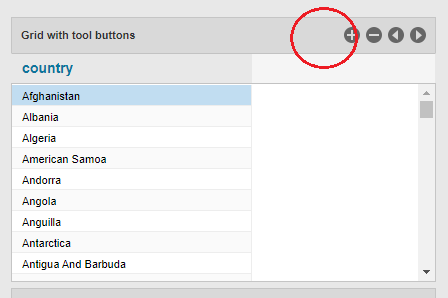
-
Hi ,
Please can you confirm if there is a bug when using UniNativeImageList - ImageIndex in uniDbgrid?
Thanks.
-
Hi,
Using UniNativeImageList as per UniGUI Demo- TOOLBUTTONS
-
-
Thank you for your time @Marlon Nardi
Works perfect....
-
 1
1
-
-
@Marlon NardiThank you for your reply.
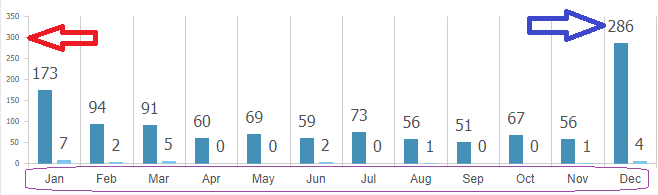
Works as expected for: Chart.ChartType:=Column;
Red Arrow
Chart.ChartProperties.Values['valueAxis'] := '{majorGridLines: {visible: false},labels: {font: "8px Tahoma", rotation: "auto", format: "#,#"} }';Blue Arrow
Chart.ChartSeriesDefaults := 'labels: {font: "16px Tahoma", visible: true, position: "outsideEnd", template: "#= kendo.format(''{0:n3}'', value) #"} ';How would you change the font size highlighted in purple?
Chart.ChartType:=Bar;
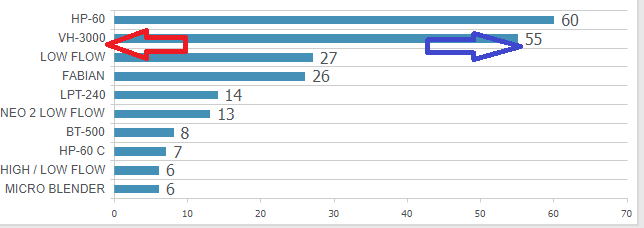
Blue Arrow
Chart.ChartSeriesDefaults := 'labels: {visible: true, position: "outsideEnd",font: "16px Tahoma", template: "#= kendo.format(''{0:c}'', value) #"}';How would you change the font size indicated by the RED arrow?
I tried numerous CONFIG OPTIONS - https://docs.telerik.com/kendo-ui/api/javascript/dataviz/ui/chart
Appreciate your assistance.
-
Firstly, thank you for a great component.
Please can you assist? Labels disappear when trying the following :
Chart.ChartProperties.Values['categoryAxis'] := '{labels: {font: "8px Tahoma"}}';
-
Thank you Sherzod, appreciate it.
-
 1
1
-
-
Perfect, thank you.
Last question, where can I change the disabled button's background color or opacity to make it "look" disabled?
-
Hi All,
How would you enable / disable - UniPanel1.ToolButtons[0] to stop the user from clicking on the button?
Thanks.
-
Hi All,
Is there a way to install the component for Delphi XE ? I noticed there is no .dpk file for Delphi XE.
Thanks.
-
Hello All,Please could you advice me on how to add a checkbox to a DBgrid? The field is not Boolean. I have tried the following :procedure TfrmTest.Test1GetText(Sender: TField;var Text: string; DisplayText: Boolean);beginif Sender.AsInteger =1 then Text :='<input type = "checkbox" value ="1" checked > ';if Sender.AsInteger =0 then Text :='<input type = "checkbox" value ="0" > ';Is there a better way of doing it without using HTML?
Thanks.
-
I'm also using Amazon Web Services - EC2 - Elastic Compute Cloud.
First year is free. Very stable. Installed Postgresql server, no problems.
-
For some reason it is generating the same URL twice.
"C:\Users\Desktop\Web App\Debug\Win32\cache\Project1\4uzDtQrwZ8Yt8s4\C:Users DesktopWeb AppDebugWin32cacheProject1uzDtQrwZ8Yt8s4\ReportXXX_112604.80"
This works fine without URL
pdf.FileName := 'ReportXXX' + FormatDateTime('hhmmss.zzz', Now()) + '.pdf';
report.PrepareReport();
report.Export(pdf);
rptURLFrame.URL := pdf.FileName;
thank you
-
Try the following code:
procedure TfrmPrintForm.PrintReport(); begin frxPDFExport.FileName := 'ReportXXX_' + FormatDateTime('hhmmss.zzz', Now()) + '.pdf'; // Create a unique name for report. frxPDFExport.DefaultPath := UniServerModule.LocalCachePath; // Export Path; frxReport.PrepareReport(); // Create Report frxReport.Export(frxPDFExport); // Export Report rptURLFrame.URL := UniServerModule.LocalCacheURL + frxPDFExport.FileName; // Displayed on UniURLFrame end;Hi All,
Is it possible someone could add a small demo like the one for Quickreport ?
Everything works fine , the problem is I keep on getting the following error :
" File C:\Users\Desktop\Web App\Debug\Win32\cache\Project1\4uzDtQrwZ8Yt8s4\C:Users DesktopWeb AppDebugWin32cacheProject1uzDtQrwZ8Yt8s4\ReportXXX_112604.807.pdf not found. "
Thanks for the great components
Best regards

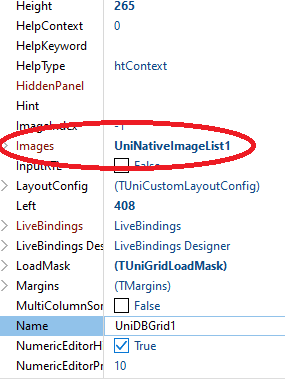
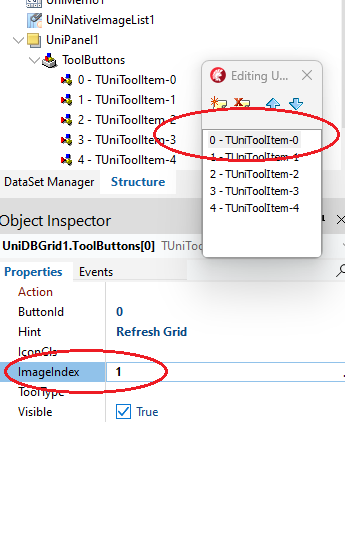
uniDBgrid - Toolbuttons not showing when using ImagesList
in General
Posted
Thank you all.