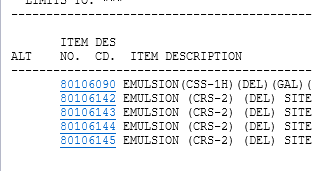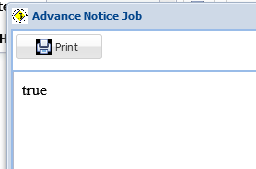edbuescher
uniGUI Subscriber-
Posts
24 -
Joined
-
Last visited
Content Type
Profiles
Forums
Events
Everything posted by edbuescher
-
Open new tab but stay on current page?
edbuescher replied to sicoobcooplivre's topic in Components and Code Samples
Sounds like he wants to spawn another browser tab, but keep the focus on the original tab without moving focus to the newly spawned tab -
Don't know how I missed that, but it still doesn't clear the underlying filter. After executing the Grid.ClearFilters, the grid does display all the rows as though the filters were all cleared, but if you select the last thing you filtered on, the Grid doesn't respond because it still "knows" the last thing you filtered on, even After the ClearFilters command. Do I need to write a sample program to demonstrate? Thanks again, Eric
-
Sherzod, I am doing this on the server side via Delphi code. I must be missing something. In Delphi, how do I click the Grid's FilterClearButton on the left side of the columns, or how do I click on the 'x' in a particular Column heading to clear the filtering for that column? Eric
-
Obrigado, Thank you for your sample code, however it doesn't actually clear the filters. Example: if I have a grid with 20 rows and one of the columns displays Dates, then I use a UniDateTimePicker column editor to filter the column to a specific date, such as 8/10/2022, the grid will respond and only show rows with that date. Then if I run your code and set the UniDBGrid.Filter:='', I will be back to showing all 20 rows. At this point if I use the drop down menu for the UniDateTimePicker and choose 8/10/2022 again, nothing happens, as the Grid still thinks that's the selected date being used. If I select a different date, then the filtering works on the new date. I've tried this on the other types of column editors (UniComboBox, etc) with the same effect. If there is a way to click the Grid's "FilterClearButton" on the left side of the columns, that would solve the problem. I'm open to suggestions. Thanks again, Eric
-
I have a filtered TUniDBGrid with multiple columns and with the option dgFilterClearButton set. How do I simulate either 1) Clicking the Filter Clear Button or 2) Clicking the 'X' on the filtered Columns to disable those column filters I can clear the underlying filter on the dataset, but that doesn't clear the various Column filtering criteria Thanks
-
Try setting the TUniHTMLMemo to ReadOnly. This disables links in my code for all the links in that HTMLMemo
-
Sherzod, Also, here is what the links look like The link code in a uniHTMLMemo : <a href="javascript:window.parent.ajaxRequest(window.parent.O3C0, ''hrefClickAvg'', [''hrefId=80076078(TX)''])">80076078</a> and when you hover over the link it renders as: javascript:window.parent.ajaxRequest(window.parent.O3C0, 'hrefClickAvg', ['hrefId=80076078(TX)']) when you click on the link, the entire form (or maybe it's just the uniHTMLMemo) is blanked then renders the text "true", and then I can capture the AjaxEvent to handle the link request, so I'm fairly sure the issue is on the client side. Maybe there's a better way to render html links, or dynamically create widget type buttons instead of using links, although I'd still like to know how to get this working if possible.
- 18 replies
-
- onhttpcommand
- a href
-
(and 1 more)
Tagged with:
-
Thank you for responding. Were you able to run the test app I sent on January 4th? It shows a UniHTMLMemo with embedded html links in the syntax of <a href>...</a>. Let's say that UniHTMLMemo is on Form A. The Ajax event captures the click on the link and opens Form B, but before it does so, Form A (or the UniHTMLMemo) is blanked and only shows the text "true". I have screen shots in my post from January 27. In my Test App, as soon as I close Form B, then Form A refreshes automatically and shows the original content, but in my production app, Form A continues to show "true". So If you have any idea on how to fix this, I'd love to know. If not, could you have someone respond to my support email (FS-4426). I also need to renew my annual license, but was unwilling to do so since nobody was responding to my emails regarding this. I was wondering if you all were still around, so THANK YOU for responding. Eric
- 18 replies
-
- onhttpcommand
- a href
-
(and 1 more)
Tagged with:
-
Sherzod, I'm getting desperate here. I've sent support emails and have messaged you and Farshad, but haven't received any response in weeks, yet I can see UniGui has put out a new release and you are responding to other forum threads. I could really use some help. If you are stumped with my situation, could you have someone reply to my support email on this (FSD-4426). I'd really appreciate it. Thanks
- 18 replies
-
- onhttpcommand
- a href
-
(and 1 more)
Tagged with:
-
On my system when you click on one of the <a href> links, the text in the UniHTMLMemo, where the links are, gets cleared and replaced with "True". Does it not do that on your system? If you look at my post from January 27, you will see some screenshots.
- 18 replies
-
- onhttpcommand
- a href
-
(and 1 more)
Tagged with:
-
Sherzod, could you take a look at the test app I wrote to see if you can tell why it's acting the way it is. I'd really appreciate it as I'm stumped. Thanks, Eric
- 18 replies
-
- onhttpcommand
- a href
-
(and 1 more)
Tagged with:
-
Here's a test project that shows a UniHTMLMemo with 3 href links. When you click on a link it opens another form, and the text in the UniHTMLMemo, where the links are, now shows "True" until you close the form that was launched, then the links reappear. Ultimately I'd like to give the user the ability to open several of the links, but they can't because they disappear after you click the 1st link. TestLink.zip
- 18 replies
-
- onhttpcommand
- a href
-
(and 1 more)
Tagged with:
-
Here is the link I found and used with success I am able to grab and process the ajax callback but now I have another issue to deal with. The link is embedded in a UniHTMLMemo. How do I resolve the issue of the UniHTMLMemo only showing "true" after the click on the link: Before Click: Then after I click a link the form clears and the UniHTMLMemo shows "true" This happens BEFORE I capture the Ajax call which looks like this on the client javascript:window.parent.ajaxRequest(window.parent.O3B7, 'hrefClickAvg', ['hrefId=80106090(TX)']) Thanks for any help
- 18 replies
-
- onhttpcommand
- a href
-
(and 1 more)
Tagged with:
-
Ron, Thank you so much for the sample code and project. I tested it and it indeed works. I'll end up using something with an <a href= tag as it shows the link text as a link and the mouse cursor changes when you hover over the link, but your code will work great in other situations where I don't need that, such as clicking on a picture.
- 18 replies
-
- onhttpcommand
- a href
-
(and 1 more)
Tagged with:
-
I just tested by replacing the TUniHTMLFrame with a TUnitHTMLMemo. The <a href...> links display properly (as HTML Links), but don't act like links, that is the mouse doesn't change when you hover over the link text, and nothing happens if you click it. Am I missing something here?
- 18 replies
-
- onhttpcommand
- a href
-
(and 1 more)
Tagged with:
-
I have these html links on a TUniHTMLFrame which is on a TUniForm. These links are simply html text on the frame, not part of a grid/table. I want to be able to click on one of the links and have it open a new form within the current application, not launch a new instance of the application, which is what it is doing now. I have another form with a TUniDBGrid and one of the columns has widget buttons, and I have the button click coded to open a new form within the application. I want to achieve similar functionality with a <a href=...> link displayed on an HTMLFrame. Let's say you had a form that had an "About Us" or "Contacts" link (formatted as an html <a href..> link) in the footer at the bottom of pages, and if a user clicked on the link you would want to open another form within the application. How would you do this?
- 18 replies
-
- onhttpcommand
- a href
-
(and 1 more)
Tagged with:
-
I have a TUniHTMLFrame where I've placed some links like <a href="../DataPage">Click Here</a> I can capture the link in the ServerModule's OnHTTPCommand or in the Main Form OnShow or OnActivate methods. The problem is that the link is spawning a new session. How do I achieve putting a link on a TUniHTMLFrame, but have it come back in the same session? I assume this would be done with something like an Ajax call, but I don't know how to do this. I've looked at various forum posts for REST calls and OnHTTPCommand processing, but I'm still at a loss. Thanks for any help
- 18 replies
-
- onhttpcommand
- a href
-
(and 1 more)
Tagged with:
-
How do I keep a secondary form from being dragged outside the borders of the main form? For instance, if I drag a secondary form above the main form so only the bottom half of the secondary form is being displayed, I can no longer see the top of the secondary form to re-grab it to drag it back to the main form. Also, I played with trying to capture when this happens. When you drag the secondary form off the main form, the "OnMouseLeave" event of the secondary form doesn't fire. It only fires if the secondary form is fully displayed within the main form. Thanks for any help
-
When I wrote a small test app I couldn't duplicate the problem, so to fix the issue, I rebuilt my form and the issue "mostly" went away. By "mostly" I mean that every once in a while I see the same behaviour but it's very random.
-
I have a secondary (not main) form that contains a UniDBGrid with align=alClient. The form RESIZE only works if the Grid has less than 50 records displaying, or 49 records plus a summary record. If 50 or more records are being displayed in the grid, then I can resize the form ONCE, but the grid inside the form will not resize. This happens whether or not the grid is "paged." If I then close the form, but don't exit the session, then when I try to open the form again it does not render properly, but just shows a "blue" colored blank form. I'm trying to display 350 records, which works fine as long as I don't resize the form. If I filter a column to only show <50 records, the resize works, so the issue has to do with how many records are being displayed, not how many total records there are in the underlying dataset. One strange issue is that even though I am not using the "paging" feature of the grid, when I change the PageSize to something greater than 25, then I can resize the form when there are 50 records being displayed, but it still fails when displaying a few more than 50. I am on V 1.90.0.1554 Thanks for any help
-
I tried to add a summary to a column that contains button Widgets. All the "Summary" events fire, but the result isn't rendered. I am simply using this column to count the rows, so I just fixed the problem by moving this to a different column. Is this a bug, or is there a trick to display the summary value on a column of widgets? Thanks
-
UnimDBGrid expand/collapse group at runtime?
edbuescher replied to GoldLine's topic in uniGUI Mobile
Sherzod, I'm using the desktop components. Scenario #1: I'm creating an app that uses a TUniDBGrid. I have Grouping enabled on a column and "Collapsible=True", which puts a +/- Expand/Collapse image on the now expandible/collapsible rows. This all works fine using the mouse to click on the +/- icons, but I'd like to have my own buttons that basically do a FullExpand or FullCollapse operation. So if there is no true FullExpand/FullCollapse method for the TUniDBGrid groups, how do I iterate through the rows to programatically expand/collapse each individual row, or would I do this via a client-side event? Scenario #2: Instead of using the above approach in my app, I may use one similar to the example on your website for "Row Widget" in the "Grids" examples. In that example would it be possible to include buttons on the form to mimic the FullExpand/FullCollapse functionality? Thanks -
UnimDBGrid expand/collapse group at runtime?
edbuescher replied to GoldLine's topic in uniGUI Mobile
Was this ever answered? I have a uniDBGrid with groups that I want to replicate the FullExpand/FullCollapse functions