-
Posts
538 -
Joined
-
Last visited
-
Days Won
83
Content Type
Profiles
Forums
Events
Posts posted by Fred Montier
-
-
Hi There...
I also use Dbisam and there is a lot of issues that need to be addressed for it to work/adapt to uniGUI. And these issues do not produce the same behavior of other database such as those using Firedac or Zeos described on unigui's manual.
1- Make the connection in your datamodule. Not in ServerModule or MainMondule. I know that is against the unigui's manual instructions but trust me, they are not talking about Dbisam anyways. It never work for me using mainmodule to connect the database, servermodule is even worst. There is a simple reason: Dbisam works generating name sessions to db connections , if set to AutoGenerate, you get some issues that I never found solutions. But if you set AutoGenetares in DataModule, "no problemo amigo". If you set fix session name, also no problems. But in MainModule, only works with fixed names. But when the second user login in , you have violation at the name space level since dbisam uses session unique names per app and ignores dbisam "websession" handler.2- Dbisam generates session handlers per form (a new session at every form, does not matter if you gonna use it or not). That's is the difference. Whether you use the Tdbisamsession or not, they are always there. You can reuse other session from another form and there is no problems with it.
3- Set the Session privatedir property to Server Temp Folder. That is paramount ! Of course that depends how you handle your temp queries (if disk). For large database, I strongly suggest that you use disk and save temp data to the temp dir.
4- An Advice: Create a "main" datamodule where you connect and defines session privatedir (ops, privatedir, then connect/Open DB). Then declare the unit's name in uses clause of other datamodule for reuse. This way you won't have to reopen the db at every form and the same session can be used in every table or query. That makes everything "smooth and operational". I usually do that with the form uses in the login form. Then it becomes my MainDataModule. You should do it at the OnCreate event in the "MainDataModule" form and then forget about in other datamodule since the db is already open and configured.
DBisam session is not related to uniGUI (web)session. But one messes up with the other, hence the problems.
-
Updated with an animated GIF and typo in title.
Better use 100x100 pixels on gif otherwise you will see nothing.
With this example you can use ICO, PNG and GIF without change the JS code and update on the fly. Gives a new look and same as the big players like Twitter, Facebook, Instagram.
have a nice day !-
 1
1
-
-
As you may have noticed it is not possible to change your page's FavIcon (ServerModule.FavIcon) at runtime without a page reload.This example changes the FavIcon and is great for notification as it occurs on sites like Twitter, FaceBook, etc ...
JS has been improved and now avoids caching problems on change and supports use of PNG on the fly. And as a bonus, how to change the page title.
Have a good time
Visit http://www.unigui.com.br for project packs, exclusive material, demos, examples, books, and our full-fledged RDP course.
Several other examples also available for free from our official website.-----------------------------------------------------------------------------------------
Como você pode ter percebido não é possivel mudar o FavIcon de sua página (ServerModule.FavIcon) em tempo de execução sem um reload da página.
Este exemplo mudar o FavIcon e é ótimo para notificação como ocorre em sites como Twitter, FaceBook, etc...
O JS foi melhorado e agora evita problemas de cache na mudança e suporta uso d PNG na hora. E como bonus, como mudar o titulo da página.
Divirta-se
Project available at https://www.unigui.express
-
 3
3
-
 1
1
-
 2
2
-
-
Note: Adjust files in HTML MainForm and Mainm to your project. Just read the HTML file.
Work ok with chrome and firefox even in mobile. -
Hi Folks
This example further enhanced by Sherzod shows how to do some print-screen selecting components like Panel etc.Solution Provided By Sherzod at
http://forums.unigui.com/index.php?/topic/13073-print-screen/
Here is the new example with more details
Please download at https://t.me/uniguiexpress
PS: To Forum Admins: I was not able to upload the source-code file to the forum and it only was 1 MB. A warning message said I only had 200kb remaining.
Hence the external link.
Do I have to delete other examples posted here ? Any solution about it ?
-
I'm developing a new BarCode scanner with support to QrCode and BarCode... Any help is welcome:
Have run into some issues with ajaxRequest not firing.
About equipment, there are a lot of scanner that can read both codes formats (QrCode 2D and BarCode 1D) for less that $ 20,00. So, is more like a exercise or only if you want to run your inventory with just a smartphone and refuses to acquire a real scanner. -
I have done a lot of code using ajaxRequest. The QrCode example does exactly that:
If I place the code in a URLFrame it won't load the JS library. Have tried a lot of options. If I use the urlFrame, it never fires ajaxRequest. I even put an alert() before ajaxRequest and it run flawless with the data I want to return. Note that the JS library has 4 examples using JQuery, plain and simple code etc. None of them works.
The JS Library work fine in URLFrame and HtmlFrame. Reads all the codes and appends to the body. I want to replace that with an ajaxRequest to receive properly the code and put it to some use.
I have ran over the same problems in a lot of JS library code. Not everything can be adapted to uniGUI regardless how I initiate the ajaxRequest. Is there any particular condition where it does not work ?
And yes, already read manual thoroughly, searched the forum etc. A lot of my examples uses ajaxRequest and lot more I have abandoned because there is no work around.
This code is very important (to me and the community) because is the only JS example that can read QrCode and 9 others Barcodes. All solution in one code without third party utils or dlls.
So, thanks in advance.
PS: Yes, my intention is to post here to uniGUI users. -
HI...
Having problem on firing ajaxRequest back to form OnAjaxEvent or uniURLFrame OnAjaxEvent.
It seams to have some interference with the JS library since I have a very similar code and works all right but using uniHTMLFrame. Problem is that uniHTMLFrame there is no way I can start the lib to run and open device.
Have tried MainForm.htmlcam, MainForm.form, MainForm.windows etc... changed params name whatever, afterscript, external js file, loadlibrary ...
Any ideas ? -
Hi my Friend...
Soon I will post it. But it only works in Chrome. It is the only browser to support it at this time. But is very impressive what they have done and support to a lot of language. Can even understand my broken english.
I'm making a sort of Journal of mine dictating on the fly saving to text. Then I will turn it into a full working example, more easy to anyone.
But first I have two more projects queued to the community.
Well, It is not big deal using uniGUI... kudos to Google team.
c'ya-
 1
1
-
-
Just to explain ...
I know that taking a picture is not complicated issue with uniGUI. By the way, it's quite simple. But everyday people ask me how to do it. So I posted this example for a quick way to answer everyone.
Soon I will also put examples how-to do sound and video also.
So, don't criticize me for such a silly example. Some are still learning and need help. I'm instructor and teacher.
Education, training, writing are my expertise.-
 3
3
-
-
uniGUI DOES Digital Signature 2 (Desktop & Mobile)
New version of our example digital signature with RESET button to reset coordinates in case of screen repositioning or factor change (expansion, decrease etc.).
This versionwasis already suitable for Desktop (I'm not sure what anyone want it for, but anyways...) and for mobile.
I left the RESET method separately (button) to decide whether to apply to any event or leave it as it is.
Improved code and removal of some unnecessary things. JS library updated to the latest version. See the JS code if you want to change the type of writing or color displayed.
Enjoy...
PS: Please, download problems, DO report it to the uniGUI Staff. I don't have controls over files posted here and I'm, not going to provide alternative links to non-subscribers (or any one) since is here already and working.
PS 2: Tested with Chrome and Firefox latest version in Desktop and Mobile. Should not work in IE or Safari (neither bother to test on it).Project available only in the pack Silver at https://unigui.express
-
 2
2
-
-
Example of digital signature saving (image) for mobile. Great for sales systems where it works as a type of receipt document for goods delivery etc ...
Project available at https://www.uniguiexpress.com
-
 5
5
-
 2
2
-
-
A simple example "how to" capture image in desktop format with image feedback and save in temp's folder or load in you dataset field (see comments in code).
In Mobile uses the unimFileUpload component. Won't work in IOs/IPhone if the server is not in a https:// connection.Project available at https://www.uniguiexpress.com
-
 5
5
-
-
You can count on me...
We could put on Github and start from there with packing, different IDE versions, wiki and so on.
Packaging...sorry. -
Amigo, desconheço este erro. Veja com o suporte.
Veja seu e-mail se é o mesmo do usado no registro e chame o suporte. este problema não ocorrer com esta versão. -
Soon speech recognition... just finished. Now I can make my journal on-line, encrypt on the fly, dictate my books, without recording sound, download files etc, etc... really amazing.
All credits on Speech Recognition goes to Google engine. Voice synthesis is no big deal nowadays. Next week I put on-line. First, there is the Signature for mobile.
That's one of those thing I already tried to do with Intraweb and never worked out.-
 3
3
-
-
I don't see how this fit in this category since it's note a component or code sample. It's just a video and nothing else.
-
uniGUI DOES SPEECH SYNTHESIS
Give a voice to your interface !
The standard Windows phrase is getting better and better. The same goes with the voices of Google services. This example I did demonstrates how to implement voice usage in both your desktop and mobile applications. I highly recommend using Chrome (or Firefox) because it already provides internal voices from his network, such as the translator.Works on all newer browsers except IExplorer, (Retired) Opera (Maybe) etc. There are more voices available using Chrome but you can also download more voices and install on your Windows.
Visit https://t.me/uniguiBrazil Portuguese.
https://t.me/uniguiexpress English
PS: all parameters set to default. See the original HTML example to get range values. But I don't think you will need alter it. So, ignore the volume, rate and pitch controls in the example provided here you still can change in the function I created, thou. See source code and original HTML. Note, its pure uniGUI and JS. You don't need uniHTML/URL Frame or original HTML/JS to run it.PS: Next week I'll post uniGUI DOES SPEECH RECOGNITION, stay tuned !
For compatibility and other issues:
See https://developer.mozilla.org/en-US/docs/Web/API/SpeechSynthesisProject available at https://unigui.express
-
 5
5
-
 1
1
-
-
uniGUI does TinyMCE (revisited)
After checking several editor examples and the promise of the full html editor has not yet appeared in uniGUI, check out this solution published in 2016 by an uniGUI contributor.
I recompiled and checked the features, still working without problem in the new versions.
So if you need to add an html editor and save the text code, this is a really good solution.
Author: Stanislav Panteleev
http://digital-flame.ru/author/stanislav_panteleev/
http://digital-flame.ru/2016/02/10/unigui-tinymce-dobavlyaem-moshhnyiy-tekstovyiy-redaktor/
FYI: I know this was posted here before.Project available for purchase at unigui.express
-
 2
2
-
 3
3
-
-
From the world famous series "uniGUI DOES" here we go with simple animations with the greatest results and minimal efforts...
Just define the CSS animation and apply to any interface object. In this case, panels hosting images.Have fun.
-
 7
7
-
 2
2
-
-
Instructions:
1 See ClientEvent in form BeforeInit
2 See files in Files folder and declare them in ServerModule CustomFiles
3 Customize colors and text in the BefoneInit functionVisit https://t.me/uniguiexpress
Or http://unigui.express (coming soon)Project available at https://unigui.express
-
 4
4
-
 1
1
-
-
This post should be move to Code Sample And Examples. Not on this subject.
-
See also:
http://forums.unigui.com/index.php?/topic/12216-unigui-does-circular-images-aka-avatars/
for a more throughout example on the same subject and code download link . -
English:
This example shows how to copy text using the clipboard but on the client side and not using the application memory area on the server.In other words, it's how you should do the "copy and paste" in uniGUI.
Portuguese:
Este exemplo mostra como copiar texto usando o clipboard mas no client-side e não usando a área de memória do aplicativo no servidor.Em outras palavras, é como se deve fazer o "copiar e colar" no uniGUI.
Thanks to Sherzod Code:Moderator/ Staff: http://forums.unigui.com/index.php?/profile/906-sherzod/
Also, third party code from the web.
Project available at https://unigui.express
-
 5
5
-
 2
2
-



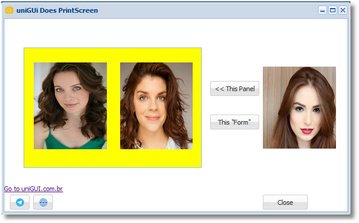
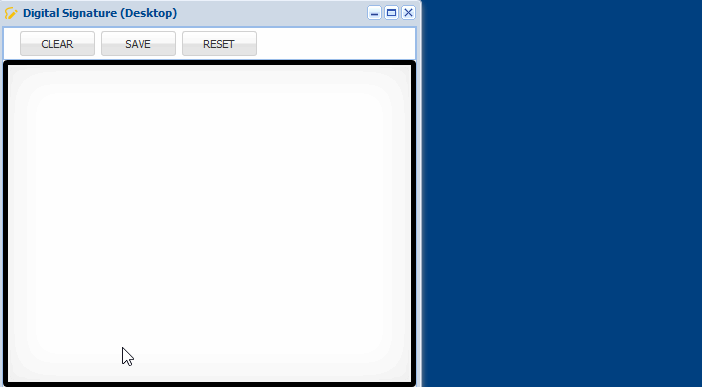
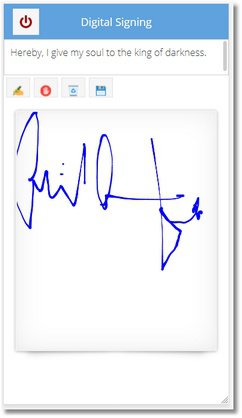
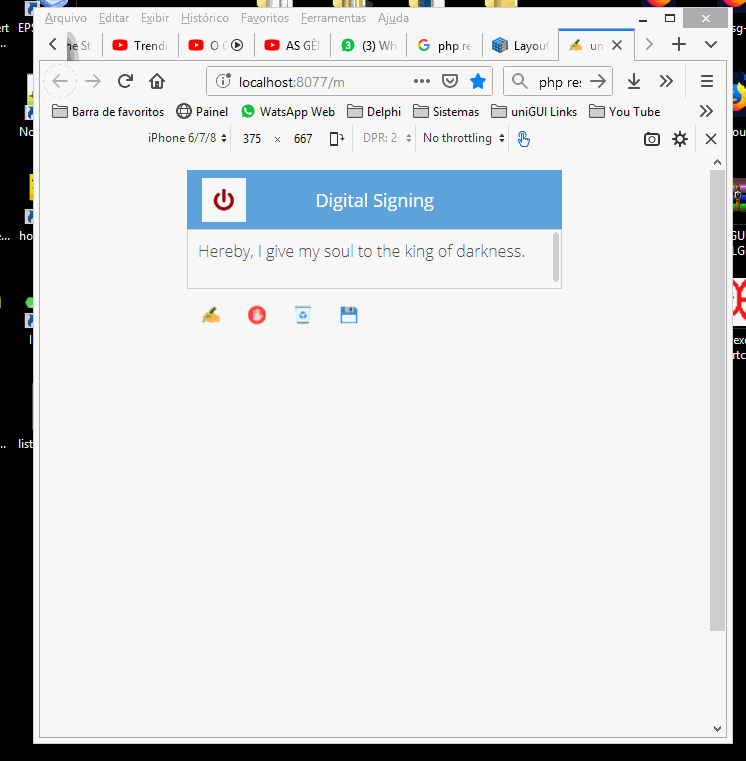
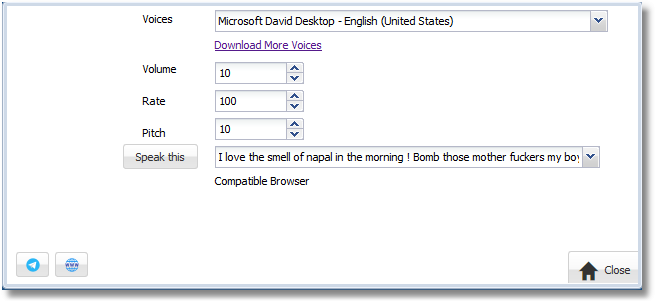

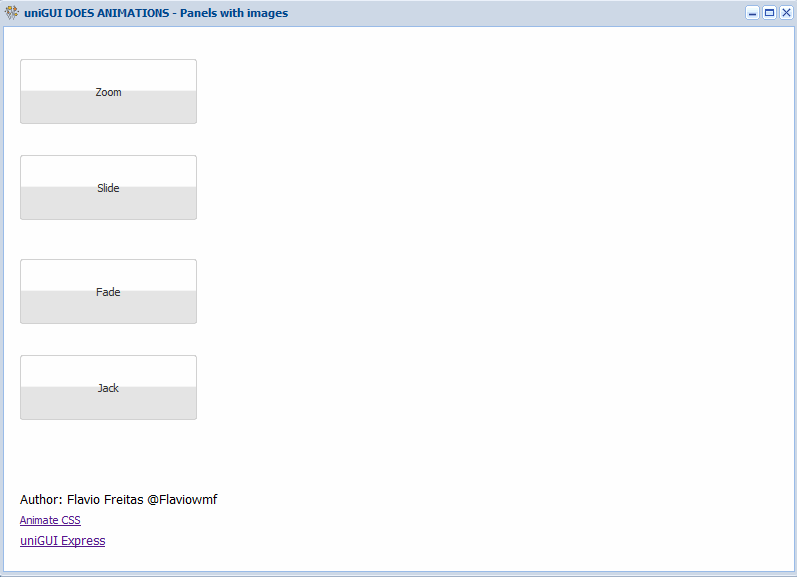

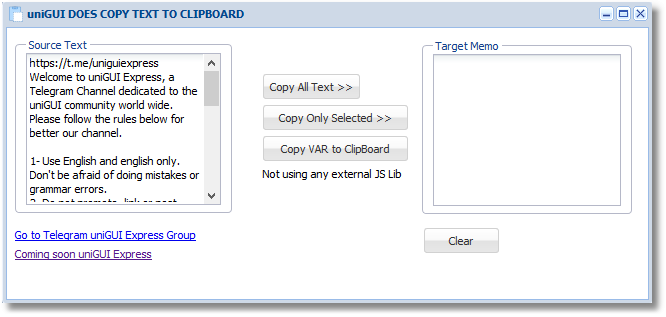
Barcode/ QRCODE (ANDROID and IOS) for UNIGUI TOUCH
in Components and Code Samples
Posted
Thanks but I'm already well familiar with that lib. I just don't see the need to use it. In fact, at current barcode readers (less then 20
USD) , better buy ScanReader the losing time with that code.
And already posted a solution to that problem. Well, half solution. Need help on ajaxrequest. My example uses 9 barcodes formats on the fly and the Qrcode in a single scan without the need to use third part files, just JS. See link below
http://forums.unigui.com/index.php?/topic/13227-ajaxrequest-wont-fire/