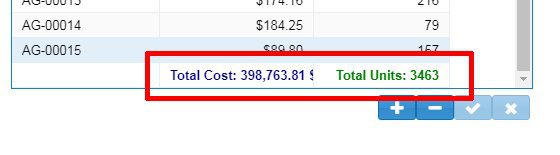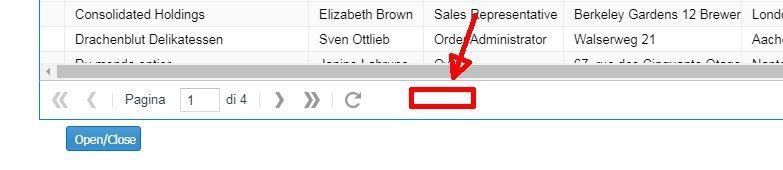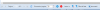alesf76
uniGUI Subscriber-
Posts
38 -
Joined
-
Last visited
Content Type
Profiles
Forums
Events
Everything posted by alesf76
-
I tried to find an answer in the forum, but I wasn't lucky. The question is simple: how can I change the color of a single button ? I don't see a "Color" or similar property like on standard delphi buttons. Thanks in advance
-
Thanks! It seems to work.
-
-
-
Is it possible to show the summary values in the paging bar ?
-
Is it possible ? The default beaviour is to increase/decrease the value.
-
Import spreadsheet information from excel
alesf76 replied to AndersonSOS's topic in Feature Requests
I also tried to use the smimport component, but I always get an exception when executing the execute method. Did you used any special option ? -
It works, but it doesn't handle toggling between ascending/descending. How can it be done ?
-
Is it possible to post after exiting a unidbgridcolumn ?
-
Could it be done also with a dbgrid cell ? I tried but in the onexit event the dataset is "dsInactive"
-
I've mapped on a checkbox unidbgrid column an integer field with 0/1 values, that could also have a null value to be evaluted as a unchecked. How can I configure it ? Actually I get a "can't convert (null) to Olestr" when the row is posted.
-
But in this example keyfield is equal to listfield
-
Is there any example of how to use a DBLookupcombo where the key field is differente from the list field ? I tried but after editing I see the key field value in the grid instead of the list field value.
-
It works! Thanks.
-
Is it possible to make a cell "copiable", i.e. the cell content selectable and copiable in the clipboard, keeping it readonly ?
-
I've tried to find something in the forum and in the documentation, but I didn't found the answer: how can I make work the sorting of the columns ? If I click on one sortable column I get the grid refreshed but the sorting is not applied.
-
Where this javascript have to be put ?
-
Is it possible in an editable dbgrid to change the current edited field with the one in the same column one row under? Now the user have to press the tab button cycling through all the fields until it reaches the same field in the next row.
-
I would like to obtain the same effect of pressing the "post" button on a dbtoolbar when the user exists from a dbmemo.
-
Is it possible to force to posting of the updates to the db on exiting of a TUniDBMemo field using professional editon ?
-
I was not able to found an example for a very common case like this: - DataSet1 is an invoice list with a CUSTOMER_ID field - DataSet2 is the curstomer list with an ID field and a DESCRIPTION field I would like to have a dbgrid to edit DataSet1, where the CUSTOMER_ID column is displayed with the DESCRIPTION field looked up from dataset2, and the editor is a dblookupcombobox showing the descriptions from DataSet2 but saving the ID in the CUSTOMER_ID field. Could anyone point me to the right direction ?
-
-
found the problem: the RecallLastTheme flag was set to false. setting it to true made it works.