-
Posts
215 -
Joined
-
Last visited
Content Type
Profiles
Forums
Events
Posts posted by SayeyeZohor
-
-
9 minutes ago, Sherzod said:
What do you mean?
procedure TMainForm.UniFormCreate(Sender: TObject); begin UniButton1.JSInterface.JSAddListener('click', 'function(sender, e, eOpts){window.open("https://www.digikala.com/", "_blank")}'); end;
?
yessss but i use that when cellclick in unidbgrid if column = "field1"
-
6 minutes ago, Sherzod said:
Works for me.
2- please convert function js to pascal button click code tnx
-
4 minutes ago, Sherzod said:
What does not work?
function click(sender, e, eOpts) { window.open("https://www.digikala.com/", "_blank"); }
1- check this site
2- convert function js to pascal button click code tnx
-
how to add in button click convert ?
function click(sender, e, eOpts) { window.open("https://www.google.com", "_blank"); } -
7 minutes ago, Sherzod said:
You should attach click handler on the client side to prevent popup.
hi please check sample source and fix that ... thanx
http://forums.unigui.com/applications/core/interface/file/attachment.php?id=8306
I'm desperate
-
please check sample case and repair that pleaseeeeeee... Sample.rar
this code
UniSession.AddJS('window.open(''https://support.wwf.org.uk'''_blank'');' ); // to open a new window/tab
corect and use my program but open page in popup blocker
how to open url without popup blocker in browser
Topics that look like this and have not responded:
1-
2-
3-
-
On 12/6/2019 at 8:43 AM, Sherzod said:
Exactly what CSS rules!?
any ...
example (border, padding, line-height , ...)
-
-
12 hours ago, Sherzod said:
Hello,
Sorry for the late reply.
Try this:
procedure TMainForm.UniFormCreate(Sender: TObject); begin with UniHTMLMemo1 do JSInterface.JSAddListener('initialize', 'function(editor){'+ ' const bodyArea = editor.getEditorBody();'+ ' bodyArea.style["border"] = "1px solid";'+ ' bodyArea.style["border-radius"] = "4px";'+ ' bodyArea.style["padding"] = "12px 10px";'+ ' bodyArea.style["line-height"] = "2";'+ '}' ); end;
tnx how to add css to unimemo or other component?
-
On 12/2/2019 at 3:15 PM, Sherzod said:
I will check.
hello,
i waiting for ... tnx
-
1 hour ago, Sherzod said:
Please explain in more detail. Make a simple testcase by indicating where the problem occurs.
-
39 minutes ago, Sherzod said:
i have above problam ...
-
36 minutes ago, Sherzod said:
tnx 1- how to change or add CSS For uniHtmlMemo ?
border, ...... -
23 minutes ago, Sherzod said:
Hi,
Have you tried searching the forum?
yes i have'n found that ...
please refer me tnx @Sherzod
1- how to change or add CSS For uniHtmlMemo ?
2- how to change Font For uniHtmlMemo ?
-
hi
1- how to change or add CSS For uniHtmlMemo ?
2- how to change Font For uniHtmlMemo ?
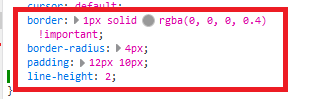
how add above css ?
-
10 minutes ago, Sherzod said:
OK, try to use like this:
function window.afterrender(sender, eOpts) { Ext.onReady(function() { ConvertNumberToPersion(); }); function ConvertNumberToPersion() { persian = { 0: '۰', 1: '۱', 2: '۲', 3: '۳', 4: '۴', 5: '۵', 6: '۶', 7: '۷', 8: '۸', 9: '۹' }; function traverse(el) { if (el.nodeType == 3) { var list = el.data.match(/[0-9]/g); if (list != null && list.length != 0) { for (var i = 0; i < list.length; i++) el.data = el.data.replace(list[i], persian[list[i]]); } } for (var i = 0; i < el.childNodes.length; i++) { traverse(el.childNodes[i]); } } traverse(document.body); } }
-
-
1 hour ago, Sherzod said:
Ok, I will try to analyze this.
tnx
-
10 hours ago, Sherzod said:
Hi,
Once again in brief, what do you want to achieve?
hi,
i want to Convert all of numbers in html to persian number
sample:
2: '۲'
and use this script in onload webpage
<script> $(document).ready(function () { ConvertNumberToPersion(); }); function ConvertNumberToPersion() { persian = { 0: '۰', 1: '۱', 2: '۲', 3: '۳', 4: '۴', 5: '۵', 6: '۶', 7: '۷', 8: '۸', 9: '۹' }; function traverse(el) { if (el.nodeType == 3) { var list = el.data.match(/[0-9]/g); if (list != null && list.length != 0) { for (var i = 0; i < list.length; i++) el.data = el.data.replace(list[i], persian[list[i]]); } } for (var i = 0; i < el.childNodes.length; i++) { traverse(el.childNodes[i]); } } traverse(document.body); } </script>
-
hi
how to add javascript code in onload page with unigui?
<script> $(document).ready(function () { ConvertNumberToPersion(); }); function ConvertNumberToPersion() { persian = { 0: '۰', 1: '۱', 2: '۲', 3: '۳', 4: '۴', 5: '۵', 6: '۶', 7: '۷', 8: '۸', 9: '۹' }; function traverse(el) { if (el.nodeType == 3) { var list = el.data.match(/[0-9]/g); if (list != null && list.length != 0) { for (var i = 0; i < list.length; i++) el.data = el.data.replace(list[i], persian[list[i]]); } } for (var i = 0; i < el.childNodes.length; i++) { traverse(el.childNodes[i]); } } traverse(document.body); } </script>
-
-
Greetings and Regards
What did it do to call and use JavaScript functions in unigui?
There are sample usage functions in the Html file -
On 9/11/2019 at 11:43 PM, GRFS2000 said:
Always seeking to help the developers, we held on September 9, 10, 11 in-person training for 5 people from Rondônia at the headquarters of Angel Sistemas in Cuiabá-MT-BR.
Let's go, uniGUI in the vein, uniGUI forever.
Can you teach these tutorials to other developers as well?
-
13 hours ago, Sherzod said:
Hi,
Please clarify your question again.
How and when you want to know whether it is active or not.
If possible, make a test case. hi
yes
i want whether it is active or not on expand or collapse run a showmessage for me ...


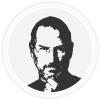
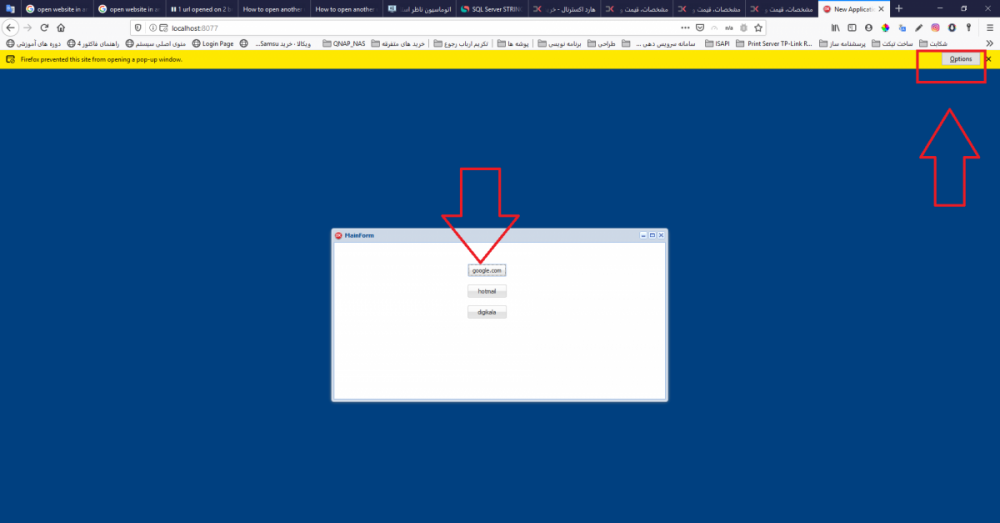
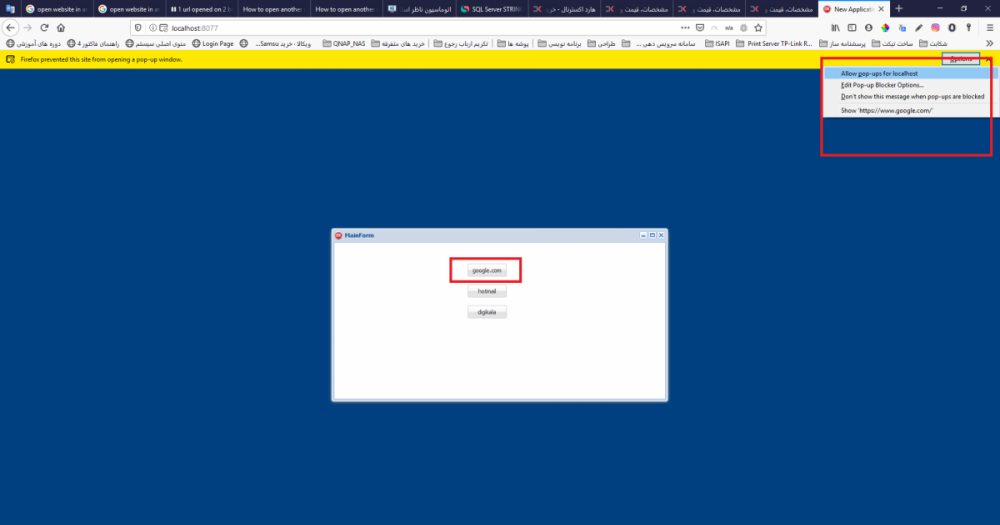
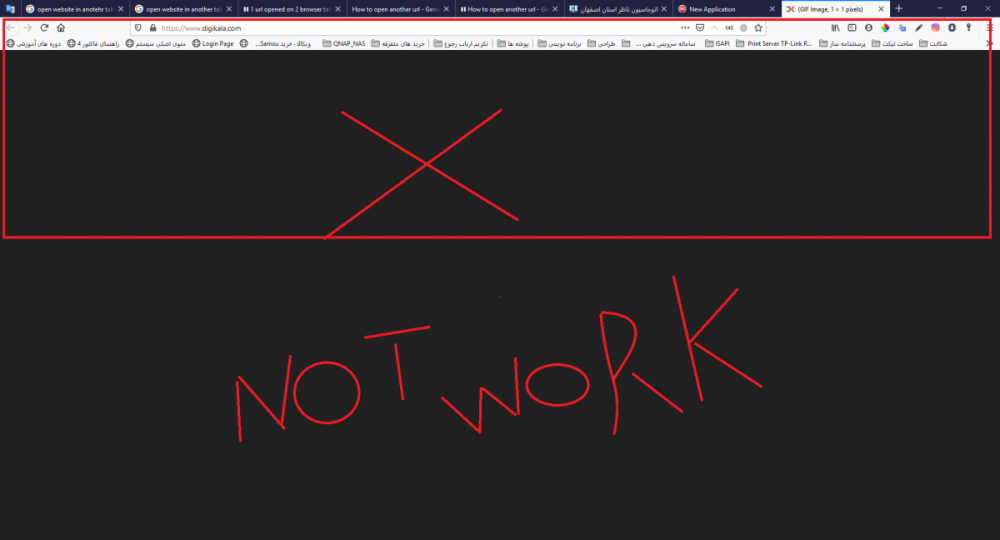
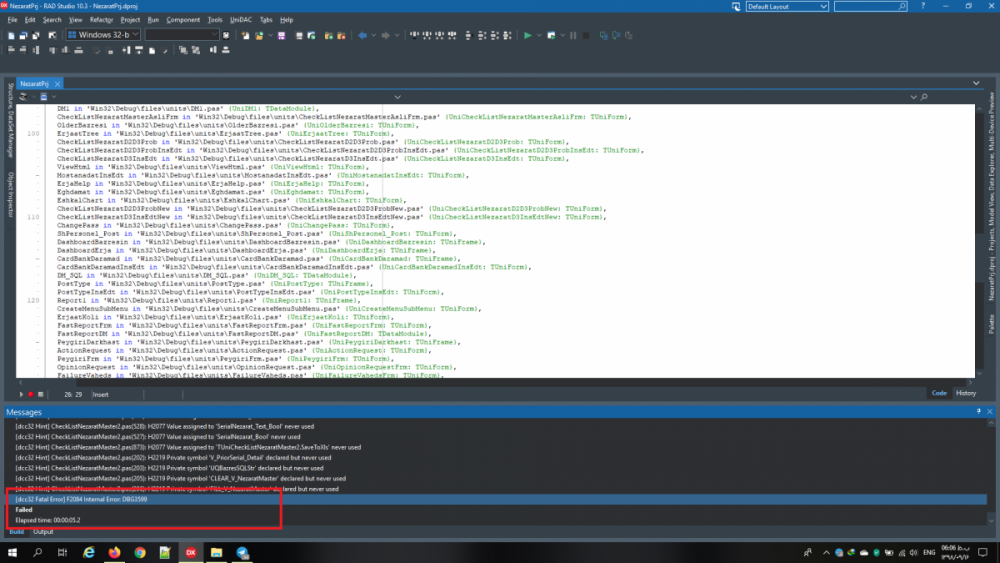
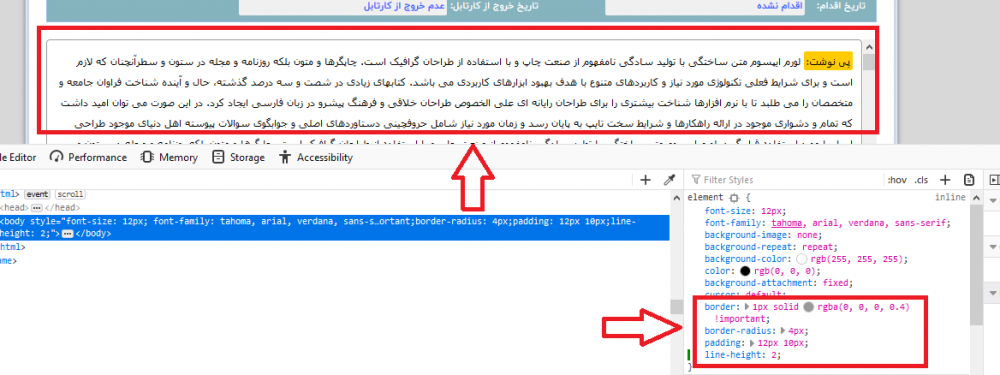
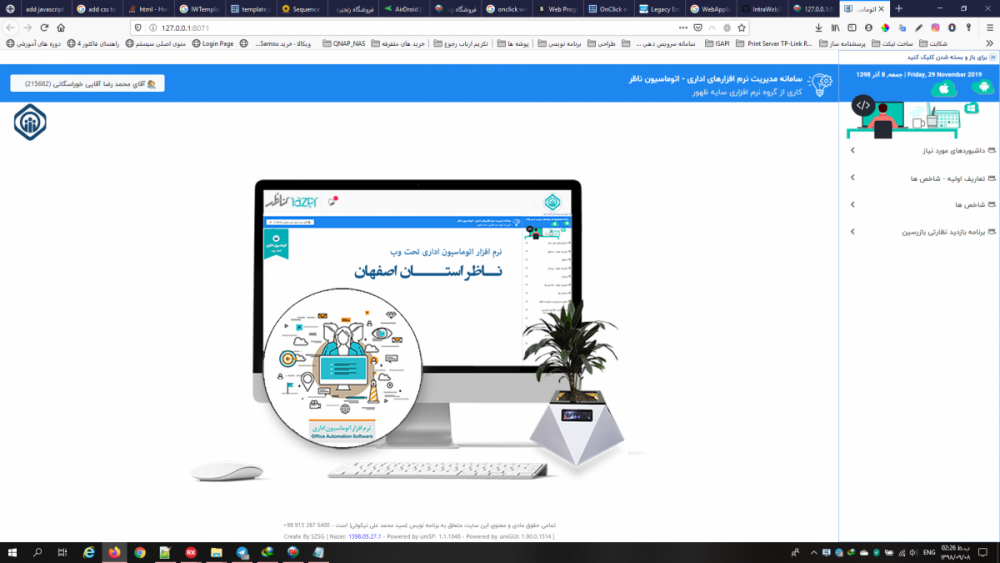
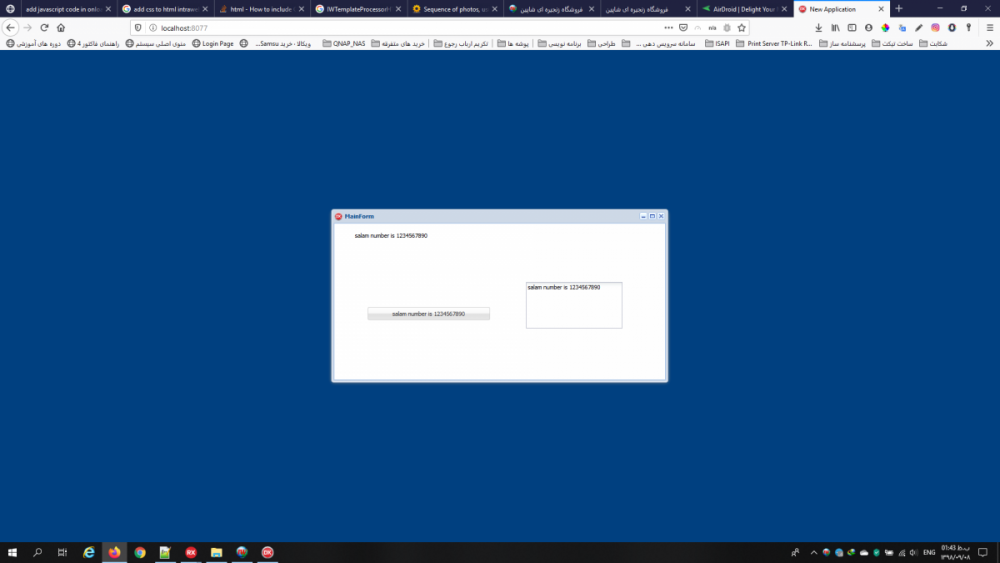
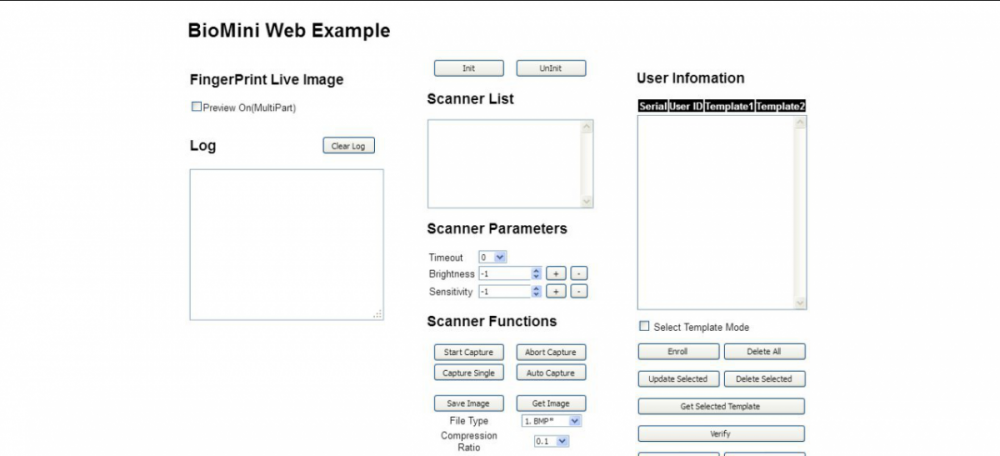
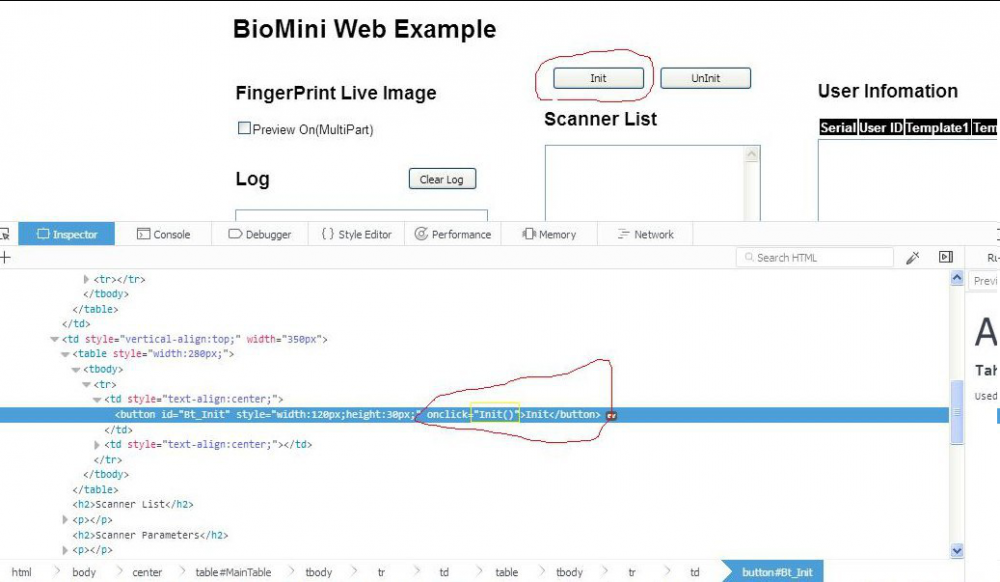

how to open url to another tab?
in General
Posted