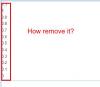-
Posts
231 -
Joined
-
Last visited
-
Days Won
8
Content Type
Profiles
Forums
Events
Everything posted by Lena
-
-
Hi. I installed a new version 1200. Problem still exists.
-
-
-
Why when I change the size of the form automatically switches panel whose collapsible=true I want to switch panel was just at the click of a mouse. How I can fix it? Thanks.
-
Thank you very much! void __fastcall TMainForm::UniPanel7Collapse(TObject *Sender) { TUniPanel * pan = dynamic_cast<TUniPanel*>(Sender); if(pan) { pan->Title = L"One"; } } //--------------------------------------------------------------------------- void __fastcall TMainForm::UniPanel7Expand(TObject *Sender) { TUniPanel * pan = dynamic_cast<TUniPanel*>(Sender); if(pan) { pan->Title = L"Two"; } }
-
How change UniPanel->Title when OnCollapse event fire? This code dosn't work correct. Thanks. void __fastcall TMainForm::UniPanel7Collapse(TObject *Sender) { if(UniPanel7->CollapseDirection == cdBottom) { UniPanel7->Title = L"One"; } if(UniPanel7->CollapseDirection == cdTop) { UniPanel7->Title = L"Two"; } }
-
Hi, Delphi Developer. Thank you for yor help. Can we somehow remove only those who climbs on top of each other? See picture. Thanks.
-
-
Can we not print at the bottom of the axis of all indications of of time. It is better to let them be missing on the bottom line. In the picture readings are very close to each other. Thanks.
-
Please explain me step by step how to add mobile form to an existing uniGUI desktop application? С++ Builder. Thank you.
-
C++ Builder XE7. I use many components (FDQuery, ClientDataSet) in MainModule uniGUI Standalone Server application. This application for Desktop. I start new mobile uniGUI application. Can I use MainModule from uniGUI Desktop application in new mobile application? Just replace the files? Thanks.
-
Bug fix list for RAD Studio 10 Seattle http://edn.embarcadero.com/article/44561
-
Hi. After start/close uniGUI project I see new log file in log folder. Example: ProjectUni2: 000007B0: 12:42:29 []:Error deleting folder: "C:\Users\user\Desktop\Setup\WebServer\cache\ProjectUni2\8qMWNAFU6FdBjGu\" [OS Error:2] I open folder C:\Users\user\Desktop\Setup\WebServer\cache\ProjectUni2 and this folder empty. Why do I get these log files every times? uniGUI 0.99.10.1182 Thanks.
-
Thank you!
-
Hi! How I can change KeyValue UniDBLookupComboBox in code? void __fastcall TMainForm::UniDBLookupComboBox1CloseUp(TObject *Sender) { if(UniDBLookupComboBox2->Items->Count > 0)//I see Count = 2 UniDBLookupComboBox2->KeyValue = 0; } But I do not see the data in UniDBLookupComboBox2.I had to make an extra mouse click to see the data. Thanks.
-
Hi. Can I use ExtEvents to block editing UniDateTimePicker from the keyboard? I use this code ExtEvents->date.afterrender: function date.afterrender(sender, eOpts) { sender.editable = false; } This does not work for time. See att.
-
Thank you very much! I will try your code in C++ Builder XE7.
-
Unfortunately it is not running. I think the best option to hide this refresh button. function afterrender(sender, eOpts) { if (sender.pagingBar) { sender.pagingBar.getComponent("refresh").hide() } } And then make a separate button on the form with code refresh ClientDataSet.
-
Thank you very much! Sorry but I do not understand how can be updated uniDBGrid from javascript code. function afterrender(sender, eOpts) { sender.pagingBar.getComponent("refresh").handler = function () { //your custom logic... //UniMainModule().ClientDataSet1.Refresh(); ??? alert("test"); } }
-
Hi. I have two questions on the update button. 1. What event in the Object Inspector occurs when I press this button? 2. How to make this button invisible? Thanks.
-
Thank you very much!