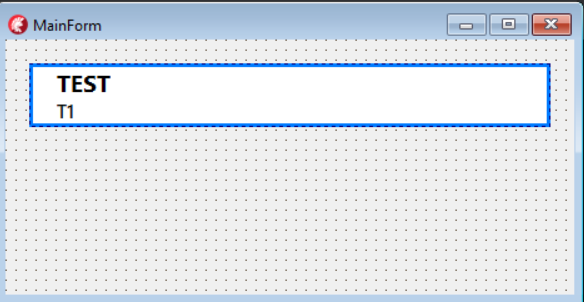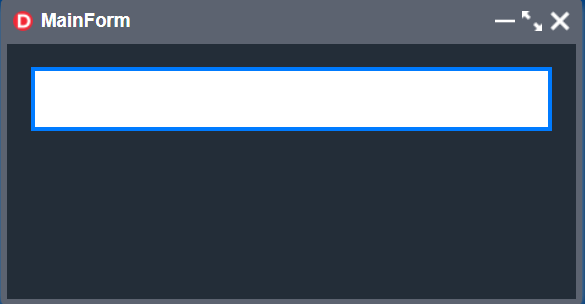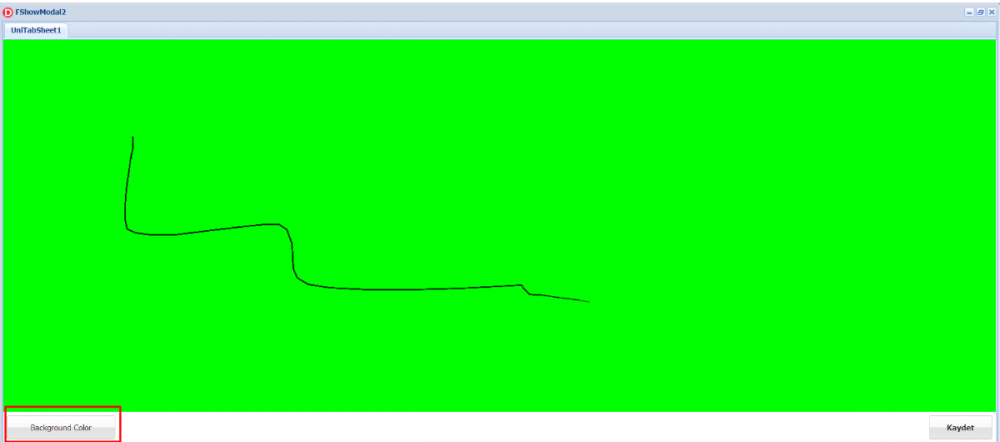-
Posts
929 -
Joined
-
Last visited
-
Days Won
5
Content Type
Profiles
Forums
Events
Everything posted by pro_imaj
-
I can't fix this problem, what should I do?
-
I've never used it, I'll look into it. 😊
-
I realized that the problem is not just with the div. There is a test where I average the following articles, this never happens. <div style="text-align: center;"><span style="color: rgb(0, 0, 255);">Test Description</span></div><div style="text-align: center;"><font color="#ff0000">Hello</font> </div> What should I do, how can I show all HTML commands to Fastreport correctly.
-
Yes, I'm already looking for a solution for this. UniDBHTMLMemo saves to database with Div, when I try to display it with Fastreport, there is a problem, how can I solve this problem, I do not create HTML text, UniDBHTMLMemo object creates automatically.
-
You removed the divs, but the UniDBHTMLMemo object adds them automatically. If you add it as I wrote here, you can see the error. <font color="#0000ff">Test</font><div style=""><font color="#ff0000">Hello</font></div>
-
Could it be related to the version, what version do you have? I observe the problem in my own tests.
-
Hello, I am using fastreport version 6. I have the following HMTL text in the database. <font color="#0000ff">Test</font><div style=""><font color="#ff0000">Hello</font></div> When I read their docs, it says that adding frxMemo object and setting AllowHTMLTags := True will work fine, but the html command above returns the following result on the Fastreport screen. (I do not observe that the html is correct when I test it on online html systems as well.) Test<div style="">Hello</div> I understand from FastReport's description here that it supports some HTML commands. Does anyone have a solution for this. *The issue is indirectly related to unigui. It is related to FastReport, but the user wants to see the color etc. of the notes he took and I am looking for a solution to this.
-
20221007_120743.mp4
-
@Sherzod Hello, After doing the process, I am sending an example of no editor working in the Hidden panel. The date field, for example, does not act like a date, like a text input. GridEditors - Row Editor.zip
-
@Sherzod It allows editing in this way, but the editor of the relevant colon is gone. In other words, if the date field is not the datetimepictur editor, it only comes in the form of text data entry.
-
What event should I write about?
-
Hello, The problem is when you examine the attached example. When the program first opens, you can double-click on the gray and change something. But if you press the ReadyOnly = True button from the buttons below and then press the ReadyOnly = False button again, when you want to edit the Grid, RowEditor opens, but you cannot edit. How do I solve this? GridEditors - Row Editor.zip
-
Hi, On the MSSQL side, I keep a field of Date type, this field is data entry via DBGrid. This is how the DateTimePickert to which the editor is connected on the DBGrid Very interesting data is coming. I expect it to behave like this when both displaying the Grdi data and entering the data. DD/MM/YYYY These are the corresponding server module Create event PFmtSettings.ShortDateFormat := 'dd/mm/yyyy'; I added it but nothing changed. What is the correct solution? * If I format the date on the SQL side, it does not enter the editing mode on the Grid this time. Datetimepicture does not detect it as a date. 20221005_134927.mp4
-
@Sherzod Thank you for the answer. This is how my problem was solved.
-
I expect it can't be edited at all, whereas it allows editing but does not save this edit when saving.
-
@Sherzod I tried the latest version and I still have the problem. Salary field is ReadOnly so it cannot be edited! 20221003_150613.mp4
-
A new build came out today, I didn't install it, I don't know if it's fixed, I'll upload it and let you know. The structure I am using now: 1.90.0.1563
-
Hello When I set UnidbGrid RowEditor := True, all colons ReadOnly := True values can be changed. As a solution to this, putting the relevant components on the UniHiddenPanel and matching each colon solves the problem, but this is a very laborious way and I don't want to add unihidden panel to the fields I will display only. Is there an easy way to do this? In the attached example; Double click on any field in the grid, then try to make changes in the Salary field, which is ReadOnly, and you will see that the change has been made. GridEditors - Row Editor.zip
-
Thank you. When I saw Complate, I thought it would go in there when the whole installation was finished. Now I understand, it worked without any problems.
-
Hi, when I add Multiple files with UniFileUpload Button1, UniFileUpload Button1 Completed event gives me single file path, how can I solve this. When you run the attached sample file, drag and drop 2 files. Two lines of information appear on the Memo object, but both have the same name! Thank you. FileUpload - DragDrop.zip
-
@Sherzod In your proposed solution; If the user wants to change the background color while drawing, you are clearing all their drawings, is there any way without clearing the drawings?
-
@Sherzod Changing the background color does not work when you add the codes you wrote, this problem occurs when you add your codes, I added an example. Test.zip
-
@Sherzod Thanks for the solution, I've implemented it for now. I think you will inform the team for permanent solution. You're welcome, I'm grateful.
-
@ Şerzod Hi, I managed to create the problem, Attached you can see the test file. The source of the problem is: The screen while drawing is normally green, but the background of the picture is black, the source of the problem is the Showmodal pop-up screen. This problem occurs when I do FShowModal2.WindowState := wsMaximized How can i solve it. Test.zip