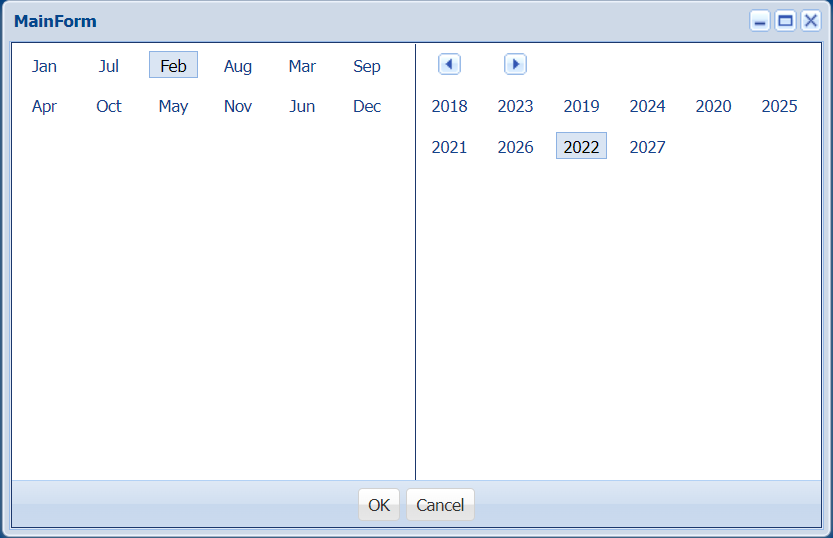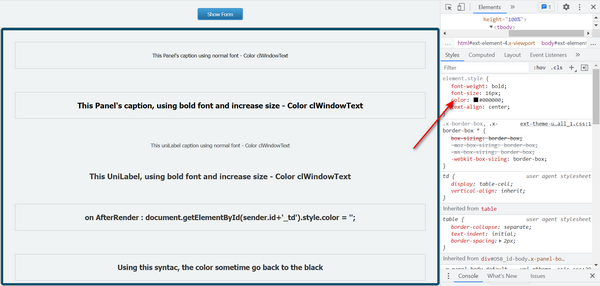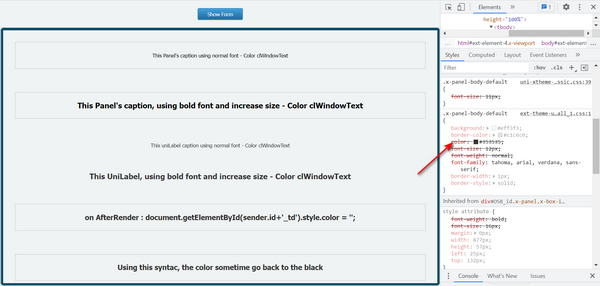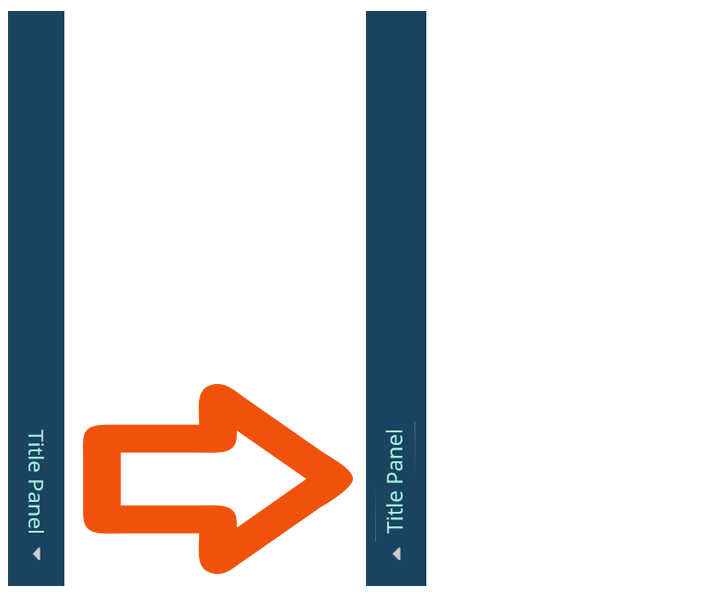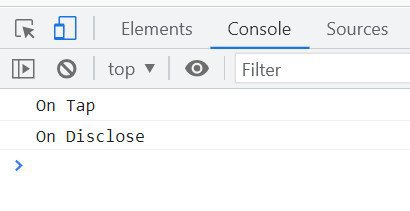Point
uniGUI Subscriber-
Posts
192 -
Joined
-
Last visited
-
Days Won
3
Content Type
Profiles
Forums
Events
Everything posted by Point
-
yes, solved with this post : thanks you very much.
-
seem i missed to take notes
-
hello, is possible show caption ? config.tools = [{ type: 'plus', text: 'Add Record', handler: function() { ajaxRequest(sender, "_addrecord", []) } }, { type: 'gear', text: 'Process', handler: function() { ajaxRequest(sender, "_process", []) } }]; best regards
-
hello, how sorting months and years on unicalendar and add the number of years thanks in advance. sortingunicalendar.7z
-
done with this approach : script : function RGBToHex(rgb) { // Choose correct separator let sep = rgb.indexOf(",") > -1 ? "," : " "; // Turn "rgb(r,g,b)" into [r,g,b] rgb = rgb.substr(4).split(")")[0].split(sep); let r = (+rgb[0]).toString(16), g = (+rgb[1]).toString(16), b = (+rgb[2]).toString(16); if (r.length == 1) r = "0" + r; if (g.length == 1) g = "0" + g; if (b.length == 1) b = "0" + b; return "#" + r + g + b; } function form.afterrender(sender, eOpts) { const abodypanel = document.getElementById(sender.id + '-body'); const cssObj = window.getComputedStyle(abodypanel, 'x-panel-body-default'); let aFontColor = cssObj.getPropertyValue('color'); ajaxRequest(sender, 'onGetColor',['aclr=' + RGBToHex(aFontColor)]); } === MainForm . . . public pubPanelFontColor : TColor end; function WebColorStrToColor(WebColor: string): TColor; begin if (Length(WebColor) <> 7) or (WebColor[1] <> '#') then Result := clBlack; Result := RGB( StrToInt('$' + Copy(WebColor, 2, 2)), StrToInt('$' + Copy(WebColor, 4, 2)), StrToInt('$' + Copy(WebColor, 6, 2))); end; procedure TMainForm.UniFormAjaxEvent(Sender: TComponent; EventName: string; Params: TUniStrings); begin if EventName = 'onGetColor' then begin pubPanelFontColor := WebColorStrToColor(Params['aclr'].AsString); end; end; Other Form : procedure TuniForm2.UniFormCreate(Sender: TObject); begin APanel.Font.Color := MainForm.pubPanelFontColor; end; @Farshad Mohajeriand @Sherzod, Please fix this issue for the next release.
-
hi @Sherzod, i am trying to use this approach : function form.afterrender(sender, eOpts) { const element = document.getElementById(sender.id + '-innerCt'); const cssObj = window.getComputedStyle(element, 'x-panel-body-default'); let aFontColor = cssObj.getPropertyValue("color"); console.log(aFontColor); ajaxRequest(sender, 'onGetColor',['aclr=' + aFontColor]); } == procedure TMainForm.UniFormAjaxEvent(Sender: TComponent; EventName: string; Params: TUniStrings); begin if EventName = 'onGetColor' then begin pubColor := Params['aclr'].AsString; end; end; == procedure TUniForm2.UniFormCreate(Sender: TObject); begin //===> UniPanel2.Font.Color := MainForm.pubColor; end; === result param : rgb(53, 53, 53) what kind function to convert rgb(53, 53, 53) color to TColor, the color must save in server side to avoid change back to black.
-
i use multiple theme in my project, the color font must follow the color of the theme. sorry mr sherzod, for my bad english. hope you understand.
-
yes the font color
-
-
Hello, i have third party theme pack. the panel caption does not match with the original theme color. the panel caption always set to black. for this case I made a testcase using uni_sencha_classic. still using 1555, I read the 1556 changelog there is no fix information for this case. need temporary solution. Thanks. themepanel.7z
-
work, many thanks mr sherzord.
-
Here it is pict position.7z
-
Hello, May be anyone can help me, how to set position picture on uniImage to "Right Bottom" Position. i try with this code but still not work : procedure TMyForm.UniFormReady(Sender: TObject); begin //UniImage1.JSInterface.JSCode(#1'.el.query("img")[0].style.alignContent="flex-end";'); UniImage1.JSInterface.JSCode(#1'.el.query("img")[0].style.backgroundPosition="right bottom";'); end; Thanks in advance.
-
Work very well. Many Thanks, Sherzod.
-
hi sherzod, please check the testcase above
-
i use 1555 too, how to setting it ?, i try with css but still not success yet
-
for more details i create a test case TitlePanelTestcase.7z
-
-
ServerMessages.LoadingMessage := ''; 🙂
-
How to disable/remove text "loading..." only ?
-
if set CSS like this : .x-button .x-body-el { margin: 3px; } the uniButtonItems's caption in unimMenu will display align to left, but impact to all button in application. if set CSS like this : .customUI .x-button .x-body-el { margin: 3px; } how to set that class for uniButtonItems and is it possible to create custom UI ?
-
-
Hello, and How to set unimMenuItem caption align Left ?
-
Hello, in unimDBListGrid : Sample Code On Server Side : procedure TMainmForm.unimDBListGrid1Click(Sender: TObject); begin unimMemo1.Lines.Add('on Click'); end; procedure TMainmForm.unimDBListGrid1Disclose(Sender: TObject); begin unimMemo1.Lines.Add('on Disclose'); end; Sample Code On Client Side : function childtap(sender, location, eOpts) { console.log('On Tap'); } function disclose(list, record, target, index, event, eOpts) { //event.stopEvent(); //event.stopPropagation(); console.log('On Disclose'); } function initialize(sender, eOpts) { sender.items.each(function(el) { var me=Ext.get(el.id); if (me) { me.dom.addEventListener('childtap', function(e) { e.stopPropagation(); }) } }) //sender.getEl().dom.addEventListener('childtap', function(e) { // e.stopPropagation(); // }) } On ChildTap still execute when click/tap disclosure. How to workaround ? build: 1555 Thanks in advance.