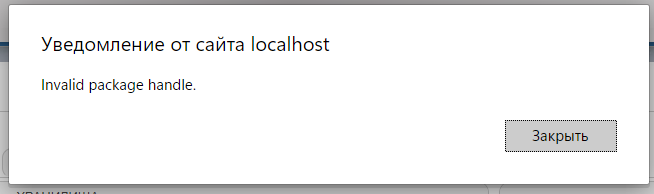Search the Community
Showing results for tags 'UniTabSheet'.
-
Good afternoon! I am interested in such a question. In standard Delphi VCL components, TabSheet has an event something like OnShow, when some code can be executed when displaying a tab. Is there the same event in uniGUI for UniTabSheet? I need to execute the code when the tab is being displayed.
-
Good afternoon! I will put my question in a separate topic, because I have almost solved it, but not completely, and I ask you to tell me why such an error occurs. So, the task: to transfer from the dynamically created UniFrame1 to the main HModule program of the DLL package, which needs to be unloaded after closing the dynamically created UniTabSheet (parent for UniFrame1). To date, this is what has been done. In MainForm, I'm creating dynamically UniTabSheet1: ... UniTabSheet1:=TUniTabSheet.Create(UniPageControl1); UniTabSheet1.PageControl:=UniPageControl1; UniTabSheet1.Parent:=UniPageControl1; UniTabSheet1.Name:='UniTabSheet1_Test'; UniTabSheet1.Caption:='blabla'; UniTabSheet1.Visible:=True; UniTabSheet1.Closable:=True; UniTabSheet1.OnClose:=UniTabSheet_Close; ... Also, after, I'm creating dynamically UniFrame1: UniFrame1:=TUniFrame1.Create(self); UniFrame1.Align:=alClient; UniFrame1.Parent:=UniTabSheet1; UniFrame1.Name:='TUniFrame1_Test'; if UniFrame1 <> nil then begin //here, i'm transfer HModule of BPL from MainForm in my UniFrame1: if IsPublishedProp(UniFrame1,'GV_Test') then SetPropValue(UniFrame1,'GV_Test',MyHModuleValue); end; By the way, in MainForm I have it written like this: ... private procedure SetGlobalValue_Test(const Value: HModule); public TransferedBPL,GettingBPL: HMoudle; published property GV_Test: HModule read TransferedBPL write SetGlobalValue_Test; ... //getting HModule from UniFrame1 in MainForm: procedure TMainForm.SetGlobalValue_Test(const Value: HMODULE); begin GettingBPL:=Value; end; //unload BPL by getting HModule: procedure TMainForm.UnloadAfterCloseUniTabSheet; begin SetGlobalValue_Test(GettingBPL); UnloadPackage(GettingBPL); end; //when closing UniTabSheet1: procedure TMainForm.UniTabSheet_Close(Sender: TObject; var AllowClose: Boolean); begin UnloadAfterCloseUniTabSheet; end; In UniFrame 1, I get my HModule like this: ... private procedure SetGlobalValue_Test2(const Value: HModule); public TransferedBPL: HMoudle; published property GV_Test2: HModule read TransferedBPL write SetGlobalValue_Test2; ... procedure TUniFrame1.SetGlobalValue_Test2(const Value: HMODULE); begin GV_Test2:=Value; end; In UniFrame1: procedure TUniFrame1.UniLabel1Click(Sender: TObject); begin if TransferedBPL <> 0 then begin if IsPublishedProp((Parent as TUniTabSheet),'GV_Test2') then SetPropValue((Parent as TUniTabSheet),'GV_Test2',TransferedBPL); end; end; (Parent as TUniTabSheet).Close; end; But, where I'm appling all this code, I'm getting error: Please, help me... I found out for sure that all the code above works up to the point that my HModule is passed from MainForm to UniFrame1, I know for sure that it works. I can't pass this HModule back to MainForm.
-
Good afternoon! In general, such a task. On Pagecontrol , I dynamically create UniTabSheet1 . On the created UniTabSheet1, my UniFrame1 is dynamically loaded. The essence of the task: according to a certain condition, using UniTimer1, delete both UniFrame1 and UniTabSheet1, and not just delete, but with the destruction of components so that there are no AV errors later. Currently, so far, I'm going this way: In the OnClick event in UniButton, it is written like this: procedure TUniFrame1.Uni Button1Click(Sender: TObject); begin Free; end; I call the code above via UniTimer1: procedure TUniFrame1.UniTimer1Timer(Sender: TObject); begin if N = 0 then begin UniButton1.OnClick(Sender); end; end; As a result, my UniFrame1 disappears, I understand that it is deleted, but UniTabSheet1 remains. Actually, the question is, how to also completely destroy UniTabSheet1? Or how to register the destruction code in the button event at once UniFrame1?
- 5 replies
-
- uniframe
- unitabsheet
-
(and 1 more)
Tagged with:
-
Good afternoon! Such a question: is it possible to make the UniTabSheet header as a button? So that clicking on the title triggers the same event as when clicking on a regular button. Or is it impossible to do it?
-
Is it possible to change the color of a tabsheet? See image below. I tried to change the color using font color but it didn't accept Thank's
-
Hi, Guys Plese Help. How to know the status of activation UniTabSheet procedure TMainForm.UniTabSheet1AjaxEvent(Sender: TComponent; EventName: string; Params: TStrings); begin if EventName='activate' then showmessage('UnitabShet1 Activate'); end; does not work
- 4 replies
-
- UniPageControl
- UniTabSheet
-
(and 1 more)
Tagged with: