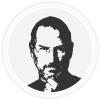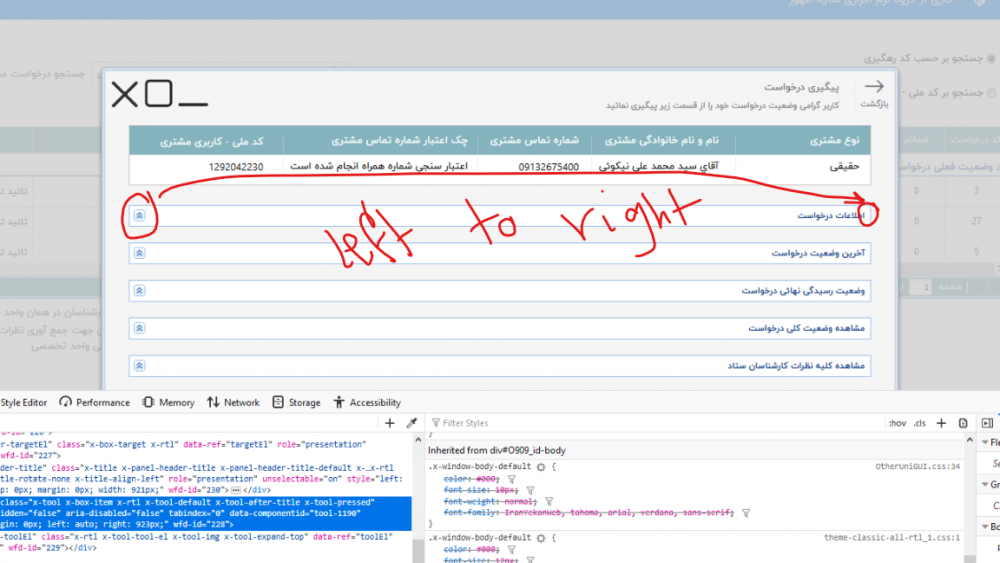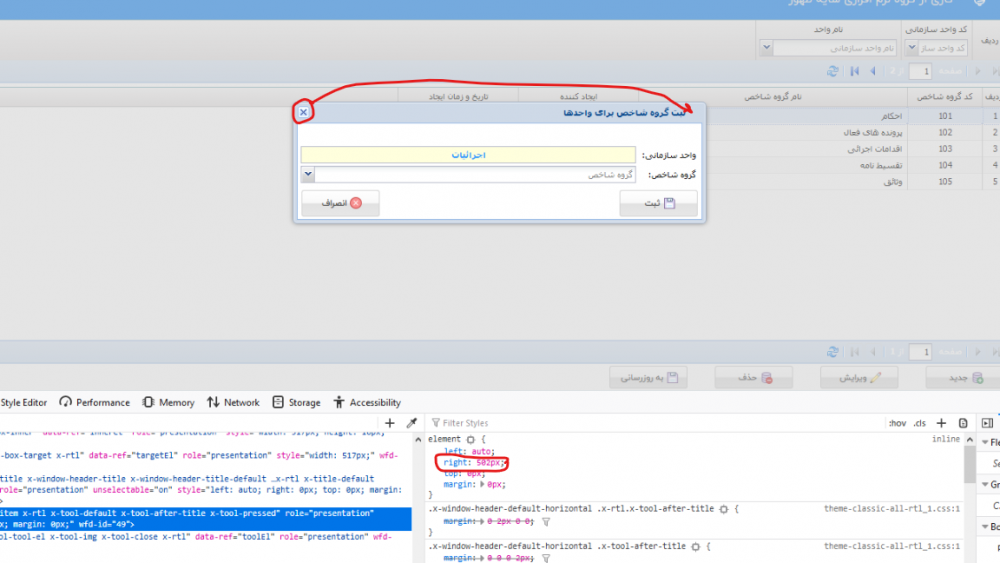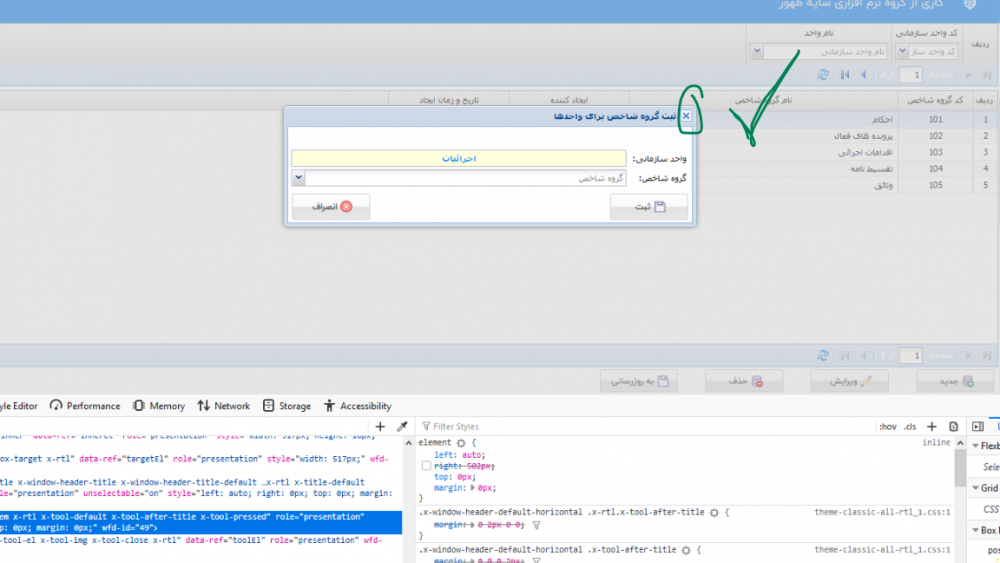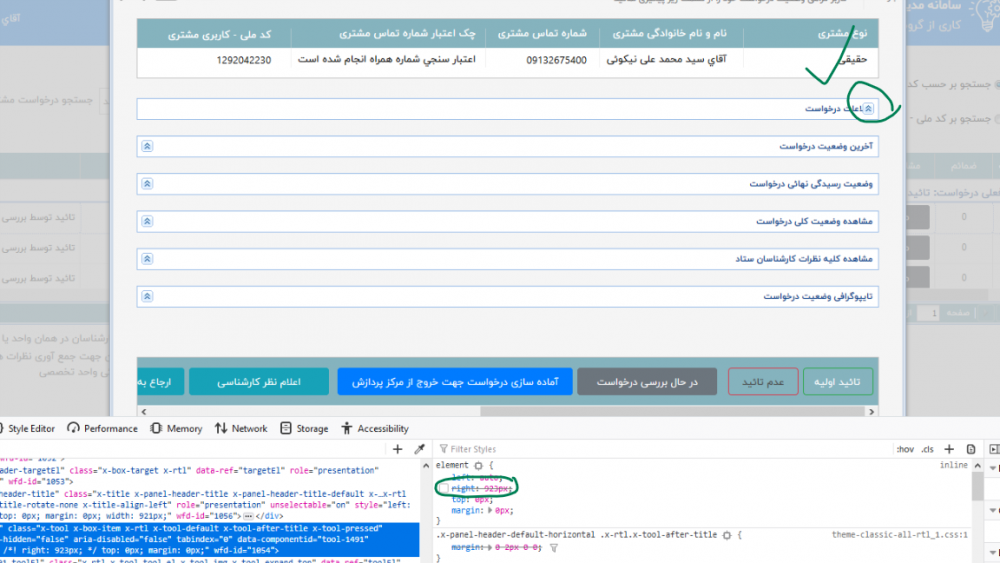Search the Community
Showing results for tags 'Collapse'.
-
Hey guys! From the Menu Series, follow one more. Now a Native Side Menu, only with uniGUI components, using client and frame layout. Video lessons: Attached Source Code: Hope you like it! [PT_BR] Fala galera! Da Série Menu, segue mais um. Agora um Menu Lateral Nativo, somente com componentes uniGUI, usando layout client e frame. Vídeo Aula: Código Fonte anexo: Espero que curtem! MenuLateralNativo.zip
-
Hello, I have a grouped uniDBGrid. (uniDBGrid.Grouping = Enabled) I can Collapse or Expand all groups at runtime, but can't find a way to do it individually. For example. I want the Grid to show me the groups collapsed to a record, and from there on the rest expanded and do it at runtime, by code. Can someone help me to achieve this? Thank you so much. This is an image of the grid as an example: https://drive.google.com/file/d/1O-D4ngD3RAW0yZ3203-Pi0P2MjjvEhYM/view?usp=sharing
-
hi, i use RTL Property and i want change close/max/minimize btn AND Collapse btn to right without change RTL please refer me tnx ----------------------------------------------------------------------------------------------------------------------------------------------------------------------------------------
-
Hi, http://jsfiddle.net/33rX6/ As can be seen in the example in the "homework" effect one is presented "animCollapse". http://docs.sencha.com/extjs/4.2.5/#!/api/Ext.tree.Panel-cfg-animCollapse But I do not know why the TreeView version of 99.95.1300 UniGUI there is no such effect or a property to activate it. I've tried manually add the "ClientEvents" (affterrender, beforeRender, beforeinit and aftercreate), most did not work. How and what would be the correct place to put this effect? It apparently seems to be the default ExtJS but UniGUI not have.