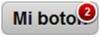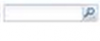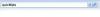Search the Community
Showing results for tags 'BadgeText'.
-
Using Bagetext I find myself needing to adjust the 'top' parameter '{'+ ' sender.action = ''badgetext'';'+ ' sender.plugins = '+ ' ['+ ' {'+ ' ptype: ''badgetext'','+ ' defaultText: 10,'+ ' disableOpacity: 1,'+ ' disableBg: ''blue'','+ ' align: ''right'','+ ' top: ''10px'','+ ' enableBg: ''blue'''+ ' }'+ ' ];'+ '}'; My code top: '10px' is ignored, please advise how to set 'top' - thanks in advance
-
Hi All! Ext.ux.plugin.BadgeText How to use? 1. Download the file BadgeText.js from here: https://github.com/Certun/Ext.ux.plugin.BadgeText/blob/master/BadgeText.js and copy to the directory /files/ 2. Add CustomFiles in UniServerModule: files/BadgeText.js 3. UniButton1 -> ClientEvents -> UniEvents add beforeInit function function beforeInit(sender) { sender.action = 'badgetext'; sender.plugins = [ { ptype:'badgetext', defaultText: 10, disableOpacity:1, disableBg: 'green', align:'right' } ]; } Use For example: procedure TMainForm.UniButton1Click(Sender: TObject);var bJSName: string; begin bJSName := (Sender as TUniButton).JSName; UniSession.AddJS(bJSName + '.setBadgeText(' + bJSName + '.getBadgeText() + 1);'); end; source: https://github.com/Certun/Ext.ux.plugin.BadgeText demos and more config: https://fiddle.sencha.com/#fiddle/4dc is another similar plugin... https://fiddle.sencha.com/#fiddle/2ar Best regards.
-
-
You can create a button within a search Uniedit like.? example and the other question you can use the property on buttons or any component extjs. example