-
Posts
356 -
Joined
-
Last visited
-
Days Won
7
Content Type
Profiles
Forums
Events
Posts posted by likemike
-
-
Shame on me - that was my own question...
Unfortunately _taphold won't work on some browsers in an UnimVideo, because they use it for a context menu to download the video.
Where can I find all the valid parameters like "_taphold", "_dblclick" etc.?
-
Hello!
Unfortunately there is no mouse-event like OnDblclick or OnClickhold in TUnimVideo. Is there a way to implement this with Ajax?
Best regards
Mike
-
Hello!
Finally I find the solution in this forum:
procedure TMainmForm.UnimVideo1Ended(Sender: TObject); begin UniSession.AddJS('var me=' + TUnimVideo(Sender).JSName + '; if (!me.isInlineVideo){me.media.hide();me.ghost.show()}'); end; procedure TMainmForm.UnimVideo1Play(Sender: TObject); begin UniSession.AddJS('var me=' + TUnimVideo(Sender).JSName + '; if (!me.isInlineVideo){me.ghost.hide();me.media.show()}'); end;(copied from Sherzod)
-
Thx, but I've found that in the forum
UnimDBGrid1.JSInterface.JSAddListener('painted', 'function(me){me.getHeaderContainer().hide()}');That works for me (seems to be nearly the same).
-
On 12/8/2020 at 8:18 AM, irigsoft said:
Hi,
I use CSS to hide titles of uniDBGird, please try this on CSS:
/*Hide panel on uniDBGird*/
/* Upper panel */
/*.x-docked-top, */
/* Down panel */
/*.x-docked-bottom, */.x-docked
{
/* visibility: hidden !important; */
height: 0px !important;
}/*Hide upper panel - Column Titles*/
.x-grid-header-ct {
/* visibility: hidden !important; */
height: 0px !important;
}/*Hide down panel - page buttons */
.x-grid-paging-toolbar {
/* visibility: hidden !important; */
height: 0px !important;
}
Hello!
This CSS doesn't work with mobile.
-
Hello Sherzod!
I think the problem results form that line:
SetSize(200, 200);If the source picture already has the used size (here 200x200), the picture is displayed correctly. If the picture has a bigger size, the quality decreases when resizing it.
My workaround is to transform all pictures to the wanted size before loading.
-
No one has an idea? 🙏
-
Hello!
I use the fieldimage option in an UnimDBGrid.
Code:
PROCEDURE TMainmForm.UnimDBGridFieldImage(CONST Column: TunimDBGridColumn; CONST AField: TField; VAR OutImage: TGraphic; VAR DoNotDispose: BOOLEAN; VAR ATransparent: TUniTransparentOption); VAR unimImage: TUnimImage; BEGIN IF AField.FieldName='GRAFIK' THEN BEGIN DoNotDispose:=TRUE; ATransparent:=toNone; { !! } IF TFile.Exists('Picture1.jpg') THEN BEGIN unimImage:=TUnimImage.Create(self); TRY unimImage.Picture.LoadFromFile('Picture1.jpg'); OutImage:=TBitmap.Create; WITH (OutImage AS TBitmap) DO BEGIN Transparent:=FALSE; { !! } SetSize(200, 200); OutImage.Assign(unimImage.Picture.Graphic); END; FINALLY unimImage.Free; END; END; END; END;In the grid the picture is shown transparent although I set all transparency values to false.
Here a screenshot with focus - you can see the cloudy part of the picture at the left bottom appears yellow:

here without focus - you can see the cloudy part of the picture at the left bottom appears lightblue:
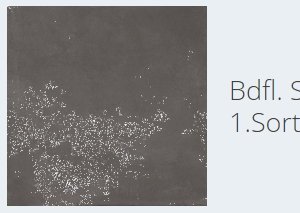
and here is the picture how it should be displayed:
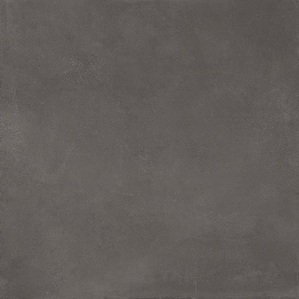
Any help would be appreciated!
Best regards
Mike
-
Maybe this will help you:
-
Hello!
It's not possible to bind a certificates to an IP-address. It's only possible to bind it to a domain!
-
Hello!
First you have to add UnimDBGrid->ClientEvents_>ExtEvents->childtap
function childtap(sender, location, eOpts) { ajaxRequest(sender, '_cellclick', ["colIndx="+location.columnIndex]); }2nd you have to add the OnAjaxEvent-method like this:
procedure TMainmForm.UnimDBGrid1AjaxEvent(Sender: TComponent; EventName: string; Params: TUniStrings); VAR strClickObject : STRING; BEGIN IF (EventName='_cellclick') THEN BEGIN strClickObject:=Params.Values['colIndx']; //holds the index of the column (from 0 to n) IF (strClickObject='1') THEN BEGIN // for ex. if the 2nd column is clicked : END; END; end;Hope that helps...
-
Thx a lot.I didn't found that topic.
What about the timeformat? Is there a solution?
-
Hello!
In my UnimCalendarPanel the setting of the DayTimeFormat and WeekTimeFormat doesn't effect anything. I've tried HH:mm or hh:mm or HH:nn etc. but the panel always shows the time in am/pm-format. I want to display the time in 24-hour-format.
Another issue with UnimCalendarPanel is, that I want to make the insert button (+ button) invisible in the navigation bar. I can disable the complete nav-bar, but the other functions are still desired.
Best regards
Mike
-
Works perfect! Muchas gracias!
-
-
Hello!
You will need a UnimDBGrid connected to a table of a database and set "paged" to true and "pagesize" for ex. to 20.
But maybe it's not necessary to reproduce it.
Is there a possibility to force UniGui to go to the top of a page after the user changes the page (with the pageslider at the bottom,) of a paged grid?
-
Hello!
I've got an TUnimDGBrid which is paged.
If I scroll to the last row of the first page and I go to the next page (using the pageslider) the position of the grid is on the last row on the 2nd page.
But I need the position of the grid at the beginning (top) of the 2nd page.I've tried something like that in : UnimDBGrid ->ExtEvents-> pageSlider.change
function pageSlider.change(me, newValue, oldValue, eOpts) { pageData.toRecord = 1 }but that doesn't work.
Any help will be appreciated
Mike
-
Sorry - I'm only using mobile apps!!
-
No!
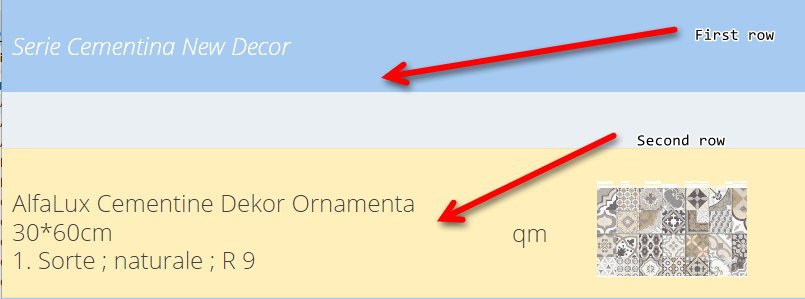
Would be nice, if I could set the first row half the height of the second row.
-
A solution for that would be very interesting. I'm searching a long time for a solution to display grid-rows with different heights.
One example is, when you try to display memos in a grid which occupy a different amount of lines.
-
You can use an UniCarousel, too. And use the Onchange-event to allow to slide to the next page or raise some error messages if fileds are not filled correctly.
-
As Norm has described, the HTML-code is reloaded when executing an Ajax-Event. Therefore the JS is executed unnecessarily a second time.
For example: you can't use "const" in JS, because when it's executed more then once an error occurs (because you can't redefine "const").
For me that's a bug and the fact, that it's working correct on desktop-version approves that.
-
@Norm: Thank you for testing! I've already suspected UnimURLFrame to cause this faulty behaviour.
@Sherzod: Could you please open a ticket for that "bug"?!
-
Hello!
Since 3 days I'm trying to solve a strange behaviour of UnimURLFrame in combination with JavaScript.
I've prepared 2 test cases to show what I mean.
The test cases have both a little HTML (for displaying a button) and a file named error.js which assigns to the button an event and starts an AjaxRequest. Each call of the JS-file shows a "Test"-message in the console as well. Because of that, you have to start the test case and press F12 to see the console.
The first test case has only the Mainm-form. When you start it, there is one "Test"-message in the console. If you press the "Start"-button nothing else happens.
The second test case has another form, which is called by the button on the Mainm-form. When you start it and you press the button on the main form there is one "Test"-message in the console (equal to the 1st test case). If you press the "Start"-button, another "Test"-message appears (so the JavaScript is executed a second time). Why? This causes al lot of side effects and my app doesn't work as it should.
I've tried a lot of "tricks" to prevent the 2nd execution, but nothing worked for me.
Any help would be appriciated




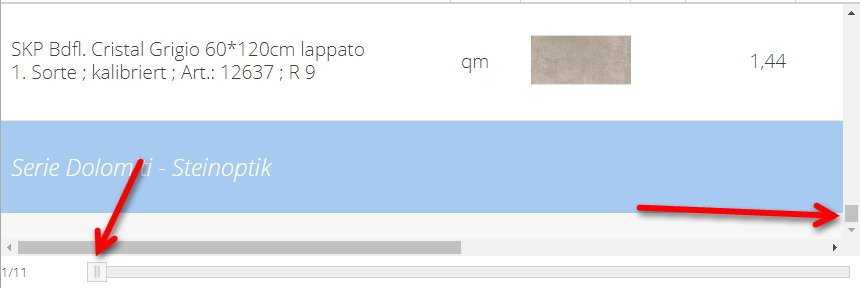
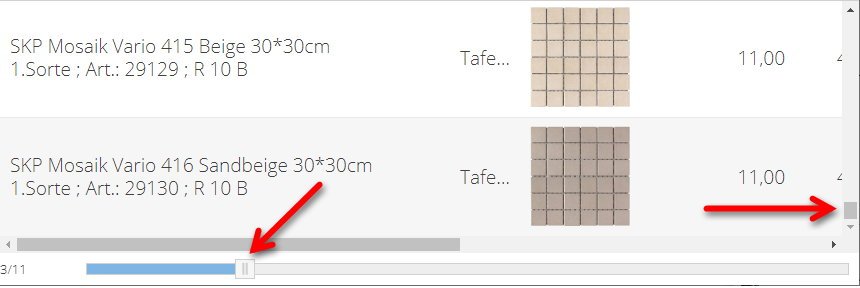 .
.
SSL TLS 1.3 - не работают сертификаты
in Russian
Posted
Try this way:
1. install OpenSSL (https://www.openssl.org/)
2. Create a directory (f.ex. SSL)
3. in this directory put the key.pem, the *.ca-bundle and the *.crt file
4. Create a batch file with this content:
REM adapt first line, if you had installed OpenSLL on a different drive/directory set exepath="C:\Program Files\OpenSSL-Win64\bin\openssl.exe" ren *.crt certificate.crt ren *.ca-bundle ca_bundle.crt %exepath% x509 -in certificate.crt -out cert.pem -outform PEM %exepath% x509 -in ca_bundle.crt -out root.pem -outform PEM5. start the batch in the created directory
6. copy all files (except the batch file) to your UniGui project directory.