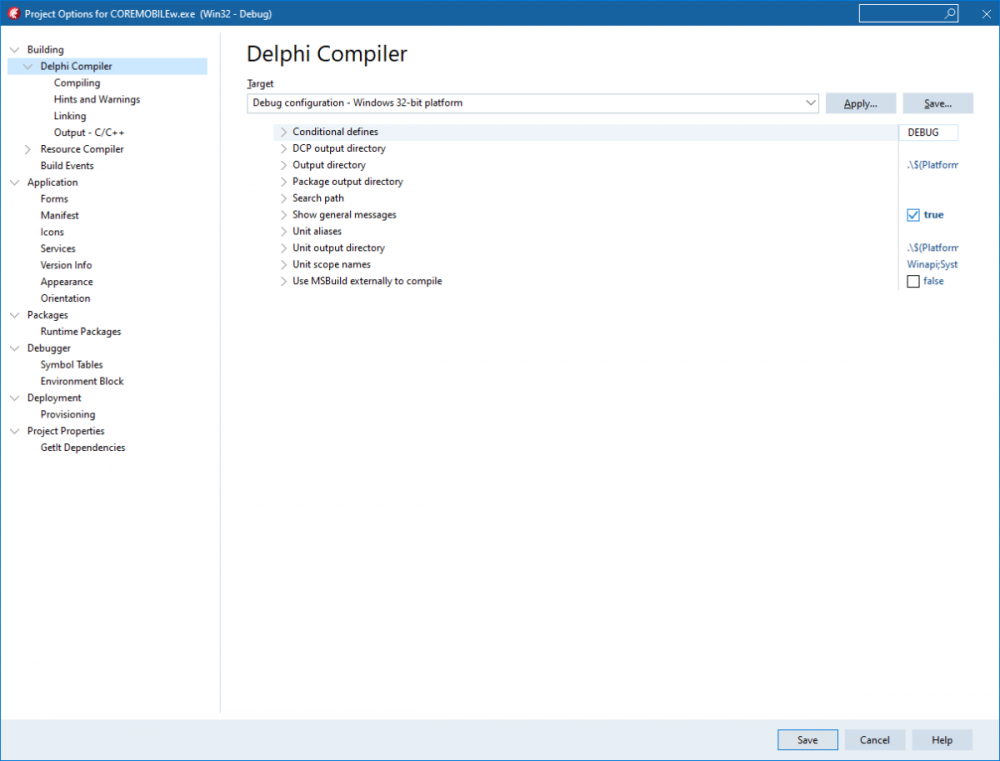-
Posts
45 -
Joined
-
Last visited
Content Type
Profiles
Forums
Events
Everything posted by Luis Devis
-
So, according to the answers, I gess that there is no way to do what I've asked.
-
Yes, the user should know that the panel has been pressed, otherwise they keep pressing and pressing and touching and breaking the screen 😄
-
Hi, thanks for your interest in my topic. I need to use a tUnipanel that changes its color when it is pressed (mousedown) and go back to its original back color when the mouse/finger releases (mouseup). I don't want to use Delphi code because it is too slow, I'd rather use ClientEvents but I'm not yet used to them. Can you lend me a hand? Thanks a lot for your help
-
Hola, gracias por interesarte. Necesito que un panel cambie de color cuando se pulsa sobre el y recupere el color original cuando se suelta el raton o el dedo. No quiero hacerlo via código porque es muy lento, me gustaria usar ClientEvents pero estoy muy verde en eso. Muchas gracias por tu ayuda
-
Hola, algo debo tener mal pero no sé qué es. El icono del server en la barra inferior del navegador desparece cuando paso el mouse por encima. Eso hace que no pueda hacer un shutdown ni ver las sesiones. ¿qué puede estar mal? Gracias
-
👌 Great, thanks again
-
Thank you Andyhill for your advise. I'll focus on Mainmodule Just one question If you have your DBObjects in the ServerModule how do you access them via MainModule?
-
Hello, I'm really new to UNIGUI and web developement and I don't really understand how sessions work. Please tell me what am doing wrong. I have developed a program with UNIGUI on ISAPI that works really good until one of the connected devices crashes or quits the app. When one connection is cancelled (web browser closes or the user closes my app tab) and tries to connect again the server seems to be lost for it, it cannot connect again. The other connections work fine but others can not connect again. Besides, the server icon disappears in the system. Please tell what do you suspect I am doing wrong. Thank you.
-
Its very easy , just use a CSS instruction and apply it to Attribs.style in the ondrawcell event. In the event ondrawcell just put this : Attribs.Style.Style := 'border-bottom: 2px solid black' ; Obvously it depends on where do you want to draw the line, how thick do you want the line and what colour.
-
Solución en dos pasos : El tUniStringgrid se llama Grid 1º En Grid.ClientEvents.UniEvents -> AfterCreate Escribir function afterCreate(sender) { let me = sender; me.scrollToEnd = function() { me.ensureVisible(me.getStore().last()) } } 2º En el momento deseado (yo lo hago después de haber insertado un nuevo row al final) UniSession.Synchronize(); grid.JSInterface.JSCall('scrollToEnd', []); ¡¡ Así de simple !!
-
Hola , mi problema es que a medida que voy añadiendo rows a mi unistringgrid la pantalla no cambia, necesito que el usuario pueda ver la última línea que ha insertado , puedo situar el row en la ultima línea pero en pantalla no se hace scroll y no puede verse esa ultima línea. ¿Alguna sugerencia? Gracias
-

Modo Release. Errores al compilar IBX.Services.pas
Luis Devis replied to Luis Devis's topic in Spanish
OK Arreglado. El problema lo tenia en las opciones del Proyecto en Delphi. Hay que igualar los target que funcionan con los que no. en mi caso en Debug funcionaba pero no en Release. Igualé las opciones del proyecto en Release igual que en Debug y problema Resuelto. -
Hola, estoy desarrollando una aplicación UNIGUI, usa controles IBX porque conecta con una base de datos interbase (con servidor Firebird). Todo muy bien y funcionando sin errores ni problemas en modo DEBUG pero cuando quiero generar la version RELEASE todo son errores, errores de memoria, runtime errores y ahora error al compilar la unit IBX.Services.pas -> E2217 Published field 'ServerVersion' not a class or interface type Me desespera que en un modo todo vaya bien en el definitivo todo sean problemas que no puedo controlar. ¿Alguna sugerencia para solucionar el problema de error de compilación en IBX.Services.pas ? Gracias sabios. 😃
-

Como evito que los captions sean "seleccionables" (RESUELTO)
Luis Devis replied to Luis Devis's topic in Spanish
Al final me pasaron la solución y funciona muuuuy bien. 1º En el ServerModule pon en su CustomCSS: *.unselectable { -moz-user-select: -moz-none; -khtml-user-select: none; -webkit-user-select: none; -ms-user-select: none; user-select: none; } 2º Ya en la aplicación FLbl := TUniLabel.Create(Self); FLbl.Parent := Self; FLbl.Font.Size := 20; FLbl.Left := 10; FLbl.Text := 'Hello There'; FLbl.JSInterface.JSCall('addCls', ['unselectable']); //<---------- 1 reply
-
- captions
- selectable
-
(and 1 more)
Tagged with:
-
👌 😃 GREAT !!! it works veeeery well Thank you, you're the best.
-
Well, the title says it all. How do I prevent captions of Unipanel, Unilabel,... in a web app. from being "selectable" ?
-
Hola, soy completamente nuevo con UNIGUI y en el desarrollo web, (vengo de Delphi 6 !!!). Una cosa muy molesta cuando desarrollo mi aplicacion con UNIGUI es que los captions de los paneles, botones, labels... son seleccionables, el cursor pasa a modo editor y se puede seleccionar su texto, no quiero que eso se pueda hacer pero... ¿cómo lo evito? Gracias😅
- 1 reply
-
- captions
- selectable
-
(and 1 more)
Tagged with: