
风吹小机机
-
Posts
157 -
Joined
-
Last visited
-
Days Won
5
Content Type
Profiles
Forums
Events
Posts posted by 风吹小机机
-
-
-
I have tested it and can support HTML text
-
-
-
-
Just now, Abaksoft said:
We are using WMI Technic.
Thx to : Rodrigo Ruz
https://github.com/RRUZ/wmi-delphi-code-creatorSee our mini Unigui project in attachment :
Useful, thank you very much
-
 1
1
-
-
Just now, Sherzod said:
Which error?
Access violation at address 75948970 in module 'combase.dll'. Read of address 00000000 -
Just now, Sherzod said:
Hello,
What do you want in general? What device, server machine, client machine!?
server machine
-
server machine
-
The main purpose of obtaining equipment information is to verify the validity of the software
What good way do you have? No,
Under the application program, this code can obtain the device information
But an error is reported in UNGUI
uses
NB30,
Winapi.ActiveX, System.Win.ComObj;{$region 'function GetWMIProperty(WMIType, WMIProperty: AnsiString): string;'}
function GetWMIProperty(WMIType, WMIProperty: AnsiString): string;
var
Wmi, Objs, Obj: OleVariant;
Enum: IEnumVariant;
😄 Cardinal;
begin
try
Wmi := CreateOleObject(AnsiString('WbemScripting.SWbemLocator'));
Objs := Wmi.ConnectServer(AnsiString('.'), AnsiString('root\cimv2')).ExecQuery(AnsiString('Select * from Win32_' + WMIType));
Enum := IEnumVariant(IUnknown(Objs._NewEnum));
Enum.Reset;
Enum.Next(1, Obj, C);
Obj := Obj.Properties_.Item(WMIProperty, 0).Value;
if VarIsArray(Obj) then
Result := Obj[0]
else
Result := Obj;
except
Result := 'error';
end;
end;
{$ENDREGION}
//获取计算机名称
function GetComputerName: string;
begin
Exit(GetWMIProperty('OperatingSystem', 'CSName'));
end;
//获取BISO序列号
function GetBIOSSerialNumber: string;
begin
Exit(GetWMIProperty('BIOS', 'SerialNumber'));
end;procedure TForm1.Button1Click(Sender: TObject);
begin
Memo1.Lines.Clear;
Memo1.Lines.Add(GetComputerName);
Memo1.Lines.Add(GetBIOSSerialNumber);
end; -
On 6/14/2021 at 1:40 AM, Sherzod said:
Hello,
"I would say not possible in most browsers, at least not without some additional plugins. And in any case I would try to avoid relying on the browser's zoom as the implementations vary (some browsers only zoom the fonts, others zoom the images, too etc). Unless you don't care much about user experience."
https://stackoverflow.com/questions/1055336/changing-the-browser-zoom-level
Draft:
var currFFZoom = 1; var currIEZoom = 100; if (Ext.browser.name == 'Firefox') { var step = 0.02; currFFZoom += step; $('body').css('MozTransform', 'scale(' + currFFZoom + ')'); } else { var step = 2; currIEZoom += step; $('body').css('zoom', ' ' + currIEZoom + '%'); }
...
According to this setting, you can't pull in full screen
As shown in the figure:
-
Thank you. I'll try it
-
Is there a method like CXGRID
cxGrid1DBTableView1.DataController.PostEditingData;
Because I found that after changing the data on the unidbgrid,
Save the data set directly on the button, such as CDs Post, it is found that the data set is not saved to the current modified value, and the cursor must be moved to update the data set
-
Excuse me
unidbgrid How to save the currently edited data
I really can't find the relevant method in the source code of unidbgrid
-
MenuTree.ClientEvents.ExtEvents.Values['afterlayout'] := ' function afterlayout(sender, layout, eOpts)'
+ ' {'
+ ' Ext.get("' + MenuTree.JSId + '").setStyle({"background-color":"rgba(0,0,0,0)"});'
+ ' if(!!Ext.get("' + MenuTree.JSId + '").el.dom.children[0].id){'
+ ' var kid = Ext.get("' + MenuTree.JSId + '").el.dom.children[0].id;'
+ ' Ext.get(kid).setStyle({"background-color":"rgba(0,0,0,0)"});'
+' };'
+ ' }';Set the tree menu background to transparent
-
Online development, directly write code on the browser to pull the control, and move the Delphi ide to the browser, which is very convenient
-
-
You should ask questions on fasteport's official website
-
Yes, the classic Delphi DLL
One main program and multiple business module DLLs or function DLLs
-
 1
1
-
-
3 hours ago, Abaksoft said:
Thx.
Could you please explain in more details. I am curious to see that.
That is, the module code is written in the DLL, and the basic code is written in the framework body [such as connecting data, calling permission, etc.]
DLL and framework body interact with each other through Delphi internal interface
Of course, my framework can be separated from Delphi development [i.e. online runtime development], but some special functions still need to be encapsulated by modular DLL. My DLL can support unifrom and uniframe, and can also register the functions and processes inside the framework
-
I use DLL mode
-
16 hours ago, robinhodemorais said:
但我在 uniFrame 中没有 onAfterRunScript 事件
There is no onafterrunscript event. You can create a create by yourself
OOP foundation is still important
-
unit Unit2;
interface
uses
Windows, Messages, SysUtils, Variants, Classes, Graphics,
Controls, Forms, uniGUITypes, uniGUIAbstractClasses,
uniGUIClasses, uniGUIFrame, uniGUIBaseClasses, uniPanel;type
TUniFrame2 = class(TUniFrame)
P: TUniContainerPanel;
SP: TUniSimplePanel;
private
{ Private declarations }
public
{ Public declarations }
constructor Create(AOwner: TComponent); override;
destructor Destroy; override;
end;implementation
{$R *.dfm}
constructor TUniFrame2.Create(AOwner: TComponent);
begin
inherited Create(AOwner);
p.ClientEvents.ExtEvents.Values['afterlayout'] := 'function afterlayout(sender, layout, eOpts)'
+ ' {'
+ ' var PWidth = Ext.get("' + p.jsid + '").getWidth ();'
+ ' var PHegith = Ext.get("' + p.jsid + '").getHeight();'
+ ' var FWidth = Ext.get("' + SP.jsid + '").getWidth();'
+ ' var FHegith = Ext.get("' + SP.jsid + '").getHeight();'+ ' var PLeft = FWidth / 2 - PWidth/2;'
+ ' var PTop = FHegith / 2 - PHegith/2;'
+ ' Ext.get("' + p.JSId + '").setStyle({"top":PTop + "px","left":PLeft + "px"});'
+'}';end;
destructor TUniFrame2.Destroy;
begininherited Destroy;
end;end.
object UniFrame2: TUniFrame2
Left = 0
Top = 0
Width = 472
Height = 355
Align = alClient
Anchors = [akLeft, akTop, akRight, akBottom]
TabOrder = 0
ExplicitWidth = 320
ExplicitHeight = 240
object SP: TUniSimplePanel
Left = 0
Top = 0
Width = 472
Height = 355
ParentColor = False
Align = alClient
TabOrder = 0
ExplicitLeft = 68
ExplicitTop = 181
ExplicitWidth = 256
ExplicitHeight = 128
object P: TUniContainerPanel
Left = 13
Top = 14
Width = 256
Height = 128
ParentColor = False
Color = 12615680
TabOrder = 1
end
end
end-
 1
1
-
-

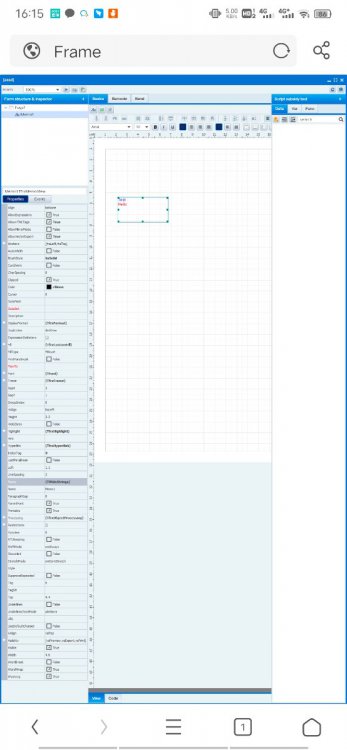
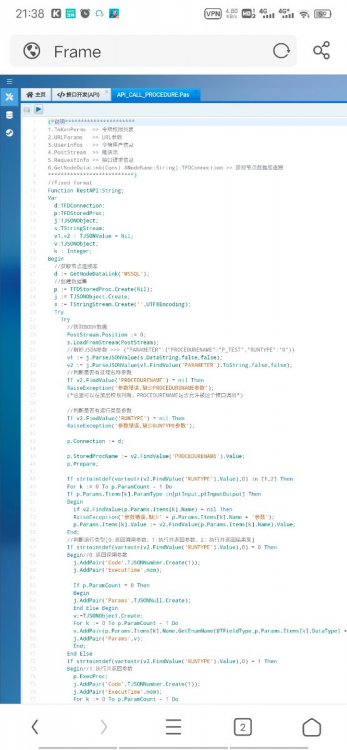
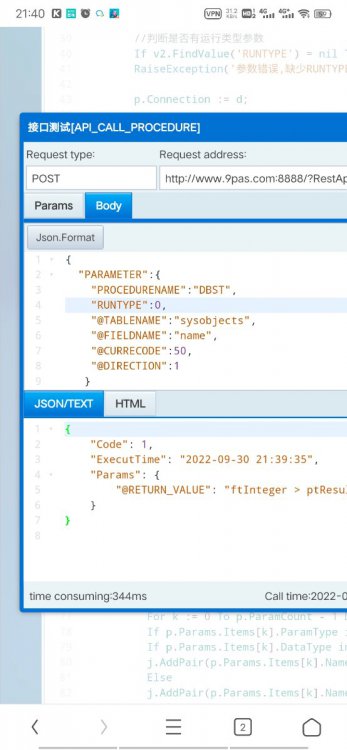
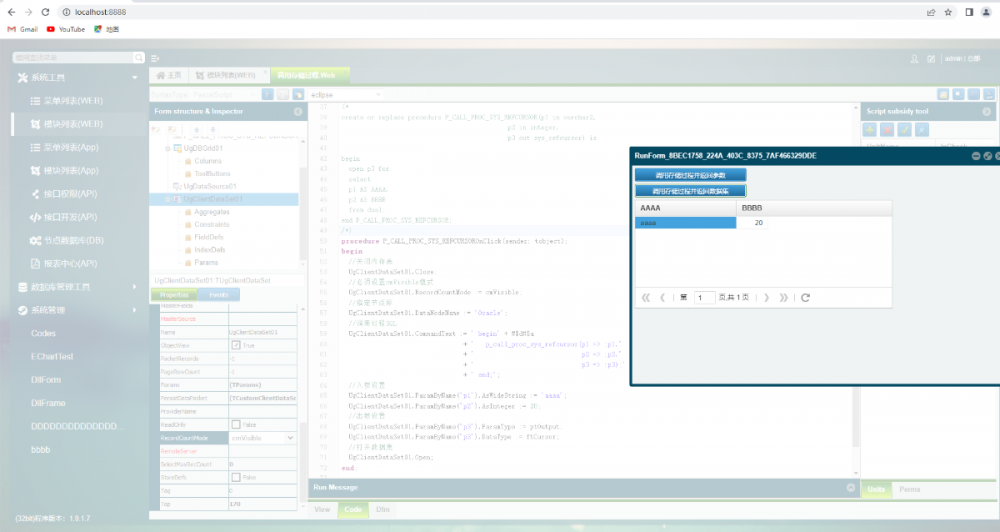
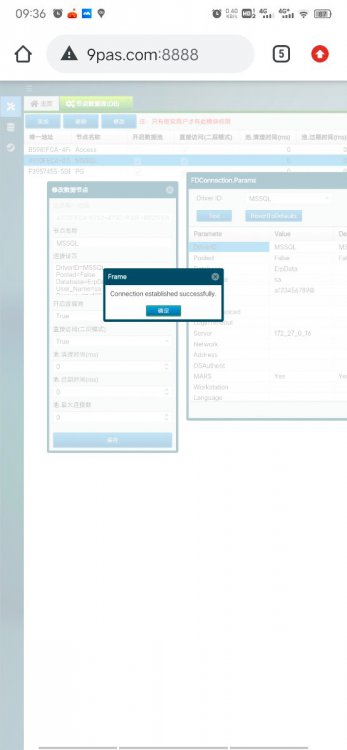
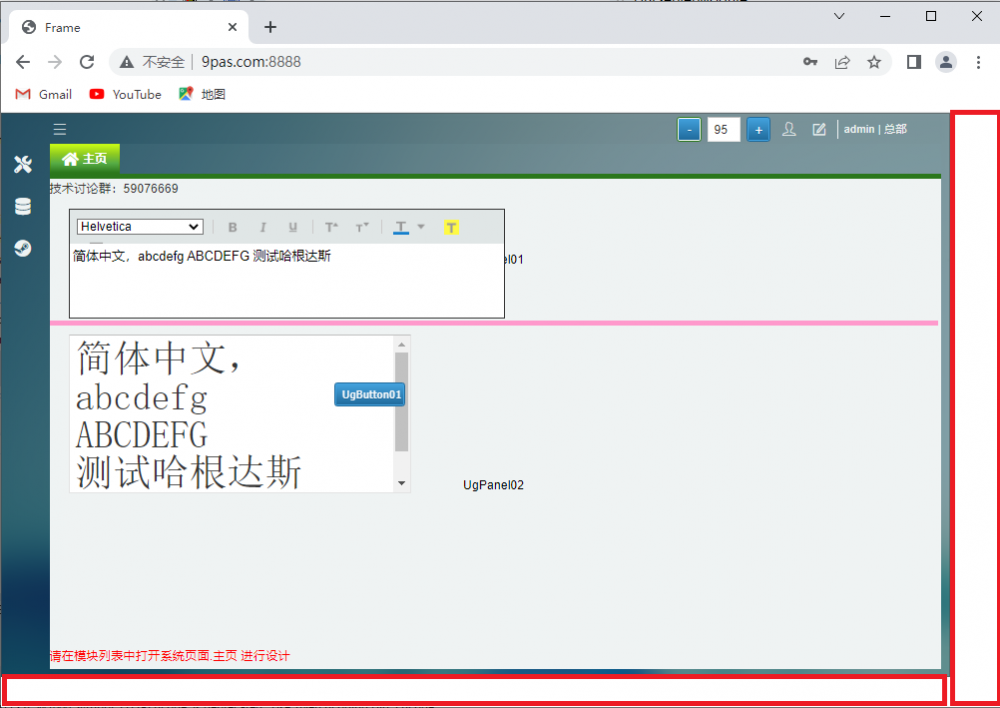
About Displaying HTML in Fast Report.
in General
Posted
<font color="#0000ff">Test</font>
<font color="#ff0000">Hello</font>