-
Posts
608 -
Joined
-
Last visited
-
Days Won
2
Content Type
Profiles
Forums
Events
Posts posted by Frederick
-
-
-
Upon further testing, it seems to be working.
In my actual application, cVarmsg is passed as a parameter and due to some control checks, cVarmsg was passed as a blank value and that is why "data-errorqtip" was showing a blank value, which is correct.
Thanks again. You have been a great help!
-
Thanks. The modified CSS works.
Another thing is, how do I change the "your error message" to something I specify at runtime?
Doing the following results in no hint shown:-
var
cVarmsg : String;
begin
cVarmsg:='You did not enter a value';
edtTest.JSInterface.JSCall('inputEl.set', [edtTest.JSInterface.JSObject('"data-errorqtip":"'+cVarmsg+'"')]);
end; -
I can see the hint "your error message" when I hover the mouse over the control but I can't get the control's border to be red.
I added the following in the UniServerModule's CustomCSS property:-
.x-form-invalid-field {
border-color: red;
}
I tested using the OnExit event only.
procedure TUniForm.edtTestExit(Sender: TObject);
begin
edtTest.JSInterface.JSCall('inputEl.addCls', StrToJS('x-form-invalid-field'));
edtTest.JSInterface.JSCall('inputEl.set', [edtTest.JSInterface.JSObject('"data-errorqtip":"your error message"')]);
end;
-
I would like to change the border colour to clRed and display a hint when the mouse cursor is over the control when there is a validation error for TUniDBEdit.
Is this possible? The form's AlignmentControl property is uniAlignmentClient.
Note: I have referred to http://forums.unigui.com/index.php?/topic/7338-how-customize-red-border-validation/ but I don't know how to get it to work.
--
Frederick
(UniGUI Complete - Professional Edition 1.95.0.1575)
-
I upgraded to 1.95.0.1574 and setting the following properties for TUniDBFormattedNumberEdit during runtime results in:-
TUniDBFormattedNumberEdit1.Font.Color:=clRed; // Works
TUniDBFormattedNumberEdit1.Color:=clYellow; // Does not work
How can I get the latter to work? I change the background colour from clWhite to clYellow to inform the user that there is a mistake in their data entry and this problem is causing issues with my application.
The theme is uni_win11_polar_light. With uni_flat_black, both properties work.
-
Is it possible to overwrite how the theme uni_win11_polar_light works?
The following code works with the classic theme during runtime but not uni_win11_polar_light:-
UniDBFormattedNumberEdit1.Color:=clLime
-
Scratch the above post.
It works correctly after I removed a commented code in the TUniSpinEdit's OnExit event.
-
Why is the above code not working in UniGUI 1.90.0.1573?
cValue always returns a blank value regardless of the value entered.
-
I think that since the older themes support a general look-and-feel but allow colour settings for the background, newer themes should allow the same customisations.
Interestingly, Uni_Windows11 works fine with colour changes at runtime but I prefer the header colour in Uni_Win11_Polar_Light.
Alternatively, offer the following options:-
1. No theme support (I can control all aspects of the look and feel of the application)
2. Allow users to inherit from existing themes and make changes so that the look-and-feel matches their application or their client requirements
-
Any theme that begins with uni_win11* has the problem.
-
It seems that the inability to set the colour at runtime happens when I use the theme of Uni_win11_polar_light. If I switch to Uni_Flat_Black (and probably other older themes), the colours set at design time also show up at runtime.
Can this problem be resolved?
-
At design time, I set the color property of a TUniDBFormattedNumberEdit control to clLime.
At runtime, the color reverts back to clWhite.
How do I make the colour stick?
--
Frederick
(UniGUI Complete - Professional Edition 1.90.0.1573)
-
-
Yes. It may possible to have up to 3 levels.
-
I use the above JS code to auto drop down the sub-menu when the mouse cursor is over the TUniMainMenu.
How do I auto close the sub-menu when the mouse cursor is not over the TUniMainMenu?
--
Frederick
(UniGUI Complete - Professional Edition 1.90.0.1573)
-
Unfortunately, no. The CFG file is stock standard except for parameters relating to the application.
The error does not seem to affect the running of the application and so I left it as-is.
-
Thanks.
-
Thanks. This works. I did see the above post but could not figure how to use it to change the background.
-
I am trying to change the background colour of a line of text in the Lines property of a TUniHTMLMemo. The following code does not change the background to clBtnface.
<html><body style="background-color:#F0F0F0;">MemoHtmlText</body></html>
The original background is white and I want to change it to clBtnface. What am I missing here?
--
Frederick
(UniGUI Complete - Professional Edition 1.90.0.1573)
-
Is there a solution to suppress vertical scroll bars for TUniHTMLMemo?
Even with the property of ScrollBars set to ssNone and using the following code in the form's OnCreate event, the scroll bars are not suppressed:-
UniHTMLMemo1.JSInterface.JSAddListener('afterrender', 'function(){this.inputEl.setStyle("overflow", "hidden")}');
--
Frederick
(UniGUI Complete - Professional Edition 1.90.0.1573) -
Works great. Thank you!
-
-
I am currently using the following code to change the column title colours:-
grdGrid.Columns[0].Title.Color:=clYellow;
grdGrid.Columns[0].Title.Font.Color:=clBlack;
for nI := 1 to grdGrid.Columns.Count-1 do begin
grdGrid.Columns[nI].Title.Color:=clGreen;
grdGrid.Columns[nI].Title.Font.Color:=clWhite;
end;How do I access the last 2 column's GroupHeader?



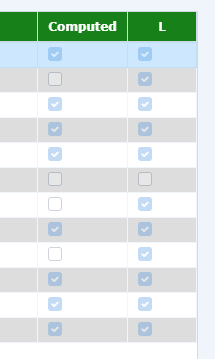
CheckBox Column In TUniDBGrid Is Not Centered
in General
Posted
Thanks. The above code solves the problem.