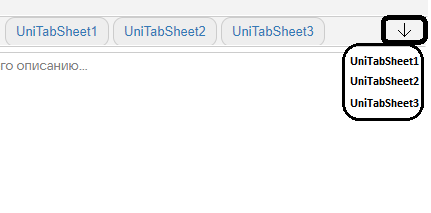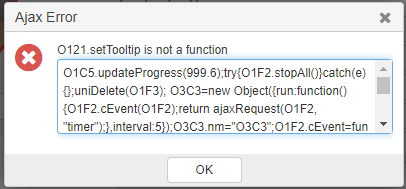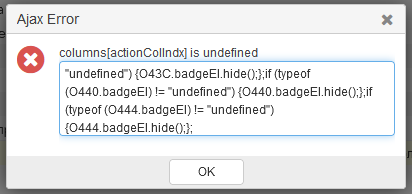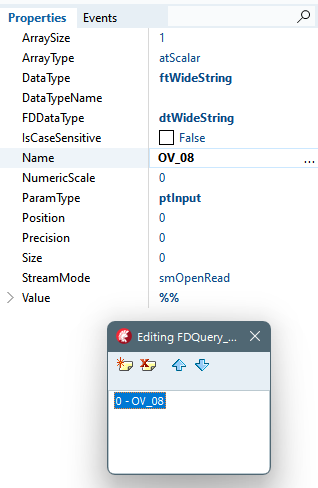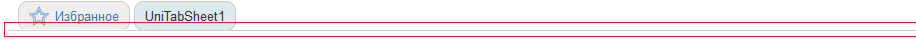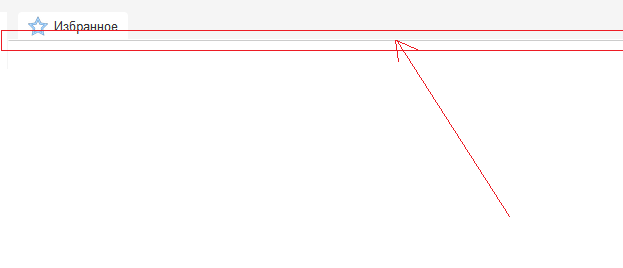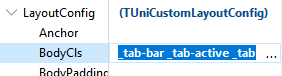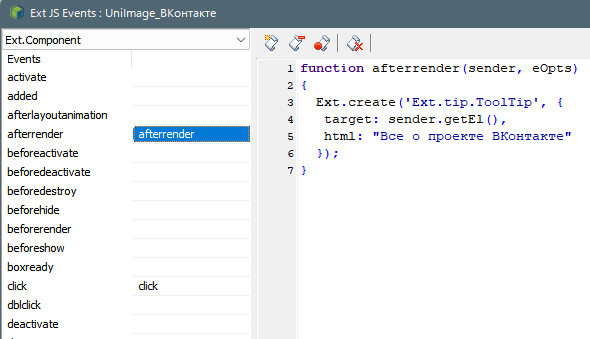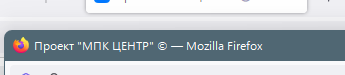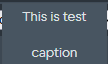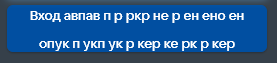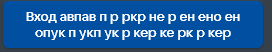-
Posts
635 -
Joined
-
Last visited
-
Days Won
2
Content Type
Profiles
Forums
Events
Everything posted by artem_niko
-
How?
-
Hello! Is it possible create UniButton with dropdown menu in header UniPageControl? For example: I'm about, that all tabsheet's will be in dropdown menu and then I go to selected tabsheet.
-
Hello! We all know how set runtime tooltip for UniButton: UniButton1.JSInterface.JSCall('setTooltip',['here comment']); But, this is not working for UniImage: How set runtime tooltip for UniImage?
-
Hello! Some question. In my UniDBGrid exist fields with values 0,1 or 2. Also, in UniDBGrid exist column with ActionColumn[6] with one button. What I want? I want that if in value at my field = 1 then Button in ActionColumn[6] will be Disabled or Hide for row. I add code: function reconfigure(sender, store, columns, oldStore, oldColumns, eOpts) { if (columns[0].xtype && columns[0].xtype == 'rownumberer') { columns[0].width = 55; } dataColIndx = 0; actionColIndx = 6; actionItemsIndx = 1; columns[actionColIndx].items[actionItemsIndx].isActionDisabled = function (grid, rowIndex, colIndex, items, record) { return (record.data[dataColIndx] = 1); } } But I get error: I think, I'm wrong in count of column... Just hide Button in ActionColumn[6], if value = 1 in my field...
-
up...
-
It turns out that if I create a personal parameter for each field and write in the FDQuery.Filter property something like (Field1 like %:Param1%) and (Field2 like %:Param2%)... then it will work with the property FDQuery.Filtered=True and calling my stored procedure that calls a SELECT query?
-
I know about this property. But, on you link is very small information... I was thinking, will be anouthe replace ADOQuery on FDQuery and some changing code and this is all
-
How? Not understanding
-
Whell...I'm using stored procedures... One query for all parameters? ... where MyFieldName=:MyFieldName, MyFieldName2=:MyFieldName2...?
-
I'm using stored procedure for select records from database: procedure TUniFrameG0.UniDBGrid1ColumnFilter(Sender: TUniDBGrid; const Column: TUniDBGridColumn; const Value: Variant); begin if FDConnection1.Connected = True then begin FDQuery1.Close; FDQuery1.SQL.Clear; FDQuery1.SQL.Text:='SELECT * FROM Procedure04'; FDQuery1.Params.ParamByName(Column.FieldName).Value := '%' + Value + '%'; FDQuery1.Open; end; end; I'm not use SQL property FDQuery from design, only runtime... How this using stored procedure in FDQuery, as in demo?
-
Hello! I'm trying filtering record in UniDBGrid, as in demo ...\Framework\uniGUI\Demos\Desktop\GridFiltering But, I'm using FireDAC, not ADO. This is my code in UniDBGrid: procedure TUniFrameG0.UniDBGrid1ColumnFilter( Sender: TUniDBGrid; const Column: TUniDBGridColumn; const Value: Variant); begin if FDQuery1.Active then begin FDQuery1.Close; FDQuery1.Params.ParamByName(Column.FieldName).Value := '%' + Value + '%'; FDQuery1.Open; end; end; And created param in FDQuery: But, this is not working and I get error: FDQuery1: Parameter 'OV_08' not found. How right using FDQuery for filtering records, as ADOQuery from demo?
-
I took a problematic piece from my personal project and I just don’t understand why a test example is needed if I provided both a screenshot and a CSS code through which it is configured. I'm just a little confused and I can't figure out whether I should add some code, or remove the excess, or something conflicts with something. With it also I ask to help to understand, looking at the code above.
-
Good afternoon! I can not figure out how to remove (or make white) the top line in the UniPageControl, which is under the tabs themselves. How I made the hat - I'm completely satisfied, I figured it out. But, I can’t remove this long line: Here are my CSS codes. It's in the very CSS of the theme I'm using, which I bought from @GerhardV (this part of the code is responsible for the appearance of not only the UniPageControl, but also the UniPanel): /* PageControl,Panel,Grid... Border colors */ .x-tab-bar { z-index: 1; border-color: #ffffff!important; border-width: 0px!important; border-style: none!important; } .x-grid-body { border-width: 1px 1px 1px 1px; border-color: #CCCCCC; } .x-column-header { border-right: 1px solid #d1d1d1; color: ##333333; background-color: #F5F5F5; } .x-panel-header.x-accordion-hd { border-radius: 100px; /*4px*/ } .x-panel-header-default.x-panel-header-top { border-width: 1px 1px 1px 1px !important; border-style: none!important; border-color: #ffffff!important; /*цвет рамки в шапке панели*/ border-bottom-color: #ffffff!mportant; border-bottom-style: hidden!mportant; border-top-left-radius: 4px!important; border-top-right-radius: 4px!important; border-bottom-left-radius: 4px!important; border-bottom-right-radius: 4px!important; background-color: #ffffff; /*цвет верха панели*/ } .x-panel-header-default.x-panel-header-bottom { border-width: 1px 1px 1px 1px !important; border-style: solid; border-color: #CCCCCC; border-bottom-left-radius: 40px; border-bottom-right-radius: 4px; } .x-panel-header-default.x-panel-header-left { border-width: 1px 1px 1px 1px !important; border-style: solid; border-color: #CCCCCC; border-top-left-radius: 4px; border-bottom-left-radius: 4px; } .x-panel-header-default.x-panel-header-right { border-width: 1px 1px 1px 1px !important; border-style: solid; border-color: #CCCCCC!important; border-top-right-radius: 4px; border-bottom-right-radius: 4px; } .x-panel-default-outer-border-trl { border-top-color: #CCCCCC !important; /*цвет верхней линии в UniDBGrid*/ border-top-width: 1px !important; border-right-color: #CCCCCC !important; border-right-width: 1px !important; border-left-color: #CCCCCC !important; border-left-width: 1px !important; border-top-left-radius: 4px; border-top-right-radius: 4px; } .x-panel-default-outer-border-rbl { border-right-color: #CCCCCC !important; border-right-width: 1px !important; border-bottom-color: #CCCCCC !important; border-bottom-width: 1px !important; border-left-color: #CCCCCC !important; border-left-width: 1px !important; border-bottom-left-radius: 4px; border-bottom-right-radius: 4px; } .x-panel-default-outer-border-trbl { border-color: #CCCCCC !important; border-width: 1px !important; border-radius: 4px; } .x-panel-default-outer-border-rl { border-right-color: #CCCCCC !important; border-right-width: 1px !important; border-left-color: #CCCCCC !important; border-left-width: 1px !important; } .x-panel-default-outer-border-tbl { border-top-color: #CCCCCC !important; border-top-width: 1px !important; border-bottom-color: #CCCCCC !important; border-bottom-width: 1px !important; border-left-color: #CCCCCC !important; border-left-width: 1px !important; border-top-left-radius: 4px; border-bottom-left-radius: 4px; } .x-panel-default-outer-border-trb { border-top-color: #CCCCCC !important; border-top-width: 1px !important; border-right-color: #CCCCCC !important; border-right-width: 1px !important; border-bottom-color: #CCCCCC !important; border-bottom-width: 1px !important; border-top-right-radius: 4px; border-bottom-right-radius: 4px; } For UniPageControl -> ClientEvents -> UniEvents I was write: function tabPanel.beforeInit(sender, config) { sender.border = false } Also, for UniPageControl -> ClientEvents -> ExtEvents I was write: function added(sender, container, pos, eOpts) { sender.addBodyCls('myNoBorderCSS'); } And this is myNoBorderCSS: .myNoBorderCSS .x-panel-body-default { background: #ffffff!important; /*цвет UniTabSheet*/ border-color: #ffffff!important; color: #ffffff!important; border-width: 0px!important; border-style: none!important; border-top-color: #ffffff!important; } And UniPageControl -> LayoutConfig -> BodyCls =_tab-bar _tab-active _tab Please, help remove long line in UniPageControl, under tabs...
-
Ой, блин...Я сам косяка дал. Ваш код работает отлично. Создавалось новое окно, т.к. я забыл очистить свойство OnClick у UniImage, поэтому срабатывало 2 кода. Сейчас все отлично!
-
А у Вас работает Ваш код?
-
-
В общем, когда нажимаю на UniImage, то моя ссылка открывается в той же вкладке, где открыт проект + создается отдельно тоже окно, в котором открывается также моя ссылка: Мне всего лишь надо, открыть мою ссылку в новой вкладке, одного браузера и перейти на нее. В общем, также, как это работает в демках UniGUI на сайте, при нажатии узла в дереве.
-
You code is working, but, when I'm clicking on UniImage, my link open in new tab, in my browser and also create and new window not in my browser... Need open only in new tab in browser
-
Путем нажатия на обычный UniImage...
-
Работает, ага. А как сделать, чтобы не в новом окне открывалось, а на новой вкладке в текущем браузере? Какое значение должно быть вместо _blank?
-
-
Ok...maybe this is bug in UniFSComponents from @Marlon Nardi. Need comment from him.
-
Greetings! It seems that the solution is suitable, but for some reason I have too much space between the line in the button title. Wrapping is in progress, but how to reduce the line spacing? Like this: