
eduardosuruagy
-
Posts
845 -
Joined
-
Last visited
-
Days Won
10
Content Type
Profiles
Forums
Events
Posts posted by eduardosuruagy
-
-
1 hour ago, Sherzod said:
This code should work.
Taking advantage of the forum, how do I increase the image?
-
2 minutes ago, Sherzod said:
Abra o console do navegador.
I just saw, the most error works. How can I adjust this?
-
5 minutes ago, Sherzod said:
it works normal, server side is very slow, you even indicated this code to me.
How did you find this error? because for me the mistake does not happen. -
-
7 hours ago, Sherzod said:
I got this code here from the forum, this link:
http://forums.unigui.com/index.php?/topic/6225-dbgrid-clientside-sorting/&
How could you see these errors? Because for me it works normal and has no errors.
What would be another alternative to this code? -
43 minutes ago, Sherzod said:
in which code?
-
3 minutes ago, Sherzod said:
O que você espera desse código?
Sort records when I click on a column
-
How do I click a line and make it a different color? When you use the checkbox, this option stops working.
-
I am using dbgrid selection and when I use I add this event to it the selection stops working.
UniDBGrid1.ClientEvents.ExtEvents.Add (
'headerclick = function headerclick (ct, column, e, t, eOpts)' # 13 # 10 '{' # 13 # 10 '' +
'' + Self.Name + '.' + UniDBGrid1.DataSource.DataSet.Name + '. GetStore (). Sort (column.dataIndex);' # 13 + # 10 '}');Follows the fonts and a gif.
-
6 hours ago, Sherzod said:
Confirmed.
I will open a ticket in the support portal.
As a "workaround" you can try this approach for now:
with UniDBGrid1 do JSInterface.JSCall('setText', ['New title'], Columns[0].JSColumn);
It worked, thank you very much !!
-
On 11/09/2019 at 02:02, Sherzod said:
Oi,
Você pode fazer um teste simples para reproduzir?
This error happened to me, the test I did was like this:
If I have a grid field linked to an editor and I change its column name at run time the error occurs.
C:\Program Files (x86)\FMSoft\Framework\uniGUI\Demos\Desktop\Grid with Memo and Image
Place a button in the project above and add a line on the button click:
UniDBGrid1.Columns.Items [0] .Title.Caption: = 'test';
-
if I had a grid field linked to any editor and changing the column name gives this error.
Can you adjust this?
-
the error occurs on this unit: uniDBGrid
on line 6087procedure TUniCustomDBGridColumn.InitEditor (C: TJSObject; Fld: TField);
if FEdit is TUniCustomMemo then
with TUniCustomMemo (FEdit) .JSInterface do
begin
JSConfig ('grow', [True]);
end; -
-
On 19/09/2019 at 13:01, Sherzod said:
Vou verificar e lhe aviso.
Please can you help me with this question?
-
6 hours ago, d.bernaert said:
Oi,
nós podemos fornecer isso para você, se necessário. Por favor me envie uma mensagem pessoal.
Valeu,
Dominique
I have interest
-
2 hours ago, fcarvalho4 said:
Thank you so much for your help, but I don't think
This is the correct way to delete a column. Imagine I have to delete 10 columns? I will have to keep copying from one StringGrid to another several times. Thank you anyway!!! -
1 hour ago, Hayri ASLAN said:
UniStringGrid1.Columns[1].Title.Font.Color := clRed; UniStringGrid1.RefreshColumns;
It worked, thank you very much !!!
-
How do I change the color of a fixed stringgrid column?
StringGrid.Columns[_Col].Title.Font.Color := clRed;
Why doesn't this code work?
-
On 7/31/2019 at 2:57 AM, Sherzod said:
Hello,
You can try something like this:
procedure TMainForm.UniFormCreate(Sender: TObject); var IDs: string; begin IDs := UniDBGrid1.JSId + ',' + UniStringGrid1.JSId; UniSession.AddJS('document.oncontextmenu = document.body.oncontextmenu = '+ ' function (e) { var s=true; e.path.forEach(function(el){'+ ' if(el.id!="" && "'+ IDs +'".includes(el.id)){s=false}'+ ' });'+ 'return s}'); end;
I used this code to block the right mouse button on the stringgrid and I used this other code below to open a poupupmenu, which abge the 2.
procedure TForm.StringGridFaultMouseDown (Sender: TObject; Button: TMouseButton; Shift: TShiftState; X, Y: Integer);
begin
if Button = mbRight then
UniPopupMenu2.Popup (X, Y, StringGridFaults);
end; -
6 minutes ago, fcarvalho4 said:
Eu confirmo!
Tente usar o UniGStringGrid Temp ou um ArrayMatrix. Exclua a coluna e reescreva stringrid sem essa coluna!
Um exemplo em anexo!
-
3 minutes ago, fcarvalho4 said:
procedure TMainForm.btn1Click(Sender: TObject);
begin
UniStringGrid1.BeginUpdate;
try
UniStringGrid1.Columns.Delete(9);
UniStringGrid1.ColCount := UniStringGrid1.ColCount - 1;
finally
UniStringGrid1.EndUpdate;
end;
end;unfortunately it doesn't work, it always takes the last column
-
21 hours ago, Sherzod said:
Olá,
Desculpe, você pode explicar com mais detalhes?
Can you help me?
-
2 hours ago, Sherzod said:
Olá,
Desculpe, você pode explicar com mais detalhes?
I have a 10 column stringgrid and would like to exclude column 9 for example, can i do this?
Try the code below but it has no effect:UniStringGrid1.Columns.Delete (9);

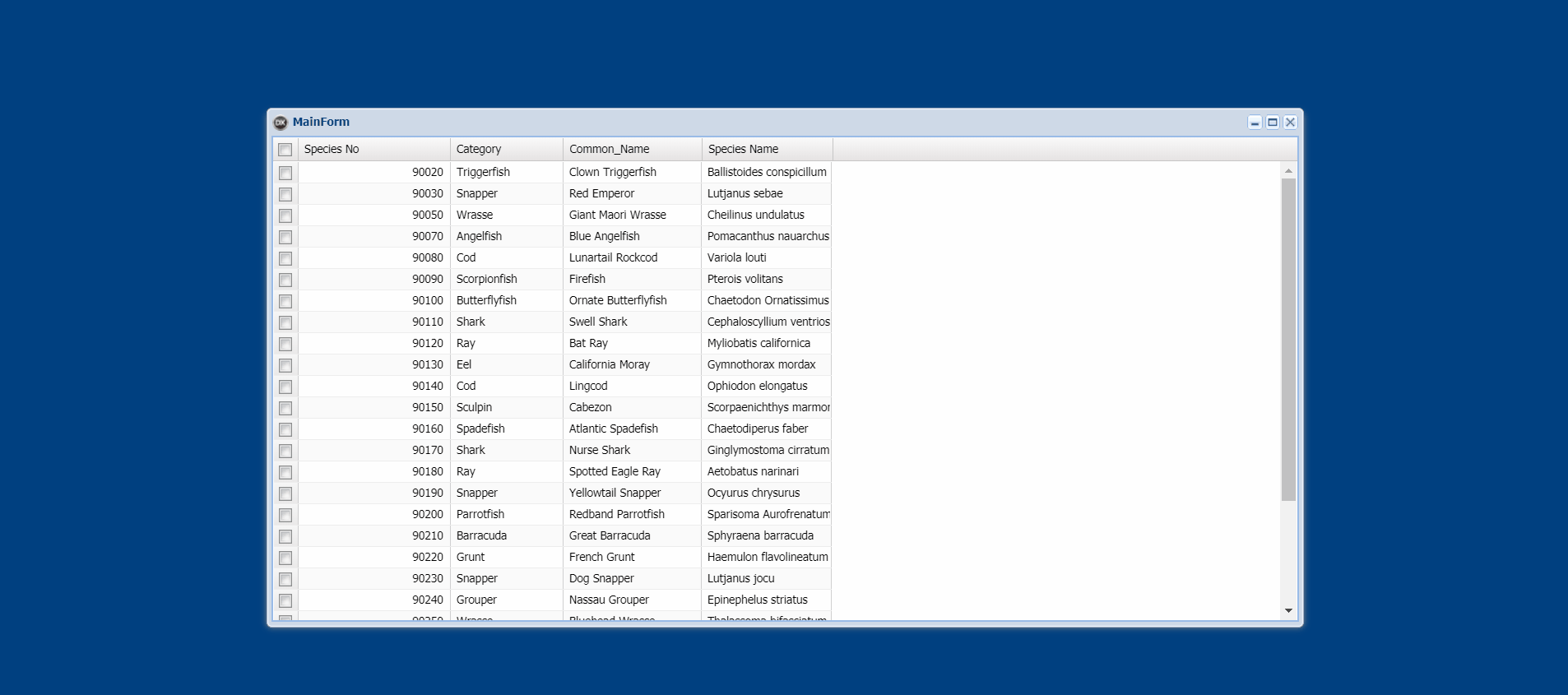

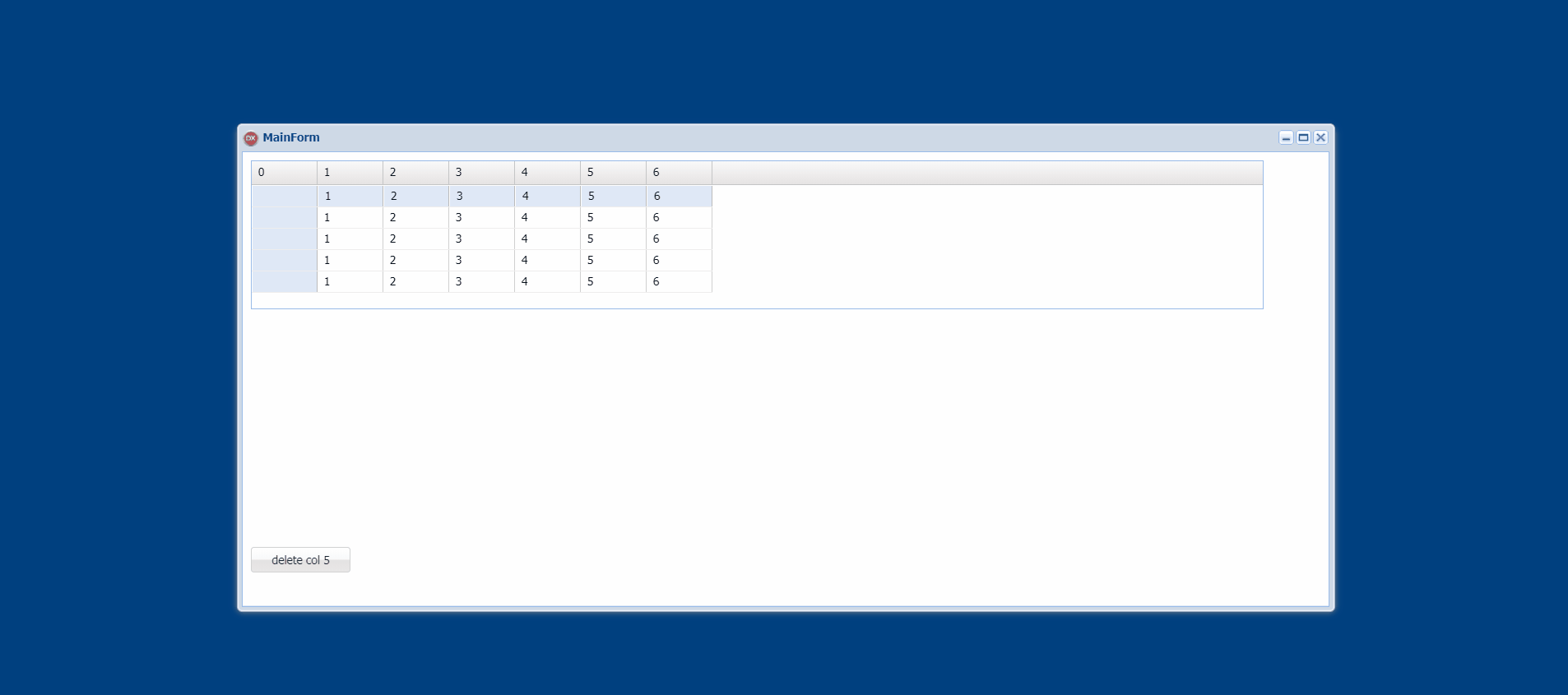
Dbgrid selection doesn't work
in General
Posted
Even though I put this code below when I click the column to select all records the grid enters the procedure and orders the first column.
procedure TMainForm.UniDBGrid1TitleClick (Column: TUniDBGridColumn);
begin
ClientDataSet1.IndexFieldNames: = Column.FieldName;
end;