
eduardosuruagy
-
Posts
835 -
Joined
-
Last visited
-
Days Won
10
Content Type
Profiles
Forums
Events
Posts posted by eduardosuruagy
-
-
6 minutes ago, wilton_rad said:
isso ocorre quando você faz upload de uma nova versão, não usei esse recurso do unigui, prefiro fazer upload da versão direto no servidor, e reiniciar o site no IIS, claro, todos os clientes serão desligados
Entendi, muito obrigado!!
-
11 minutos atrás, Farshad Mohajeri disse:
Há 29 atividades ativas.
Não, essas sessões são de 31 de agosto, não há como elas ficarem ativas por tanto tempo!
They were not discarded by the unigui, those of 31/08 have the status "Discarded", even so they got stuck, the reason I don't know
-
-
1 minute ago, Farshad Mohajeri said:
Oi,
Quantas sessões são abertas no hiperservidor?
Sorry for my ignorance, but how do I see it?
-
-
1 hour ago, Abaksoft said:
Olá,
Tente colocar o UniSweetAlerte no MainForm.
(Para informação, no celular, ele levanta um AV se estiver em um Frame: ao colocá-lo no MainmForm ele funciona como um sharm!)
He's in MainForm and I'm calling him in the frame, but the error
-
35 minutes ago, Sherzod said:
Olá,
Faça um caso de teste simples para reproduzir.
I don't know if it's because I'm using
files / js / jquery.mask.js
files / js / jquery.mask.min.js -
I'm using the TUniSweetAlert component in a frame and it's giving the error:
_rsov_(O42E,3);var sw;sw=swal({title:"Deseja cancelar a nota de número 77?",text:"",type:"question",width:480,padding:20,background:"",animation:true,allowOutsideClick:false,allowEscapeKey:false,showCancelButton:true,confirmButtonText:"Confirmar",cancelButtonText:"Cancelar",buttonsStyling:true,reverseButtons:false,focusCancel:false,showCloseButton:false,inputPlaceholder:"",inputValue:"",inputAutoTrim:true});sw.then(function(p){ajaxRequest(O443,"confirm",{input: (Ext.isString(p)?p:"")})},function(d){ajaxRequest(O443,"dismiss",{dismiss: d})});
What could it be?
function TMainForm.Confirma(Mens, OK, Cancelar: String): Boolean;
begin
try
result := False;
SAConfirmar.CancelButtonText := Cancelar;
SAConfirmar.ConfirmButtonText := Ok;
SAConfirmar.Title := Mens;if SAConfirmar.Execute then
result := True
else
result := False;
except
on e:exception do
begin
RelatorioErro(String(TUniFrame(Self).Name), 'TMainForm.Confirma', e.UnitName, e.ClassName, e.Message);
end;
end;
end;
-
I just had to comment this code to stop giving the error
-
UniEdit's OnExit is hindered when used with TUniSweetAlert.
I have an edit and a code in the onexit event of that edit, if the edit does not have the data I want I send a message to the user through TUniSweetAlert and give an abort, after clicking on the ok of TUniSweetAlert the onexit event of edit is looped.
An example of the code inside onexit:
if edit.text = '' then
begin
edit.SetfFocus;
SAPquestion.Execute;
Abort;
end; -
58 minutes ago, Sherzod said:
Hello,
Is this solution ok for you?
1. In DesignTime:
UniDBGrid1.Grouping.Enabled = True2.
procedure TMainForm.UniFormReady(Sender: TObject); begin UniDBGrid1.Grouping.Enabled := False; end;
3. Then you can use:
procedure TMainForm.UniButton1Click(Sender: TObject); begin UniDBGrid1.Grouping.Enabled := not UniDBGrid1.Grouping.Enabled; end;
Yes it worked, explain the difference between onActivate, onShow and onReady?
Because at the beginning I did the test on onShow and it didn't work.
-
Example error
C: \ Program Files (x86) \ FMSoft \ Framework \ uniGUI \ Demos \ Desktop \ GridGrouping - DynamicWhen I leave the option UniDBGrid1.Grouping.Enabled: = False and I run the system then I try to enable grouping via code and it doesn't work, it simply does nothing. This error I had posted before.
-
9 minutes ago, Sherzod said:
Este recurso encerrará o servidor uniGUI quando nenhuma sessão ativa for deixada. Isso se aplica apenas ao modo de servidor independente.
Isso pode ajudar na depuração de aplicativos, especialmente para aplicativos Linux uniGUI.
Quando esta opção é definida, você não precisa encerrar o servidor manualmente. Fechar todas as sessões também encerrará automaticamente o aplicativo do servidor.thank you!!
-
What is this soTerminateOnSession option for?
-
Is there any way to find out the reason for this error? Unfortunately I don't know where the error happens.
Erro: Config Option: O 120B ->uniFMask:{beforeclose:true}
is refering a previous request,
it's not allowed in AJAX request or JS handler.
Use equivalent Public Property or Method instead.
Erro: Config Option: O 121E ->layout:"absolute"
is refering a previous request,
it's not allowed in AJAX request or JS handler.
Use equivalent Public Property or Method instead. -
My congratulations, if we had this disclosed, Unigui would have a much larger community ....
-
-
-
It happens to me and I don't know how to reproduce the error
-
14 minutes ago, Hayri ASLAN said:
Oi,
Crie um caso de teste para que possamos analisar como isso está acontecendo.
If I knew how this was happening I would try to correct it myself, since there are errors in Unigui that occur randomly. How can I find the object with the name O1CE6?
-
On 21/07/2020 at 00:08, Hayri ASLAN said:
Servermodule- suppresserrors-check ambos.
Você está acessando um elemento antes que ele seja criado ou renderizado.
??
-
9 hours ago, Hayri ASLAN said:
Servermodule- suppresserrors-check both.
You are accessing an element before it created or rendered.
How can I find out where this is happening?
What does that mean? Servermodule- suppresserrors-check both. -
What is the reason for this error happening, can anyone tell me?
Thank you!Event:click, Object: O1CE6 not found in session list. It could be timed out, refresh page and try again
-
1 hour ago, alfr said:
I believe you need to add the extension in the hyperserver config file.
below from unigui info:
[custom_mimes]
mime_0_ext=
mime_0_type=
mime_1_ext=
mime_1_type=
mime_2_ext=
mime_2_type=
mime_3_ext=
mime_3_type=
mime_4_ext=
mime_4_type=
Custom mimes allows to add custom file types to HyperServer scope. Under normal conditions for security reason only safe file types are allowed to be transferred from the server. You can define as much as mimes needed here.New mimes can be simply added by adding a entry to CFG file. Consider you want to enable access to files with extension of "7z".
You need to add below entry:
mime_0_ext=7z
mime_0_type=application/x-7z-compressed
http://unigui.com/doc/online_help/installing-and-configuring-hyp.htm
But how do I add a FastReport file with the FR3 extension?
The problem is in mime_0_type, I don't know what to put in it.

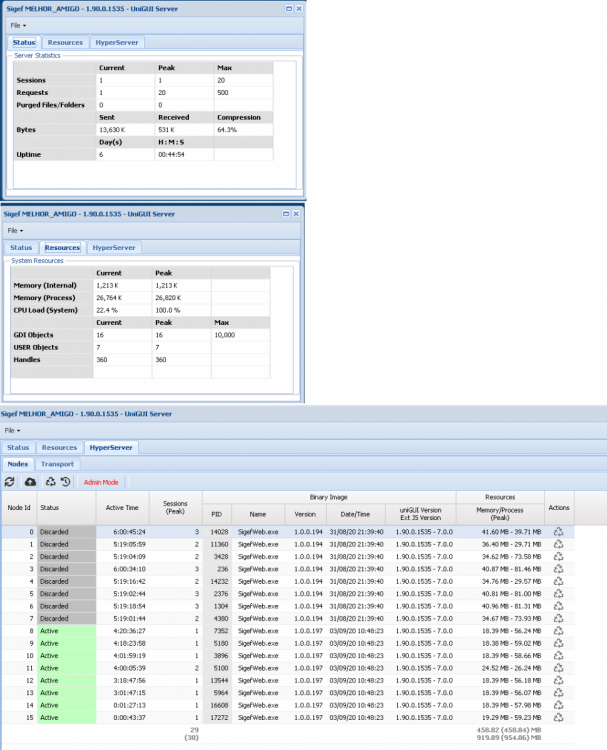
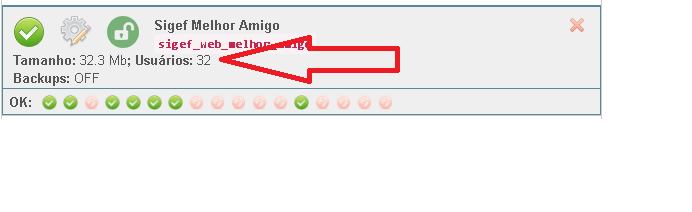

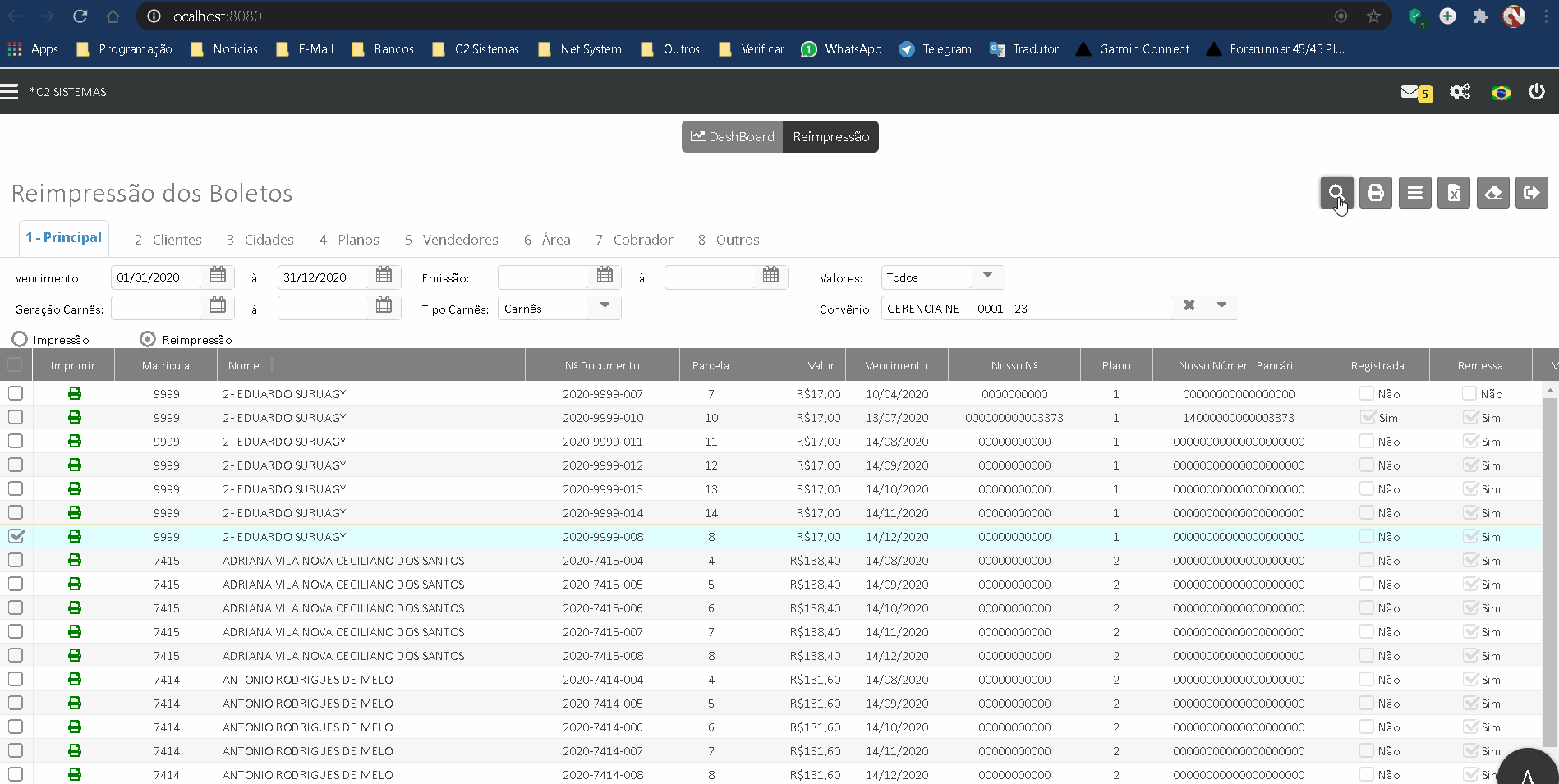
Sessions blocked on the Hyperserver node from time to time
in General
Posted
O problema é outro mesmo, as sessões ficam bloqueadas e o hyperserver não descarta elas.