
zhyhero
-
Posts
131 -
Joined
-
Last visited
-
Days Won
5
Content Type
Profiles
Forums
Events
Posts posted by zhyhero
-
-
Marker.Delete(Index:integer);
Index<>aMarker.ID
-
Server side:
You can put your create code in ServerModule's OnBeforeInit,OnCreate or OnServerStartup event section ,and destroy code in OnDestroy event section.
Client side:
Set your UniWebSocket.Url property ='ws://localhost:port/whatever'.
btw:
mORMot1 example 31 include a 'Project31SimpleEchoServer.html' file , try to read Project31WinHTTPEchoServer.dpr to understand how to use this file.
-
6 hours ago, andyhill said:
Where do we find the following pas files:-
mormot.net.server,
mormot.core.zip,
mormot.lib.winhttp,
mormot.net.http
Go =>
-
2 hours ago, andyhill said:
Thank you, in addition to the ServerModule code do you have a simple project tying it all together demonstrating it's use ?
in servermodule just create module,create ws ,destroy ws , free module.
-
On 11/29/2021 at 10:03 AM, andyhill said:
"zhyhero" Do you have an example project using THttpApiWebSocketServer ?
These codes are on the basis of mORMot ver 1 , "samples 31 - websocket : Project 31WinHttpEchoServer.dpr " .
And use mORMot ver 2 api.
Use these by your purpose.
-
 1
1
-
-
he want hide the "layers control"
-
Sorry for misunderstand.
It looks no direct control code, but map.addlayer(), map.removelayer().
Or use leaflet extension or plugin
GitHub - gisarmory/Leaflet.ShowHideLayerGroup: Leaflet.ShowHideLayerGroup
-
I think you can setup a custom MapLayer , and use custom img as base background map;
procedure TMainForm.UniMapMapLayers0CustomLayerUrl(Sender: TObject; var TileLayerUrl: string);
begin
TileLayerUrl := '/files/clear.png'; //custom image
end;Then darw you vectors and markers by code.
About compass and direction ? I dont know now.
-
After some test ,
TUniWebSocket component is working with mormot's THttpApiWebSocketServer componet.
-
-
For now ,I add code to unimap.pas
640 JSCallGlobal('L.map', [FMapJSName,
641 JSObject([
'crs',JSStatement('L.CRS.Simple'), // config crs to simple for x,y mode
642 'center', JSArray([DefaultLat, DefaultLong]),
643 'zoom', DefaultZoom,
644 'id', -1,
645 'InternalId', NextInternalID,
646 'layers', JSArray([JSStatement(JSName+'uniLayer0')])
647 ])
648 ], FMapJSName);Any other way ?
-
5 hours ago, Clipe Informática said:
Not if I want to call a function that will fill a field during the insert mode. For exemple, call look-up window.
Those action buttons don't really work on INSERT mode?
use UniButtonWidget with Column.WidgetColumn ,but it is not visible with roweditor.
-
I Create a Service Project , find a strange thing.
I set Displayname="UniGuiServiceDemo".
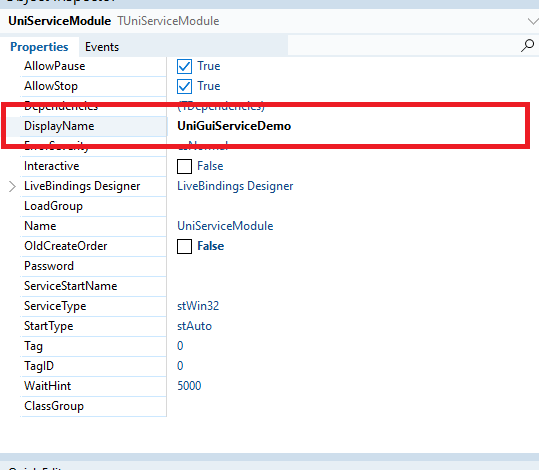
then i run cmd "myservice.exe -install "
I check this service in Control Panel,Services
Service Name is "UniGuiServiceDemo"
I Check this service at TaskManager,Services
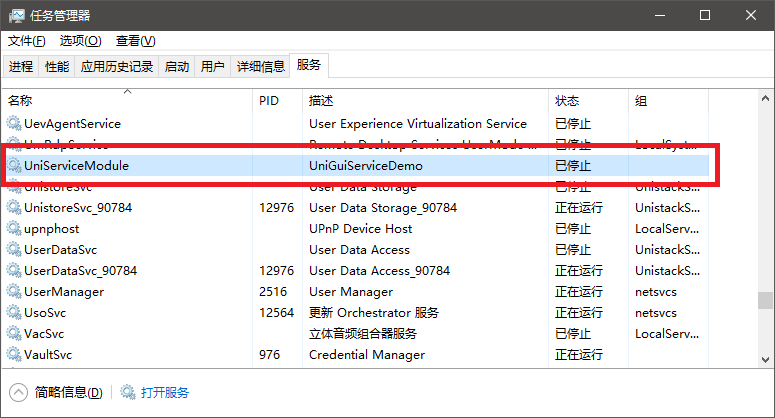
Service Name is "UniServiceModule",and Service Discription is "UniGuiServiceDemo".
OS is Windows 10 64bit.
so, how to fix this .....
-
I use these components for auto gather input datas to clientdataset.
so i can use them through "clientdataset.fieldbyname('').as*****" , or use clientdataset onCalcFields method .
for now i have to write "TUniEdit(UniDBEdit1).EmptyText:= '<please input>';"
-
 1
1
-
-
Update.
After change "Column.Flex" to default value 0 with my main app, it's DBGrids loading time resume normally.
I think "Column.Flex" has some performance problem.
-
Update.
After a lot of testing, I found property "Column.Flex" looks like the key point.
In my case ,when set Column.Flex:=1 ,dbgrid loading time extended to 5xxx ms , when leave Column.Flex:=0 ,it is 5xx ms.
btw: In my case. there are 9 dbgrids and 10+ datasources and datasets.
9 grids have 50+ columns. 10+ datasets have 70+ fields.
-
Update .
In my case , set "UniServerModule.AsyncRequest:=false" , DBGrid's loading time decreased to 3xx ms.
And it has nothing to do with LoginForm.
-
My application were use some free datamodules as public data and method store.
And these modules are belong to MainModule as a public member.
For example ,the PublicLogin used to do login things,like check username and password,record current login user info.
So, LoginForm->MainForm->SomeBusinessFrame is the workingflow.
But, loading time of the BusinessFrame's DBGrid had some problem.
Use LoginForm or not ,it had diffrent DBGrid loading time.
Here is CodeSiteLogging 's Log.
The left logs use a LoginForm (unit) , call "PublicLogin.Login()" and "ModalResult:=mrOk" to MainForm. DBGrid's Loading Time are 5xxx ms.
The right logs remove LoginForm (unit) and call "PublicLogin.Login()" method in MainForm.FormShow event. DBGrid's Loading Time are 5xx ms.
This is so strange .
Please give some advice to me.
-
Maybe "colspan" is better than "merge".
For some reason , some text 's length more than the cell's (summary or totalsummary ) width,
Can I "colspan" all cells(summary row or totalsummary row) as one cell to display long text.
-
example:
Summary/TotalSummar row :
| cell1(col1) | cell2(col2) | cell3(col3) |
to
| cell1(col1) |
-
1 hour ago, Sherzod said:
... colIdx := Params.Values['colIdx'].ToInteger(); if dgRowNumbers in UniDBGrid1.Options then fieldName1 := UniDBGrid1.Columns[colIdx - 1].FieldName else fieldName1 := UniDBGrid1.Columns[colIdx].FieldName ...
@Sherzod
Thanks.
-
-
Two columns,Combobox as column2.editor
When i click cell at column2 to enter editing mode , i want update combobox.items first(beforeedit) and it depend on cell.text at column1,
After that, combobox show it's items list(dropdown).
-
update a combobox.items(as column'.editor)

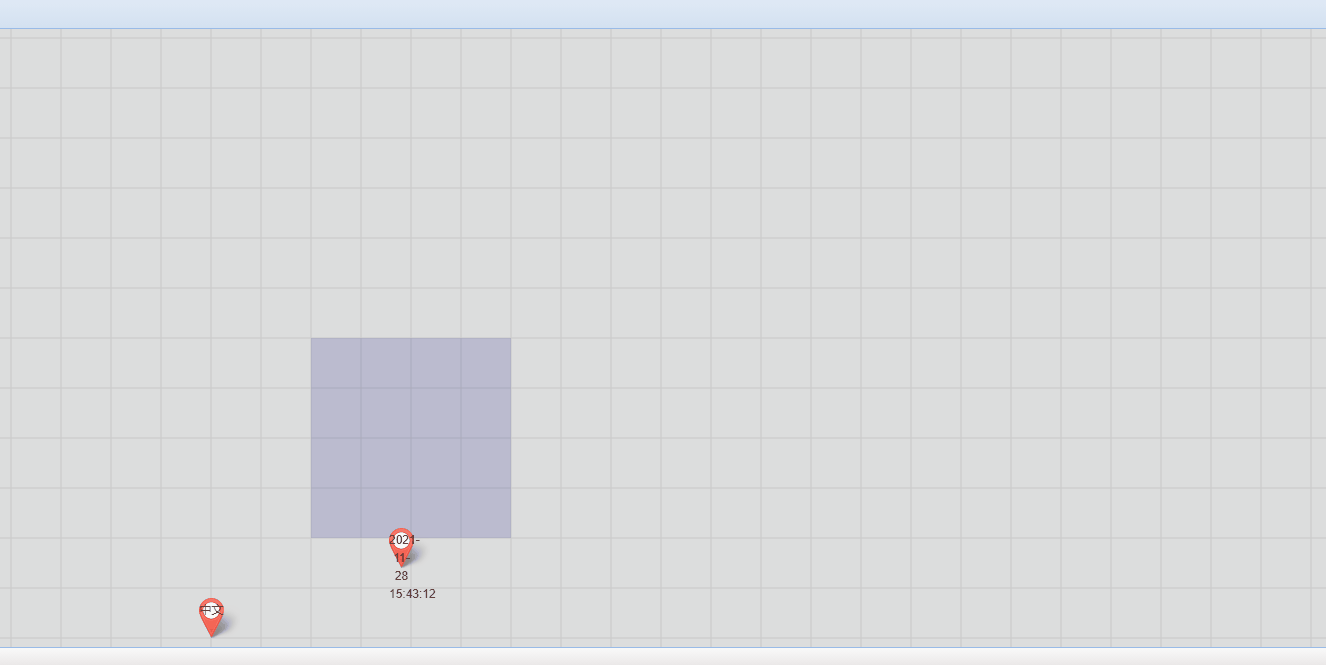
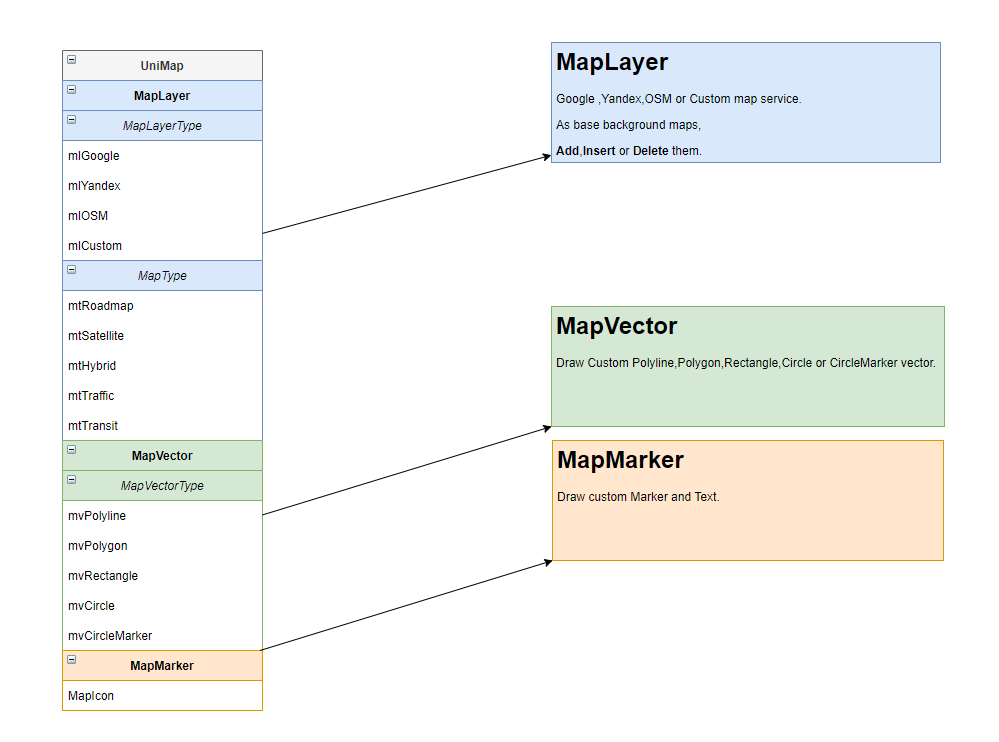
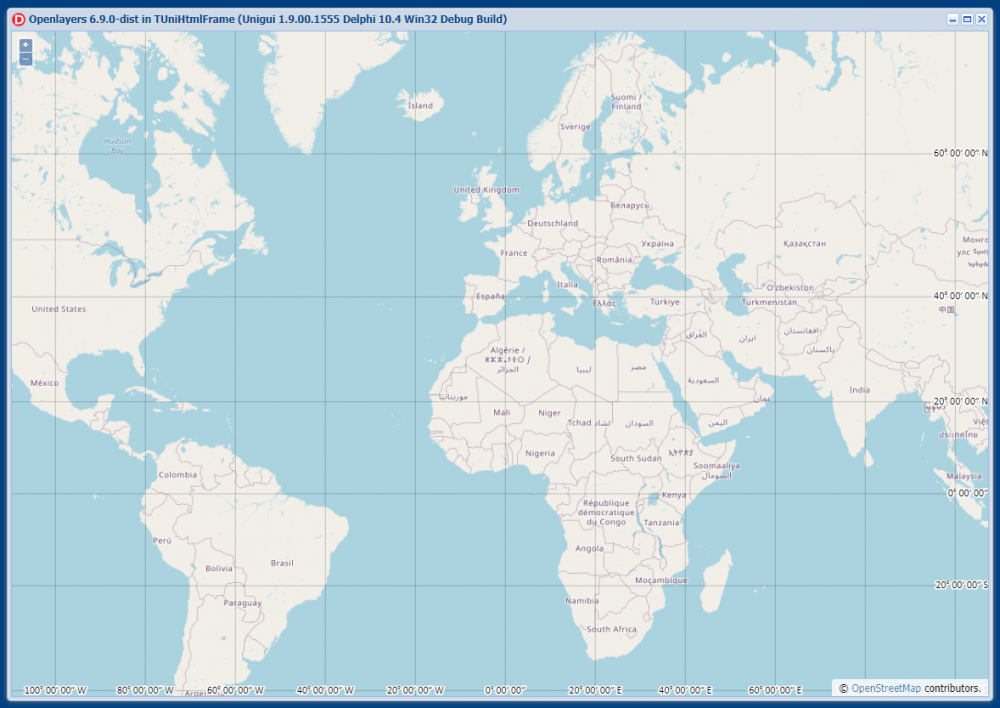
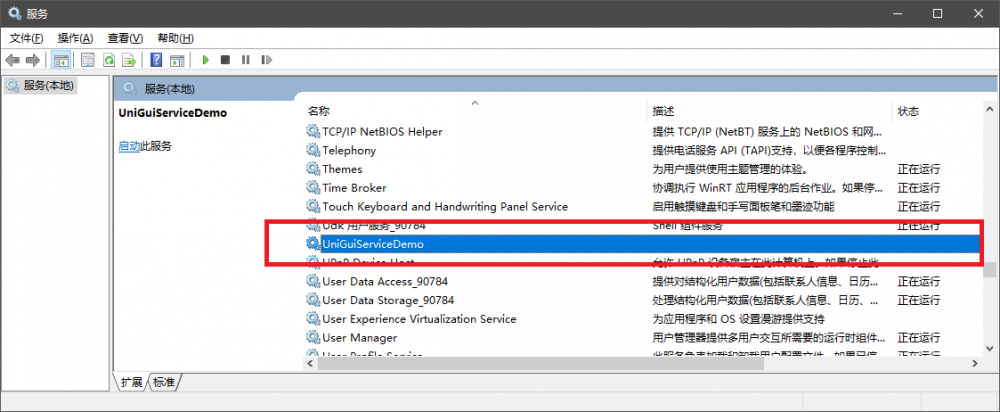
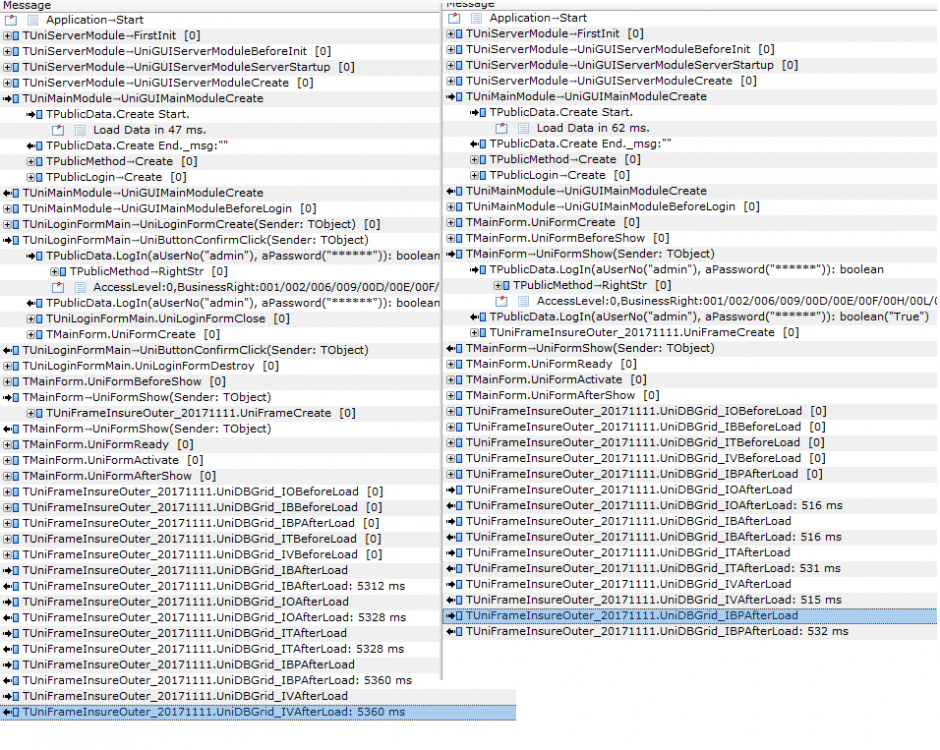
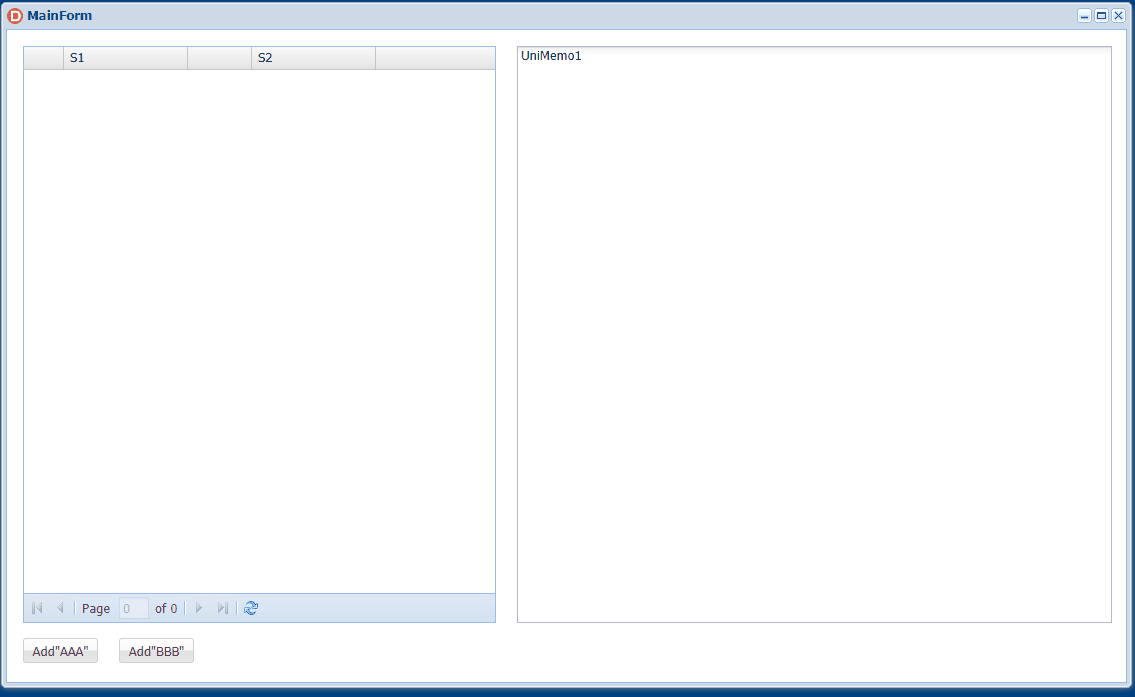
A Happy New Year
in General
Posted
Happy new year .