
GoldLine
-
Posts
62 -
Joined
-
Last visited
Content Type
Profiles
Forums
Events
Posts posted by GoldLine
-
-
Hello,
is it possible to hide screenmask of TUnimDBGrid?
unimDBGrid1.ScreenMask.Enabled:= false;
Thanks
-
Hello,
how can I change width of TUnimTreeMenu at runtime if the parent form of TUnimTreeMneu has client side alignment (uniAlignmentClient)?
Thanks in advance
-
Hello,
try this and you'll see how it works:
/* special button design */
.mainBtnBg {
border-radius:0px !important;
border: 2px !important;
}
.mainBtnBg .x-inner-el {
icon-color: #ffffff !important;
background-color: orange;
border-radius:0px !important;
/*padding-top: 0 !important;*/
}
.mainBtnBg:hover {
background-color: green;
border-radius:0px !important;
border: 2px !important;
}
.mainBtnBg .x-badge-el {
color: green;
background-color: lime;
background-image: none;
border-radius: 10px;
}-
 1
1
-
-
Hi Alfr,
great idea.
Thanks for your help.
-
Hello,
does anyone know how to change color of fontawesome icon in TUnimButton?
Thanks an advance

-
Hi Fred,
great work.
Is there also a soluion for mobile??
-
Great, works perfect.
Thanks a lot, Sherzod!!!
-
 1
1
-
-
I've made a simple testcase with 2 datetime pickers.
Problem happens under iPhone by repeated select date selections.
-
-
Hello,
any news about this??
-
20 hours ago, Sherzod said:
Hi,
Sorry for the late reply.
Try this approach for now:
procedure TMainmForm.UnimFormReady(Sender: TObject); begin with UnimTabPanel1 do if not TabBarVisible then JSInterface.JSCall('getTabBar().setVisibility', [TabBarVisible]); end;
Hi Sherzod,
sorry for late reply, too.
Works perfect, thanks a lot.
-
 1
1
-
-
On 6/19/2020 at 5:16 PM, Sherzod said:
Hello,
Sorry for the late reply.
We will check.
Hello Sherzod,
any news about the behavior?
Or should I first downgrade to version 1.90.0.1531?
-
-
On 6/18/2020 at 10:52 AM, RValli said:
Please can checkbox support be added to Mobile/Touch components - TUnimDBGrid / TunimDBList etc, similar to TUniDBGrid. This feature is a "must have", to allow users to multi-select records in a dataset, on mobile apps.
Thanks
Rafick
+1
-
Hello,
can't hide tabs of TunimTabPanel/TunimTabSheet since 1.90.0.1533.

-
7 minutes ago, Sherzod said:
Okay, I think I've found the cause.
I use FontAweSome5Pro. I installed FontAweSome5Pro following these instructions:
Update font awesome 5 pro on extJS 7
create a folder with the original name inside the folder ..\ext-7.0.0(version)\build\packages\font-awesome\resources and move the files and folder to the original folder
Copy the webfonts folder to ..\ext-7.0.0(version)\build\packages\font-awesome\resources
Copy the all.min.css folder to ..\ext-7.0.0(version)\build\packages\font-awesome\resources
rename all.min.css to font-awesome-all.cssMake the following adjustments to font-awesome-all.css:
replace ../webfonts to ./webfonts
Add these lines at the end:
.x-fa:before,
.x-fas:before {
font-family: 'Font Awesome 5 Pro' !important;
}
.x-far:before {
font-family: 'Font Awesome 5 Pro' !important;
}
.x-fab:before {
font-family: 'Font Awesome 5 Pro' !important;
}
.x-fad:before {
font-family: 'Font Awesome 5 Pro' !important;
} -
-
-
5 minutes ago, Sherzod said:
Hello,
You can do it in designTime.
TitleButtons[0].IconCls
Hi Sherzod,
do you have an example how to do?
-
Hello,
is it possible to change left margin of titlebutton (TUnimForm) image?
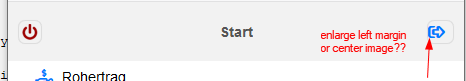
Image was added in code with " UniSession.AddJS(TitleButtons[1].JSName + '.setIconCls("fas fa-sign-out-alt")');"
Thanks.
-
Yes.
-
Hi Sherzod,
thank you for your help.
Quoteprocedure TMainForm.UniFormCreate(Sender: TObject); begin UniDBPivotGrid1.JSInterface.JSAssign('matrix.textGrandTotalTpl', ['Endsumme']); end;
=> It works when I use forms but unfortunately not when I use frames like I do.
QuoteCan you please clarify?
The width property of column "Artikelgruppe" is defned with value 250 but header column of "Artikelgruppe" does not grow.
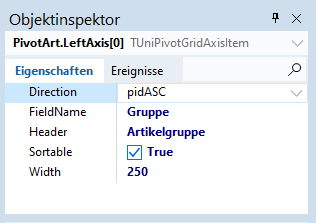
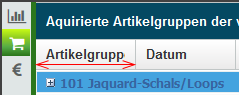 Is it possible to change the width of "Artikelgruppe"in my coding?
Is it possible to change the width of "Artikelgruppe"in my coding?-
 1
1
-
-
Anybody could help me ?
-

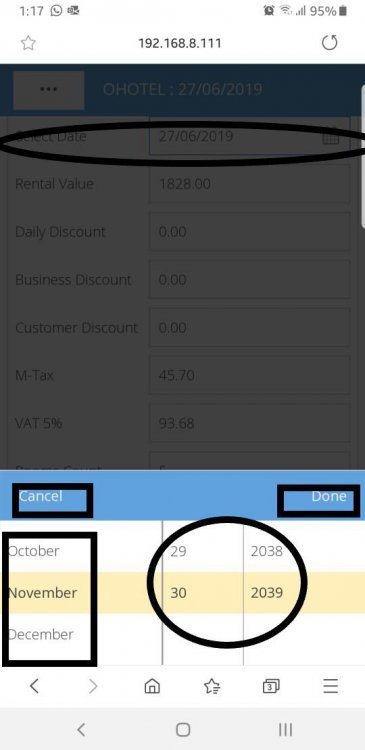
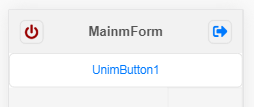
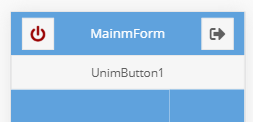
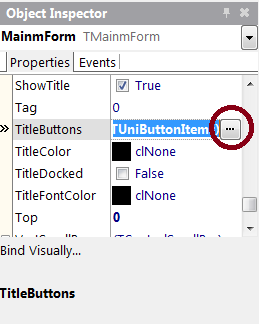
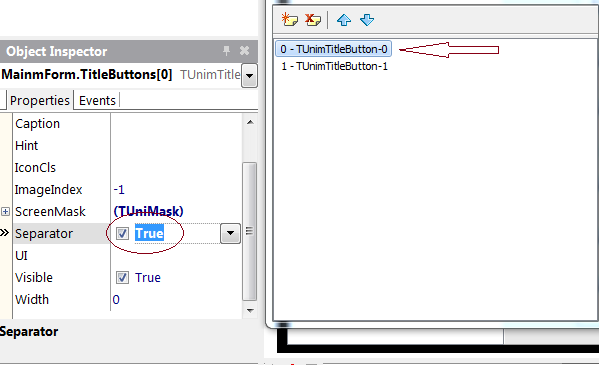
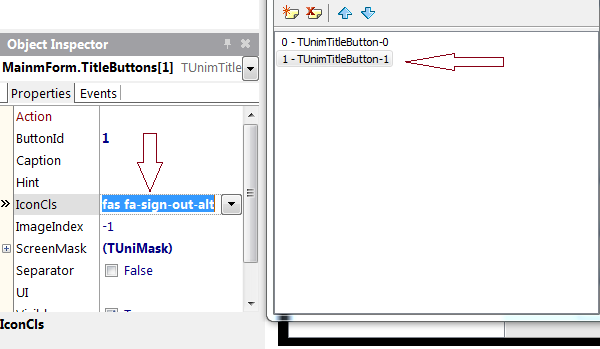

Hide screenmask of TUnimDBGrid
in uniGUI Mobile
Posted
That's it, thank you Mr.Perfect