
Masteritec
-
Posts
191 -
Joined
-
Last visited
Content Type
Profiles
Forums
Events
Posts posted by Masteritec
-
-
6 minutes ago, Артем said:
May be, UniScrollBox help you?
Can help.
But if use more frames and tab sheets, it is hard to add.
Hope can enhance like autoscroll option, easy and fast way. -
On 4/1/2019 at 12:39 PM, Sherzod said:
Hello,
Are you using frames?
I also facing this problem, is using Frame.
-
Hi, any update or solution for above issue?
I also need such feature..
Please feedback
-
21 hours ago, Sherzod said:
Once method applied, all my uniframe/uniform calendar panel in my program will not allow to move..
if i want some of my calendar panel in program is allow to move and some is not allow .How to dot?
Please advice
Thax
-
Hi,
Is possible to not allow event in unicalendar panel to move?
Any setting?
Please advice
Thx
-
2 hours ago, Sherzod said:
Hi,
You can try to use this approach.
1. UniMainModule.BrowserOptions.boDisableMouseRightClick = True
2. UniDBGrid1.ClientEvents.ExtEvents ->
function headercontextmenu(ct, column, e, t, eOpts) { ajaxRequest(this, "_hcmenu", ["x="+(e.clientX-this.getEl().getX()), "y="+(e.clientY-this.getEl().getY()) ]); }
3. UniDBGrid1.OnAjaxEvent ->
procedure TMainForm.UniDBGrid1AjaxEvent(Sender: TComponent; EventName: string; Params: TUniStrings); var X, Y: Integer; begin if EventName = '_hcmenu' then begin X := Params.Values['x'].ToInteger(); Y := Params.Values['y'].ToInteger(); UniPopupMenu1.Popup(X, Y, Sender); end; end;
Great, It works
Thanks
-
51 minutes ago, Sherzod said:
Can you check with this CSS?
._x-item-disabled .x-form-field { opacity: 1; -moz-opacity: 1; filter: alpha(opacity=100); color: blue; background: #F0F0F0; } ._mydisabledCheckBox .x-form-cb-label-default { opacity: 1; -moz-opacity: 1; filter: alpha(opacity=100); color: blue; background: #F0F0F0; }
Great, is work.
Thanks your
-
Hi,
Is it possible to let us to popupmenu at column title.
Current only allow us to popuomenu in cell content.
Please advice.
Thanks
-
2 hours ago, Sherzod said:
Can you reproduce on VCL and attach the testcase?
Click the Radio button Enabled = False then TuniEdit Text will change to Blue using CSS but Checkbox label no change at all
Please check
-
2 minutes ago, Sherzod said:
Can you reproduce on VCL and attach the testcase?
Just drop a unicheckbox set the enabled to false, then I want the text color to blue. And enabled to true just change back to black
I want to use CSS to control only.
-
30 minutes ago, Sherzod said:
Sorry, please explain in more details.
Create a test case, let's say on the VCL, if possible, because I don’t fully understand your request.
When check box enabled = false, I just want change the check box color to blue .
-
On 7/6/2019 at 6:40 PM, Masteritec said:
Hi,
Is possible I want to control the grid scrollbar position.
In my project , I got 2 grid and both got same column count and row count.
So when first grid scrollbar move down , second grid also move down.
Is possible to do that?
Please advice.
Thanks
Any solution for this?
-
On 7/10/2019 at 11:21 AM, Masteritec said:
This testcase is ok if you no move the column
Requirment is Row Customer No 1384 & 1356 city is Christiansted, so Company Column for this 2 row is not allow to edit. other is allow to edit.
Testing steps
Step 1 : You try to move the Company Column after Addr1
Issue : Company Column become allow to edit and Addr1 not allow to edit ====> because me.column.dataIndex == "1"
Step 2 : You try to move the City Column after State
Issue : All column allow to edit ====> because me.record.data[4] == "Christiansted"
Please advice.
Thanks
Any update on this?
-
9 hours ago, Masteritec said:
How to set using Delphi Coding?
If i set using checkbox property, also cannot set checkbox text color
Any update on this?
-
1 hour ago, Sherzod said:
UniCheckBox.LayoutConfig.Cls = myChBox
How to set using Delphi Coding?
If i set using checkbox property, also cannot set checkbox text color
-
Hi,
How to set the checkbox label text color when the checkbox is disable using CSS?
Anybody can help?
Thank you
-
28 minutes ago, Sherzod said:
If not difficult can you make a simple testcase for reproduce?
This testcase is ok if you no move the column
Requirment is Row Customer No 1384 & 1356 city is Christiansted, so Company Column for this 2 row is not allow to edit. other is allow to edit.
Testing steps
Step 1 : You try to move the Company Column after Addr1
Issue : Company Column become allow to edit and Addr1 not allow to edit ====> because me.column.dataIndex == "1"
Step 2 : You try to move the City Column after State
Issue : All column allow to edit ====> because me.record.data[4] == "Christiansted"
Please advice.
Thanks
-
4 hours ago, Sherzod said:
Hi,
Maybe you need to use like this:
me.record.data[context.colIdx]
This still cannot work.
I am using Unigui demo Column Sort to test.
Example For row City = "Christiansted", for row City = "Christiansted" and Company Column field not allow to edit.
function beforeedit(editor, context, eOpts)
{
var me=context;if ((me.column.dataIndex == "1") && (me.record.data[4] == "Christiansted")) {
return false;
}
}Above code is ok if Column City & Company not allow to move.
If allow to move still wrong.
Please advice Thanks
-
On 3/30/2017 at 1:46 AM, Sherzod said:
Ok, then you can use this:
function beforeedit(editor, context, eOpts) { var me=context; //me.record.data[yourColIndx] if (me.record.data[1] == "222") { return false } }
Hi Sherzod,
If grid column is allow to move the index maybe wrong, how to get the colindex by field name.
Can you assist me in this.
Thanks in advance
-
Hi,
Is possible I want to control the grid scrollbar position.
In my project , I got 2 grid and both got same column count and row count.
So when first grid scrollbar move down , second grid also move down.
Is possible to do that?
Please advice.
Thanks
-
On 6/21/2019 at 11:56 PM, Masteritec said:
Hi,
Currency i using TUniEdit to add 3 button , the 3rd button i using cls: 'pictos pictos-add', but add icon is overlapping (Refer picture below), any idea to solve this issue?
function beforeInit(sender, config)
{
config.editable=false;
config.disabledCls = '_x-item-disabled';
config.triggers = {
search: {
cls: 'x-form-trigger',
handler: function() {
ajaxRequest(sender, '_QSEACH_BANK', []);
}
},
search2: {
cls: 'x-form-search-trigger',
handler: function() {
ajaxRequest(sender, '_ASEACH_BANK', []);
}
},
add: {
cls: 'pictos pictos-add',
handler: function() {
ajaxRequest(sender, '_ADD_BANK', []);
}
}
};
}Any solution above case?
-
20 hours ago, molla2005b said:
xls:
Hi,
Thanks your sharing. It working .
-
Hi,
Is good to have grid export feature in PDF, EXCEL, WORD, and HTML format.
Must include grouping and summary in export file.
Really hope this feature can include unigui as soon as possible
Thanks.
-
 1
1
-
-
Hi,
Currency i using TUniEdit to add 3 button , the 3rd button i using cls: 'pictos pictos-add', but add icon is overlapping (Refer picture below), any idea to solve this issue?
function beforeInit(sender, config)
{
config.editable=false;
config.disabledCls = '_x-item-disabled';
config.triggers = {
search: {
cls: 'x-form-trigger',
handler: function() {
ajaxRequest(sender, '_QSEACH_BANK', []);
}
},
search2: {
cls: 'x-form-search-trigger',
handler: function() {
ajaxRequest(sender, '_ASEACH_BANK', []);
}
},
add: {
cls: 'pictos pictos-add',
handler: function() {
ajaxRequest(sender, '_ADD_BANK', []);
}
}
};
}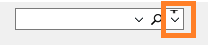

vertical scrollbar
in General
Posted
Inside frame I use page control and multiple tab sheet, problem is tab sheet can't auto resize the frame.