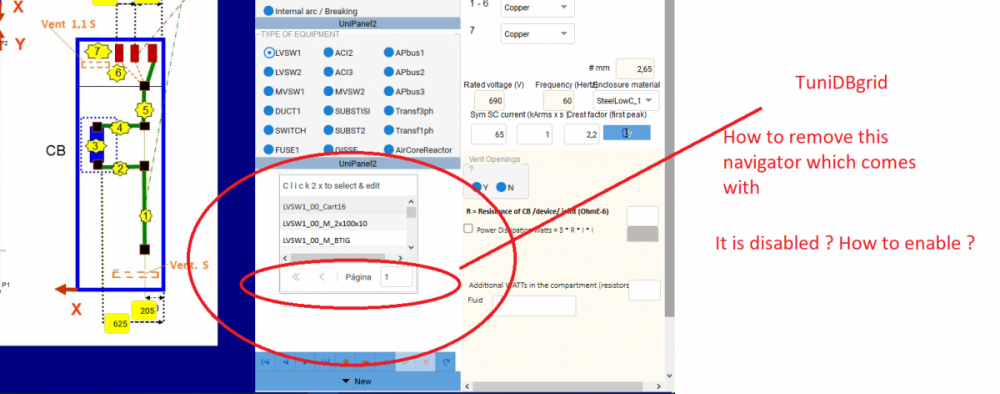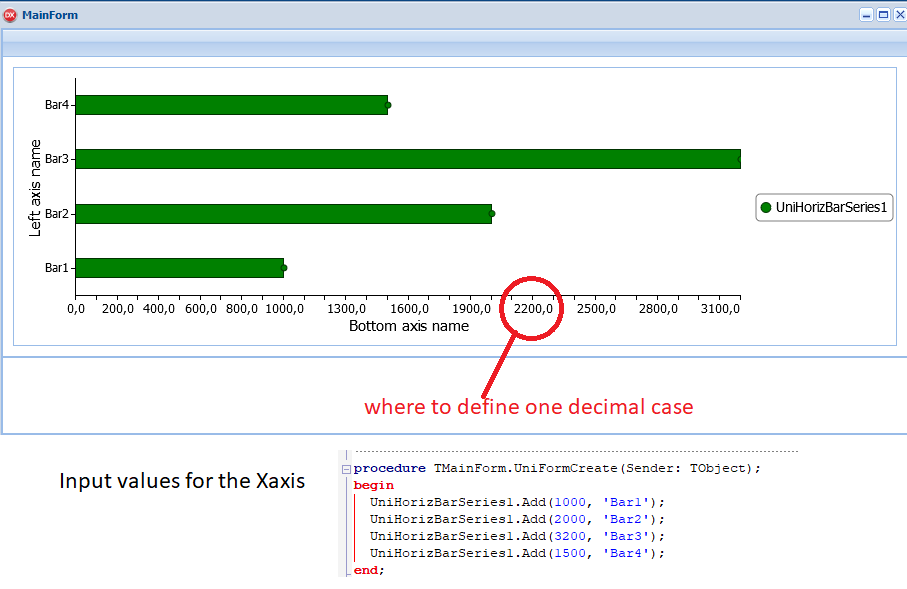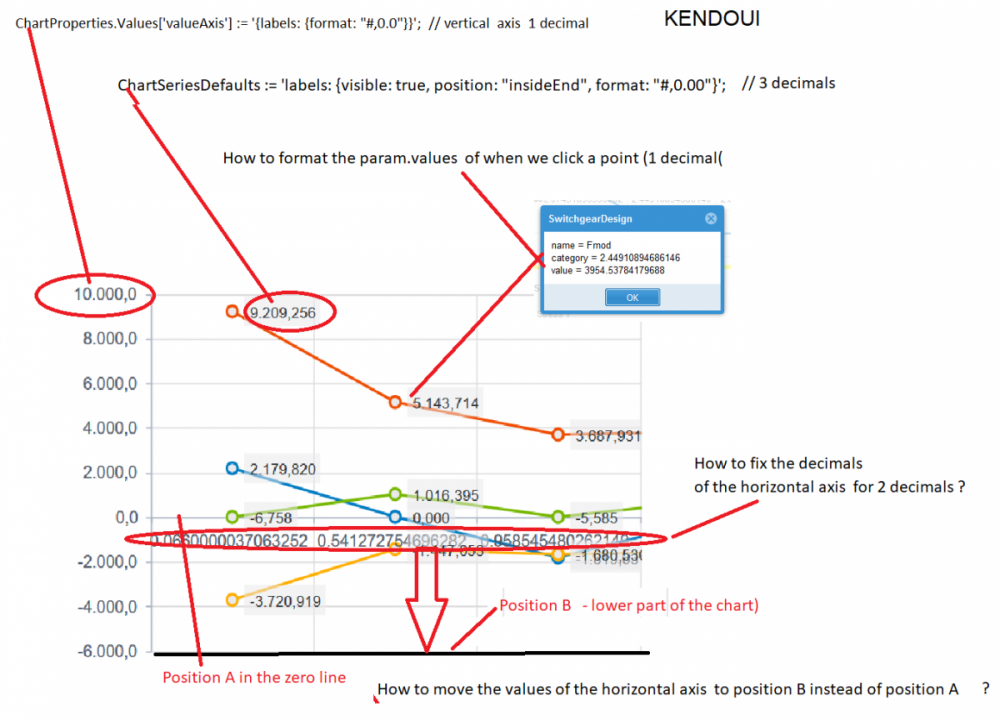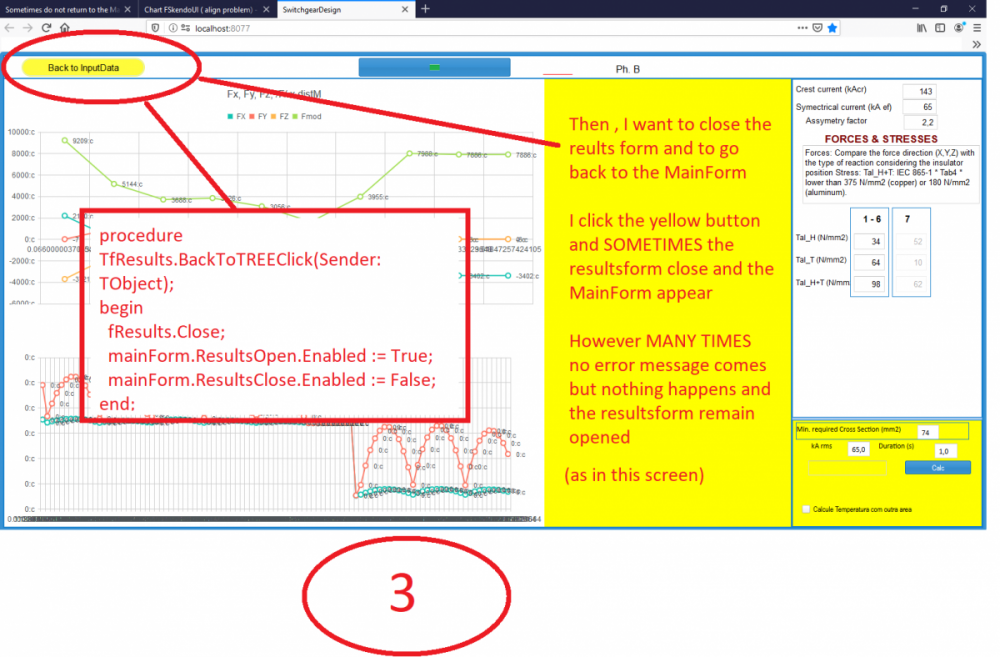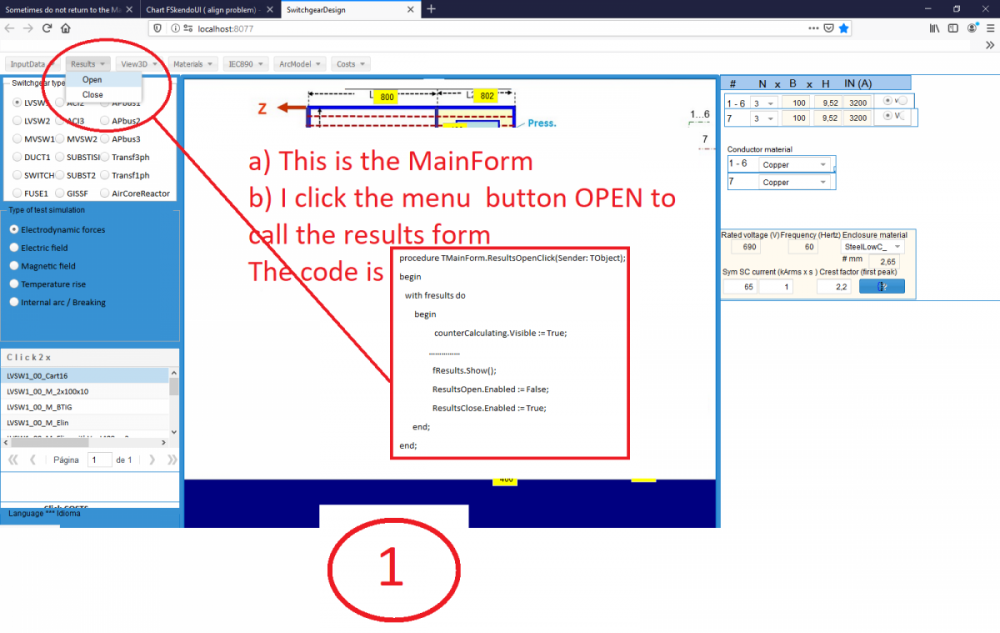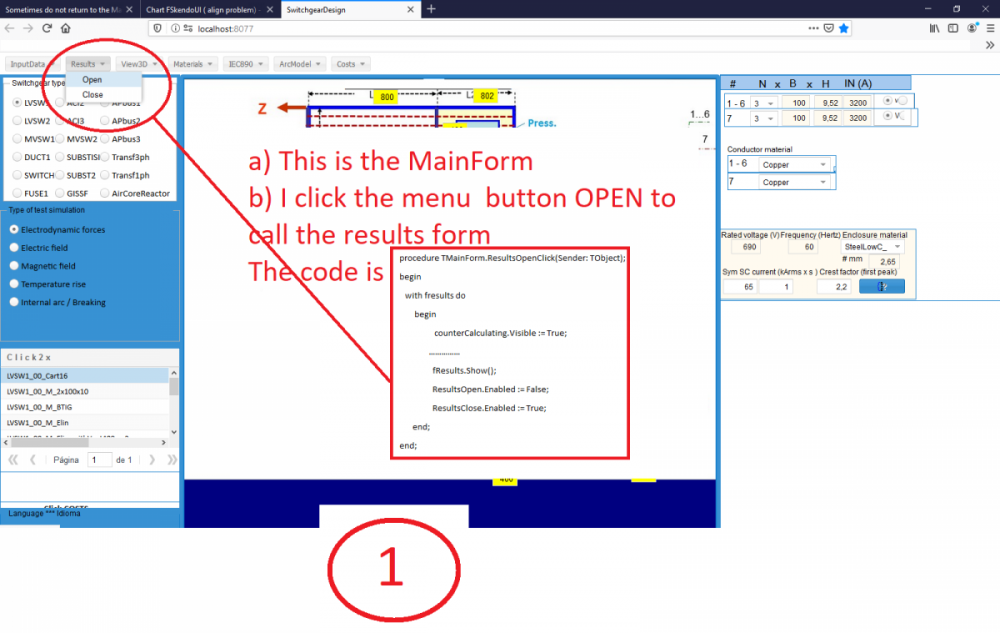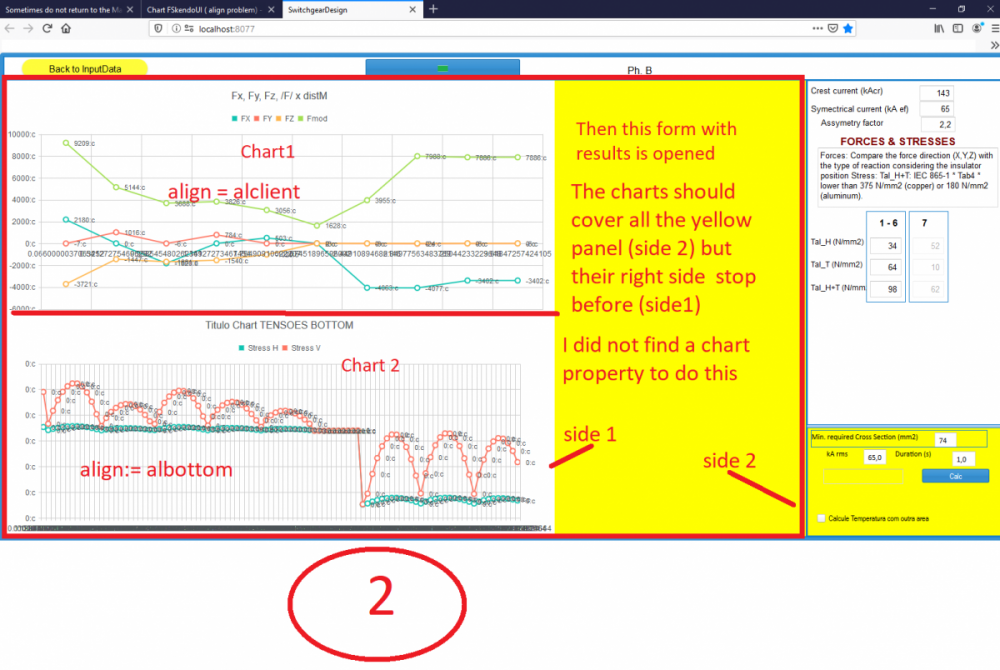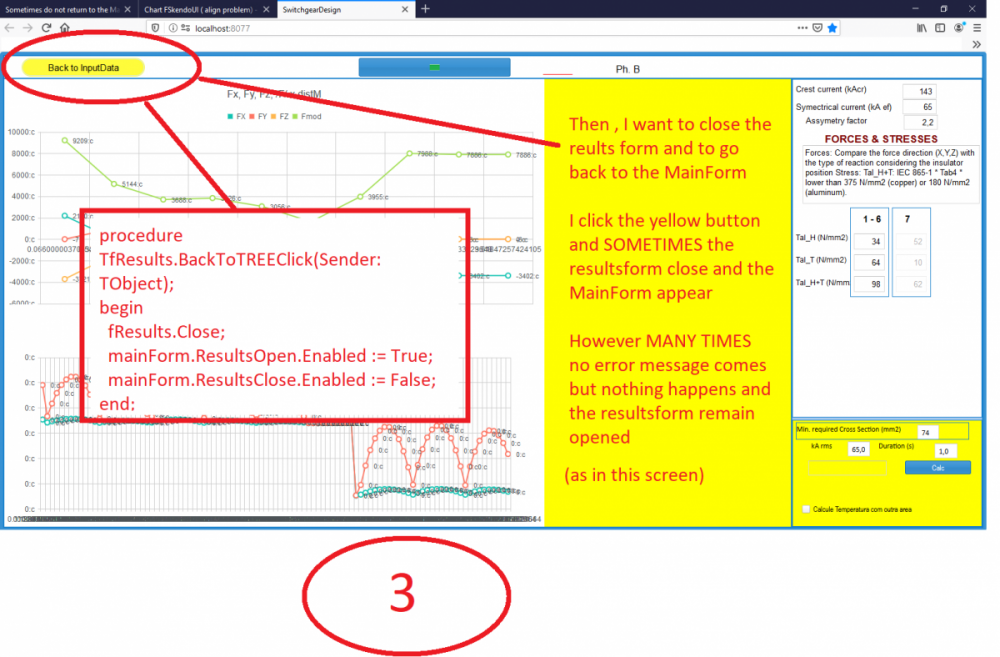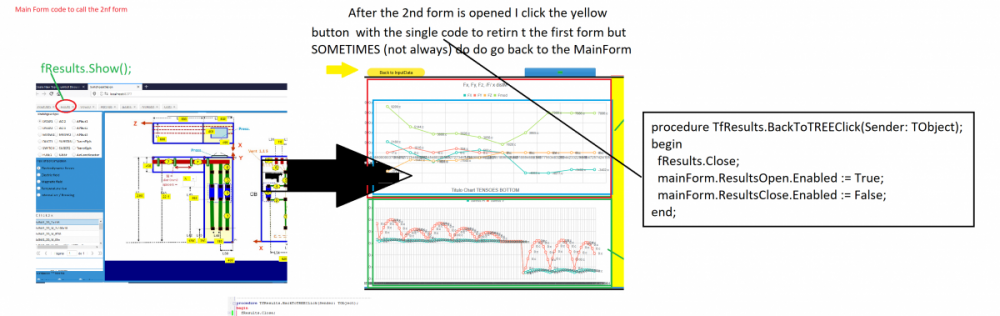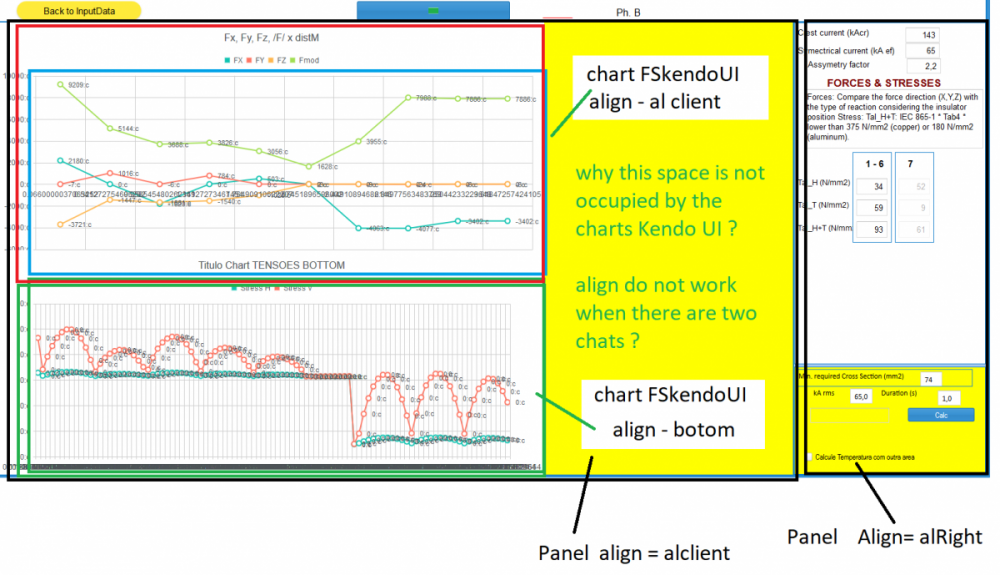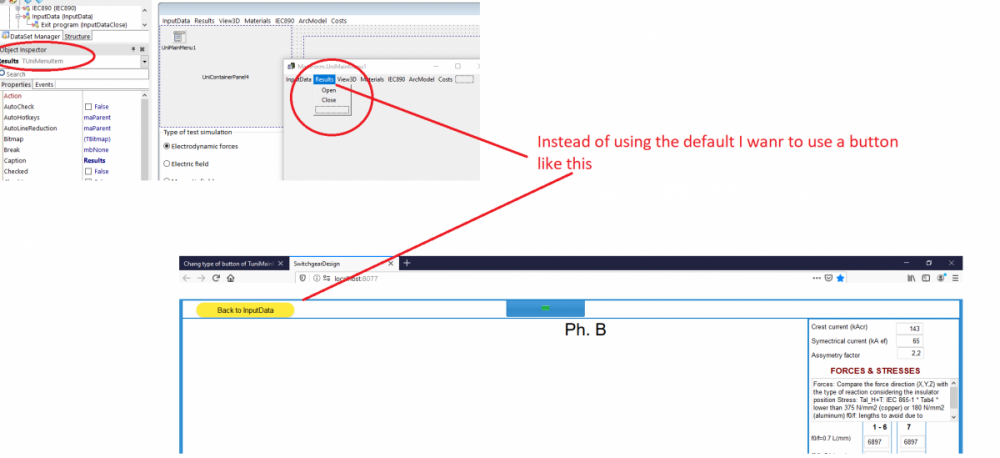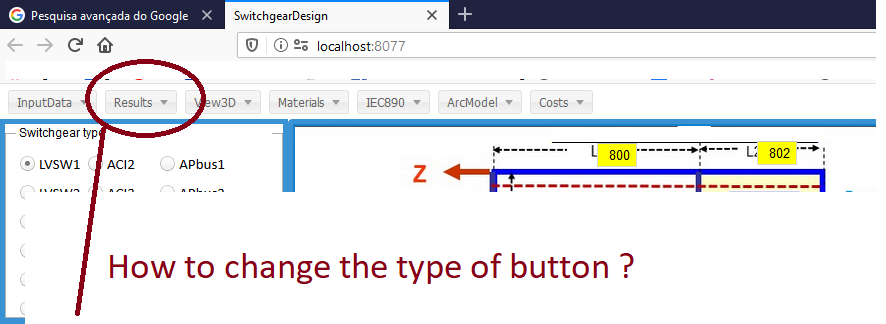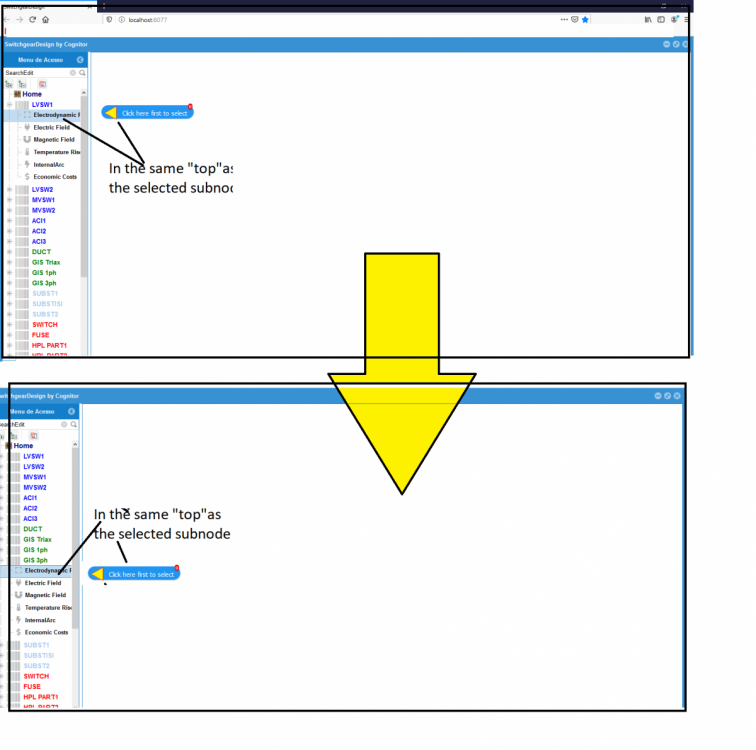-
Posts
301 -
Joined
-
Last visited
-
Days Won
1
Content Type
Profiles
Forums
Events
Everything posted by SergioFeitoza
-
AAfter almost 2 years I could make my code to run properly in the LOCALHOST. Now I am trying to put the same code in the Web to work AS A SERVICE. II need your help to conclude this work.. 11) My Unigui code use a MySql database. It works correctly if I am working in the notebook localhost. When I am running from home it works well if the database is "localhost " as well as if the database is remote ( in my provider external connection).22 33) To try to deploy I included the exe file in a directory of my Windows “remote desktop connection”. For example if do this with the Unigui demo SIMPLEDEMO it runs perfect (this one use a MSAcess database and the mdb file is in the same directory. 44) I included configuration for hyperserver_cfg as indicated here http://www.unigui.com/doc/online_help/installing-and-configuring-hyp.htm 55) NOW THE PROBLEM: · --- When I run a code without a MySql database it works well (more or less wel due to the frequent “Could not bind socket .Address already in use …”) . I did another post asking how to kill automatically previous runnings. ·--- The problem is that when I do exactly the same operations with my Exe with MySql database I do not receive any error message and looks like it is OK but I get a white page. Stranger than this is that sometimes when I click to run my code with database it opens the previous one without database as it was hidden somewhere. QUESTIONS aa) Any suggestion from where I should start to check ? bb) Can this be caused because the connection to the database is not OK ? (even without error messages?). cc) When running in the Remote Desktop I used bot possibilities bellow but the same happened case DBLocalRemote of 0: // local try oParams.Add('DriverID=MySQL'); oParams.Add('Server=' + '127.0.0.1') ; ; oParams.Add('Password=' + 'xxxxxxxxxxxxxxxxxxxxxx'); ; oParams.Add('Port=' + '3306') ; oParams.Add('Database=' + 'hpl' ) ; oParams.Add('User_Name=' + 'root' ) ; oParams.Add('Pooled=True'); oParams.Add('POOL_MaximumItems=10'); oParams.Add('CharacterSet=utf8'); FDManager1.AddConnectionDef('MySQL_Pooled', 'MySQL', oParams); finally oParams.Free; end; 1: // REMOTE try oParams.Add('DriverID=MySQL'); oParams.Add('Server=' + 'site.com.br') ; // edtServerLocal.Text); oParams.Add('Password=' + 'yyyyyyyyyyyyy'); //edtPasswordLocal.Text); oParams.Add('Port=' + '3306') ; // edtPortLocal.Text); oParams.Add('Database=' + 'site_hpl' ); oParams.Add('User_Name=' + 'site_138' ) ; // edtuserLocal.Text); oParams.Add('Pooled=True'); oParams.Add('POOL_MaximumItems=100'); oParams.Add('CharacterSet=utf8'); FDManager1.AddConnectionDef('MySQL_Pooled', 'MySQL', oParams); finally oParams.Free; end;
-
Forget my question . I found the answer UniDBGrid -> WebOptions -> Paged = False ?
-
-
No. I do not want to remove the fractional part (like 2200, ). I want to know how to chage from one decimal ( one number after the comma like 2200,0 ) to two decimals (like 2200,00 ) This is easy to do in VCL with TNumericField(FieldByName('distM')).DisplayFormat := '#,0.00';
-
Sherzod . The test case you request is in this post and attached. http://forums.unigui.com/index.php?/topic/12970-change-label-of-unichart/&_fromLogin=1 If you click in the Graph.bmp you will see in the horizontal axis exactly what I need to obtain . It is generated with the test case ChartSample01.zip also attached. I need in the horizontal axis a float number with just one decimal . I tried to find a code to do this but not found. I think this is to be done with ClientEvents > ExtEvents or ClientEvents > UniEvents but I do not know how What I do not understand also is that I can not find anywhere in the code where the number of decimals of the horizontal is fixed. For example if I want to change from 1 to 2decimals.In the code Idid not find any event doing this but the result show it ChartSample01.zip
-
Hi. I need your help. I have some doubts about formatting my KendoUI chart. Most are about formatting. I tried to show them in the figure attached. The codes I am using are in the next lines. Main doubt is how to format the horizontal axis. I do not find the right properties to use. THE CODES I AM USING a) To insert the records in a dataset uniMainModule.cdsTop.AppendRecord([distM, RdynD].V[0], RdynD.V[1],RdynD.V[2],moduF, 0 , 0 , 0 ,ncest]); bb) CODE TO FIX DECIMALS ChartSeries.Values['Fmod'] := 'serFmod'; ChartProperties.Values['valueAxis'] := '{labels: {format: "#,0.0"}}'; // vertical axis one decimal ChartProperties.Values['tooltip'] := '{visible: true, format: "#,0.000"}'; // points 3 decimals ChartSeriesDefaults := 'labels: {visible: true, position: "insideEnd", format: "#,0.00"}'; ///////////////////////////////////////////// procedure TfResults.dbChartTopAjaxEvent(Sender: TComponent; EventName: string; Params: TUniStrings); begin if EventName = 'ClickSeries' then ShowMessage('name = '+Params.Values['name']+'</br>'+ 'category = '+Params.Values['category']+'</br>'+ 'value = '+Params.Values['value'] ); end;
-
Yes. Actually I am trying to follow a suggestion I received last year about how to have a kind of "GLScene for Unigui". Please check this text If you have the source of unigui i think the better should be make a wrapper of TGLSceneViewer like this" Type TGLUniguiSceneViewe = Class(TUniGuiControl) private FGLSCeneViewer : TGLSceneViewer; public // or in protected i don't say procedure Paint; override; // Put GLsceneViewer paint in property GLSceneViewer : TGLSceneViewer Read FGLSceneViewer; end; or something like that (i think is the better way) Type TGLUniguiSceneViewer = Class(TUniGuiPanel) private FGLSCeneViewer : TGLSceneViewer; procedure CreateGLSceneViewer; public // or in protected i don't say constructor Create(AOwner: TComponent); override; published property GLSceneViewer : TGLSceneViewer Read FGLSceneViewer; end; procedure TGLUniguiSceneViewer.CreateGLSceneViewer; begin FGLSCeneViewer := TGLSceneViewer.Create(Self); FGLSCeneViewer.Align := alClient; FGLSCeneViewer.Parent := Self; FGLSCeneViewer.Visible := True; end; constructor TGLUniguiSceneViewe.Create(AOwner: TComponent); begin inherited Create(AOwner); SetSubComponent(True); CreateGLSceneViewer; end;
-
Is it possible to buy the Unigui source code of some components? I am thinking to write some components of the 3D library GLScene to use with Delphi + Unigui. GLScene is a free library. Do you know if any 3D library is available with the source code?
-
Thanks Marlon I will check there and try. The sample seems good
-
Hi M.Ammar: Thank you very much for your useful suggestion. used it and explored well the chart demo under the view of layout / anchors. The anchors are great and work very well with Tunichart. However I had the same problem described above when tried to use anchors with theFSkendo UI chart. So I decided to stop loosing time with this chart issue . I will use Tunichart exactly as in the demo and I will not use FSkendoUI and HighCharts I will post the final result in the next days. I imagine that the resources of Tnichart will improve with time and that in the future it will be possible to do things likeare possible to do with vcl TeeChart Regards and thanks again
-
Thank you zhyhero I understood your approach and will implement it now .
-
The HighCharts + Unigui demo is great and it is what I needed to know how to use HighCharts. HighCharts is very good and more powerful than what I need . Actually Tunichart is enough but with HighCharts or FSKendoUI the visualization is better to see. As I need a chait for commercial use I asked , minutes ago, a quotation before deciding between it or a free solution. Thank you again for the help. That demo is great
-
That is the point there are no errors at all . Sometimes it works properly and sometimes just stay stopped in the results screen (as I had not clicked the button) Plase check the figure 3 attached (formResults). The figure 1 is the mainForm
-
Hi Sherzod 1) Thanks for the answer .I did new figures that I hope are better to understand my question about “ align” of the FSKendoUI chart that is not working as I intend. 2) I will read your material about HighCharts. Actualy I checked some posts before. My doubt is not about how to use and to set the properties.. My doubt is related to how to install it to use with my Unigui. I downloaded the files but did not find some kind of “Install.exe” So I imagine that there is another way to incorporate it . I imagine that this is written in some “installation instructions” but could not find it
-
I have a main forn and another one called by a button . After clicking I open the 2nd form Then I try to return to the MainForm . Sometimes ir return burt sometimes not The codes are in the figure and are basic. Can I improve this to avoid the non-return which arise sometimes ?
-
Please help me with this unexpected doubt. I have a single uniform with two panels. All the properties "align" are showed in the figure. Everything aligned in the basic way. However the two charts aligned as "Alclient" and "albottom" never occupy all the yellow panel . How can this happen ? Is it necessary to add anything else ? By rhe way> I know that there is a good alternative with HighCharts. However I could not find in web searches how t instaal it with my Unigui
-
Thanks
-
this looks good. I will study how to use it Thanks Sherzod
-
Hi Sherzod. Yes I am using TuniMainMenu. I want to know if it is poossibele to replace the default button by another appearance Please see the figure
-
Is it possible to change the type of button of a Tunimainmenu ? For example to use an external component btype of button
-

Button at the same height of the selected subnode of treeview
SergioFeitoza replied to SergioFeitoza's topic in General
Thanks Sherzod. Great . I understood and with this I think I can advance -

Button at the same height of the selected subnode of treeview
SergioFeitoza replied to SergioFeitoza's topic in General
Hi Sherzod. The idea is interesting but I do not know how could I implement. Is there something like this in the demos ? The reason for the need of putting the button - to call the attention for the clicked subnode - is that i I will include a text in the button (like a Hint) Is there something like the "bounds.X" in Unigui ? P.S: Is there any demo with something like draging a component from a position to other, using the mouse ? or how to write the coordinates of the position of a point in the screen? -
Please help me with the following. In my code I have a Tunitreeview as in the figure attached I need that the blue button that you see in the right side of the selected node / subnode is positioned at the same “top” dimension of the selected subnode In VCL this can be done using TreeView.SelectedNode.Bounds.Y (for Y position) as in this post https://stackoverflow.com/questions/13068419/grab-the-location-of-selected-node-of-treeview My problem is that I could not find a Unigui property corresponding to “Bounds.X” or “Bounds.Y” Could suggest me a way of doing this ?
-

Installing Unigui recent uniGUI - v1.90.0.1531
SergioFeitoza replied to SergioFeitoza's topic in General
Thank you very much. Useful information that I will apply -
Based on the X11 comment I used code below. It idoes more or less what I need. A question to you all Which code should I include in the code below which would be equivalent to do manually - in the Delphi IDE - the RUN >> PROGRAM RESET . This is not necessary in VCL but when I am running the Unigui code I close the browser page but the Delphi remains "running" //////////////////////////////////////////// procedure TMainForm.CloseBUTClick(Sender: TObject); ( include ShellAPI in the USES clause) var Comando:string; begin Comando:= 'taskkill -im switchgeardesign.exe /f /t'; // Comando:= 'taskkill -im bds.exe /f /t'; ShellExecute(Handle, 'open', 'cmd.exe', PChar('/c'+Comando ), nil, 0); UniApplication.Terminate(' To close the application, just close the tab. To restart click below'); end;