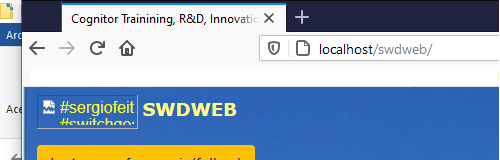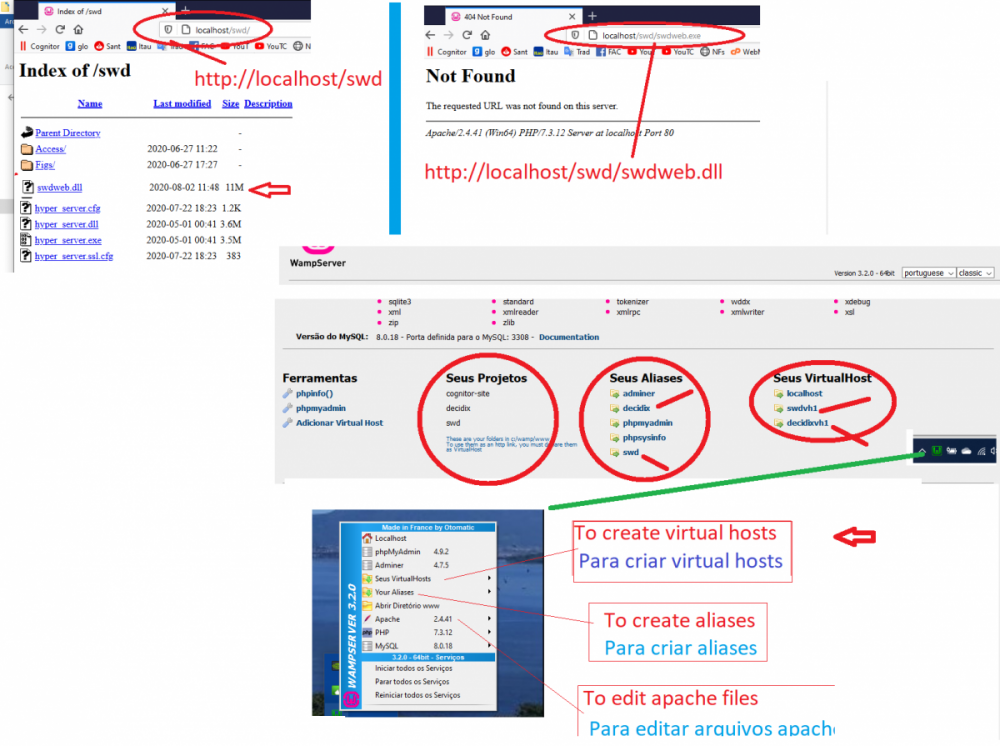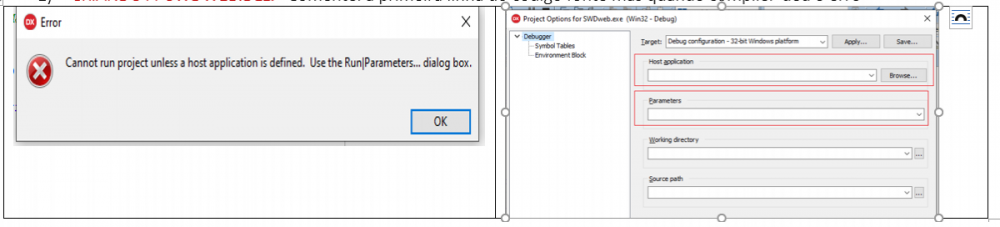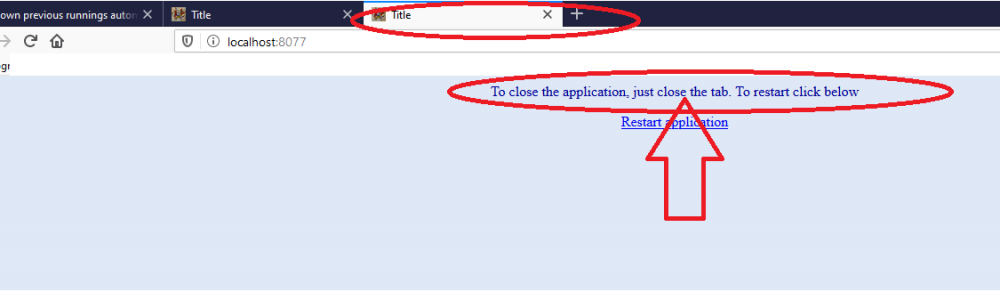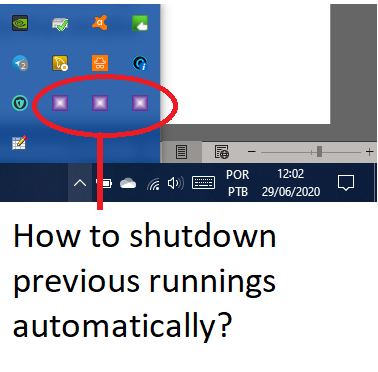-
Posts
301 -
Joined
-
Last visited
-
Days Won
1
Content Type
Profiles
Forums
Events
Everything posted by SergioFeitoza
-
Dear Abaksoft , thank ou for your attention. I am focused in Apache because I started doing with it and I do not have anymore time to try something dfferent. In this post I explain my difficultie which seems to be easy . The source code attached there is a basic "HelloWorld".. Someone told me yesterday in anther forum that may be something like to compile in 32 bits and using Xampp 64 bits. I will a trial now. I think my doubts are well explained in this post. Regards and thanks for any assistance http://forums.unigui.com/index.php?/topic/14899-error-500-in-deploying-isapi-xampp/
-
Thanks Ron for your time and answer.. Actually, I did not succeeded yet as explained in this post of yesterday. No answer yet.. http://forums.unigui.com/index.php?/topic/14899-error-500-in-deploying-isapi-xampp/ In these last 3 weeks I am trying without success to deploy an ISAPI + Apache code. I am disappointed because after two years converting a source to Unigui I was successful only to make it work in Standalone mode which does not attend my needs. I could not imagine how difficult would be to deploy this ISAPI with Apache. The documentation is made for experts in deployment and not for people which is deployng by the first time. Documentation is the only weak point of the excelent Unigui. If I knew I would have these difficults in deploying, two years ago, before doing the conversion VCL to Unigui, I would certainly adopt another alternative like learning JS and to re-make my code. I have now a a rare engineering software, possibly unique in the World, which works standalone but I am loosing a lot of money because I can not put the service to work in the browser..
-
I do not believe that these are alternative options. I know only that in these last 3 weeks I am trying without success to deploy a ISAPI + Apache code. I am disaponted because after two years converting a source to Unigui I was successful but I could not imagine how difficult would be to deploy. I could do with standalone and this works well however ISAPI - at least with Apache .... . If I knew this two years ago I would certainly look for another alternative like learning JS
-
I'm almost done with the deployment of my Unigui + Apache. + ISAPI program but I still have a problem. I think the httpd.conf file is now correct (main lines below – I can send the complete file if anyone wants to see it). I did the same sequence as the movie with Xampp. It does not give errors in Xampp or when compiling the dll in Delphi + Unigui (Shift + F9). Strange that the dll is 17 MB with a MainForm with a single label (source attached). WHAT GOES WRONG IS THE FOLLOWING. (standalone works right): ................ If I put in the directory where the dll will be ONLY an index.html file and type http://localhost/swdweb the page index.html appears well in the browser (attached). I think this shows that the paths are right in httpd.conf. However, if I put only the DLL index.dll in the directory and type the same in browser, I get "" INTERNAL SERVER ERROR! ... The server encountered an internal error and it was not possible to complete your request. The server is overloaded or there is an error in a CGI script. . If you believe you have encountered a problem with the server, please contact the webmaster. ERROR 500 … localhost … Apache / 2.4.43 (Win64) OpenSSL / 1.1.1g PHP / 7.4.8 I searched this error 500 but I couldn't identify the reason Please give me help !! Would anyone have a small demo of ISAPI.dll of type HelloWorld ?. I didn't find it in Unigui demos. I am actually looking for just a small index.dll that worked after deployment swdweb_typicaldllStandalone.rar
-
With Xamp and a good video was easier . This video is the best one I found about “Delphi / uniGUI: ISAPI application with Apache Server. Simple and Practical”. With it and Xamp I could finally deploy my program. Coul be in the site / manual https://www.youtube.com/watch?v=krSKLEt6KMY
-
Thanks Sherzod Good material This video is the best one I found about “Delphi / uniGUI: ISAPI application with Apache Server. Simple and Practical”. With it and Xamp I could finally deploy my program I suggest including it in the site / manual https://www.youtube.com/watch?v=krSKLEt6KMY
-
Thank you Ron ... I will consider your words Kind Regards
-
Thank you Ron I will check this ( I think the spaces after / did not occur there ). I will also replace the wampserver 64 bits by 32bits. Actualy I knew minutes ago about some more easu to use webservers like OmniSecure or OmniHttpd . I will check everything Thanks again
-
Thank you Abaksoft . I understtod the point
-
When we go to create a NEW PROJECT > Other > Application Wizard there is an option named " Apache Module" Can anyone explain what is the purpose of it ? Is it something useful for deploying a Unigui + Isapi code ?
-
I need help. I made detailed text to be useful to other beginners, like me, in the "deploy". After 15 days trying to deploy my program (ISAPI + Apache) I believe I am close to achieving it. I created the "VirtualHosts" and "Alias" and I hope that httpd.conf, httpd-vhosts.conf (Apache) Host files are correct (or almost). hosts.txt httpdSEM.conf httpd-vhosts.conf
-
I've been trying to run my ISAPI DLL program on localhost for days. I use Apache (Wamp) and not IIS. Standalone works fine but I need to use ISAPI . I tried to modify the httpd.conf file, but I must be missing something because there was an error “This is not a valid Windows program”. The directory where the DLL is located is C: \ SWDweb. I would like to use Alias /SWDweb/ QUESTIONS: 1) Are the following lines spelled correctly or are there any / or \ errors? If wrong please show me the right way xxxxxxxxxxxxxxxxxxxxxxxxxxxxxxxxxxxxx Alias / SWDweb "C:/SWDweb" <Directory "C:/SWDweb"> Options Indexes FollowSymLinks ExecCGI AllowOverride None Require all granted </Directory> Xxxxxxxxxxxxxxxxxxxxxxxxxxxxxxxxxxxxx 2) What I write in Delphi --- RUN / PARAMETERS. If I don't write something in Host Application, the DLL do not compile. In “Host Application” should I write a call to Apache ***? like C:\wamp\wampmanager.exe? 3) What address should I type in the browser to access the DLL? 4) If I put the following text in the TUniServerModule.UniGUIServerModuleBeforeInit (Sender: TObject) it may be a problem.? if ExtractFileExt (ExtractFileName (ParamStr (0))) = '. exe' then ShellExecute (0, 'open', 'http: // localhost: 8077', nil, nil, SW_SHOWNORMAL) end; -------------------------------------------------------------------- COMPLEMENTING My file httpd-vhots.cnf is # Virtual Hosts # <VirtualHost *:80> ServerName localhost ServerAlias localhost DocumentRoot "${INSTALL_DIR}/www" <Directory "${INSTALL_DIR}/www/"> Options +Indexes +Includes +FollowSymLinks +MultiViews AllowOverride All Require local </Directory> </VirtualHost> ----------------------------------------------------------------- and in my HOSTS file C:\Windows\System32\drivers\etc\hosts it is written # 127.0.0.1 localhost # ::1 localhost # 127.0.0.1 localhost # ::1 localhost # 127.0.0.1 local.host # 127.0.0.1 SWDweb.localhost.com 127.0.0.1 localhost ::1 localhost -------------------------------------------------------------
-
Thank you Adragan. Very clear words and is what I needed to know. I will implement the deployment
-
Thank you Alfr …. I did read this link several times before but only now I think I understood it. However I still have a doubt. I use Apache 2.4.41 THE INSTRUCTION IN YOUR LINK is centered in the file HTTPD.CONF doing the following: 1) Uncomment the line: LoadModule isapi_module modules/mod_isapi.so 2) Associate .dll files with ISAPI module by adding the following line: AddHandler isapi-handler .dll 3) Add your module directory to Apache directory entries. Modify <Directory /> section as : <Directory "C:/MyApps"> Options Indexes FollowSymLinks ExecCGI AllowOverride None Require all granted </Directory> 4) Create a new Alias for your directory like ….. Alias /MyApps "C:/MyApps" 5) Restart your Apache server after making the necessary modifications to httpd.conf file. IN ANOTHER PLACE I FOUND A SUGGESTION FOCUSED IN THE FILES “HTTPD-VHOSTS.CONF” AND “HOSTS”, 1º – Acess Wamp DIRECTORY “apache\conf\extra” file “httpd-vhosts.conf” . Add or each sub domain (each app) <VirtualHost *:80> DocumentRoot “C:\Wamp\htdocs\SuaPasta” ( C:/MyApps ??????? ) ServerName MyApps.localhost.com </VirtualHost> “DocumentRoot” is the directory of my site “ServerName” is the name of the subdomain, 2º – Acess “C:\Windows\System32\drivers\etc”. Open file “HOSTS” and ADD for each subdomain the line 127.0.0.1 MyApps.localhost.com THE DOUBT IS : Should I do one of the two alternatives above OR should I do BOTH
-
Thanks, Adragan. Your answer is very useful for me. It is the first time I read this single explanation written after 3 weeks reading documentation in many sites. As above,, what you recommend is more or less what I am doing.. To conclude, please help me understand the following: When I use the standalone version, the triggering of the process to see the app screens is done by double-clicking on the file App.exe. When using ISAPI I have a DLL. If I click on it, nothing will happen. Who triggers the process for the screens to appear? After they are activated, I understand that to use them I just need to type in the browser like http://MySiteIP/MyAlias/MyCodeDLL.dll. How to start the screens? If I'm talking nonsense please correct me. Thanks in advance
-
I have a very basic question regarding the difference between Standalone and ISAPI modes. I have my code (Delphi + Unigui) named as App.dproj In STANDALONE mode I have no doubt. After compiling (without commenting the first line of the source) I generate the file MyApp.exe. I just click and see it running in browse. I use as “autostart” (if localhost) the line of code ExploreWeb ('http: // localhost: 8077'). The doubt is In ISAPI mode . To create the DLL by the first time, I commented the first line of the source. When I compiled App.dproj the message (attachment) came that it was necessary to first define a Host Application in RUN / PARAMETERS. As my standalone App.exe was already in the directory I typed in the browser line App.exe (the standalone). It worked and the DLL was created. My question is the following. Instead of using the (large) App.exe generated in the standalone as a Host Application, I could use any small “empty” program, since everything is already in the DLL? Does anyone have an example of how the code for this simple Host Application could be? I didn't find us P.S: in ISAPI mod I use ExploreWeb ('http: // localhost: 80'). (instead of 8077) Comments are very welcome
-
Colleagues. I have a conceptual question and I ask for help from experienced colleagues in producing and placing Delphi + Unigui software on dedicated servers (to run as a service). Yesterday after 2 years converting my VCL software to Unigui I succeded to make it work correctly on my provider's Remote Desktop. In a few days I will start making the service aavailable.. It is software for engineering calculations, uses a MySql database and – in the VCL version - includes a 3D visualization using Glscene. Yesterday I put both the VCL version and the Unigui version working correctly on the dedicated server. The Unigui version runs well in the browser (without the 3D part). The VCL version runs well on the dedicated server, including 3D visualization. The idea is that my clients will be able to access them and use the software by themselves. My doubt is: If they are able to access and run the VCL version from their homes using the Windows Remote Area (with username and password that I provide) why do I need the Unigui version that runs in the browser? The important in their case is only to access from home and not if they see in the browser or out of the browser. I am certainly forgetting something in my reasoning, and I need to know what it is before spending more time converting the 3D viewing GLScene components to run in the browser. I estimate that a maximum of 5 people may want, in rare situations, to access them simultaneously. Another doubt is: the ease of using Windows Remote Areas exists for a long time or is it recent? Thanks in advance
-
Thanks zhyhero I will check if it works
-
Hi Fred. Thank you very much. When I saw your comment I did remeber this post http://forums.unigui.com/index.php?/topic/3511-kill-application-recompile-and-auto-start-in-browser/ Actually I have implemented it before but instead of writing taskkill /F /IM SWDweb.exe (name of APP = SWDweb.exe) I wrote taskkill /F /IM program.exe I will do some tests here with this line By the way, is it possible to write this command in such a way that it close that active running code, indeoendent of the name ?? something like taskkill /F /IM anyName.exe I noticed that when I run my App and CLOSE it. The Login Page remains opened in the browser. Is there a way to close it automatically ? Is this caused by "Remember my Login" ?
-
-
Hi . I did some tests and I think it was improved but not solved. Befire I had several instances open and now, after doing what you suggested, it seems I have just one A doubt I alwais have is why when I ask to close I always have to close manually (see the figure) "as in the message "Just Close The TAB" I think I should include in the event OnBeforeShutDown of the ServerModule some code that makes "Close the Tab". The problem is that I do not know what to include
-
Thank you very much Mierlp. I use something more or less like this but to connect directly without typing C;//localhost:8077 . I wil try to do it an will inform here
-
Thank you very much Mierlp. I use something more or less like this but to connect directly without typing C;//localhost:8077 . I wil try to do it an will inform here
-
Suppose I am going to RUN my code and did run it just before. Is there a way of , before doing anything, to shutdown the previous “run” ? . I imagine that there is some property thats enable to do this automatically (if it is the same exe) instead of going manually one by one