
picyka
-
Posts
1079 -
Joined
-
Last visited
-
Days Won
34
Content Type
Profiles
Forums
Events
Posts posted by picyka
-
-
Today this error appeared in my log, I have no idea how to resolve it.
-
JSMan 😎
-
 1
1
-
-
44 minutes ago, Sherzod said:
Olá
Mas você tem uma solução por enquanto, não é?
Yes
OnCreate: Self.UniDBGridAtendimentos.JSInterface.JSAddListener('actionclick', 'function(){this.showMask("Aguarde processando...")}'); Event ColumnActionClick try //code finally Self.UniDBGridAtendimentos.JSInterface.JSCall('hideMask', []); end;
If you can automate this, I would appreciate it.
-
If possible, implement the ShowMask option, sometimes the user clicks on a resource that takes a while to open, they think it is locked.
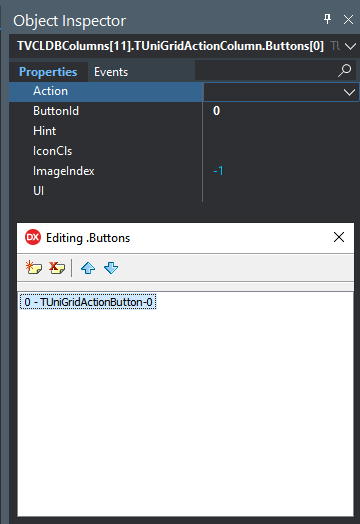
-
1 hora atrás, Abaksoft disse:
Humm...
Faz o trabalho (build 1577).
Voltei ao método padrão (Demo / sessionList).
Trabalhando com dica picyka
Eu tentei:
• Autônomo
• Como Serviço
• Como Hyperserver
Ao fechar o navegador, O evento MainModule OnDestroy não é acionado. Assim, a tabela da minha sessão não pode ser atualizada (excluindo a sessão atual).
@Farshad: MainModule OnCloseBrowser Event funciona apenas no lado do servidor. Não do lado do cliente!
por que?
This is complicated, I already did some tests a while ago, sometimes you have several browser tabs open, and you close the browser directly, and these events do not pass.
-
+1
-
Once again he killed the charade. Thanks JSMan
-
Just now, Sherzod said:
Could you please explain in more detail?
procedure TUniDBGridHelper.ConfigureColumAction(SetEvents : Boolean); var lCoumn: TUniBaseDBGridColumn; begin if Assigned(Self) then begin Self.JSInterface.JSAddListener('actionclick', 'function(itemId){alert(itemId.value); this.showMask("Aguarde processando...")}'); lCoumn := Self.ColumnByName('actions'); if lCoumn <> nil then begin if SetEvents then begin if not Assigned(Self.OnDblClick) then Self.OnDblClick := Self._MyDblClick; if not Assigned(Self.OnKeyDown) then Self.OnKeyDown := Self._MyKeyDown; end; lCoumn.Width := 57; lCoumn.Alignment := taCenter; lCoumn.Title.Caption := 'Ações'; lCoumn.Title.Alignment := taCenter; lCoumn.ActionColumn.Enabled := True; lCoumn.ActionColumn.Buttons.Add; lCoumn.ActionColumn.Buttons[0].ButtonId := 0; lCoumn.ActionColumn.Buttons[0].Hint := 'Editar'; lCoumn.ActionColumn.Buttons[0].ImageIndex := 1; lCoumn.ActionColumn.Buttons.Add; lCoumn.ActionColumn.Buttons[1].ButtonId := 1; lCoumn.ActionColumn.Buttons[1].Hint := 'Excluir'; lCoumn.ActionColumn.Buttons[1].ImageIndex := 16; end else begin lCoumn := Self.ColumnByName('del'); if Assigned(lCoumn) then begin lCoumn.ActionColumn.Enabled := True; with lCoumn.ActionColumn.Buttons[0] do begin Hint := 'Excluir'; ImageIndex := 16; end; end; lCoumn := Self.ColumnByName('edit'); if Assigned(lCoumn) then begin lCoumn.ActionColumn.Enabled := True; with lCoumn.ActionColumn.Buttons[0] do begin Hint := 'Editar'; ImageIndex := 1; end; end; end; end; end;
I just need the mask to fire only with ButtonId = 0 or ButtonId = 1
-
45 minutes ago, Sherzod said:
Hello,
You can try something like this:
procedure TMainForm.UniFormCreate(Sender: TObject); begin UniDBGrid1.JSInterface.JSAddListener('actionclick', 'function(){this.showMask("Action icon clicked...")}'); end;
Master, something unexpected always appears. I would be able to display the mask according to the ButtonId I'm looking in the ExtsJs documentation and I didn't find anything about this.
-
It works, it would be cool if this was a property.
Thanks again-
 1
1
-
-
I will test master
-
When clicking on an ActionClick to open a form, I would like it to display a mask until the form opens. What would be the correct way to do this?
procedure TUniFrameCadFornecedor.UniDBGridServicosColumnActionClick(Column: TUniDBGridColumn; ButtonId: Integer); begin case ButtonId of 0: begin with TUniFormCadFornecedorServico.Create(UniApplication) do begin try ShowForm(Self.ADFornecedorServico.Current<TFornecedorServico>, acEdit, Self.Controller); if ModalResult = mrOk then Self.ADFornecedorServico.Refresh; finally Free; end; end; end; 1: begin if TMessageUtils.Question(_MENSAGEM_EXCLUSAO) = mrYes then Self.ADFornecedorServico.Delete; end; end; end;
-
The only doubt I had, for me to use the field in the rule, does this field need to be added to the grid?
-
It worked, thanks JsMan.
-
 1
1
-
-
Thanks, I'll test it here.
-
10 minutes ago, Sherzod said:
Você está usando ícones FontAwesome?
yes
-
4 minutes ago, Sherzod said:
Olá;
Cores predefinidas?
Green, Blue, Orange
-
5 horas atrás, Hayri ASLAN disse:
Você pode adicionar um caso de teste simples? Onde você tem esse código? no mainmodule?
Once here on the forum, I remember seeing you saying that there would be a resource that tracked what the user did,
I already use this information, I just wanted to know which would be the most correct, the function is in the MainModule.
-
It's an old error, I can't say since when, it sleeps and sometimes appears, but I have no clue what could cause it.
-
-
Date: 23/11/2023 13:42:27 User: Agent: Mozilla/5.0 (Windows NT 10.0; Win64; x64) AppleWebKit/537.36 (KHTML, like Gecko) Chrome/119.0.0.0 Safari/537.36 Versão: 3.0.0.551 IP: URL: Navegador: chrome Navegador Versão: 119 OS: windows SessionID: 14_4QWDwTefSF10DBB6321 Component: Grid_ConsXXXXXXXXXXX (TUniDBGrid) LastAjaxEvent: dummy Form: TUniFrameCadXXXXXX Class: Exception Message: Config Option: O9DC2->tabIndex:222<br/>is refering a previous request,<br/>it's not allowed in AJAX request or JS handler.<br/>Use equivalent Public Property or Method instead.
-
------------------------------------ Date: 23/11/2023 14:02:47 User: Agent: Mozilla/5.0 (Windows NT 10.0; Win64; x64) AppleWebKit/537.36 (KHTML, like Gecko) Chrome/119.0.0.0 Safari/537.36 Versão: 3.0.0.549 IP: URL: Navegador: chrome Navegador Versão: 119 OS: windows SessionID: 1_Lk9ou1RXJO10DBB2E8D Component: Grid_ConsXXXX (TUniDBGrid) LastAjaxEvent: _dummy_ Form: TUniFrameCadXXXXX Class: Exception Message: Config Option: O14D82->bodyBorder:false<br/>is refering a previous request,<br/>it's not allowed in AJAX request or JS handler.<br/>Use equivalent Public Property or Method instead. ------------------------------------
-
Olá, alguém já teve alguma pista sobre esses erros?
-
@Hayri ASLAN
can you help me?

TUniCustomDBGrid.MoveToRow(): Unexpected Row number: 0, 3.
in General
Posted
Date: 21/12/2023 10:26:26 User: xxxxxxxxxxxxxxxxxxx Agent: Mozilla/5.0 (Windows NT 10.0; Win64; x64) AppleWebKit/537.36 (KHTML, like Gecko) Chrome/120.0.0.0 Safari/537.36 Versão: 3.0.0.576 IP: 000.78.214.200 URL: https://xxxxxxxxxxxxxxxxx Navegador: chrome Navegador Versão: 120 OS: windows SessionID: 0_NzT7iry2Po10DE5E36C Component: UniDBGridServicos (TUniDBGrid) Parent: UniFrameCadFornecedor LastAjaxEvent: actionclick Class: Exception Message: TUniCustomDBGrid.MoveToRow(): Unexpected Row number: 3, 5