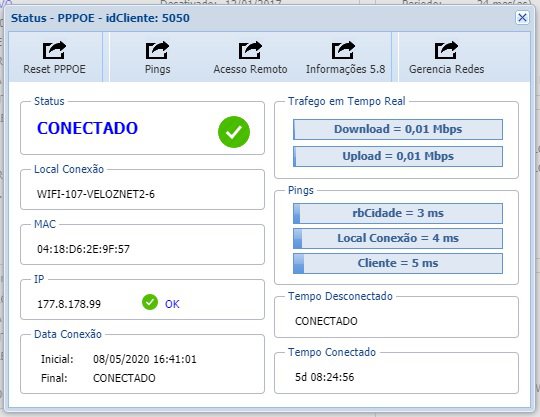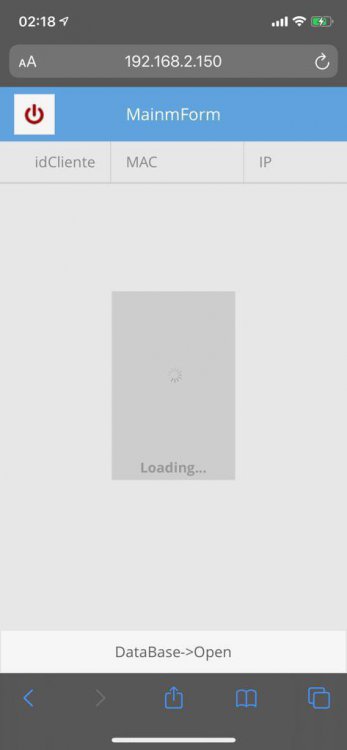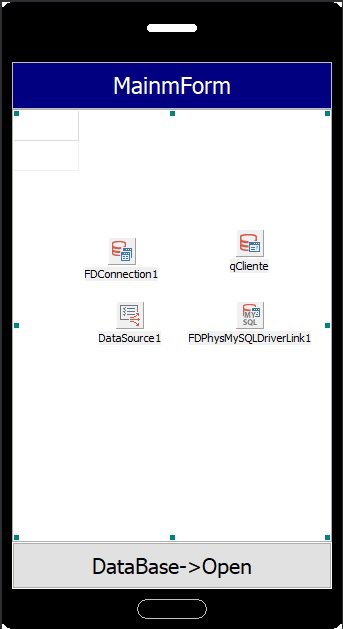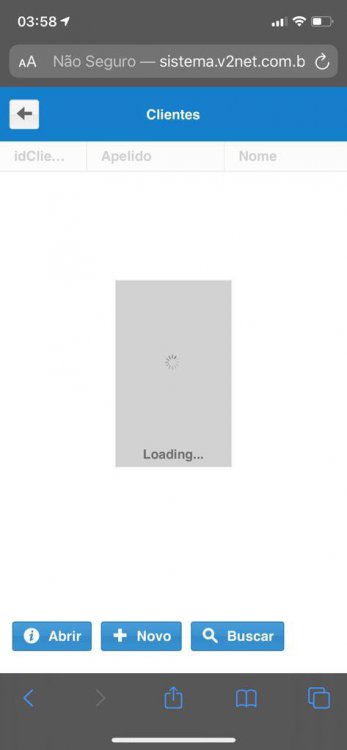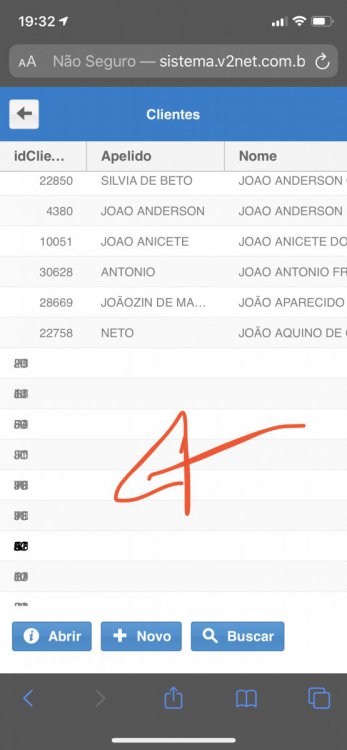tarcisionmjr
uniGUI Subscriber-
Posts
18 -
Joined
-
Last visited
Content Type
Profiles
Forums
Events
Everything posted by tarcisionmjr
-
unit Main; interface uses Windows, Messages, SysUtils, Variants, Classes, Graphics, Controls, Forms, uniGUITypes, uniGUIAbstractClasses, uniGUIClasses, uniGUIRegClasses, uniGUIForm, uniTrackBar, uniProgressBar, uniGUIBaseClasses, uniButton, uniEdit, uniBitBtn; type TMainForm = class(TUniForm) UniButton1: TUniButton; UniProgressBar1: TUniProgressBar; UniTrackBar1: TUniTrackBar; UniEdit1: TUniEdit; UniBitBtn1: TUniBitBtn; procedure UniTrackBar1Change(Sender: TObject); private { Private declarations } public { Public declarations } end; function MainForm: TMainForm; implementation {$R *.dfm} uses uniGUIVars, MainModule, uniGUIApplication; function MainForm: TMainForm; begin Result := TMainForm(UniMainModule.GetFormInstance(TMainForm)); end; procedure TMainForm.UniTrackBar1Change(Sender: TObject); var cor: string; begin UniProgressBar1.Position := UniTrackBar1.Position; if UniTrackBar1.Position < 50 then begin cor := 'white, green'; end else if UniTrackBar1.Position < 75 then begin cor := 'white, yellow'; end else begin cor := 'white, red'; end; with UniBitBtn1.JSInterface do begin JSCall('btnWrap.setStyle', ['background-image', 'linear-gradient(to right, ' + cor + ')']); JSCall('btnWrap.setStyle', ['background-size', UniTrackBar1.Position.toString + '% 100%']); JSCall('btnWrap.setStyle', ['background-repeat', 'no-repeat']); end; end; initialization RegisterAppFormClass(TMainForm); end. I found this code here and it is working well, but in this case the progress bar is being made and a TUniBitBtn component I want to do in the same code style but in a TUniProgressBar what would be the change I need to make in JSCALL for it to work. ...
-
hello friends, I have the screen attached, I use 5 progress bars inside a form and I need to change the color of each progress bar as they change their position, so type value below 50% a color value above 50% other color at run time ... need help
-
I did tests on the browser in developer mode and the problem does not appear ... but using the cell phone iphone6 and iphone11 directly on the standard browser the problem appears immediately after a "refresh" of the grid or after scrolling the data with more than 40 lines ... remembering that you have to change the font color or grid size ...
-
the fault I found where it is linked ... the font property of the component, as I changed the font color and font size, version 1531 the fault appears, if I leave the default the fault does not seem ... this flaw needs to be corrected in the next version, you must be able to change the font properties without causing failure ...
-
help, help, help
-
-
here is the copy of a simple project created just to test and the failure appears ... let's see ... the code ... attached is a print of the project and the result that the error happens ... help help help unit Mainm; interface uses Windows, Messages, SysUtils, Variants, Classes, Graphics, Controls, Forms, uniGUITypes, uniGUIAbstractClasses, uniGUIClasses, uniGUImClasses, uniGUIRegClasses, uniGUIForm, uniGUImForm, uniGUImJSForm, FireDAC.Stan.Intf, FireDAC.Stan.Option, FireDAC.Stan.Error, FireDAC.UI.Intf, FireDAC.Phys.Intf, FireDAC.Stan.Def, FireDAC.Stan.Pool, FireDAC.Stan.Async, FireDAC.Phys, FireDAC.Phys.MySQL, FireDAC.Phys.MySQLDef, FireDAC.VCLUI.Wait, FireDAC.Stan.Param, FireDAC.DatS, FireDAC.DApt.Intf, FireDAC.DApt, Data.DB, FireDAC.Comp.DataSet, FireDAC.Comp.Client, uniGUIBaseClasses, uniBasicGrid, uniDBGrid, unimDBListGrid, unimDBGrid, uniButton, unimButton, Datasnap.DBClient; type TMainmForm = class(TUnimForm) UnimDBGrid1: TUnimDBGrid; FDConnection1: TFDConnection; DataSource1: TDataSource; FDPhysMySQLDriverLink1: TFDPhysMySQLDriverLink; qCliente: TFDQuery; UnimButton1: TUnimButton; procedure UnimButton1Click(Sender: TObject); private { Private declarations } public { Public declarations } end; function MainmForm: TMainmForm; implementation {$R *.dfm} uses uniGUIVars, MainModule, uniGUIApplication; function MainmForm: TMainmForm; begin Result := TMainmForm(UniMainModule.GetFormInstance(TMainmForm)); end; procedure TMainmForm.UnimButton1Click(Sender: TObject); begin qCliente.Open; end; initialization RegisterAppFormClass(TMainmForm); end.
-
the build that worked normal without failure was 1.90.0.1496
-
Explain to me better how I can do what you asked ... or give me an example for me to understand better ...
-
sorry for my english, i'm using an online translator ... but in the app made in unigui the problem happens when the search data will be displayed in unimdbgrid ....
-
help me
-
I installed version 1.90.0.1531 but the failure continues, if the (TUniBufferedStore) is activated the opening screen is locked .. and with it disabled is the first print failure
-
-
-
no .. the component is marked false
-
the version that was in normal use was 1.90.0.1496
-
I updated unigui to the latest version and recompiled the project and dbgrid is bugging the data view ... the version that bugged was 1.90.0.1530 ... I need help ...
-
how do I read which item was selected and return to the application id?