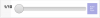andyhill
uniGUI Subscriber-
Posts
1266 -
Joined
-
Last visited
-
Days Won
6
Content Type
Profiles
Forums
Events
Everything posted by andyhill
-
Thank You Farshad - very much appreciated.
-
Farshad, could you add zooming in addition to the panning please.
-
The one used on Google Maps for ZOOM
-
I have a need to add a button to a Slider (as per image) complete with tap event - please advise how - Thanks.
-
Farshad, please respond ?
-
FMSoft Mobile Touch Demo: File Upload (iPhone) - MyApp UnAble to
andyhill replied to andyhill's topic in uniGUI Mobile
Farshad, please respond ? -
Dayrl, I am interested in what you are doing. Are you happy to share your code ? Andy - Australia
-
FMSoft Mobile Touch Demo: File Upload (iPhone) - MyApp UnAble to
andyhill replied to andyhill's topic in uniGUI Mobile
Farshad, I really need to be able to access photos on an iPhone with the FileUploader component via https protocol with Safari granted access. As stated before, on Desktop it works fine, on updated iPhone we can only access the camera or microphone. Please advise with work around (you obviously no how as your FMSOFT Mobile Touch Demo can). -
Farshad, I can only assume you have no idea how to fix at present by your lack of response ? Please advise that you are looking into it as it is a real problem (test it yourself on an updated iPhone).
-
Mobile Form TitleButton change Caption on Form Show Event ?
andyhill replied to andyhill's topic in uniGUI Mobile
Thank you. My CloseButton = 1 so I actually had to make my TitleButton = 2 to work (it appears to be 1 based [not zero based]). -
Mobile Form TitleButton change Caption on Form Show Event ?
andyhill posted a topic in uniGUI Mobile
I have a Mobile Form (MymForm) that has several Title Buttons. I want to change the Caption of TitleButtons[0] on the Form Show Event - please advise how - thanks. procedure TMymForm.UnimFormShow(Sender: TObject); begin if UniMainModule.tblData.Filtered = True then begin MymForm.TitleButtons[0].Caption:= 'ABC'; end else begin MymForm.TitleButtons[0].Caption:= 'DEF'; end; The code above executes without error but makes no difference to the Caption and the original IDE Caption setting remains. -
FormA calls FormB which calls FormC which calls FormD via ShowModal. Is this the best way to call FormB from FormD and execute my desired procedure ? procedure TFormD.UnimFormTitleButtonClick(Sender: TUnimTitleButton); begin case Sender.ButtonId of 0: begin // Seperator end; 1: begin FormB.Show; UniSession.AddJS('ajaxRequest(FormB.HTMLFrame, "_FormDRequest", []);'); ... procedure TFormB.UnimHTMLFrameAjaxEvent(Sender: TComponent; EventName: string; Params: TUniStrings); begin if SameText(EventName, '_FormDRequest') then begin ... After executing and building the necessary data in FormB for FormD I want to return to FormD and remove this activity from history so when the FormD Close Button is executed it takes me back to FormC.
-
Farshad, please comment.
-
FMSoft Mobile Touch Demo: File Upload (iPhone) - MyApp UnAble to
andyhill replied to andyhill's topic in uniGUI Mobile
I would appreciate to learn how to access stored photos on an iPhone (not just camera/microphone) with the FileUploader component - Safari has the appropriate permissions and I am using the https transport protocol ? -
Mobile Google Maps GetLatLong From Physical Address - How ?
andyhill replied to andyhill's topic in uniGUI Mobile
Farshad, I need to walk through a formatted address array and fetch the Latitude / Longitude from the Google Maps Service (I do not want to paint on map, just collect the Lat/Lng) can you please advise - thanks. -
No, at present I am Deleting and Adding on Change Event.
-
For a busy website there will be too many DB fetches when there is no need to, it could have been loaded once and then filtered - this will be so much faster with less bandwidth.
-
I have 2 TUnimSelects, the first acts as a Parent (holds about 10 items) to the second one acts as the Child to the Parent and holds about 100 items (averaging 10 items per Parent Item). Based on the Parent's ItemIndex I want to Filter the Child Items that are shown to the user. I see Select Enter and Exit Events but see no Item Visibility property. We obviously would need an Item TagID in order to filter against. Please advise how one would go about this (I do not want to delete and add items on each Parent change, I would prefer to Hide/Show items) ? Thanks
-
Mobile Google Maps GetLatLong From Physical Address - How ?
andyhill replied to andyhill's topic in uniGUI Mobile
I really need help here, can some one please advise - thanks -
FMSoft Mobile Touch Demo: File Upload (iPhone) - MyApp UnAble to
andyhill replied to andyhill's topic in uniGUI Mobile
I really need help here, Farshad please advise. -
FMSoft Mobile Touch Demo: File Upload (iPhone) - MyApp UnAble to
andyhill replied to andyhill's topic in uniGUI Mobile
I am only aware of FileUpload.Accept:= 'image'; // 'image', 'video', 'audio' FileUpload.Capture:= 'camera'; // 'camera', 'camcorder', 'microphone' FileUpload.Execute; On Mobile (iPhone) is there a "File" option (to access photos) for Accept ? -
Why does the prime.fmsoft.net UniGUI Touch Demo: File Upload - running on my iPhone allow access to my photos yet when I am using the mFileUploader in my project on my iPhone I can only access the camera - photos are withheld ? This is not the case on Desktop - files are accessible. Please show in code how to get the Mobile FileUploader to access either Camera or Files (photos) on iPhone - thanks.
-
Mobile Google Maps GetLatLong From Physical Address - How ?
andyhill replied to andyhill's topic in uniGUI Mobile
This is one of my many attempts but fails (any advice would be appreciated):- UniSession.AddJS('var gm = googleMap; '+ 'if (typeof gm == "object") '+ '{ '+ ' var imagecar = ''car.png''; '+ ' var searchBox = new google.maps.places.SearchBox(''1 Flinders Street, Melbourne, VIC 3000, Australia''); '+ ' var places = searchBox.getPlaces(); '+ ' if (places.length != 0) '+ ' { '+ ' places.forEach '+ ' ( '+ ' function(place) '+ ' { '+ ' markers.push '+ ' ( '+ ' new google.maps.Marker '+ ' ( '+ ' { '+ ' map: gm, '+ ' icon: imagecar, '+ ' title: place.name, '+ ' position: place.geometry.location '+ ' } '+ ' ) '+ ' ) '+ ' } '+ ' ); '+ ' } '+ '} ' );