-
Posts
611 -
Joined
-
Last visited
-
Days Won
69
Content Type
Profiles
Forums
Events
Posts posted by Marlon Nardi
-
-
4 hours ago, Frederick said:
I couldn't repeat 4. on my side with your demo program but I am not using your control now because 2. and 3. are showstoppers.
so you're going to go back to using it, because we're going to solve these points. 🤜. 🤛
-
1. I want to display two lines, one below the other, and my text is 'Oneor more fields have been changed.'+#13#10+'Do you wish to cancel thechange(s)?'. However, TUniFSConfirm is not doing so. Please see attachedscreenshot. How do I get this to work?So that you have line breaks, replace '+#13#10+' with </br>2. I want the user to be able to press the ESCAPE key to close thedialogue box. However, when I press the ESCAPE key, the control simplyshakes. The property for EscapeKey is set to True. How do I get this towork?I simulated it here and it's really not working, let's fix it now.3. How do I focus to the No button by default so that when the userpresses the Enter key, that button is selected?I get it, this feature is interesting, it has not yet been implemented.4. I want the control to always pop up from the centre of the screen andnot from the left to right. How do I do this?I didn't understand this question, all popups appear centered.Thanks in advance for your feedback.
-
2 hours ago, sengkeelim said:
How to setting Google Api key in FSMap ?
You must add FSKeys component in ServerModule and inform your Google Maps key.
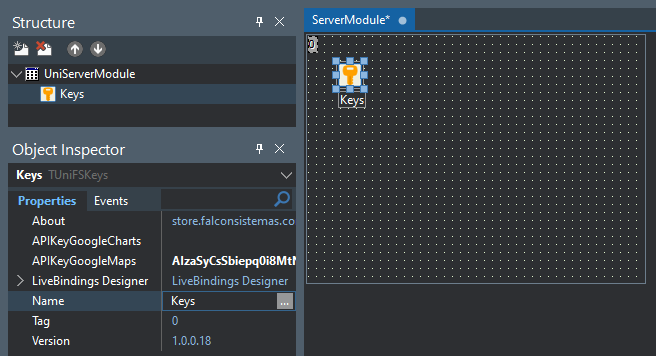
Then you link the maps component with the key component.
-
I sent it again, if you prefer I can answer here.
-
3 minutes ago, Frederick said:
Is anyone manning the email of suporte@falconsistemas.com.br? I sent an email 2 days ago but there has been no response.
Hi my friend.
I already replied, check that the email is not in your spam folder.
-
On 2/20/2022 at 6:36 AM, A.Soltani said:
Is it possible to use OpenStreet Map? (My project does not have access to Google Map Server)
We currently do not support OpenStreet, only Google Maps, if you are interested we can be implementing
-
News

All components are compatible with the Delphi 11.0 Alexandria and latest version ExtJS 7.4 - uniGUI v1.90.0.1558

https://store.falconsistemas.com.br
- Updated project ThemCrystal (in folder UniFalcon -> Demos -> FSThemeCrystal );
- Added news styles of Themes
- Added news features in google maps (route, polygons, heat map) and other minor fixes
- Added Support for CallBack in TUniFSToast
-
New component UniFSHighCharts (in testing phase)
Sample: https://themecrystal.falconsistemas.com.br/
-
 1
1
-
If interested:
https://store.falconsistemas.com.br
Example of an application using the heatmap from the UniFSMap maps component (UniFalcon)Code example for this application:
in the first block the polygons are created
in the second block the heatmap is created based on the points (Lat, Lng)
procedure TfrmModManejoPainel.CarregaHMEspecies(ID_FAZENDA, ID_SAFRA, ID_CULTURA, ID_TALHAO, ID_ESPECIE: Integer; DAT_INI, DAT_FIM: TDate); var Polygon: TPolygon; PointHeatMap: TPointHeatMap; ListTalhaoPolygon: TObjectList<TTalhaoPolygon>; TalhaoPolygons: TTalhaoPolygons; PontoReferencias: TPontoReferencias; LstLatLng: TObjectList<TLatLng>; vI: Integer; begin TalhaoPolygons := TTalhaoPolygons.Create(dmBanco.Conexao); ListTalhaoPolygon := TalhaoPolygons.GetListTalhao(ID_FAZENDA,0); try for vI := 0 to ListTalhaoPolygon.Count-1 do begin Polygon := TPolygon.Create; Polygon.Id := ListTalhaoPolygon[vI].ID_TALHAO_POLYGON; Polygon.Paths := ListTalhaoPolygon[vI].POLYGON; Polygon.StrokeColor := '#014FA1'; Polygon.strokeOpacity := '0.5'; Polygon.strokeWeight := 2; Polygon.fillColor := '#014FA1'; Polygon.fillOpacity := '0.1'; map.AddPolygon(Polygon); end; finally FreeAndNil(TalhaoPolygons); FreeAndNil(ListTalhaoPolygon); end; PontoReferencias := TPontoReferencias.Create(dmBanco.Conexao); LstLatLng := PontoReferencias.GetListPontosEspecietLng(ID_FAZENDA, ID_SAFRA, ID_CULTURA, ID_TALHAO, ID_ESPECIE, DAT_INI, DAT_FIM); try for vI := 0 to LstLatLng.Count -1 do begin PointHeatMap := TPointHeatMap.Create; PointHeatMap.Lat := LstLatLng.Items[vI].Lat; PointHeatMap.Lng := LstLatLng.Items[vI].Lng; map.AddPointHeatMap(PointHeatMap); end; map.ShowHeatMap; map.SetOpacityHeatMap(1); finally FreeAndNil(PontoReferencias); FreeAndNil(LstLatLng); end; end;
-
 1
1
-
-
5 minutes ago, ivanperu said:
No tengo otro correo registrado, quiero comprar el componente pero quisiera hacer pruebas de ejemplo, antes de comprar
perfect, in this example (https://qgiscloud.com/maysasoft/Proyecto_qgis_niube2/?e=0%2C0%2C0%2C0) you gave me it didn't load anything, if you prefer, you can exchange more details via email suporte@falconsistemas.com.br
-
Ivan, Do you have another email that is registered at Falcon Store (https://store.falconsistemas.com.br)?
The email(ivanperu2@hotmail.com) you gave me does not have an active subscription to this component. -
Hi @ivanperu,
Yes this is possible, here is an example of a system that uses the component.
If you prefer, send me some of your data and I'll send you an example project, it's very simple.
inside the maps component there are also some example projects of the polygons: https://demos.falconsistemas.com.br/?tela=tfrmmap
(Polygon -> Create Polygon) -
There are several ways, the simplest I use is the following:
in ServerModule -> OnHTTPCommand
Sample:
procedure TUniServerModule.UniGUIServerModuleHTTPCommand( ARequestInfo: TIdHTTPRequestInfo; AResponseInfo: TIdHTTPResponseInfo; var Handled: Boolean); var vParams: string; vI: Integer; begin for vI := 0 to ARequestInfo.Params.Count - 1 do begin if vI = 0 then vParams := '?' + ARequestInfo.Params[vI] else vParams := vParams + '&' + ARequestInfo.Params[vI] end; end;-
 1
1
-
-
7 hours ago, jemmyhatta said:
hi Sherzod.. this unicalcedit cannot be installed in uni-1.90.0.1554, can u help me
Download free and full source
(Delphi XE2 ao Delphi 11.0 Alexandria)
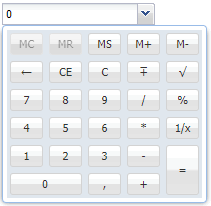
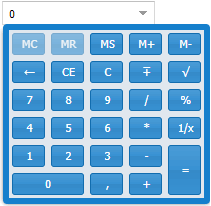
-
Black Friday in Falcon Store !!!
50% OFF discount until November 30, 2021
-
 1
1
-
-
News

Compatible with the latest version of uniGui 1.90.0.1555 and ExtJS 7.4.0.
Delphi 2007 to Delphi 11.0 Alexandria
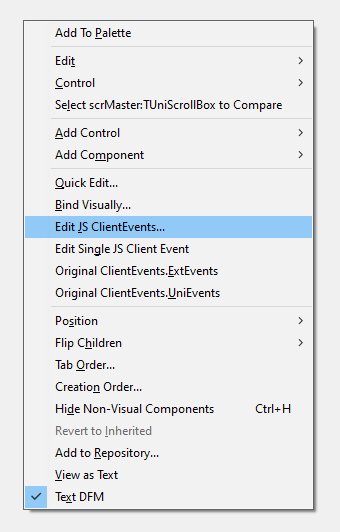
-
 1
1
-
-
Hi Robinho,
do you need to change the position of this arrow at runtime?
https://demos.falconsistemas.com.br/?tela=tfrmpopup
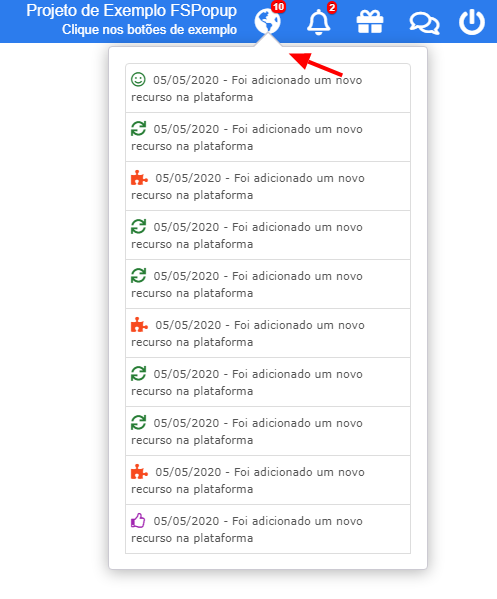
-
News

All components are compatible with the Delphi 11.0 Alexandria and latest version ExtJS 7.4 - uniGUI v1.90.0.1555

https://store.falconsistemas.com.br
- Updated project UpdaterIIS;
- Added news styles of Buttons
- Added news styles of MenuButtons
-
Added Support for Buttons in TUniFSToast
Sample: https://demos.falconsistemas.com.br/?tela=tfrmtoast
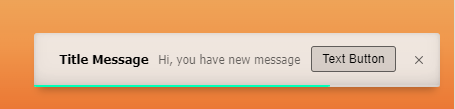
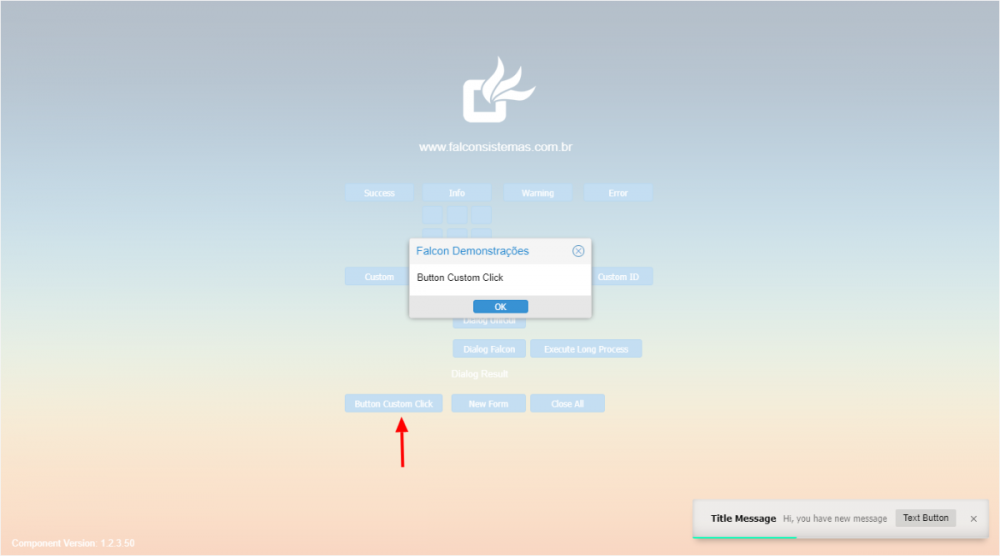
-
 1
1
-
3 hours ago, wjjw said:
Hello again,
main question was why "some" font not showing correctly.
In specific the new standard font from Delphi 11 - "Segoe UI". The Delphi 10 standard font "Tahoma" is still looking fine.
Can you confirm that this font "Segoe UI" is shown correctly on your uniGUI projects?/Werner
Yes the fonts are being displayed correctly.
In the latest version of Delphi (11 Alexandria):
https://docwiki.embarcadero.com/RADStudio/Alexandria/en/What's_New
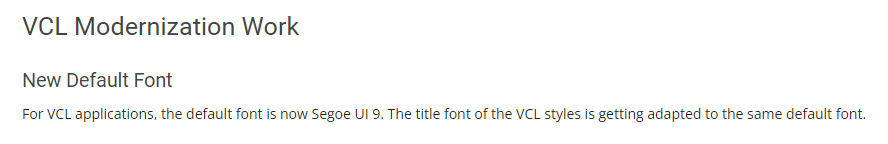
Changed the default font to Segoe UI, ie all fields in your system where you have not defined a font (be it the default font) The Delphi IDE will change everything to Segoe UI.
If your browser is not displaying the font correctly, you probably don't have this font on your machine. So one of the solutions is to load your font as I mentioned before without depending on the local font.
Delphi 11 and uniGUI 1.90.1552
https://store.falconsistemas.com.br
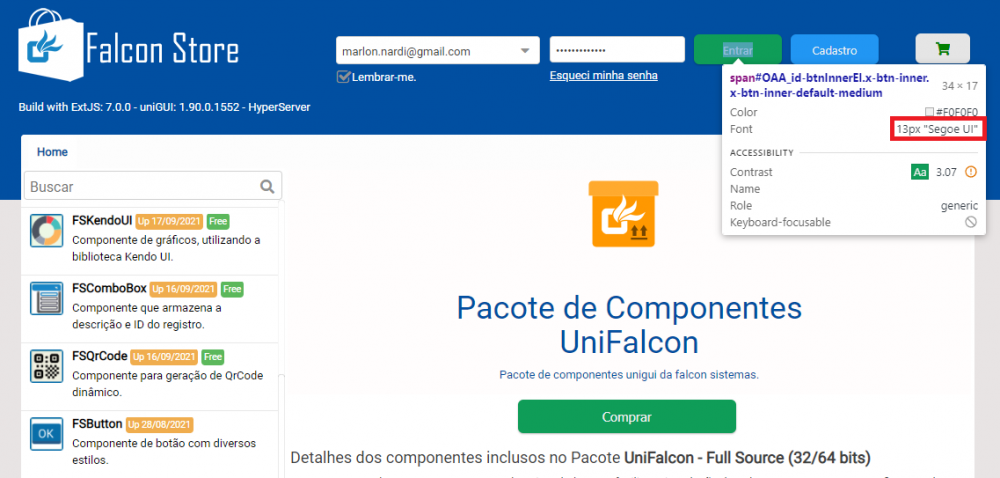
What operating system are you using, on this machine where the fonts are diverging?
-
20 hours ago, wilton_rad said:
when adding the link, this will make all labels change their font, or for each label you must indicate the font
for each label you must indicate the font
-
2 hours ago, wilton_rad said:
Could you share how you use google fonts?
use in TUniServerModule.UniGUIServerModuleBeforeInit Sample: UniAddCSSLibrary('https://fonts.googleapis.com/css?family=Roboto', True, [upoAsync, upoPlatformBoth]); -
-
@M.Ammar As your question in private, yes it supports map design too: Example of an application using Falcon Store components.
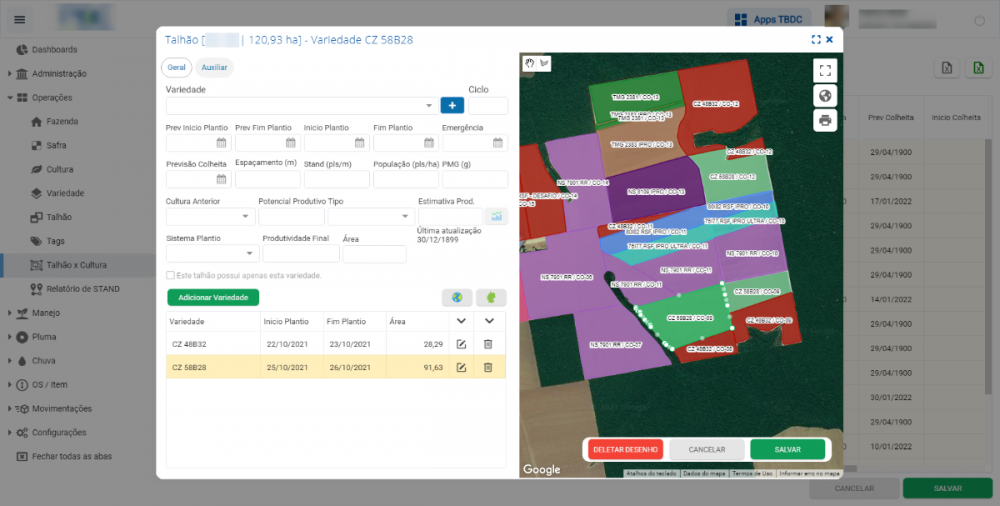
-
-
News

All components are compatible with the Delphi 11.0 Alexandria and latest version ExtJS 7.0 - uniGUI v1.90.0.1552

https://store.falconsistemas.com.br
- Installer improvements;
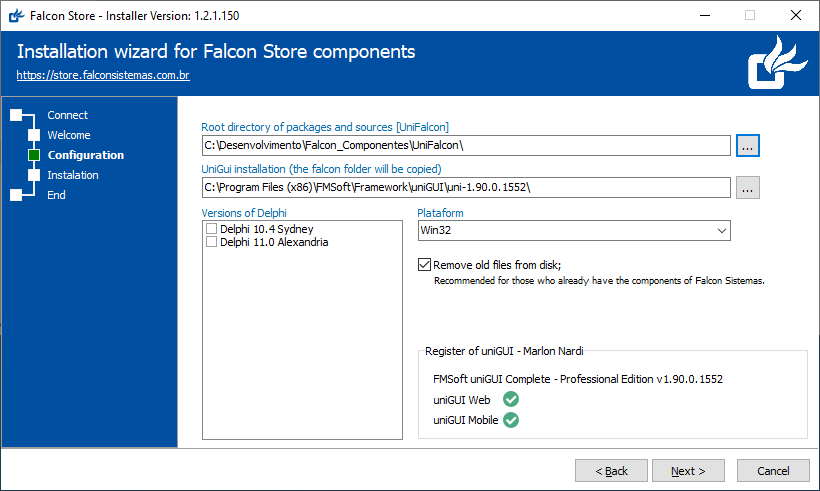
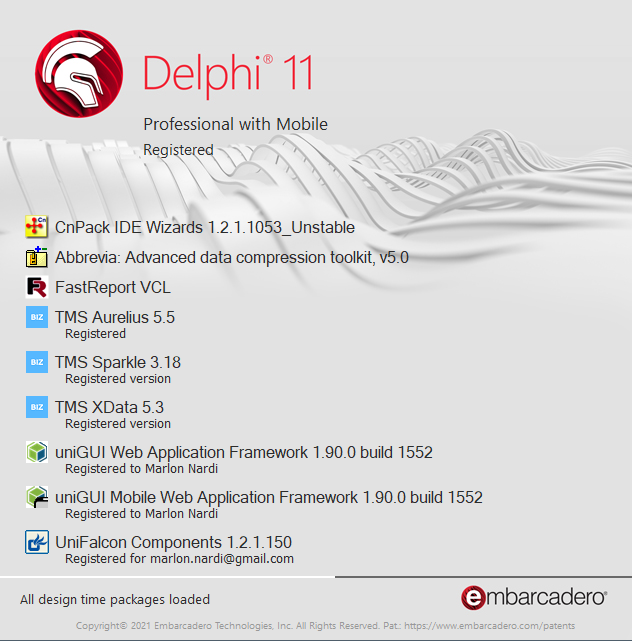
-
 2
2



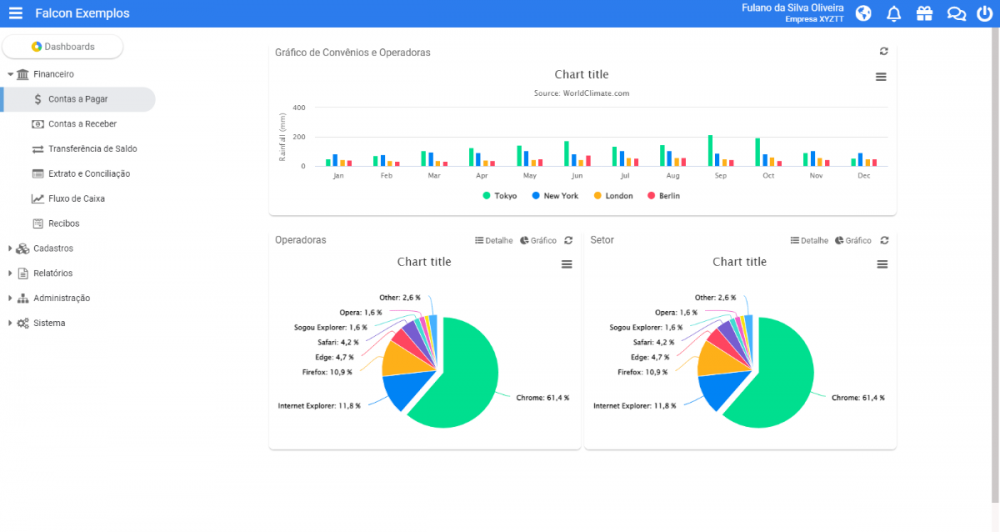

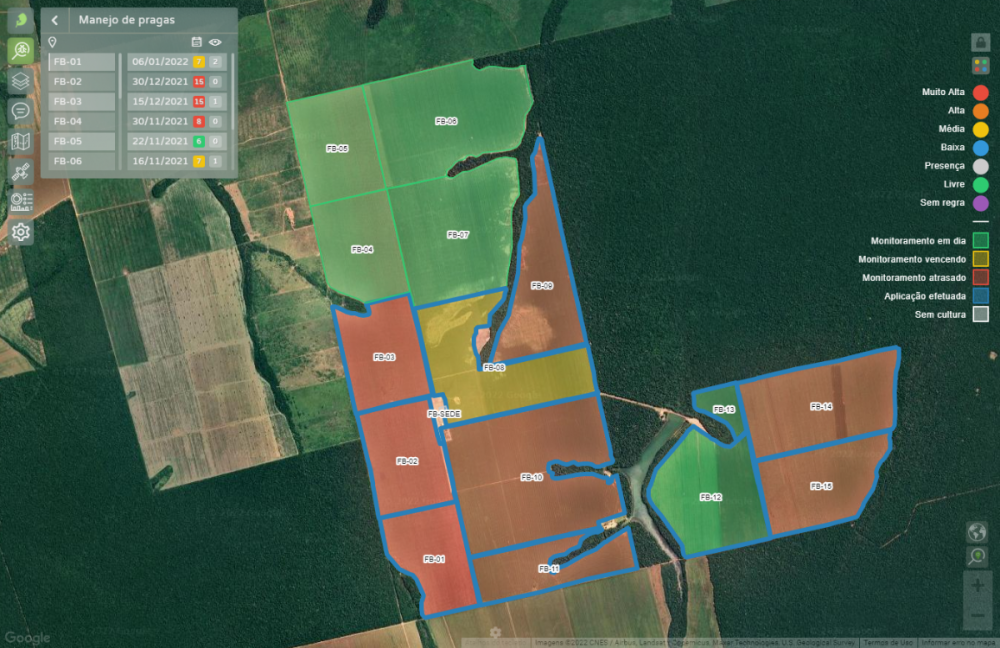
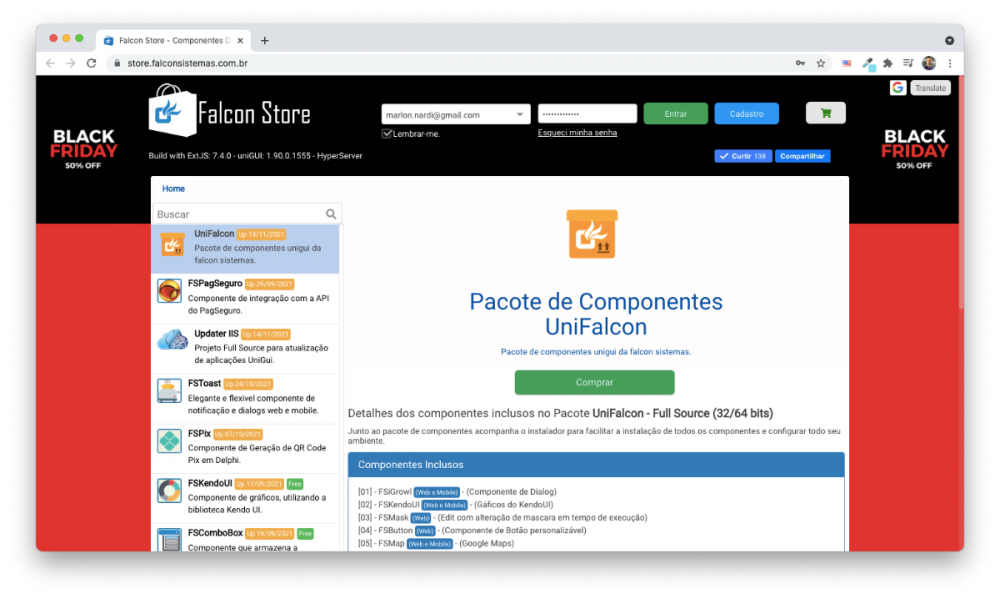
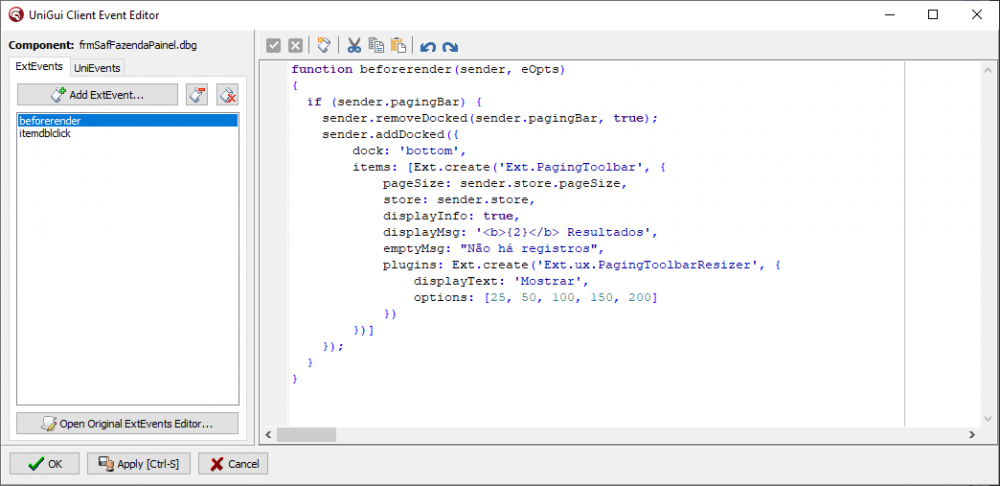
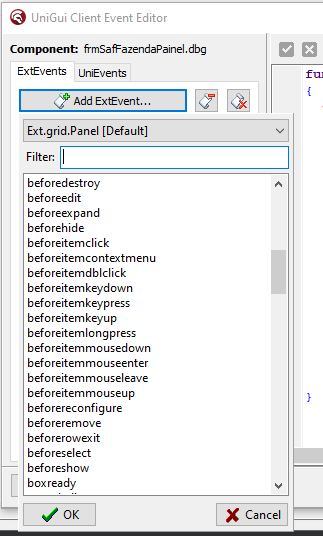
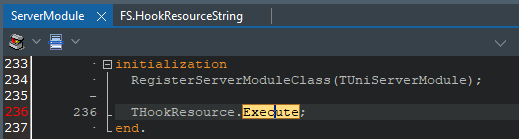
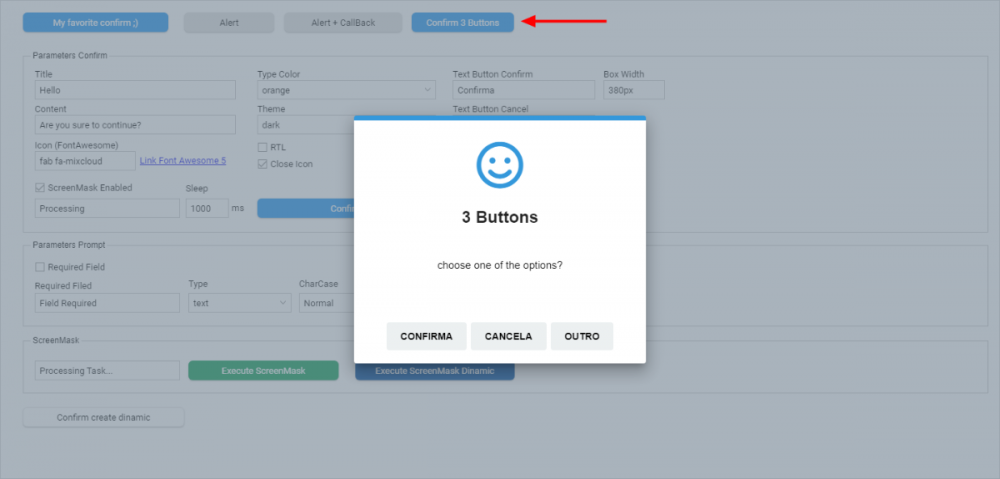

Falcon Store - Components Delphi - https://store.falconsistemas.com.br
in Third Party Components
Posted
News
All components are compatible with the Delphi 11.1 Alexandria and latest version ExtJS 7.4 - uniGUI v1.90.0.1560
https://store.falconsistemas.com.br