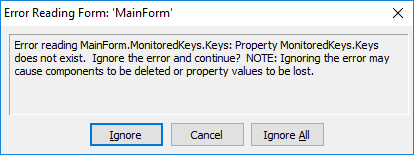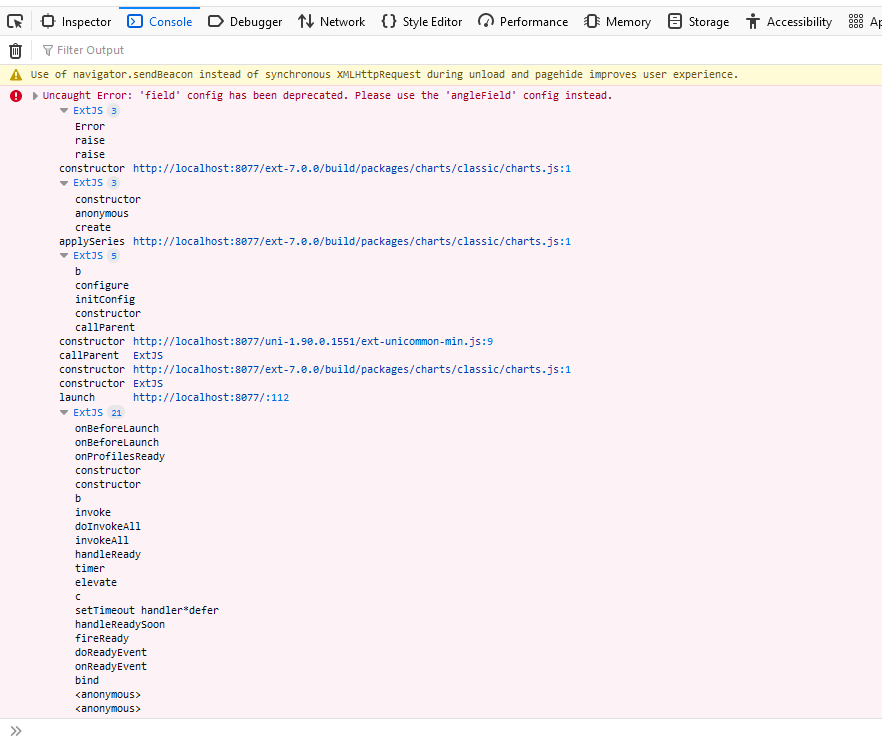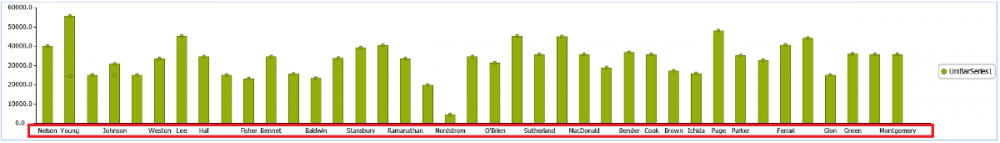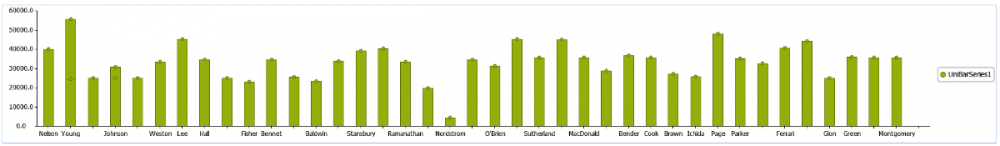jrp
uniGUI Subscriber-
Posts
123 -
Joined
-
Last visited
-
Days Won
1
Content Type
Profiles
Forums
Events
Everything posted by jrp
-
Hello, I use UniGUI 1.90.0.1551 with Delphi 10.3 CE. And some time ago, the license of Delphi 10.3 CE expired, so I downloaded and install Delphi 10.4 CE with new license. Then I downloaded and install the latest UniGUI (1.90.0.1557). All installations was successful. But when I opened the MainForm of my project made with UniGUI 1.90.0.1551 with Delphi 10.3 CE, I got this error: Error reading MainForm.MonitoredKeys.Keys: Property MonitoredKeys.Keys does not exist.... What could be wrong? Thank you
-
Hello, Thanks for helping, but I am still not clear about what is actually the best event to show the form after evaluating the parameters from the URL.
-
Hi Sherzod & irigsoft, now I will learn to use parameters first. Thank you. From the example by irigsoft, it can show form after the user login. But one more question: if I don't use login form (so I can't use OnClick event of the Login button), what is the best event to show the form I want? Is it okay to use UniGUIServerModuleHTTPCommand event of UniServerModule to show forms?
-
Yes, the users know the links. And the links are pure URL without parameters at all
-
Hi Sherzod, Thanks for answering. I read several posts with the keyword UniGUIServerModuleHTTPDocument and UniGUIServerModuleHTTPCommand but it seems that most of the posts talk about advanced things (REST API, GET, PUT, etc). What I want to do is simpler: I want to display a form when someone opens http://mysite.com/something directly I am looking for a simple example. Maybe something like: procedure TUniServerModule.UniGUIServerModuleHTTPDocument( const Document: string; const InParams: TStrings; ARequestInfo: TIdHTTPRequestInfo; AResponseInfo: TIdHTTPResponseInfo; var Handled: Boolean); begin { if ...... then UniForm1.Show; } end; Thanks
-
Hello, I had just finished my first unigui application succesfully. It is deployed as ISAPI DLL. Let's say the domain is http://mysite.com. So when users open http://mysite.com in their browser, the main form is displayed. Now my question is: how to handle URL ini UniGUI app? I want to display another form of the application (not the main form or the login form) when users opens http://mysite.com/something directly in their browsers. Thank you
-
Unfortunately, it's the same. Nothing displayed at all. Weird. I am using Delphi 10.3 + UniGUI 1.90.0.1551
-
Hello, I downloaded the example. I run the exe and open http://localhost:8077 in FireFox, but only Loading... And nothing displayed after that
-
It worked! Thank you very much Sherzod. Now my chart.beforeInit looks like this: function chart.beforeInit(sender, config) { //hide markers config.series[0].marker = false; //change font size config.axes[1].label = { fontSize: 10 }; //word wrap config.axes[1].renderer = function(v, l) { //{1}-Wrap after one word //{2}-Wrap after two words return l.replace(/((?:\w+ ){1})/gi, "$1\n"); }; }
-
Yes. Sometimes item titles are long, in my case. And sometimes item titles are shorter, but we have many data (like in the picture above).
-
Hi Sherzod, Thank you, the font size worked! Waiting for the word wrap 😄
-
I can't find any properties related to the font of these labels.
-
Hi picyka, Thank you for the link. Google Charts in UniGUI looks very good. For now, I am in my early learning stage. I think that I should try to stick with whatever comes with UniGUI first. But in next projects, I will have a closer look at Google Charts.
-
Hello Sherzod, I tried this and it worked. Thank you
-
Hi wilton_rad, Of course the total freedom to do column calculation is a good thing. But what comes as a default behavior is also important. Let the grid to do simple sum calculation by default (if the user wants it to calculate the total) and display it using simple format string (with a property like SummaryFormatString). And if this not enough, then we have OnColumnSummary, OnColumnSummaryResult and OnColumnSummaryTotal for greater freedom. So we have a good default behavior; and also a good advanced mechanisms if the default behaviour is not enough.
-
Ah, now I think I get it... the purpose of UniDBGrid.Summary.GrandTotal property is just to provide additional row to show the grandtotal. But all the calculations have to be done manually. I'm a bit disappointed because UniGUI is a good framework, but now in 2021 we still have to calculate column total manually...
-
Hi Sherzod, What should I do inside OnColumnSummaryTotal to have the total calculated automatically?
-
Hi Sherzod, I am looking at the demo, the total is calculated manually in the OnColumnSummary. I think by setting UniDBGrid.GrandTotal:=true, then the total would be calculated automatically. What should I do to have it calculated automatically?
-
Hello, I want to show the total of a column of UniDBGrid. On the UniDBGrid, I have set: Summary.Enabled:=true; Summary.GrandTotal:=true; And on the column I have set: ShowSummary:=true; But nothing displayed. How to do it correctly? Thank you
-
Hello, I am learning to use UniChart. I noticed that, by default, bar charts have small circles (markers?) on top of them, and sometimes on other part of the bar. How do hide these small circles? Thanks
-
Thank you Hayri
-
Hello, How to get current zoom level of UniMap? Thanks
-
Hello Hayri, Thank you for answering. Yes, I already did it like yours (iteration). The oldest way 😁 function TfEditInfra3.FindMapMarkerById(Id: integer): TUniMapMarker; var i: integer; begin result:=nil; for i := 0 to UniMap1.Markers.Count-1 do if UniMap1.Markers[i].id=Id then begin result:=UniMap1.Markers[i]; Break; end; end; But we need a method of UniMap to do that for us...