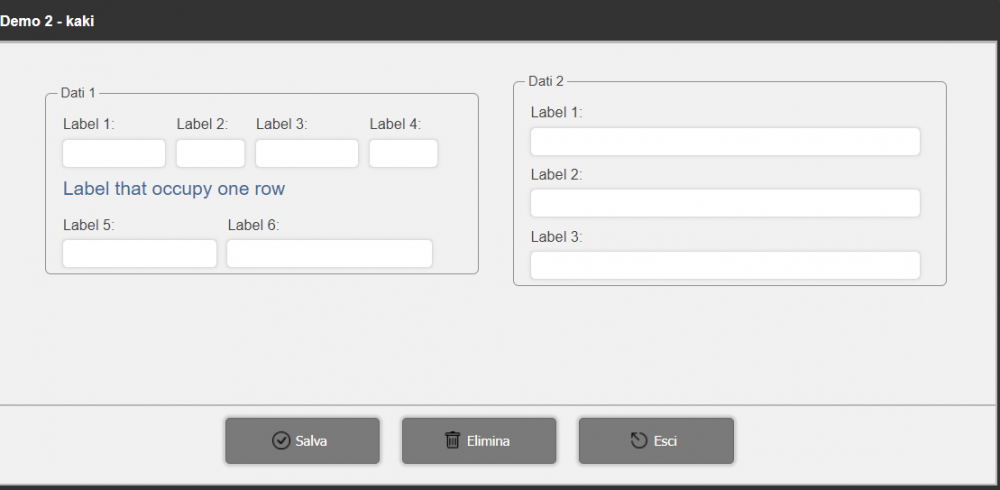kaki
uniGUI Subscriber-
Posts
23 -
Joined
-
Last visited
-
Days Won
1
Content Type
Profiles
Forums
Events
Everything posted by kaki
-
procedure TFCompras_Dashboard.UniButton1Click(Sender: TObject); begin with TUniPanel.Create(self) do begin Name:='test_sss'; Parent:=panelPadre; Caption:='Test label'; JSInterface.JSConfig('style', [JSControl.JSObject('opacity: 0')]); JSInterface.JSCall('getEl().fadeIn', [JSControl.JSObject('duration: 1500')]); end; end; With this code it works perfect! but you would have to do it from a procedure, without clicking a button. I'm going to try using some event of the frame
-
Well, I'll explain: I create panels at runtime, and I need to possibly have the diffusion effect, as I have read on this forum about fadeIn and fadeOut.
-
The piece of code is part of a procedure. If I write it in the click event of a TuniButton it works, but at the same time it creates the panel without animation.
-
with TUniPanel.Create(self) do begin Name:='test_sss'; Parent:=panelPadre; Caption:='Test label'; UniSession.AddJS(JSName + '.el.fadeIn({duration: 1000})'); end; It's just an example where I create a dashboard at runtime. I have captured it from forum examples
-
Hello, I'm trying to make a simple animation that I've seen in some examples on the forum: I use the following instruction UniSession.AddJS(UniPanel1.JSName + '.el.fadeIn({duration: 1000})'); but it doesn't work for me, I get the following error: Cannot read properties of undefined (reading 'fadeIn') Thank,
-
Done, it works automatically by not focusing the line. Thank you!
-
Sorry, not to open another thread, same procedure for certain rows there is the possibility of disabling the dblclick event
-
Thanks, it works perfect.
-
Thanks, I'm checking the beforeselect method. a question, how can I validate a field of the model, I do it this way but it doesn't work for me function beforeselect(sender, record, index, eOpts) { if ( record.EmpNo == 5 ) { return false; }; }
-
Ok, I'll try it. I have a grid (TUniDBGRID), what I need is to insert some rows that are like a header, which will be defined with a field of the dataset, for example Type=0, under the headers there are other editable records, that's why the initial question , if it's possible for those header records to lose focus and look like panels or something. I hope I have explained myself. Thank you!
-
Thanks for the answer, for now I can disable the line, but not the focus. Keep investigating.
-
Hello, I need certain rows of a TUniDBGrid component to not be able to be selected or focused. Is this possible ? unigui version: 1.90.0.1564
-
Thank for reply I have downloaded that project from the forum, I was just testing the responsive options that it brings and that question arose
-
Good morning everyone! for some reason the "table" type layout is not working for me In the form I have the following: Frame - Layout: Border PanelMain - Layout: Table; column: 1, region: center However, the two panels are shown in two columns, one for each one, what I need is for them to be one below the other. Attached image, Thanks
-
Thank you very much for the quick answer.
-
Thanks, it's been updated now.
-
Hello everyone I'm trying to insert a TuniImage component in a TUnimDBGrid type grid, the dimension of the image is 16x16 pixels, but when it appears in the grid it is assigned a larger size as stretched and it doesn't look good. In the touch example that comes with the demo, two 32x32 pixel images are shown, in my case I need the height of the grid row to be as small as possible. Unigui Version: 1.90.0.1564, Delphi: 10.3 Thank you
-
Hello. Thank. unigui version 1.0.0.1397
-
Hi all. Anyone have an example or know how to create a shopping cart with Unigui. more than the issue of payment what I need is how to create the interface with unigui. Thanks in advance
-
Good morning. I have read a lot about the topic of sessions. But I still can't understand some points. I list them 1. If the mainmodule is generated every time the user refreshes the page in their browser. How can I keep the value of a variable that contains a certain data such as the name of the user? . 2. how can I know which of the multiple sessions is the one that is active for a specific ip? What is happening to me is that every time the user presses the back button in the browser, a new instance starts. Then I lose user account data. I hope I have explained. Thanks in advance