-
Posts
171 -
Joined
-
Last visited
-
Days Won
9
Content Type
Profiles
Forums
Events
Posts posted by MVakili
-
-
I wrote a testcase for you
but here everything is ok !!!!!!!!!!!!!
I will check my project again
but 2 question
1- how I can transparent for example a checkbox
2- how I can change color (or transparent) behind of data in UniDbGrid in testcase
-
-
sorry
it was my fault , your code works
procedure TJRBForm.UniFormShow(Sender: TObject); begin // with UniBitBtn1.JSInterface do // begin // JSCall('btnWrap.setStyle', ['background-image', 'linear-gradient(to right, Cornsilk, DarkKhaki)']); // end; UniPanel1.JSInterface.JSCall('setBodyStyle', ['background-image', 'linear-gradient(to right, Cornsilk, DarkKhaki)']); end;is it for change of command?
setbodystylesetBodyStyle
-
procedure TJRBForm.UniFormShow(Sender: TObject); begin with UniPanel1.JSInterface do begin JSCall('btnWrap.setStyle', ['background-image', 'linear-gradient(to right, Cornsilk, DarkKhaki)']); end; UniPanel1.JSInterface.JSCall('setbodystyle', ['background-image', 'linear-gradient(to right, Cornsilk, DarkKhaki)']); -
6 minutes ago, Sherzod said:
UniPanel1.JSInterface.JSCall('setBodyStyle', ['background-image', 'linear-gradient(to right, Cornsilk, DarkKhaki)']);
Tanks
but dosnt work
-
Base on another topic I change the color of unibitbtn
UniBitBtn1.JSInterface.JSCall('btnWrap.setStyle', ['background-image', 'linear-gradient(to right, Cornsilk, DarkKhaki)']);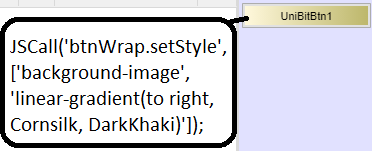
now I want to change another component like UniPanel UniDbGrid unicheckBox and so on
for example is it correct for UniPanel1
unipanel1.JSInterface.JSCall('pnlWrap.setStyle', ['background-image', 'linear-gradient(to right, Cornsilk, DarkKhaki)']); -
6 hours ago, mikromundo said:
Tank you
-
WOW
Thats good
do you have any demo page? -
On 2/28/2017 at 10:43 AM, mhmda said:
Hello,
Here is a demo project showing how to drag a row from dbgrid to control (panel) or to other dbgrid.
Online demo here: http://5.189.151.122:8045/
Project here: http://3msoft.net/mhmd/uni_DBGridDragDrop.rar
Hi dear
I cant find uni_DBGridDragDrop.rar
may attach again ? -
FormStyle :=fsStayOnTop
-
On 6/14/2021 at 8:26 PM, Marlon Nardi said:
Finished, new properties have been added to the chart (UniFSKendoUI), please download the updated version from the Store:
- Added TitleFontName
- Added TitleFontSize
- Added functionality to save the graphic image (Backend)
Sample:
Chart.ChartTitleFontSize := 10; Chart.InitChart;WOW
great support
tank you
-
 1
1
-
I want to change title font , but dosnt work
ChartProperties.Values['title.font']:='10px';may help me
-
with TUniPanel.Create(Self) do begin Left:=100; Top:=140; Width:=140; Height:=140; Text:='Text'; Name:='AA'; Parent:=MainForm; TitleVisible:=True; With ToolButtons.Add Do Begin Index:=0; IconCls:='action'; Action:=Action1; End; With ToolButtons.Add Do Begin Index:=1; IconCls:='add'; Action:=Action2; End; With ToolButtons.Add Do Begin Index:= 2; IconCls:='more'; Action:=Action3; End; end; -
I want to create ToolButtons in UniPanel at runtime
it seems I can use this
UniPanel2.ToolButtons.InsertButtonsbut how add a button to it?
-
20 hours ago, Marlon Nardi said:
Fixed, disponible in (https://store.falconsistemas.com.br) after changing anything, run the Chart.InitChart command, sample:
Wow
Love you 😍
-
 1
1
-
-
I finished runtime creating chart again
But it seems can be control by component properties
for example I changed ChartProperties and send it to new chart creation
but it wont change
-
How ?
may u help me? -
Just now, Marlon Nardi said:
Hi @MVakili, this feature of changing the settings of ChartChartSeriesDefault and ChartProperties in execution time, has not yet been implemented, we would have to study, for a possible implementation.
Ok ..What if I want to release and create again the chart?
is it possible ? -
10 hours ago, Marlon Nardi said:
Hi @MVakili thanks for the Feedback.
Problem fixed, a new update for download is available in the store ( https://store.falconsistemas.com.br ).
Tank you
Ill check
Another question
I want to change ChartChartSeriesDefault and ChartProperties at run time .. but It seems dosnt work
may you help me
ChartChartSeriesDefault:=''; ChartChartSeriesDefault:=MSeriesDef.Lines.Text; ChartProperties.Clear; ChartProperties.Text:=MProperties.Lines.Text;Both MSeriesDef and MProperties are TUniSyntaxEdit
-
I delete ChartImageBackGround property but every time I open my project it shows error like image
I set it to 'null' in property or even in before init but I had error again
how I can change it ?
-
well we try to change this project and find another solution
you can download changed project
1) in BB project we try to isolate AMainForm
uses // Comment this line when use in BB project--------- // AMainModule, // -------------------------------------- uniGUIVars, uniGUIApplication; function AMainForm: TAMainForm; begin // Comment this line when use in BB project--------- // Result := TAMainForm(AUniMainModule.GetFormInstance(TAMainForm)); // end;and then we call UniButton with Bform handel
AMainForm.UniButton1Click(BMainForm);In this case, there is no need to hide the form
We checked the server and everything seemed to work. You can download and view the result-
 1
1
-
-
-
1 hour ago, Sherzod said:
If I understand you correctly, this post may help you:
In this case finally you wrote this
function window.show(sender, eOpts) { this.setHidden(true); }is there another solution for this problem?
-
1 hour ago, Sherzod said:
Forms, do you mean?
All of our tools (forms, common user UI , dynamic charts , report generator and so on)




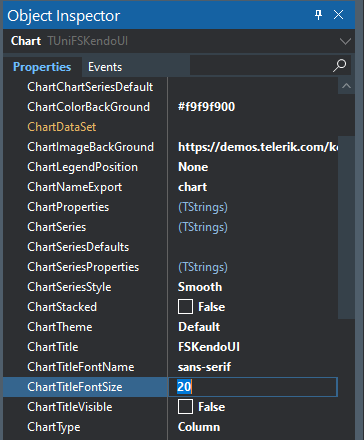
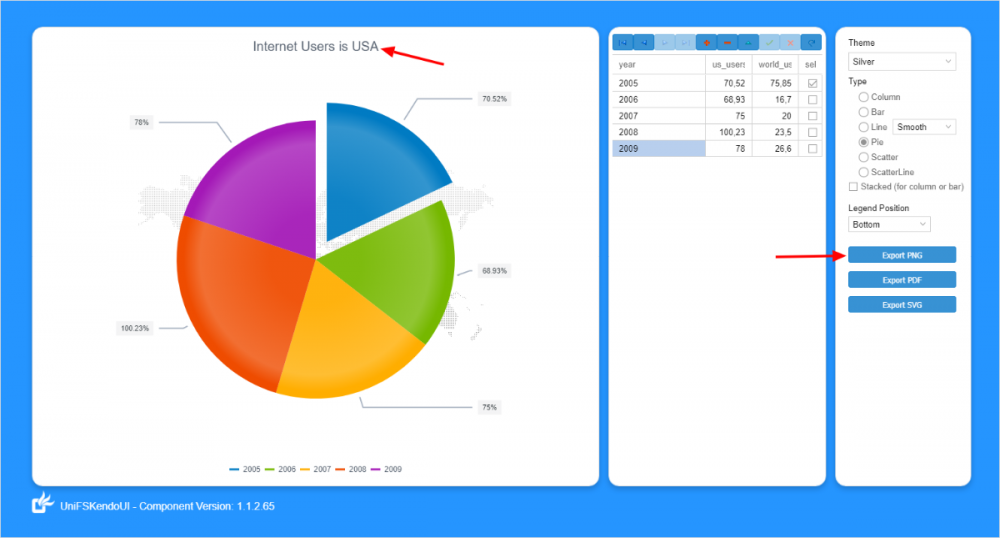
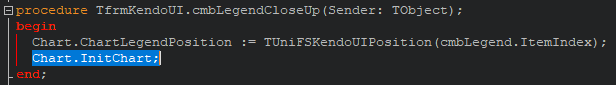
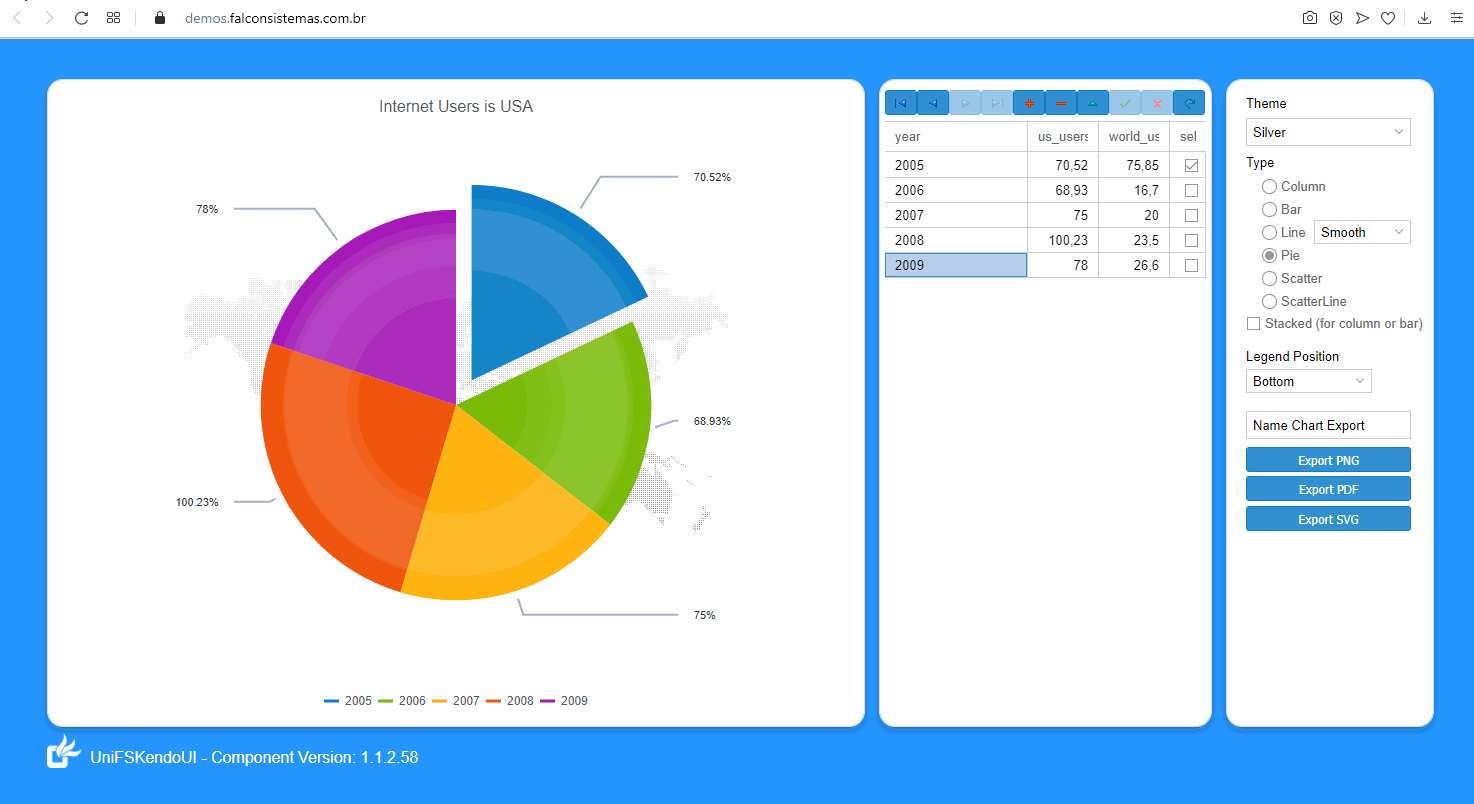


How to change color of UniPanel in JS
in General
Posted
I found number 1 answer
Unicheckbox1.parentcolor:=False