-
Posts
172 -
Joined
-
Last visited
-
Days Won
9
Content Type
Profiles
Forums
Events
Posts posted by MVakili
-
-
If you like to get the CSS of a site quickly and easily, use this site
So coolin this example I catch unigui.com CSS
https://www.projectwallace.com/css-code-quality?url=http%3A%2F%2Fwww.unigui.com%2F
-
Thank you for your follow up
Yes, it may be because of CSS
It is possible to write a simple CSS for me
It is possible that I have used the wrong item in my instructions due to unfamiliarity with internal names
In the submitted example, I tried to include the related CSS but the problem does not occur -
I tried but there is no problem in testcasePPag.rar
-
1 minute ago, Sherzod said:
Hello @MVakili
Can you make a simple testcase to check?
Hi @Sherzod
It's really hard to make a simple testcase
Because this is part of a big project
But this is how it works
1- I have a static one that looks like thisobject CFPageControl: TUniPageControl AlignWithMargins = True Left = 3 Top = 3 Width = 840 Height = 383 Hint = '' Align = alClient TabOrder = 0 OnChange = FileView ExplicitLeft = 0 ExplicitTop = 0 ExplicitWidth = 846 ExplicitHeight = 389 end
2- I create a tab for each sub-page, and its order is as followsWith DM.VTsqlCommands Do Begin ..................... first; while Not Eof do Begin EngTName := Dmt.Reg_TableName(FieldByName('CSqlCmd').AsString); F:=False; With CFPageControl Do for I := 0 to PageCount-1 do if Pages[I].Name=EngTName then F:=True; if Not F then Begin ..................... TabSheet := TUniTabSheet.Create(CFPageControl); TabSheet.PageControl := CFPageControl; TabSheet.Name := Trim(EngTName); TabSheet.Caption := FieldByName('Titr').AsString;; TabSheet.Hint := FieldByName('CSeq').AsString; End; End; End; Next; End;
Things I checked:
1- set pagecontrol Margins, which finally got better but was not resolved
2- I deleted the CSS, but it didn't change
3- I set RTL to false , but it didn't make a difference -
39 minutes ago, Naina DDK said:
Please check UniGUI Demo (Dynamic Form) it has sample code to create dynamic objects.
You need make Parent and object Name are proper.
Thank you for your explanation
I have created dynamics, but I don't know why the flash hides in the corner to move in the sheets -
I dynamically create all the pages... The problem I have is that I can't navigate between these pages.
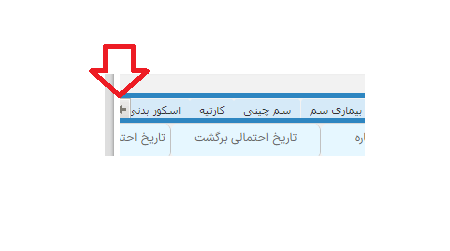
-
On 8/10/2023 at 8:24 PM, Fred Montier said:
Inject your json data at the chart example data. You can use unisession.addjs...
Is very simple to customize.I tried but failed. Can you create a simple example please?
-
Solved 😀
procedure TDMT.ShowListStart(TTl: STring); Var F : TUniForm; RollingStone : TUniHTMLFrame; Begin F := TUniForm(UniApplication.FindComponent('MyShowListName')); if Assigned(F) then FreeAndNil(F); F := TUniForm.Create(UniApplication); With F Do Begin AlignmentControl:=uniAlignmentServer; ClientHeight := 512 ; ClientWidth := 1248; OldCreateOrder := False ; Width:=Round(Screen.Width/4); Height:=Round(Screen.Height/2); Left:=Screen.Width-Round(Screen.Width/8); Top:=Screen.Height-Round(Screen.Height/4); Position:=poScreenCenter; BorderStyle:=bsSingle; BorderIcons:=[biMaximize,biSystemMenu]; Name:='MyShowListName'; KeyPreview:=True; Rtl:=False; Caption:=''; CaptionAlign:=taCenter; FormStyle:=fsStayOnTop; OnKeyDown:= KeyDownConfig; Caption:=TTl; FreeOnClose:=True; End; RollingStone:=TUniHTMLFrame.Create(F); With RollingStone Do Begin Parent:=F; AlignWithMargins := True; RTL := True; Align:=alClient; AutoScroll := True; Name:='MyShowListRollingStoneName'; end; F.Show; End;
-
 2
2
-
-
I use this procedure to create a runtime form with HTMLFrame
procedure TDMT.ShowListStart(TTl: STring); Var F : TUniForm; RollingStone : TUniHTMLFrame; Begin F := TUniForm(UniApplication.FindComponent('MyShowListName')); if Assigned(F) then FreeAndNil(F); F := TUniForm.Create(UniApplication); With F Do Begin // Parent:=MainForm; AlignmentControl:=uniAlignmentServer; ClientHeight := 512 ; ClientWidth := 1248; OldCreateOrder := False ; Width:=Round(Screen.Width/4); Height:=Round(Screen.Height/2); Left:=Screen.Width-Round(Screen.Width/8); Top:=Screen.Height-Round(Screen.Height/4); Position:=poScreenCenter; BorderStyle:=bsSingle; BorderIcons:=[biMaximize,biSystemMenu]; Name:='MyShowListName'; KeyPreview:=True; Rtl:=False; Caption:=''; CaptionAlign:=taCenter; FormStyle:=fsStayOnTop; OnKeyDown:= KeyDownConfig; Caption:=TTl; FreeOnClose:=True; End; RollingStone:=TUniHTMLFrame.Create(F); With RollingStone Do Begin Parent:=F; AlignWithMargins := True; RTL := True; Align:=alClient; AutoScroll := True; Name:='MyShowListRollingStoneName'; end; End;
And I use the normal form buttons to close it.
This form closes without issue when called on a frame
But if it is called while working on a form, the regular close button cannot close the form
The form is designed as a server side
How can I solve this problem? -
-
And finaly
for this
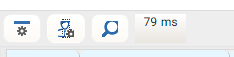
you can use this function + Unitimer
function TDMT.Ping2(const AHost: string): Integer; var ICMP: TIdICMPClient; Started: Tdatetime; begin Result:=-1; Started := Now; ICMP := TIdICMPClient.Create(nil); try ICMP.Host := AHost; ICMP.ReceiveTimeout := 2000; ICMP.Ping(); If (ICMP.ReplyStatus.ReplyStatusType = rsEcho) Then Result:=MilliSecondsBetween(TDateTime.Now, Started); finally ICMP.Free; end; end;
in timer
procedure TMainForm.UniTimer1Timer(Sender: TObject); Var T : Integer; begin T:=Ping2('1.1.1.1'); if T>=0 then LPing.Caption:=T.ToString+ ' ms' Else LPing.Caption:= ' Error'; end;
and for program server as @Sherzod guide me we can use this code
Function UniServer(Var RetParams : Tstringlist):Integer; begin With RetParams Do Begin Add('Memory Used:'+UniServerModule.ServerResources.MemoryUsed.ToString+'/'+UniServerModule.ServerResources.PeakMemoryUsed.ToString); Add('Process Memory Used:'+UniServerModule.ServerResources.ProcessMemoryUsed.ToString+'/'+UniServerModule.ServerResources.PeakProcessMemoryUsed.ToString); Add('USER Objects:'+UniServerModule.ServerResources.USERObjects.ToString+'/'+UniServerModule.ServerResources.PeakUSERObjects.ToString); Add('GDI Objects:'+UniServerModule.ServerResources.GDIObjects.ToString+'/'+UniServerModule.ServerResources.PeakGDIObjects.ToString); Add('CPU Usage:'+FloatToStr(UniServerModule.ServerResources.CPUUsage)+'/'+FloatToStr(UniServerModule.ServerResources.PeakCPUUsage)); Add('Handles:'+UniServerModule.ServerResources.Handles.ToString+'/'+UniServerModule.ServerResources.PeakHandles.ToString); End; end;
-
 3
3
-
-
Just now, Sherzod said:
No, the ping must be from the client side...
In fact, I want to display the client's connection speed to the software (which is hosted on the server).
After that, I need to know the speed of the software's connection to the data server (which can be located in different places in our designs).
And finally, I need to know the status of the server for processing tasks (whether it is involved in heavy processing or not).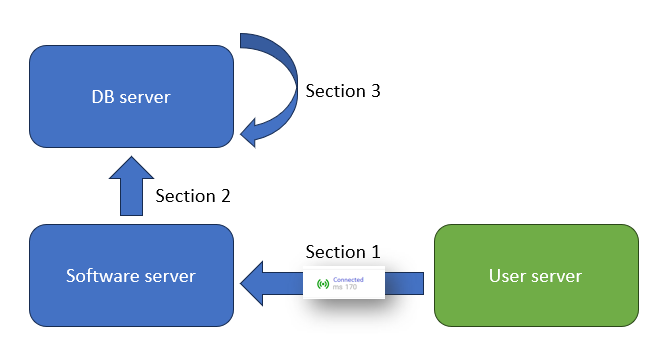
-
-
I think this code is useful for checking ping time to a server
Function Ping(const Host: string; Port: Integer):Integer; var Started: Tdatetime; Http: TIdHTTP; begin Started := Now; Http := TIdHTTP.Create(nil); try try Http.Get('http://' + Host + ':' + IntToStr(Port)); Result:=MilliSecondsBetween(TDateTime.Now, Started); except // this is expected end; finally Http.Free; end; end;
if IsConnected then Caption:='Connected'+IntToStr(Ping('Server',any port)) Else Caption:='Not Connected' -
Yes, that's correct.
In fact, the problem consists of several parts:
1. Is there a connection to the server?
2. What is the speed of the connection to the server?
3. What is the speed of the connection between the program and the database?
4. What is the CPU processing power?
And similar questions.The goal is actually to be able to check the required aspects on the client side and make the user aware of potential bottlenecks in the operations.
-
12 minutes ago, irigsoft said:
Thank you for your quick reply But I don't know how to use these codes in UniGui We used to use this method to connect to the Internetfunction YourFunctionName : boolean; var origin : cardinal; begin result := InternetGetConnectedState(@origin,0); //connections origins by origin value //NO INTERNET CONNECTION = 0; //INTERNET_CONNECTION_MODEM = 1; //INTERNET_CONNECTION_LAN = 2; //INTERNET_CONNECTION_PROXY = 4; //INTERNET_CONNECTION_MODEM_BUSY = 8; end; -
-
On 7/29/2023 at 7:37 PM, Eugeniusz Rink said:
Hi MVakili.
Why do you only provide .pas files in your published project?
Easier to post a custom sample project.
I apologize for the delayed response.
Yes, you are right. I wasn't paying attention to the forms when I was copying.
Anyway, it wasn't a big deal. There was only one form with a popup on it. The most important part was the definition that @Sherzod had provided, which can also be seen in the program's text.
type TXPopupMenu = class(TUniPopupMenu) end;
and for using css
TXPopupMenu(UniPopupMenu1).MenuControl.JSInterface.JSCall('addCls', ['uni-popup']);
and my css for popup
.x-title.x-menu-header-title { height: 25px; text-align: center; font-weight: bold; background-image: linear-gradient(#dae7f6, #cddef3 45%, #abc7ec 46%, #abc7ec 50%, #b8cfee 51%, #cbddf3); } .uni-popup { position: absolute; display: none; background-color: #f1f1f1; min-width: 160px; box-shadow: 0px 8px 16px 0px rgba(0,0,0,0.2); z-index: 1; } .uni-popup a { color: black; padding: 12px 16px; text-decoration: none; display: block; } .uni-popup a:hover { background-color: #ddd; } .uni-popup.show { display: block; } .dropdown-content { display: none; position: absolute; background-color: #f1f1f1; min-width: 160px; box-shadow: 0px 8px 16px 0px rgba(0,0,0,0.2); padding: 12px 16px; z-index: 1; } .dropdown:hover .dropdown-content { display: block; }
And finally you can download full project
-
 1
1
-
-
This message is constantly displayed on the TUniDBGrid and is annoying. How can I remove it or change its text?
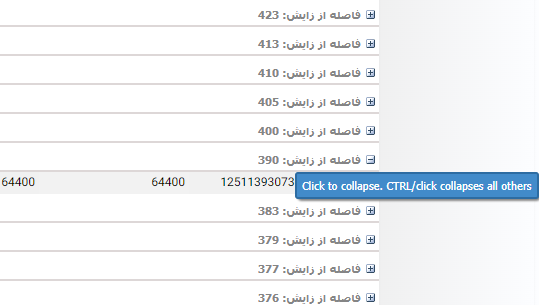
-
4 hours ago, Fred Montier said:
If you download all related files, yes. No problems.
And how to connect this Jason to the SQL tables
-
18 hours ago, Sherzod said:
Okay, try this approach:
Thank you, it worked
-
 1
1
-
-
17 hours ago, Sherzod said:
Which build are you using?
uni-1.90.0.1564
-
20 hours ago, Sherzod said:
ClientEvents.UniEvents.Values['pagingBar.beforeInit']:=
thank you
Your solution worked
one more question
When I activate the row number, it starts from 1 on each page
Is there a way to make it persistent instead of resetting every time? -
10 hours ago, Sherzod said:
Hello,
Yes, because you didn't copy correctly. Please be careful. Missing { character before config.
Thank you
No more errors
But he didn't do anything!
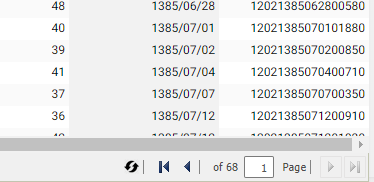
In fact, I need to know how many records I have out of all the records in the dataset (RecNo/RecordCount)
And I don't know how to get itIs it possible to modify the code?




EChart - Example Updated
in Components and Code Samples
Posted
I Solved my problem with SQL data
But I cant Work with Echarts offline in a UniHtmlFrame
any idea?