-
Posts
133 -
Joined
-
Last visited
-
Days Won
1
Content Type
Profiles
Forums
Events
Posts posted by gerhardhziegler
-
-
The button state will be synchonized after executing of the procedure, that I started.
-
I would just like to change the state of the button, before the function is doing some things, that need time (the user could click again)
-
9 hours ago, Sherzod said:
Hello,
Simply use the Caption property.
>>its just executed after the end of the following code. Too late.
Use the ScreenMask property.
UnimButton -> ScreenMask -> Enabled = True
-
Good evening,
is there a reason that UnimButton1.JSInterface.JSCall('element.setText', ['NewText']); should not work. I would like to use it to change the text of a button after clicking it (maybe also disable it, so the user might not click again).
Any ideas what I did wrong (again)?
Gery -
15 hours ago, Sherzod said:
Hi,
We will check your testcase.
Thanks so much
-
On 3/11/2021 at 9:28 PM, gerhardhziegler said:
No it doesnt. I can reproduce the problems.
Here a testproject. Try to scroll back (in monthly view) to January, it will stop in Feb.
Try then to change to week and back to month, it will freeze. Seems to have something todo with the density of events at one hour in different calendars, but I am notsure (in my Database I have less events but more condensed)Dear @Sherzod, do you have any idea what I could do?
-
No it doesnt. I can reproduce the problems.
Here a testproject. Try to scroll back (in monthly view) to January, it will stop in Feb.
Try then to change to week and back to month, it will freeze. Seems to have something todo with the density of events at one hour in different calendars, but I am notsure (in my Database I have less events but more condensed) -
The test-project works perfectly. Seems to be another problem!
-
Just now, Sherzod said:
Hello,
Do you have a simple testcase to reproduce and test!?
Will try to make such, still doing around on workarounds 😉
-
Good evening! Seems I ran into some troubles with the CalendarPanel. I need to show Calendars for up to 20 people so I had the Idea to create
The Calendars by: Cal:=UniCalendarPanel.Add and Assign color and those things. After that fill the calendar with events and link it via the CalendarID.
Looks pretty bad. Some partly invisible items I just see, if I click on them. Colors ignored.
Alternative: Pre-Assign the Calendars in Delphi IDE and try to change to color - same or nearly the same result and freezes sometimes even.
Any ideas for a working calendarpanel with up to 20 Calendars?
Still 1.50.0.1480, no time to upgrade? Is there an upgrade solution? Are there alternatives?Thanks a lot for your ideas!
-
16 hours ago, Sherzod said:
Hello,
And what about this example, works?
\FMSoft\Framework\uniGUI\Demos\Desktop\LoginFormthe example as some other UniGui Applications work fine
-
Good evening, seems there went something wrong. In a new project I added the TUniLoginForm quite late and now it looks like, it is not shown automatically. But however the MainForm appears immediately.
Yes, Handled:=False in BeforeLogin (MainModule)Is there something I forgot or deactivated? Couldnt find any clue in the forum. Help or advice would be wonderful
Version: 1.50.0.1480 -
1 minute ago, Sherzod said:
Hello,
Hmm, how can we reproduce this behavior?
no chance to do it, I will copy to a testproject and remove components, maybe I can reduce it to one.
I was writing, because maybe you have a suggestion -
remark: 2nd picture is the first state of the application
-
Good afternoon gentlemen!
I have a strange behaviour with my mobile application, which can be shown in 2 pictures. When I am starting it in the webbrowser, the main window is moved some pixes to the right and seemed to be masked gray, without masking text - after clicking into the window once, it "jumpes" To align itself and enables. What the hell have I done?
Best regards!
-
Good evening,
has anyone of you ever tried to implement https://examples.sencha.com/extjs/7.2.0/examples/classic/dd/cell-to-cell-dd.html this already to a DB-Grid?
Best regards and help appricated!
Thanks so much!
Gerhard -
On 5/3/2020 at 6:26 PM, Sherzod said:
Hello,
This post may help you..:
meanwhile i found this on senchas Website: https://examples.sencha.com/extjs/7.2.0/examples/classic/dd/cell-to-cell-dd.html
Its more or less what I want, including to possibility to drag/drop to a list outside the grid; any ideas how I could bring this to my actual unigui project?
-
3 hours ago, Sherzod said:
Hello,
Can you please provide a testcase?
Can you check with the latest builds?
Thanks a lot for the answer. For now I will try to find another solution! Maybe I will get back to the demo, if necassary, clients demands just changed as well!
-
Good morning!
a mobile Grid still causes the message RecNo Mismatch [0:1] (example) on Android (not on Windows, btw).
I thought, it was already solved in 2017. My version is:1.50.0.1480
I could really need some help now!
Best regards, Gerhard -
Dear Forum,
I wanted to change the color of the Row, where the mouse is just over. Usually in Triton, it has a light blue.
I tried:
.customSG .x-grid-row-focused .x-grid-td {
background-color: #DDAA66 !important;
}
but it seems not to work. Does anyone have a better idea?
Regards Gerhard -
Gentlemen!
is there any conclusion on that cell2cell drag & drop, its exactly what I could need now in a DBGrid or String grid.
Regards
-
Hello, did you meanwhile find a solution? Regard
-
On 3/23/2014 at 10:51 AM, uniguibbs said:
component : TUniDBGrid.
cell [A:1] value := "11",
cell [A:2] value := "11" .
cell [A:3] value := "difference value" .
cell [A:1] and cell[A:2] can merge, and display one value.
just like TDBGridEh in Ehlib.
how to achieve?
thanks
Hi, did you find a solution meanwhile?
-



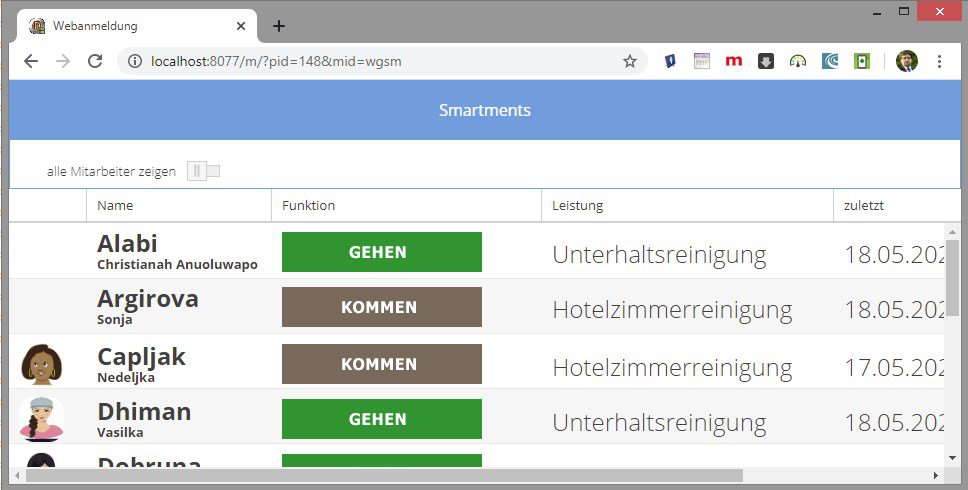
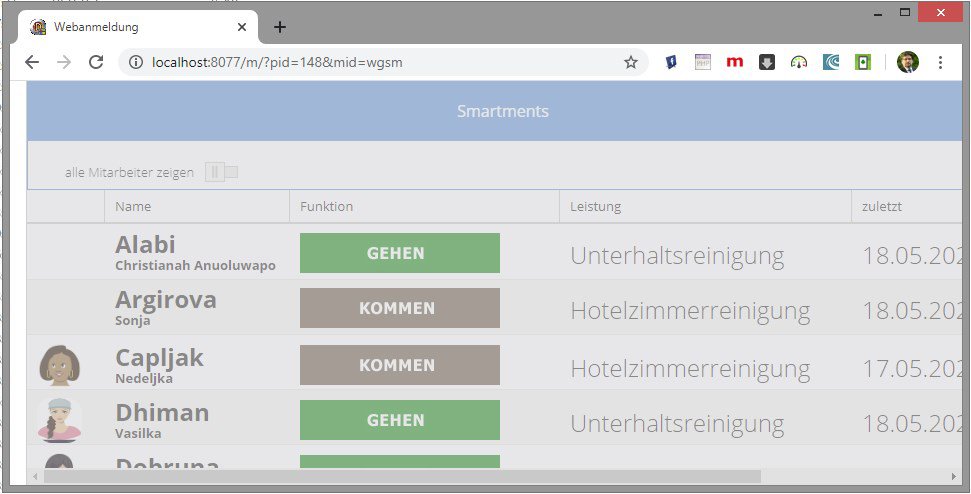
.setText UnimButton
in General
Posted
I just want the button state to change and to continue with my procedure (thats connects to another database and those procedure needs some seconds). Meanwhile the button should be disabled.